If you wish to view your business in two or more parts - e.g. Hair and Beauty or you may have two different corporate entities under the one business then you need to split the service categories and brands into Departments.
Step-by-step guide
- Go to Manager, then Settings
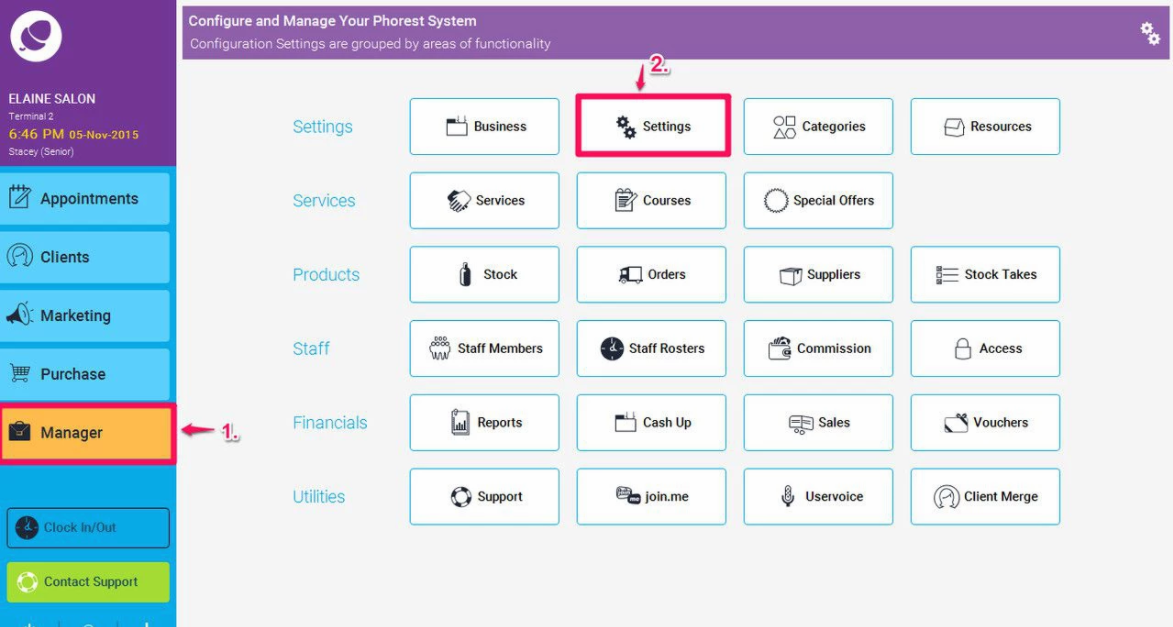
- then choose Departments
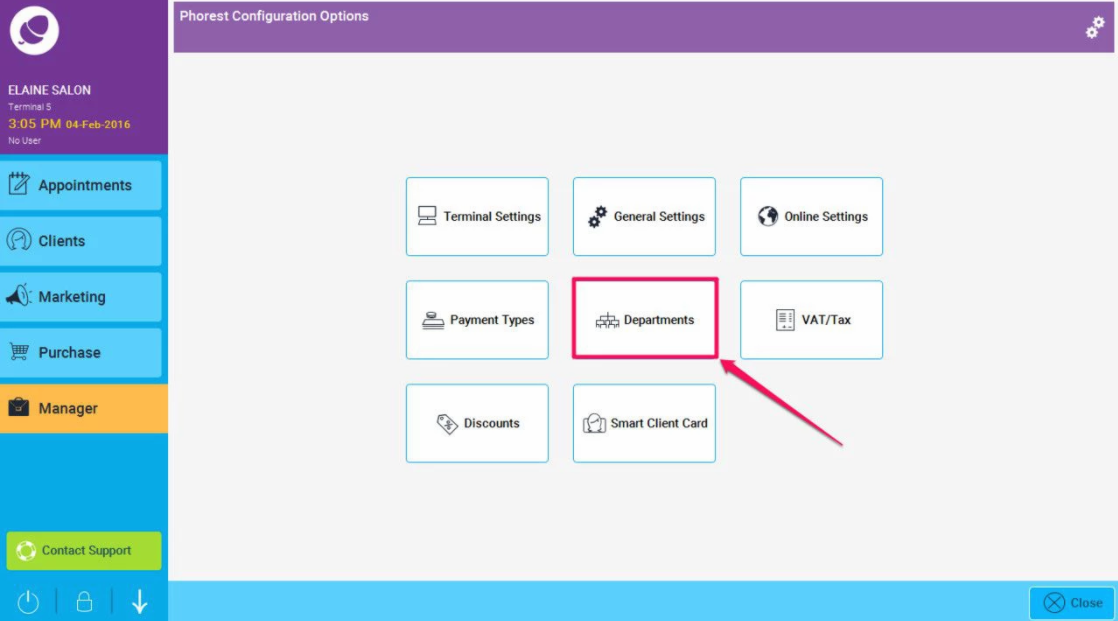
- You tap Add to create a category and you give it a name, and press OK to save
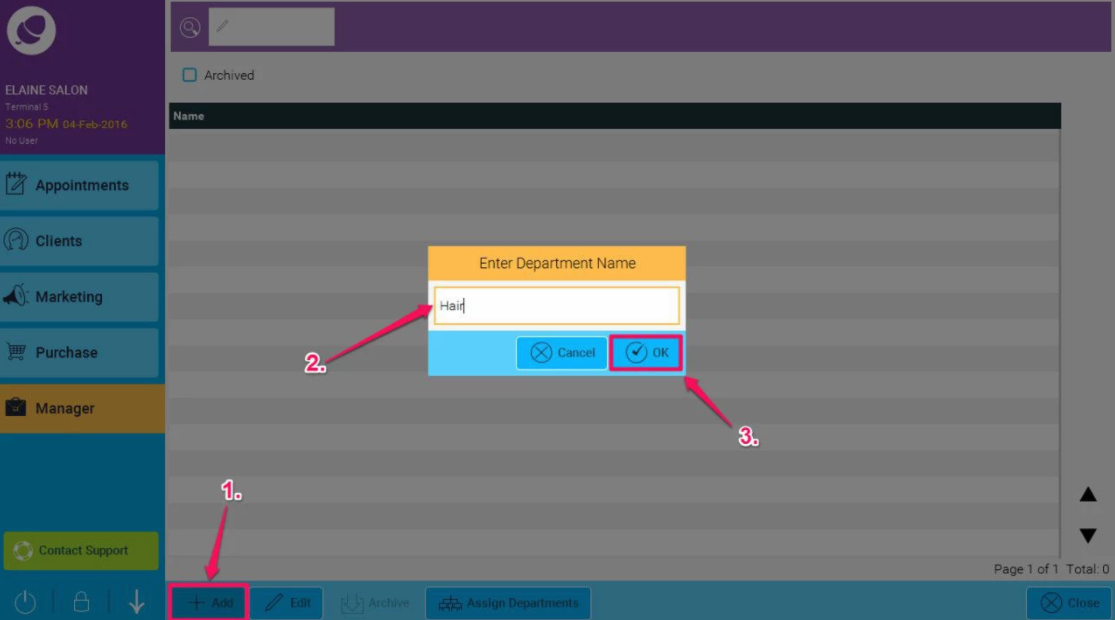
- Once the Departments are created then you highlight the one you wish to assign and then tap Assign Departments
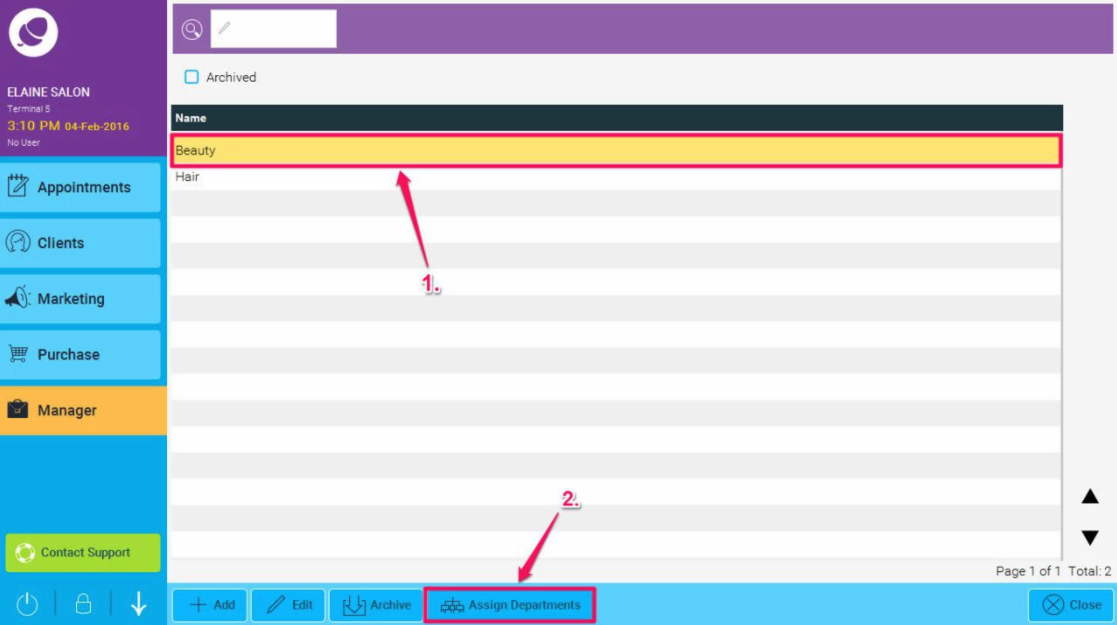
- Now you need to start assigning all categories and product brands to departments by tapping where it says <None> (as shown in point 1. below) and a drop down of all the departments will appear (2.). Select the appropriate department from the list, and it will then be assigned to that category or product.
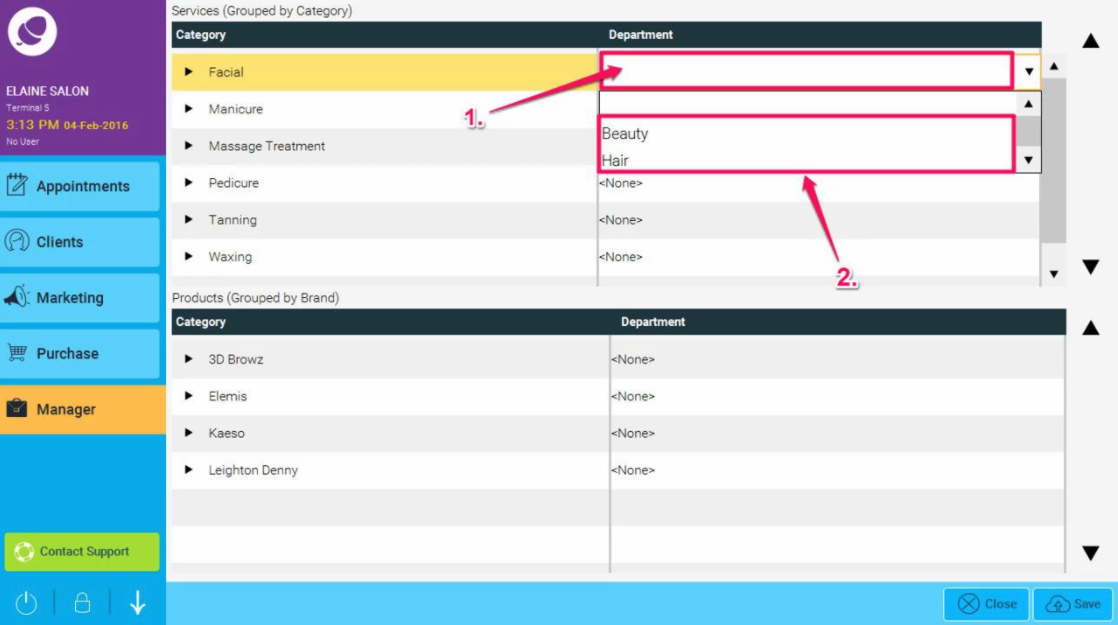
- Tap Save when finished.
Now you can go to reports and view the Sales by Department report.
