If your salon or spa is part of a hotel, then you may have to be able to charge a visit to a hotel room for a client. For certain hotel software packages Phorest may be able to integrate directly but we have a standard process that you can use that will work for every hotel system.
Step-by-step guide
- Setup a payment type called Room Charge. Instructions on how to do that are here.
- When you are paying for an appointment, make sure you (1) add the room number to the end of the client's last name in the purchase screen and (2) click Update.
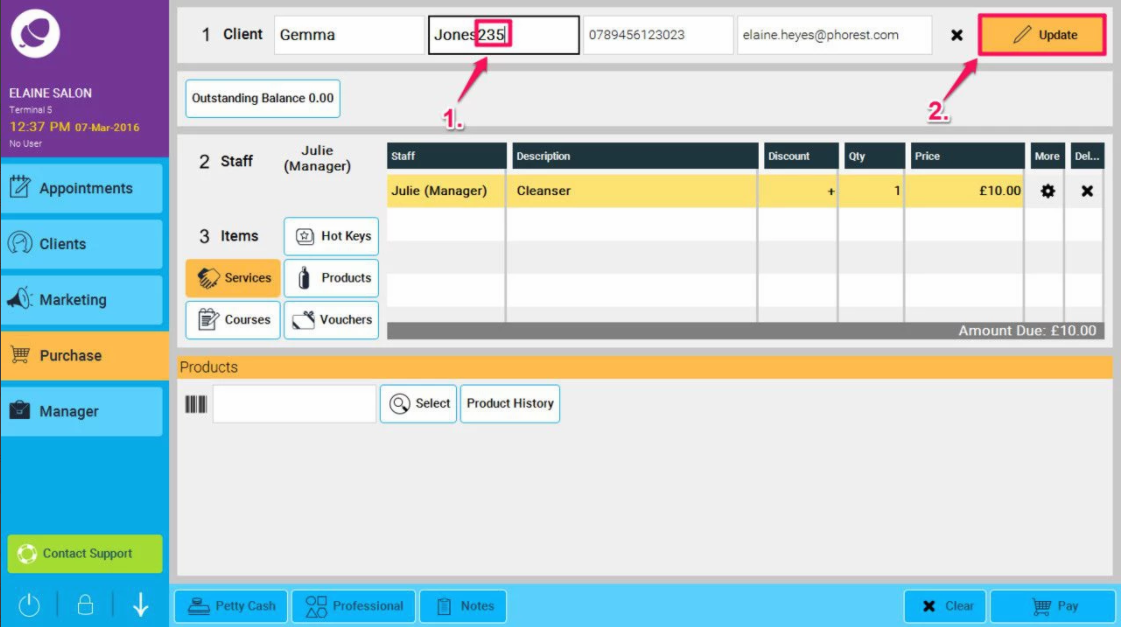
-
Then select Room Charge as the payment type in the bottom right hand corner of the purchase screen instead of choosing Cash or Credit.
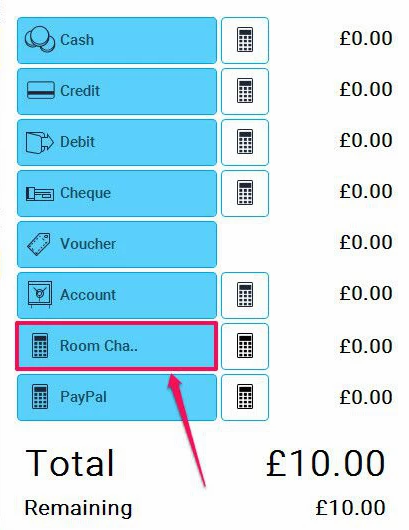
- Each night then you need to produce a report of all the room charges for that day and give them to the Hotel Accounts department or whoever is responsible for billing the rooms. To get the right report you go to Manager > Reports
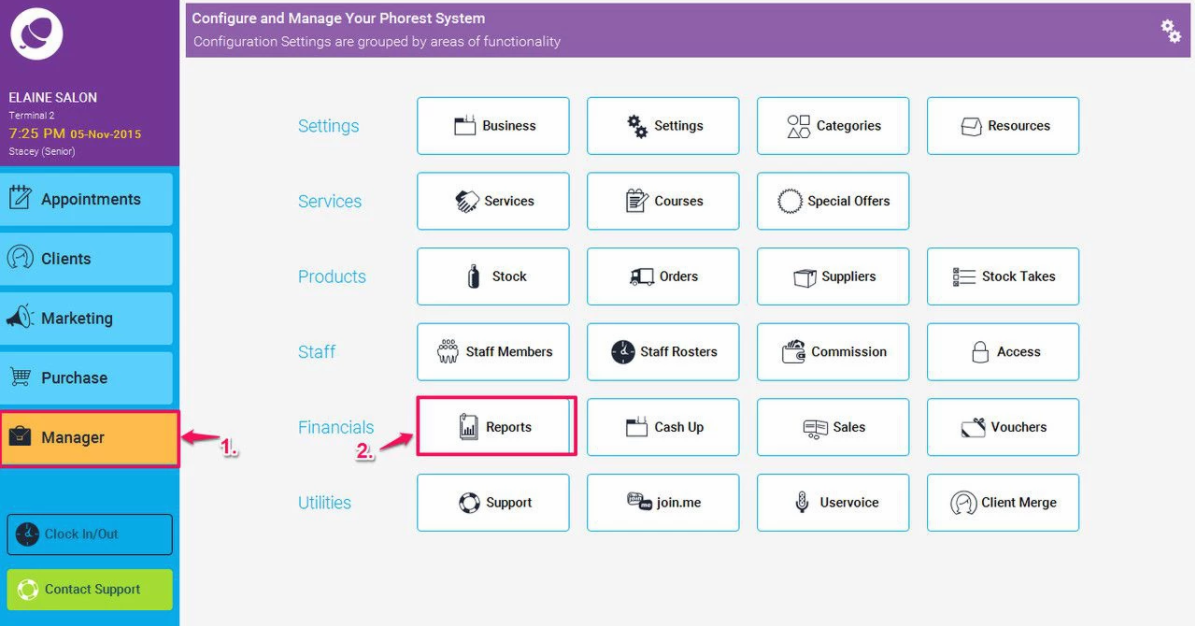
- and select the Sales Transactions Report (1.). Now from the Payment type filter - select Other and then Room Charge (3.), and then click Generate Now to run the report (3.).
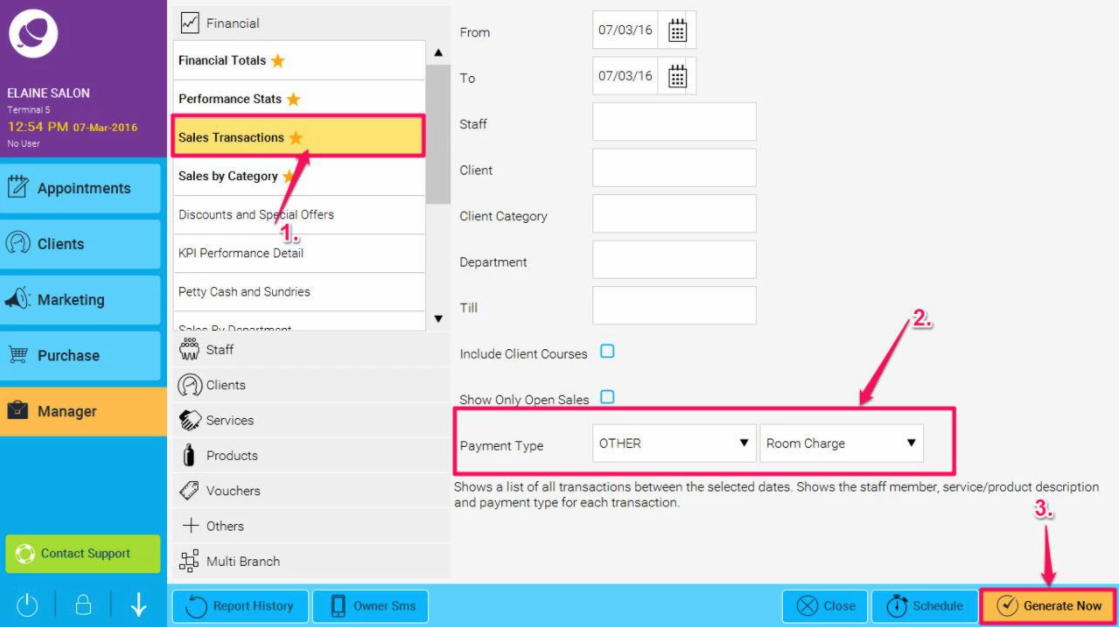
You can also schedule this report to run automatically every evening using these instructions.
