Step-by-step guide
- To manage your staff across a chain of salons go to Manager (1), then Chain Library (2).
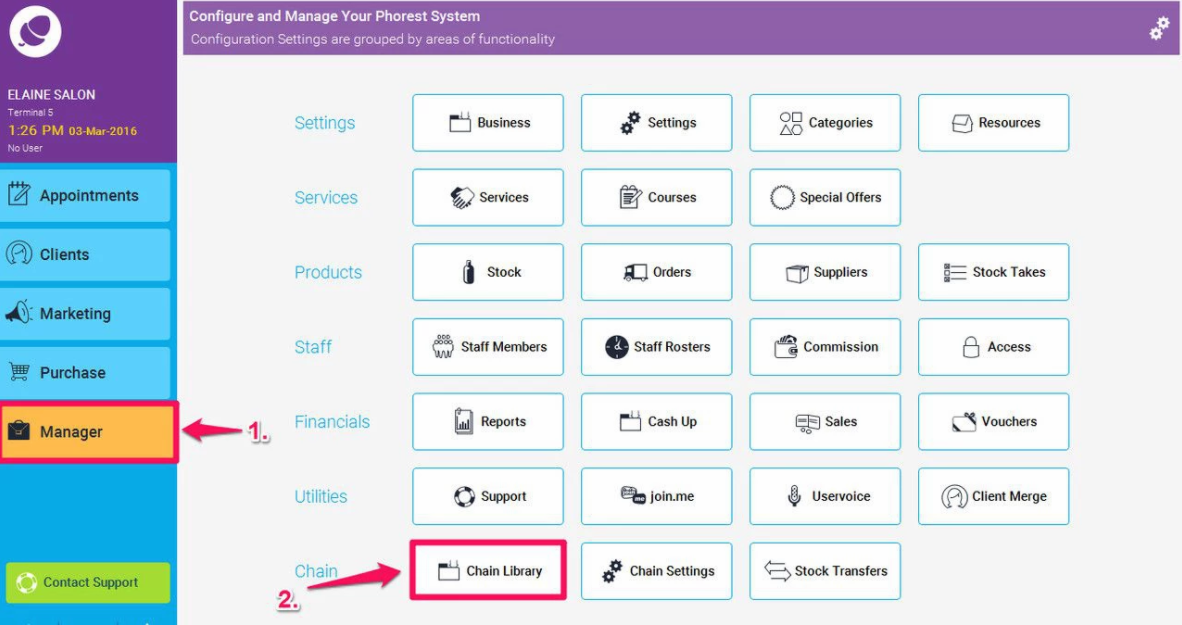
- Tap on Staff Library.
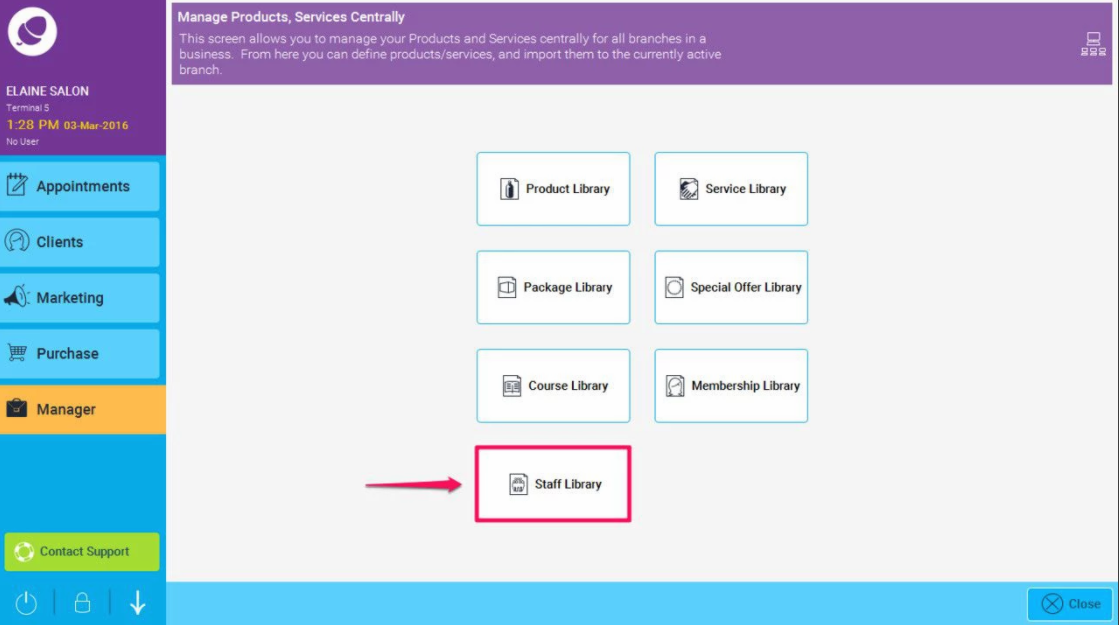
- Here you will see a list of all your staff, across all of your branches or locations. To see what branches a staff member is active in, just double tap on that staff member. Staff members highlighted in grey have already been imported into the branch you are currently logged in to, and staff members in white have not been imported into that particular branch.
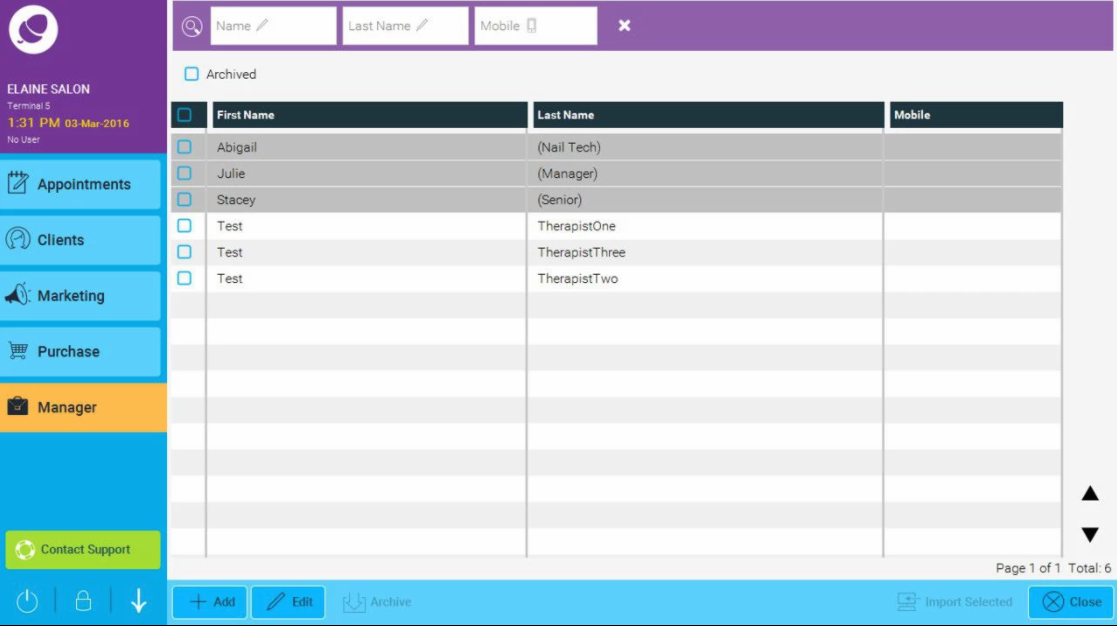
- From this screen, you can see all the settings for that staff member including their personal details and pin (1), and the branches they are associated with (2). You can tick the boxes for other branches, if you would also like the staff members to appear in those other branches.
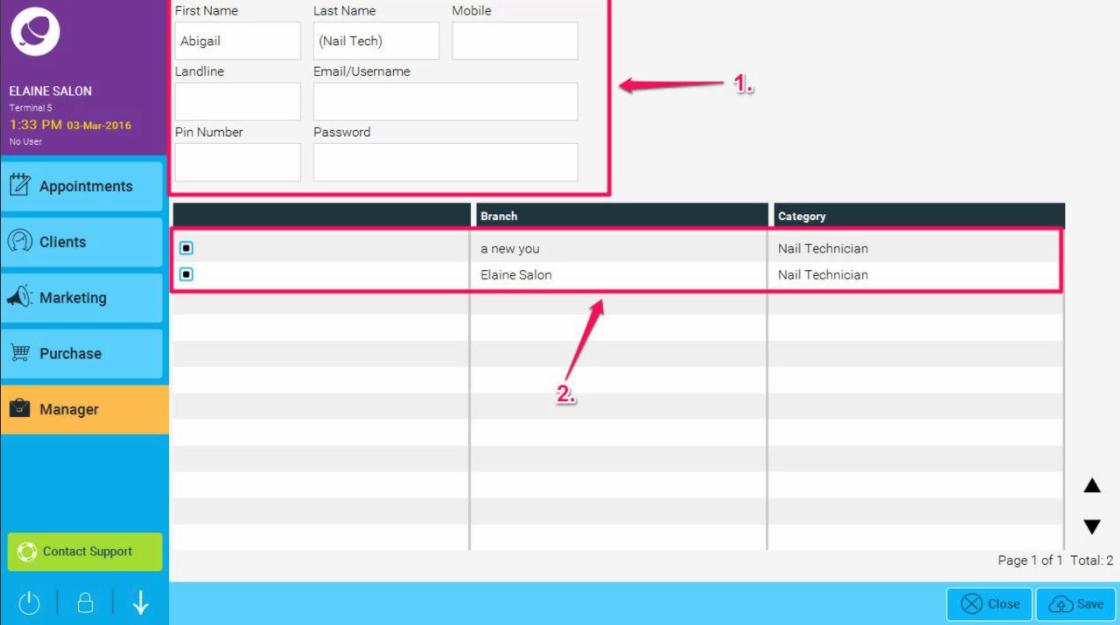
There are two ways to move from having staff setup separately in each location to a new centralised staff setup:
- The first way is to select a staff member that is used across all of the branches. Archive this staff member from all of the branches except the main one that they work in. Then, from within the chain library, you can import the one remaining instance of this staff member back into all of the branches.
However, if this is done, the history of the staff member in the branches where they were archived will also be gone. Only their history from their main location will remain. Unfortunately there is no way to merge all the histories of the staff members, so the staff member would need to build up a history within the individual branches before reports would be accurate again.
- The second way of doing this is to archive all instances of a staff member in all branches, and then add them in from the chain library from scratch. This way, all staff are controlled from within the chain library. Again, if this is done, the history of the staff member in the branches where they were archived will also be gone, so the staff member would need to build up a history within the individual branches before reports would be accurate again.
Remember you can now jump between one branch and another much faster than before by tapping once on the square which shows the salon info and date and time box in the top left hand corner.
