In some cases, your client will not wish to pay for a course in full. Here we will learn how to use the account facility, to allow a client to pay for the balance of a course at a later date.
Step-by-step guide
- If the course does not exist , we will need to create a course.
- Next we will go to the Purchase section, select the client and then the course in question and click pay.
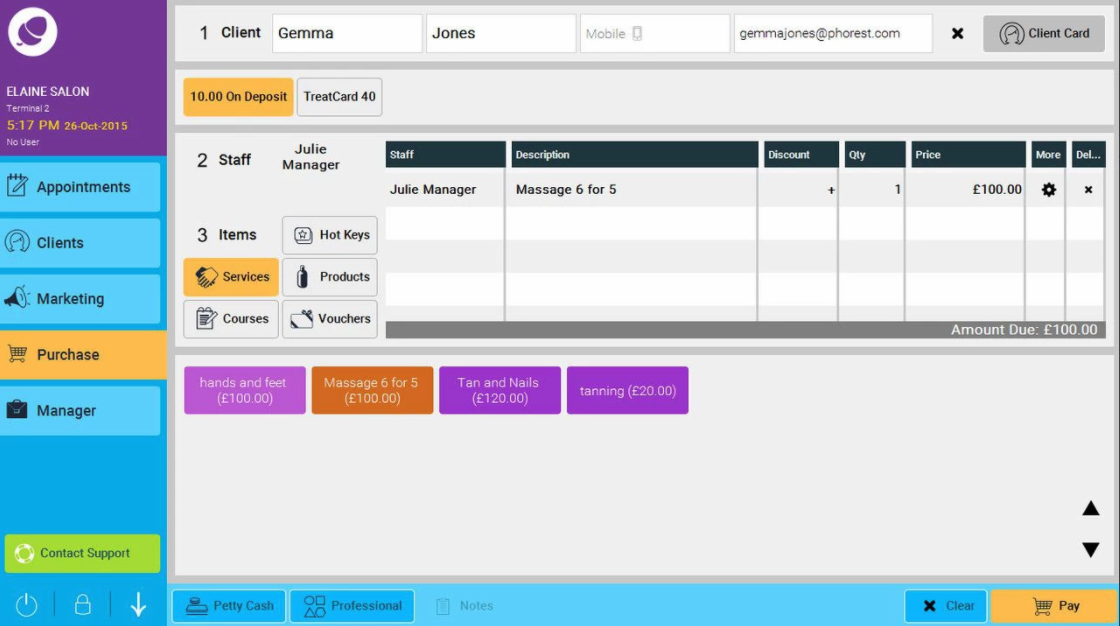
- In this example, the client is going to pay £50 in cash and the balance will be paid using the account facility(£50).
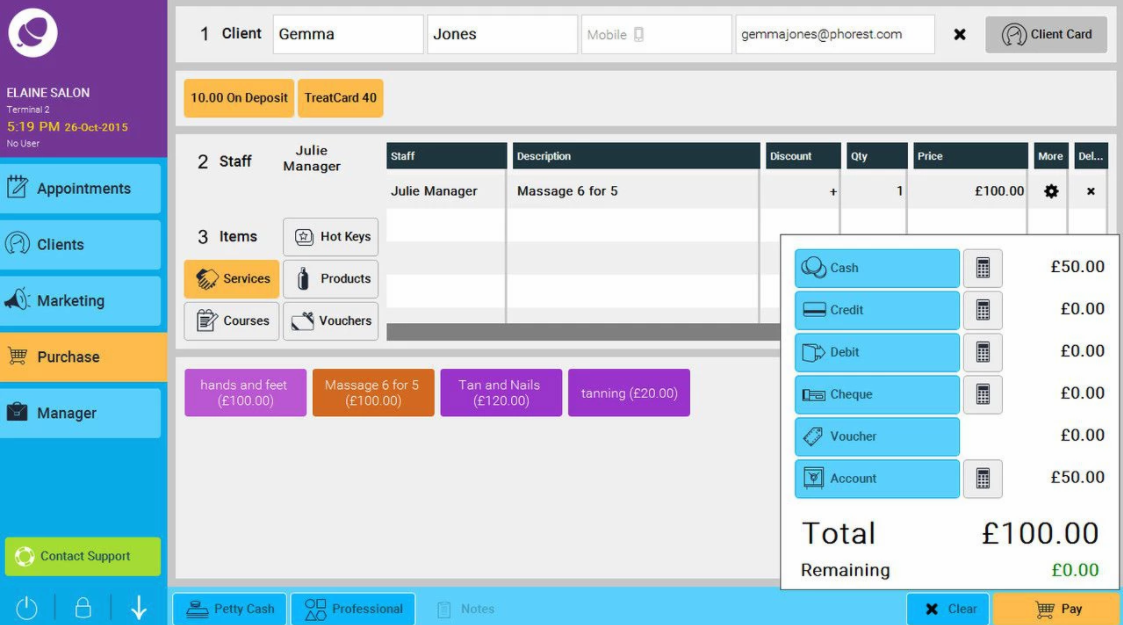
- The next time the client comes into the salon, you will receive a notification that the client has an outstanding balance. Click OK on this message, and then click on the Outstanding Balance button.
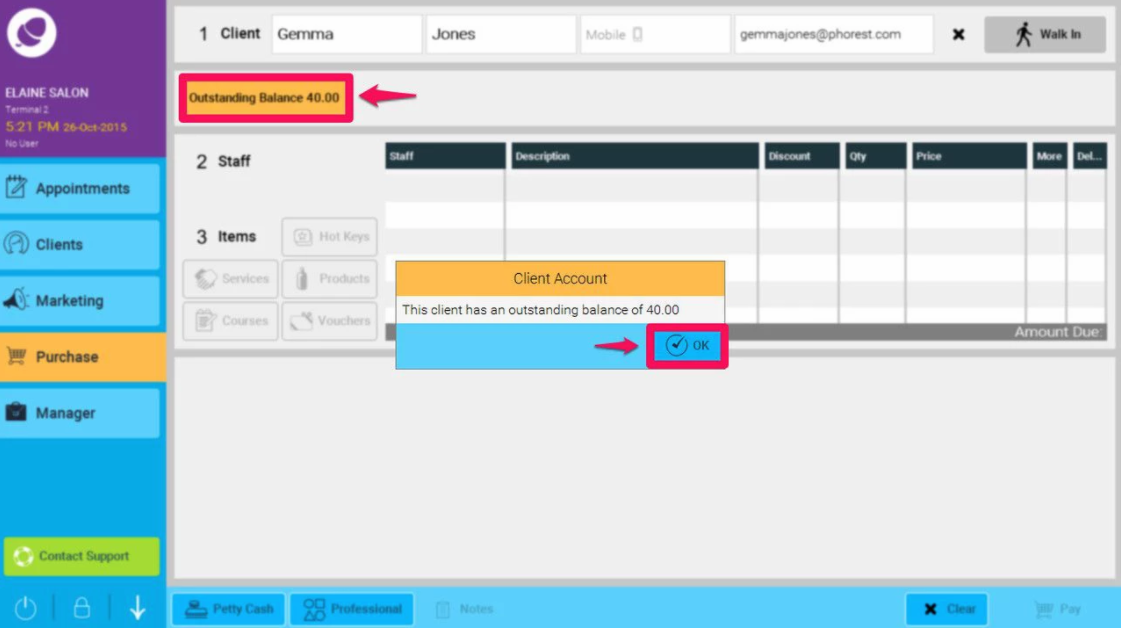
- In the next pop up, click the Pay Off Account button. Select the amount you wish to pay off and process the transaction as normal. The client can pay the full amount outstanding or part thereof. If they only pay part of the outstanding balance, you will notified of the outstanding balance on their next visit.
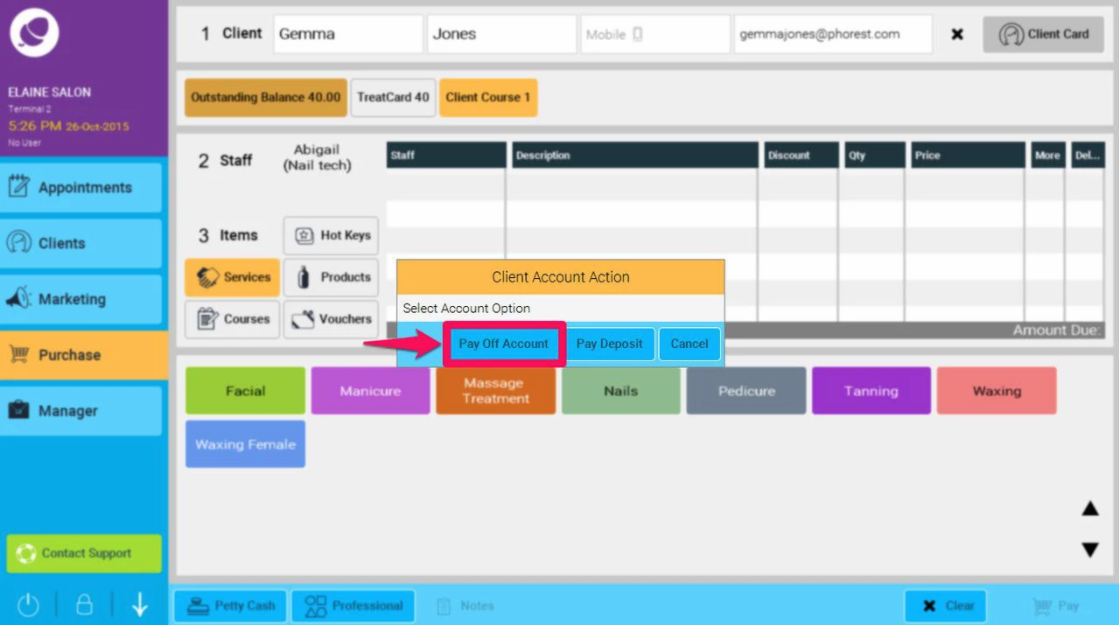
A course can be paid in full by using the account facility, but we would always recommend getting part of the course paid for up front.
