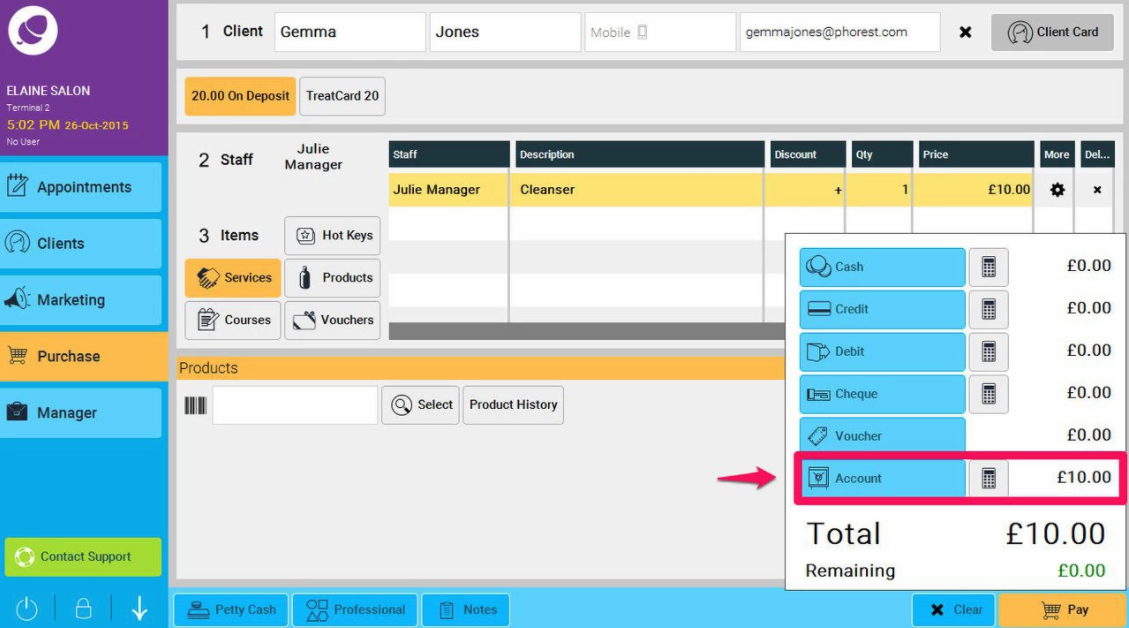The following guide will show you how to put a deposit onto a client's account. This money can then be used against a future payment of a service or product.
Step-by-step guide
- Click on Purchase and enter the client's name. Now click on the Outstanding Balance button at the top left.
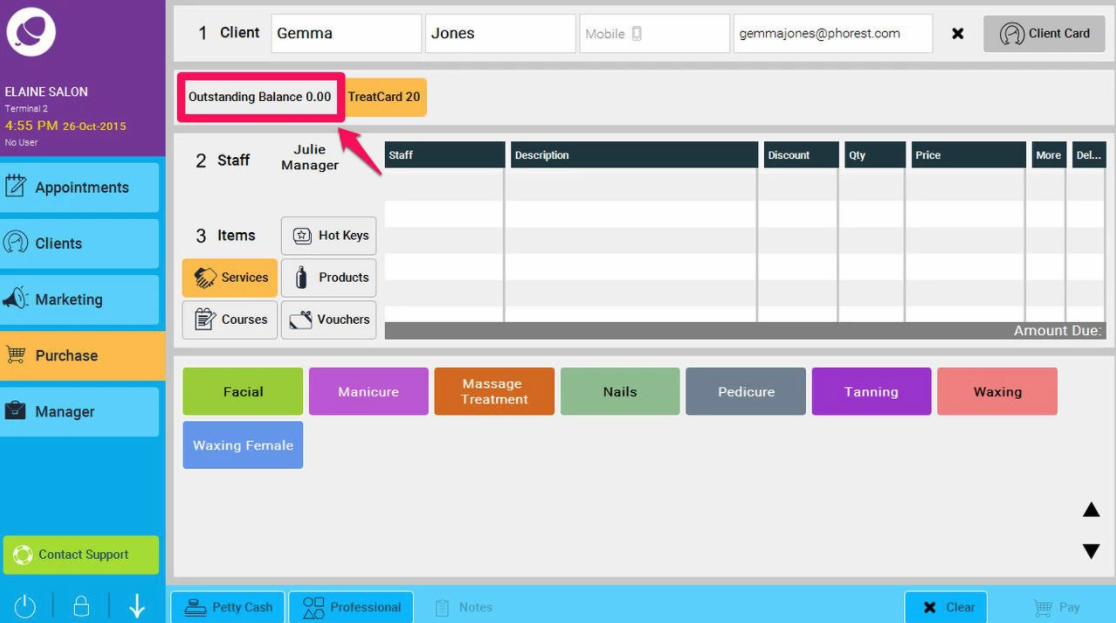
- On the next pop up, select Pay Deposit. Now select the amount they wish to have on deposit and put the payment through as normal.
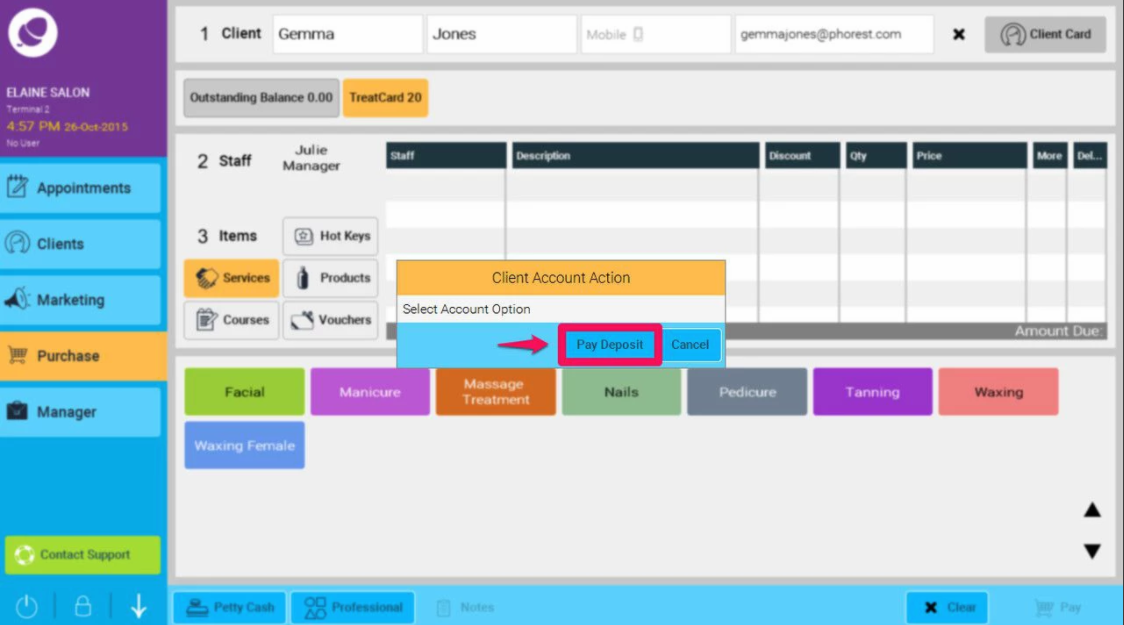
- When the client comes to the salon again, you will receive a notification that the client has money on deposit.
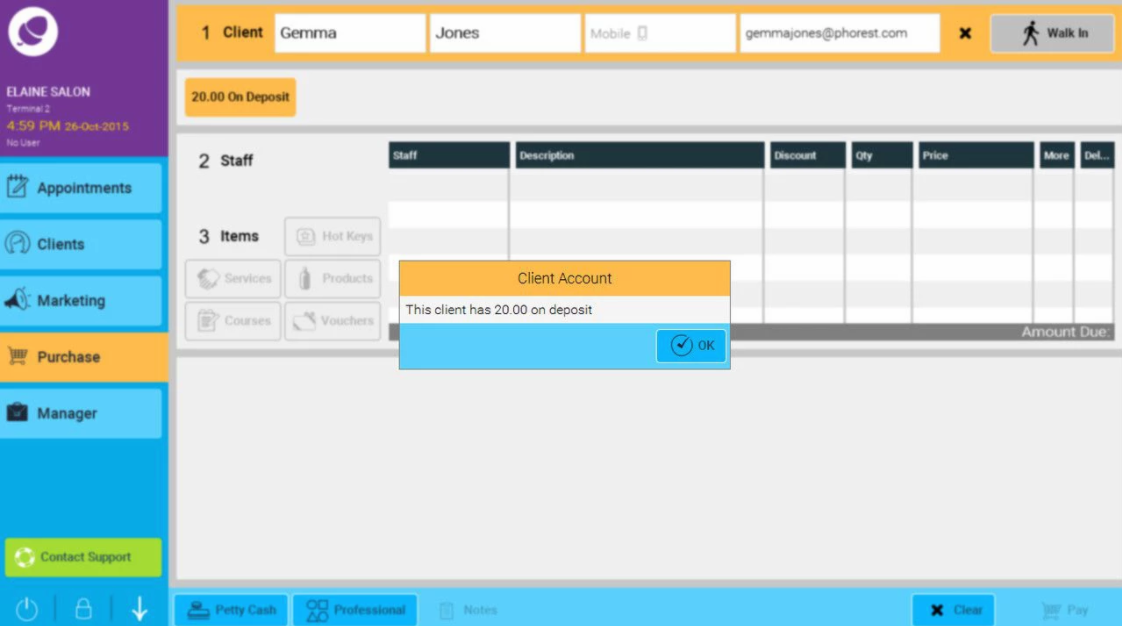
- You can now use all, or part of the money as a payment type.