You can email a gift voucher straight from Phorest using an inbuilt template. If however you would like to email your own template - please follow the process at the bottom of this page.
Step-by-step guide
- First you must turn on this function in the Settings
- Go to Manager then Settings
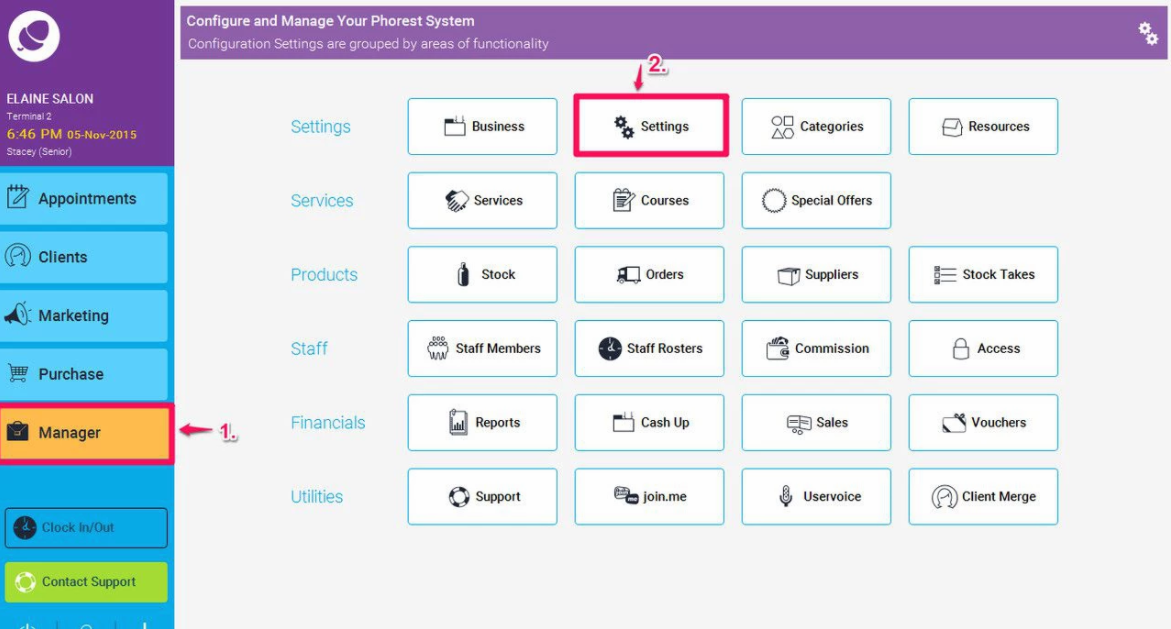
- then Terminal Settings.
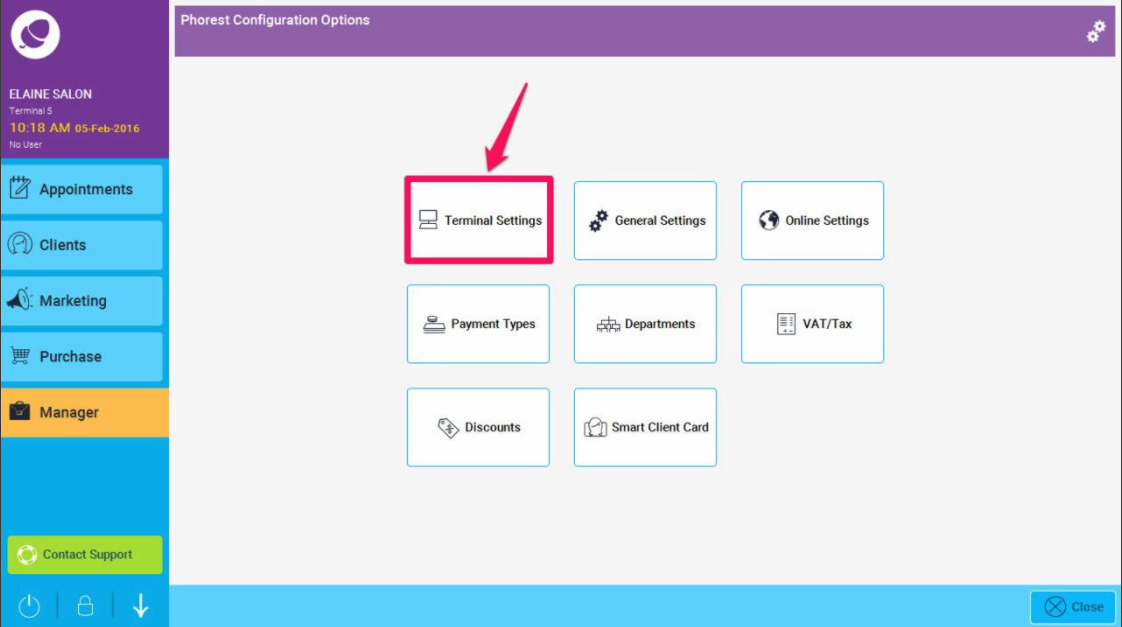
- Then you need to go to number 1 below - and make sure Receipt Email is turned on or optional. Then you need to tick number 2 below - Print Gift Vouchers, and finally tap Save (3.)
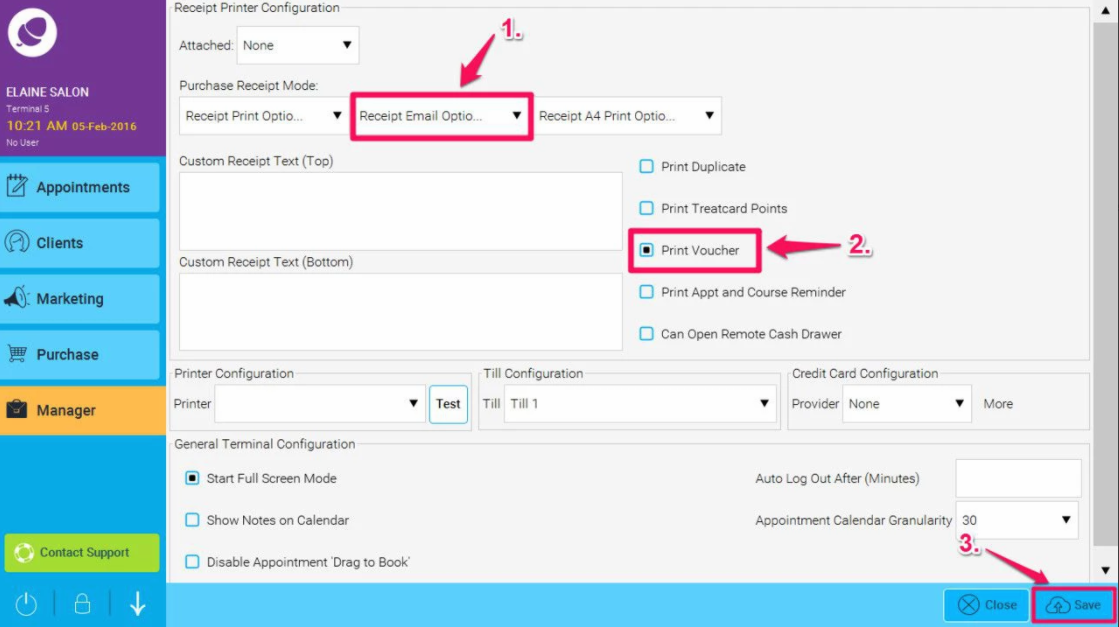
- Now when you go to sell a gift voucher as normal - after you click PAY - you will be asked to Email Receipt. Do this and the receipt will be emailed to the customer with the Gift Voucher attached to the emailed receipt. Click here to view an example with barcode.
How to email your own designed Gift Voucher
- Design up your own Gift Voucher in Microsoft Word. (Or use our free template here)
- When you sell a Gift Voucher through Phorest - the system will allow you generate a unique Gift Voucher number using the wizard button as illustrated below.
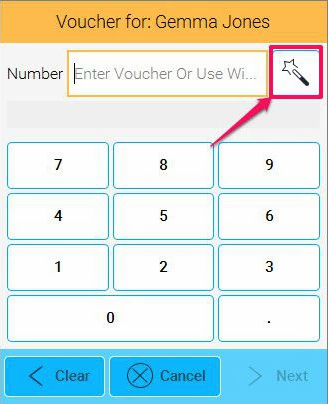
- Enter this number and the client's name on the Gift Voucher.
- Save this template using the number as the file name.
- Email this to the customer.
You can get your website developer to link up online gift voucher sales to the Phorest gift voucher database here.
