When Payment Mate is first installed - you will need to set it up to Auto Batch transactions nightly.
Step-by-step guide
- Open Payment mate and select Configure
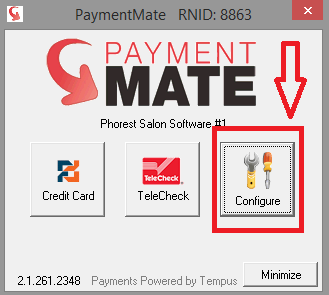
- Select the Auto Batch tab and tick the Auto Batch Credit Card box , then set the Auto Close Time to be shortly after you close every night.
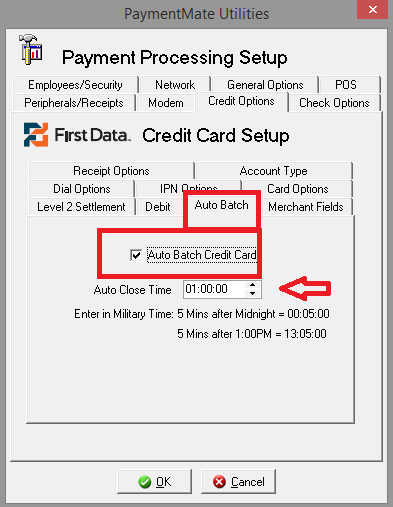
- Click OK
