To learn about more areas like this in your Phorest system enrol in our Get Started with Phorest series in Phorest Academy - online, on-demand and on-the-go learning for busy salon professionals.
If you need to remove cash from your cash drawer for salon expenses, you will need to record this in Petty Cash.
Click on the Purchase screen and then Petty Cash
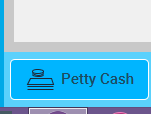
Enter the amount you are taking from the cash drawer, choose Withdrawal and enter the details into the Description section and click Open Cash Drawer.
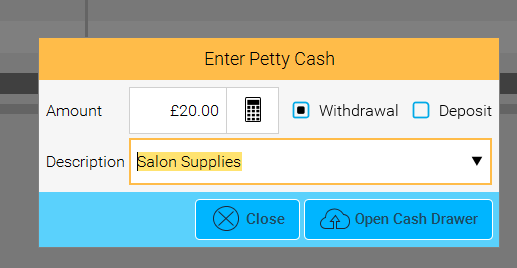
To return change to Petty Cash, follow the same steps as above but click Deposit and change the description e.g. Change from Salon Supplies and click Open Cash Drawer.
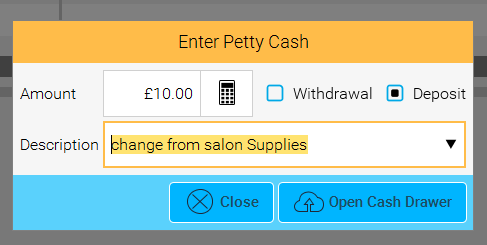
A record of this withdrawal will then appear on your Transactions and Cash Up Reports.
You can view these transactions on the financial reports too, click here to view where you can find it.
To learn about more areas like this in your Phorest system enrol in our Get Started with Phorest series in Phorest Academy - online, on-demand and on-the-go learning for busy salon professionals.