You would need to do this when paying for a mother and daughter at the same time or two friends who come in together.
Hold down the SHIFT key on the keyboard and you can select multiple appointments to Pay or Check-In.

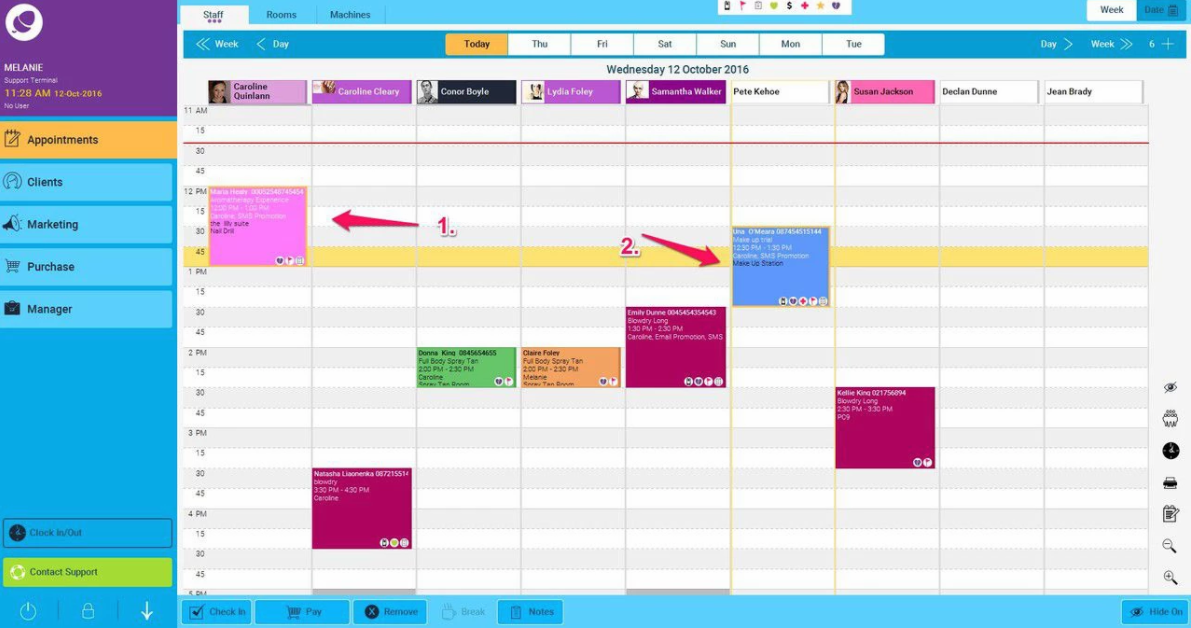
If a client is booked in for 2 services but you only want to pay one at a time, then use the same method. Hold down the SHIFT key and click on the appointment you wish to pay until it has an orange border. Then let go of the shift key.
Then click Pay.