To learn about more areas like this in your Phorest system enrol in our Get Started with Phorest series in Phorest Academy - online, on-demand and on-the-go learning for busy salon professionals.
To access the EOD you will need to select Cash Up button in the Manager screen.
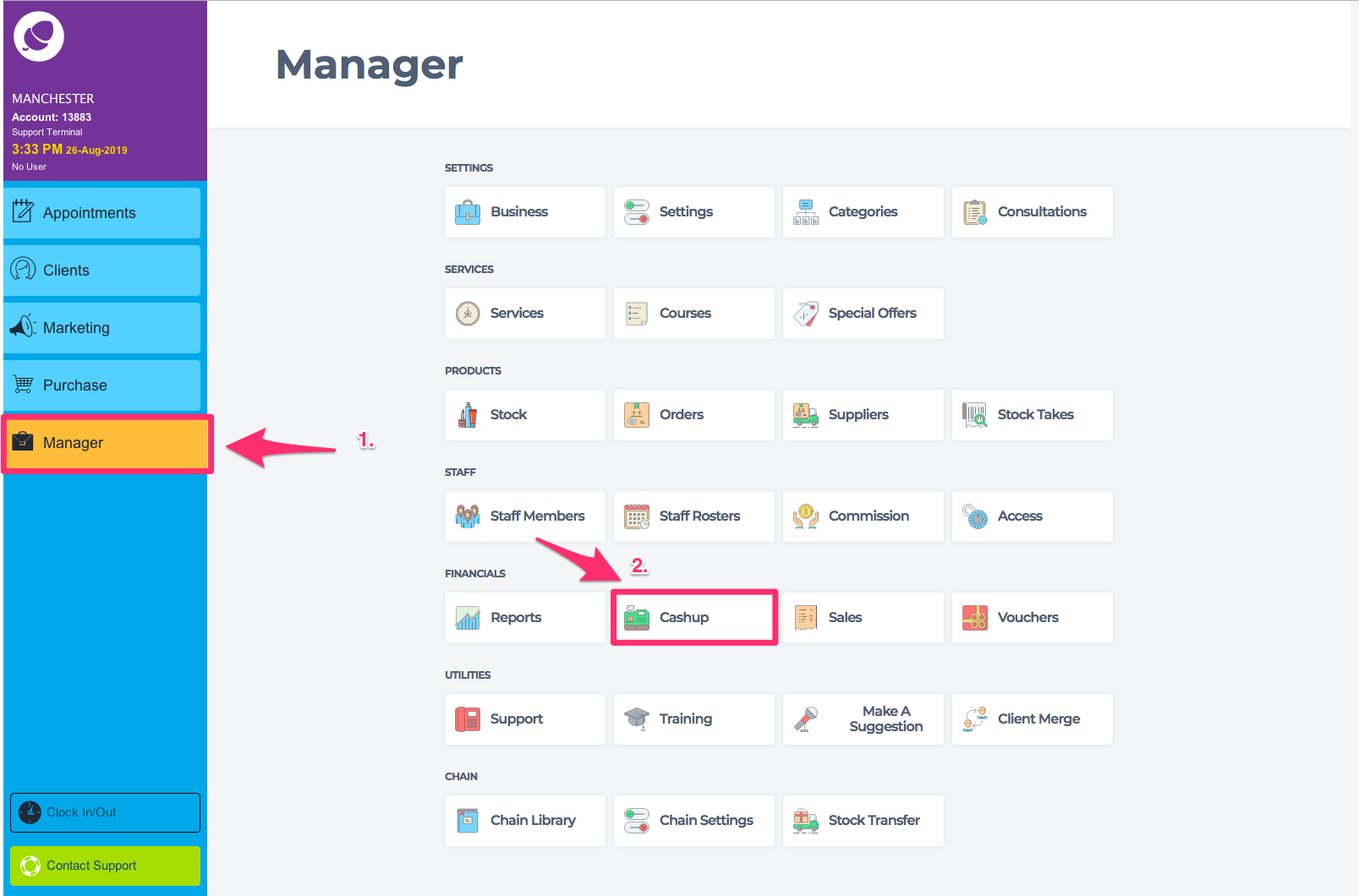
The cash up screen will always default to the current day's end of day. This will be highlighted as shown below.
To begin, select the Cash Up button at the bottom of the screen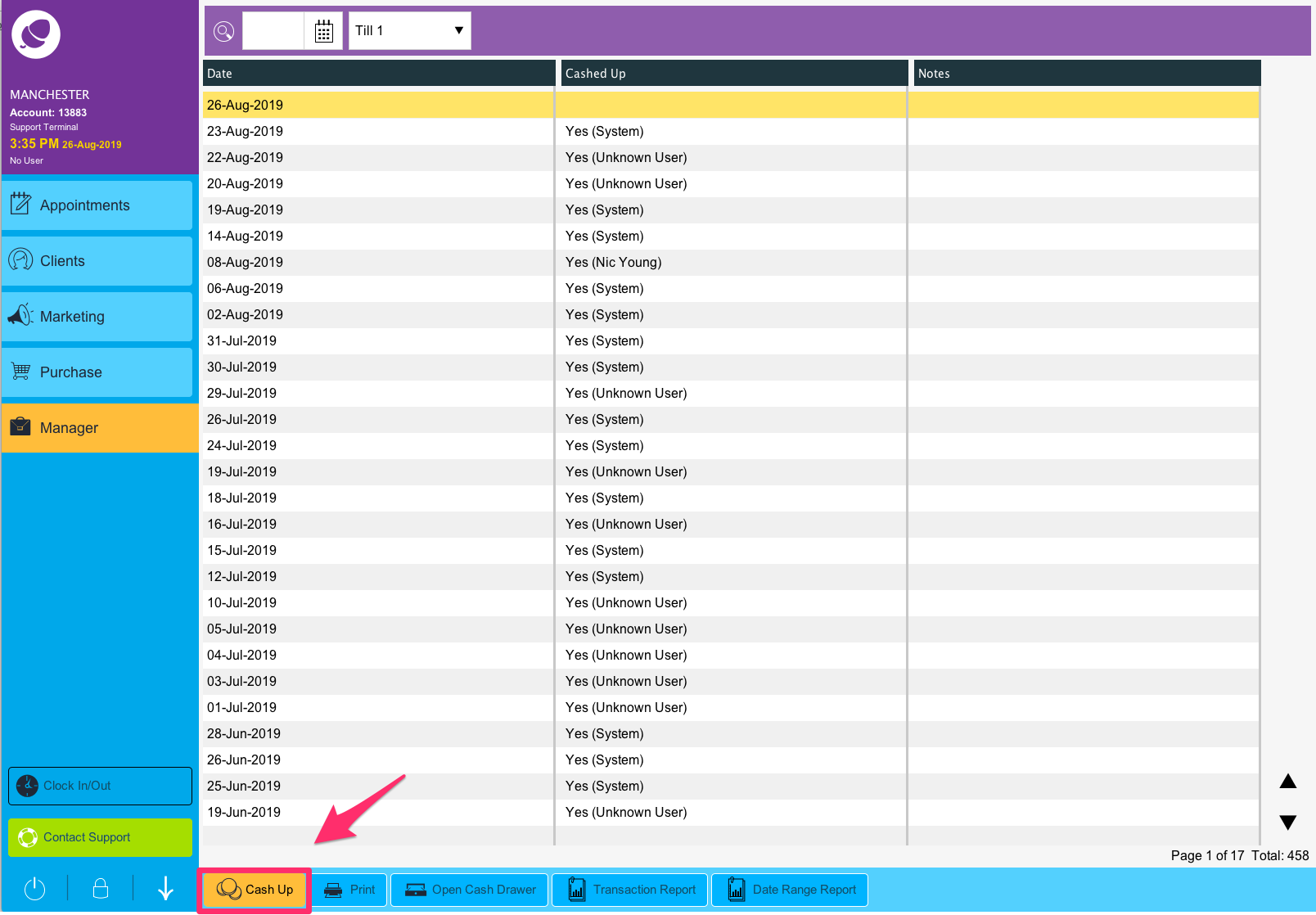
Now enter the Actual amounts for all the payment types by tapping the buttons (i.e. cash, debit etc). The figures in the Expected column are what the software has calculated based on the sales you have entered into the software that day.
The Balance figures at the bottom will go green when both sets of figures match.
Set a Closing Float for the next working days opening float, and the rest of your takings that day will automatically go to Cash to Bank. If necessary you can enter a Note for each cash up in case you need to explain discrepancies. Finally Click Save.
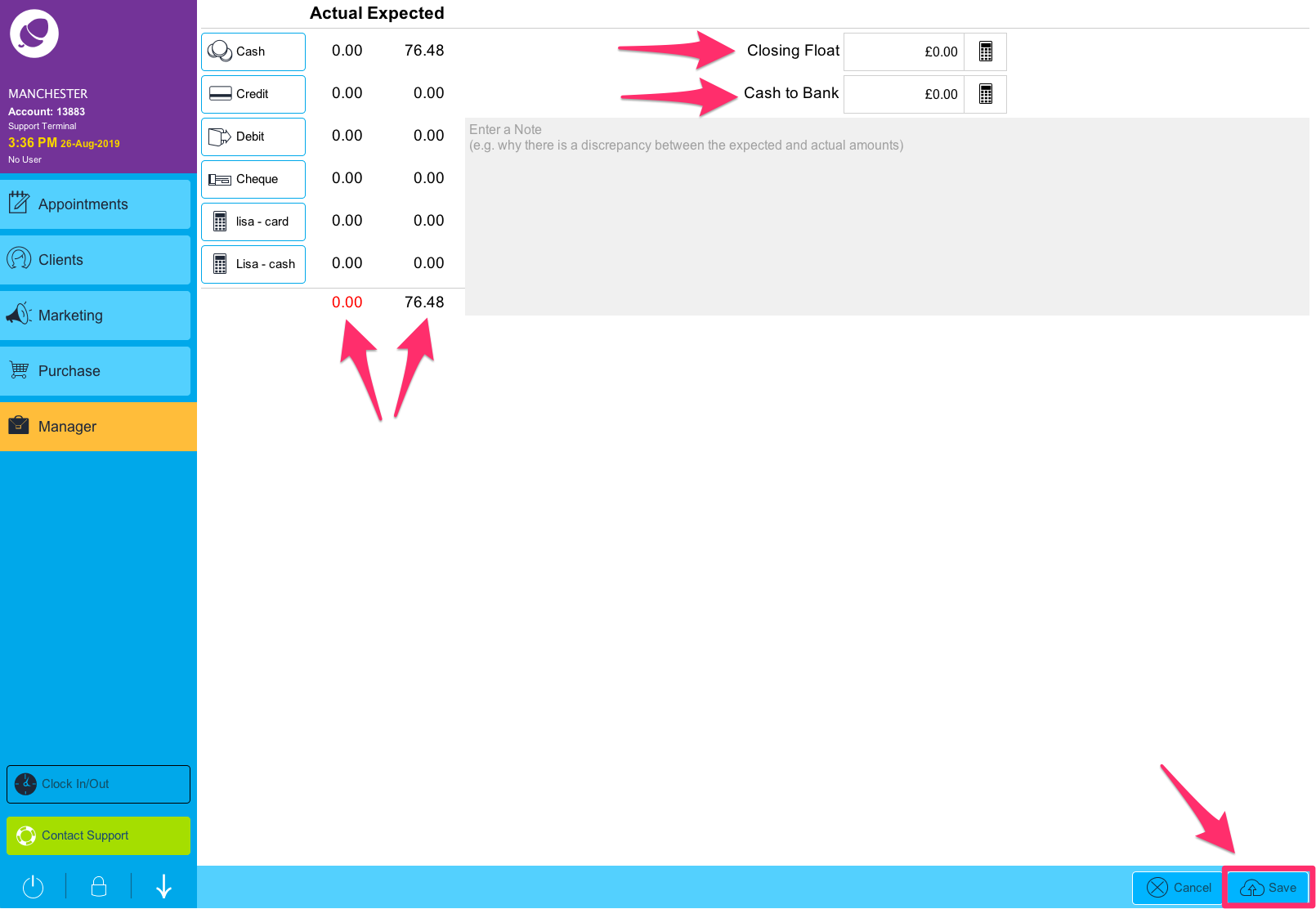
The daily Cash Up report will then automatically be displayed. You can print this either on the receipt printer, an A4 printer or to PDF. Close the page by clicking on the Close button to be returned to the main cash up screen.
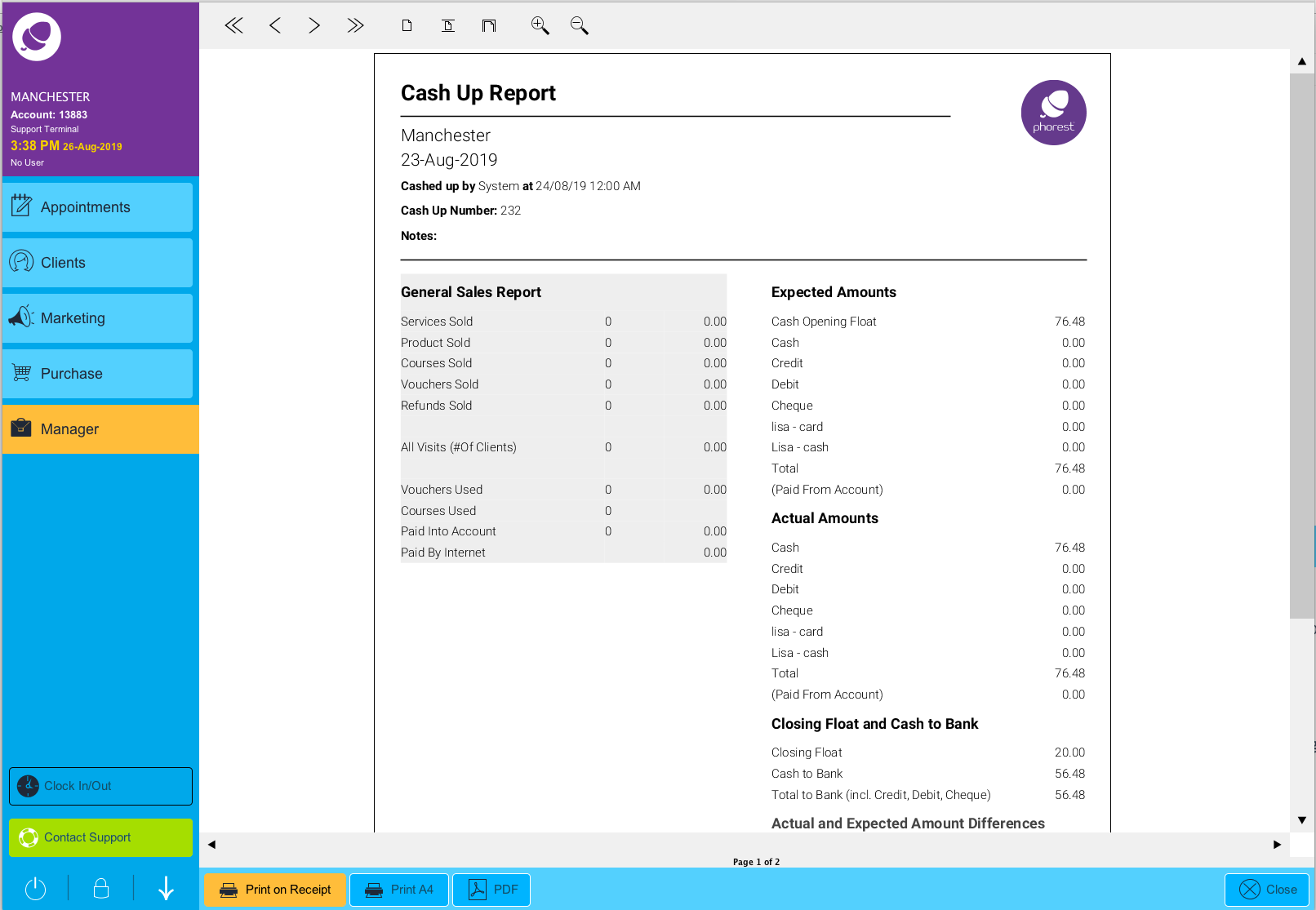
On the main cash up screen, if you want to combine a wider date range into one Cash Up report then you should tap the Date Range Report button

You can also cash up on your iPhone or iPad using Phorest Go. Phorest will do an automated cash up if not manually done by staff each evening, which you can amend later.
NOTE: The simple cash up automatically runs from midnight to midnight ( 24 hours ) so there is no need to manually stop your cash up. For people used to using the Advanced Cash Up on Phorest, information on this feature can be viewed here.
To learn about more areas like this in your Phorest system enrol in our Get Started with Phorest series in Phorest Academy - online, on-demand and on-the-go learning for busy salon professionals.