To learn about more areas like this in your Phorest system enroll in our Phorest Go App series in Phorest Academy - online, on-demand and on-the-go learning for busy salon professional.
Click on More at the top right screen.
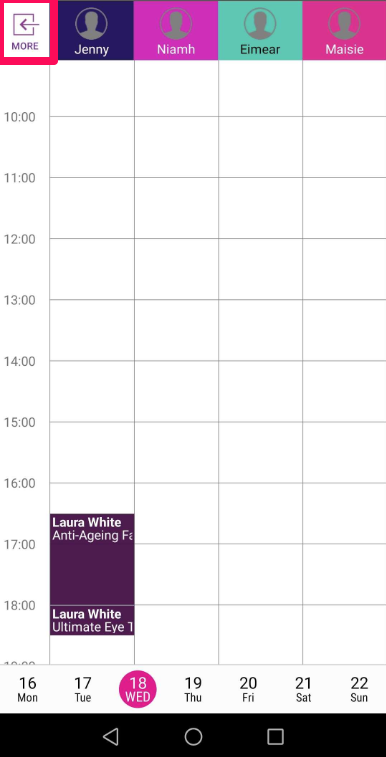
Click Till & Cash Up tab.
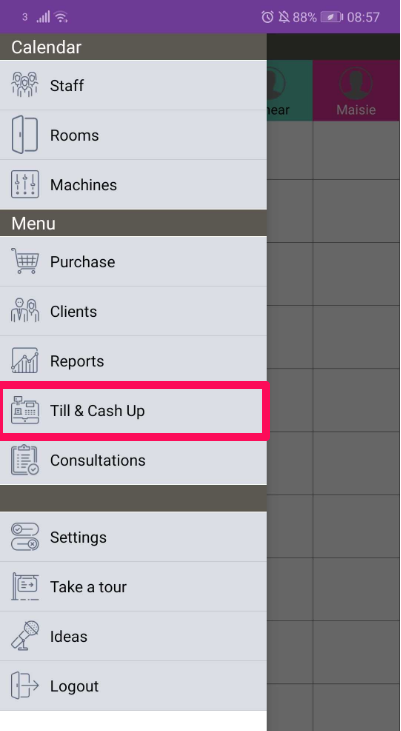
Till Balance Screen appears. Click Cash Up.
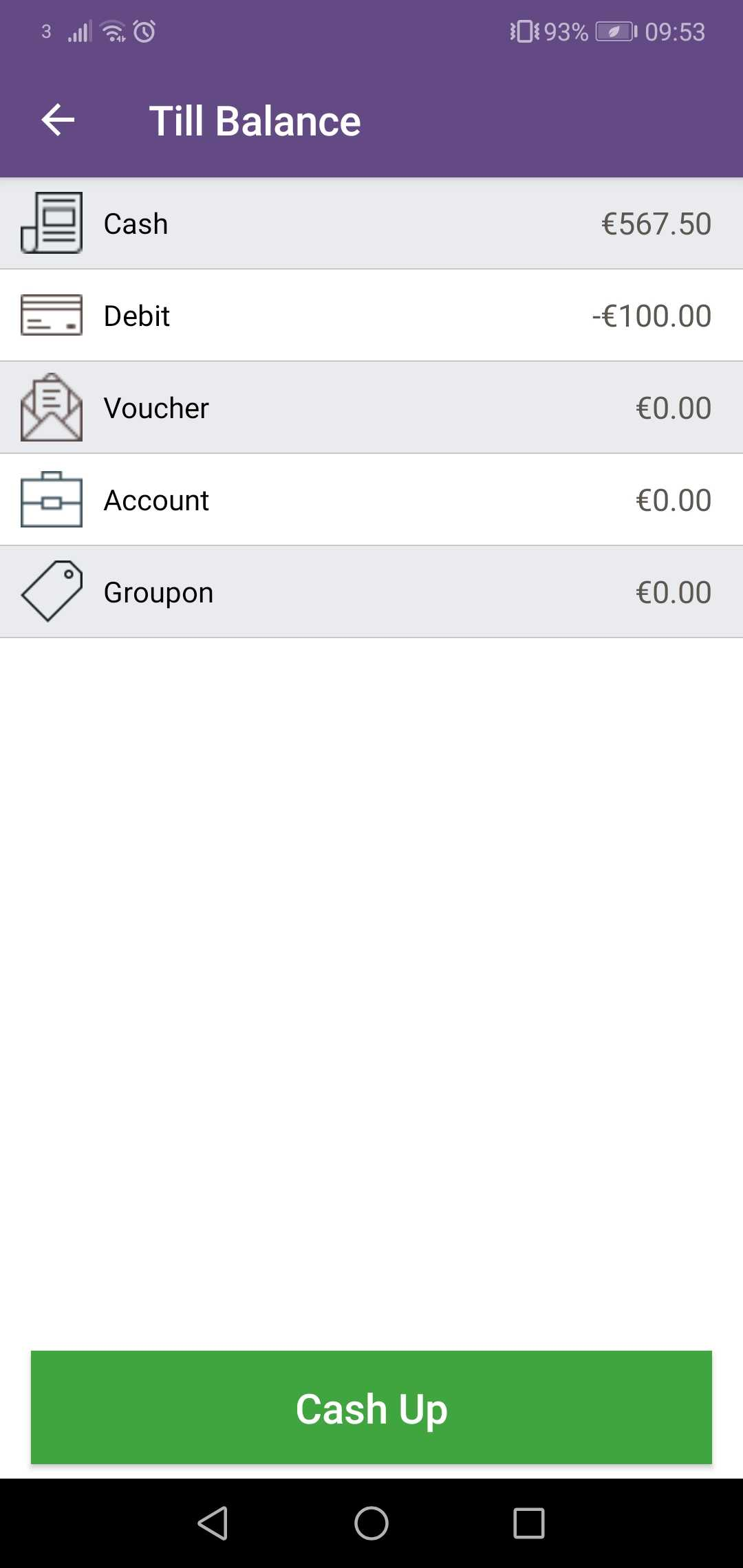
To Cash Up type in the amounts to the Actual column based on what you counted in salon. Enter in the Closing Float ,along with any notes. Click Done.
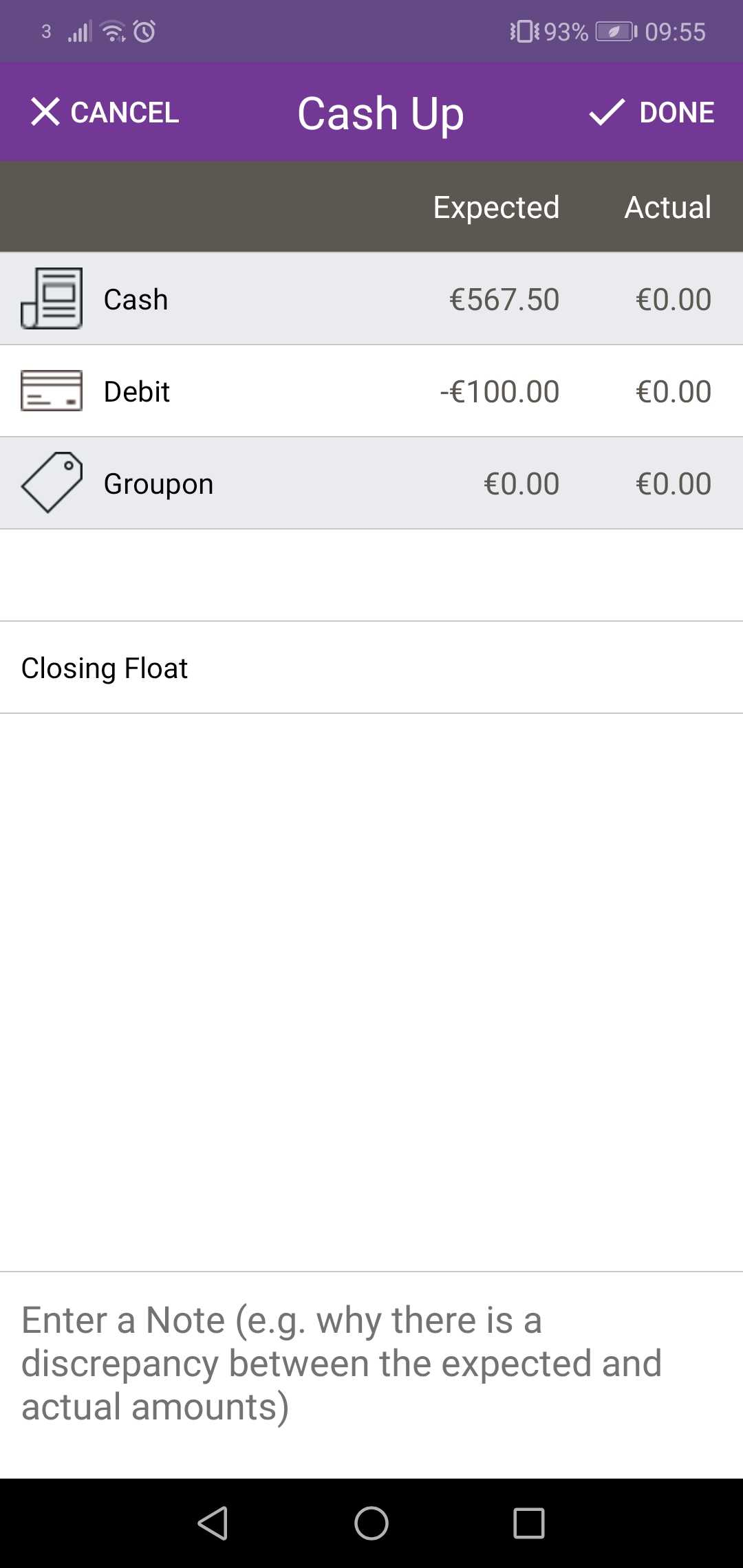
The Cash Up Report will then generate.
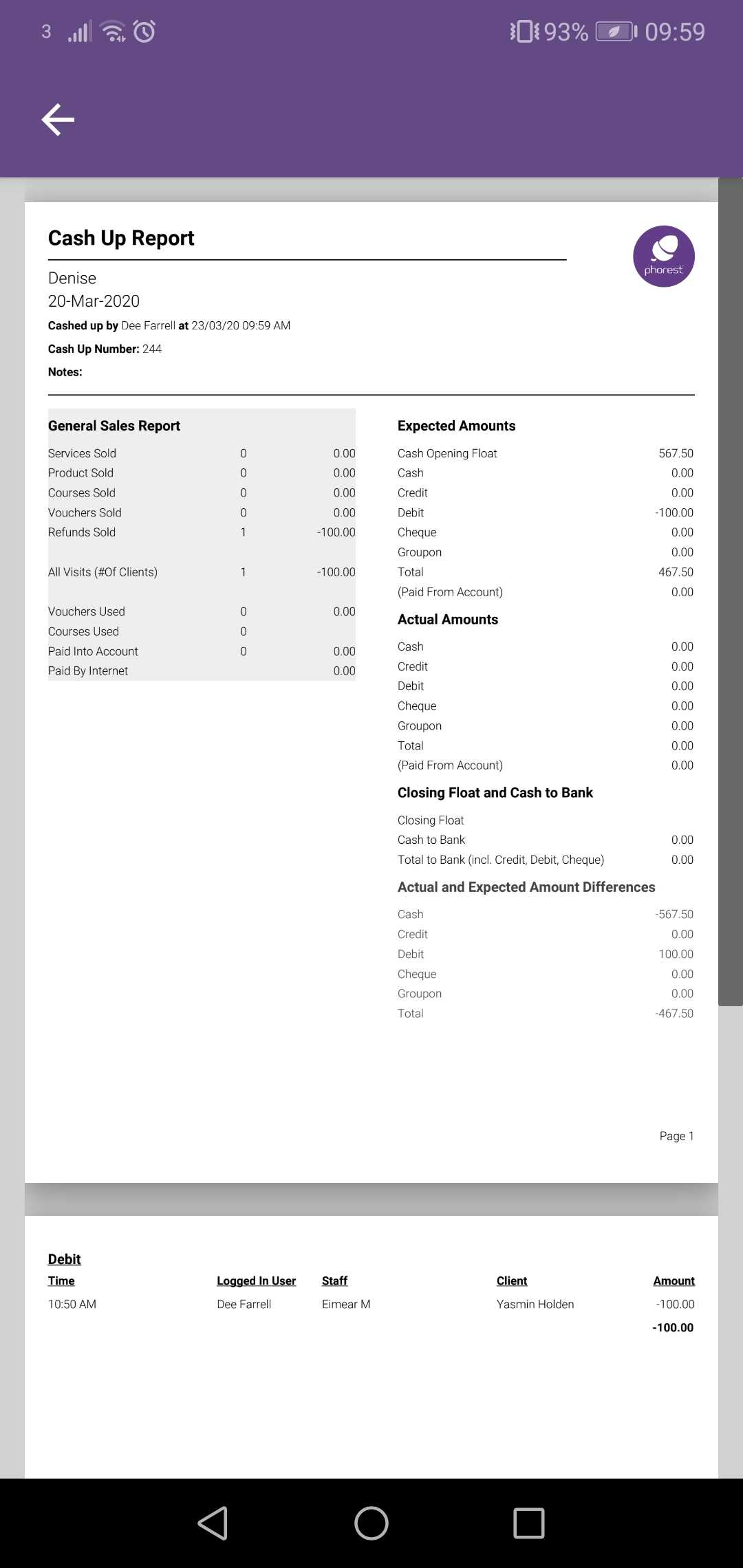
To learn about more areas like this in your Phorest system enroll in our Phorest Go App series in Phorest Academy - online, on-demand and on-the-go learning for busy salon professional.