To learn about more areas like this in your Phorest system enrol in our Get Started with Phorest series in Phorest Academy - online, on-demand and on-the-go learning for busy salon professionals.
If you need to amend or change your current tills float this can be done through the sales section.
First, go to Manager > Sales
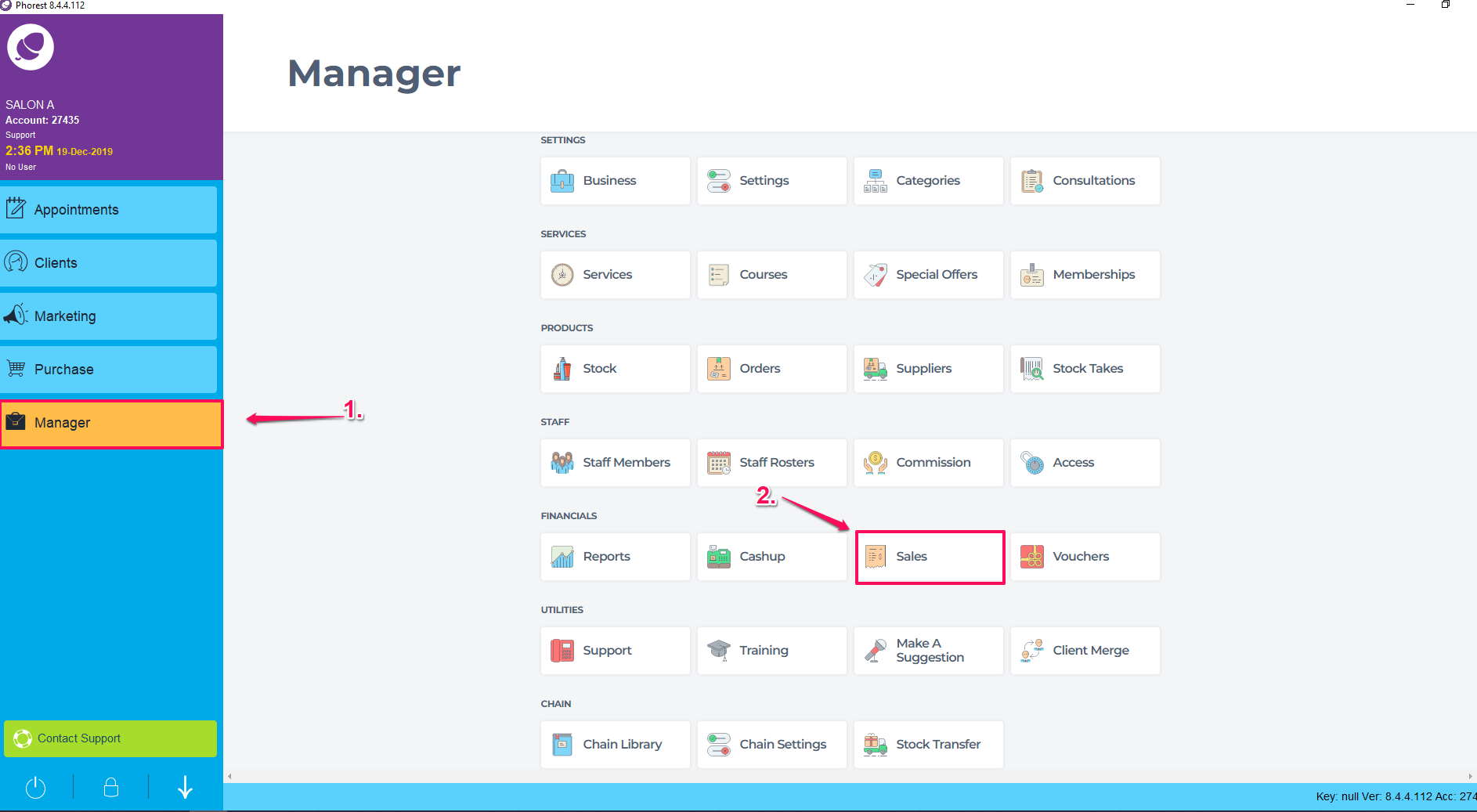
Then click on the Till Floats tab
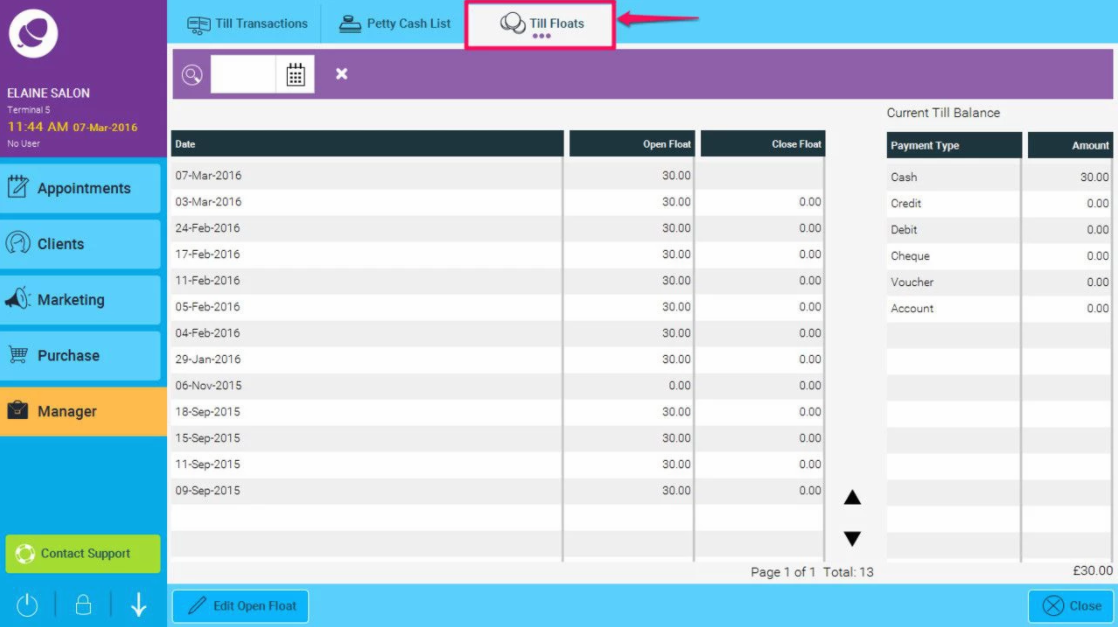
You will see a list of floats available, click on the float you wish to change so that it is highlighted (as shown in point 1. below).
Then click the Edit open float button at the bottom of the screen (2.).
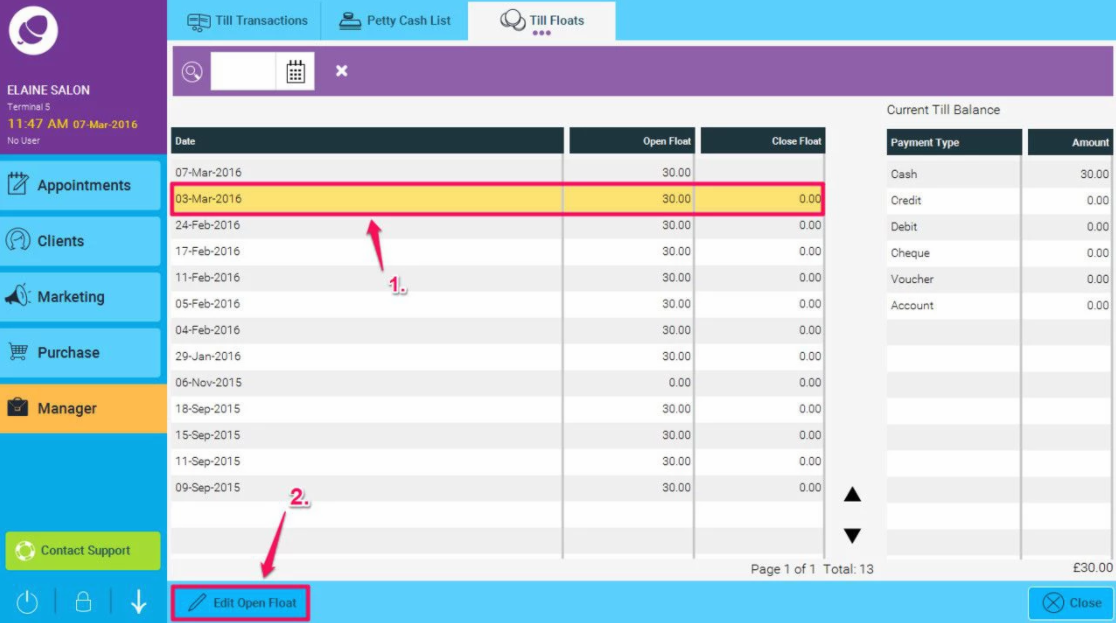
Enter in the required value for the float in the pop-up window ( as shown below) and click OK
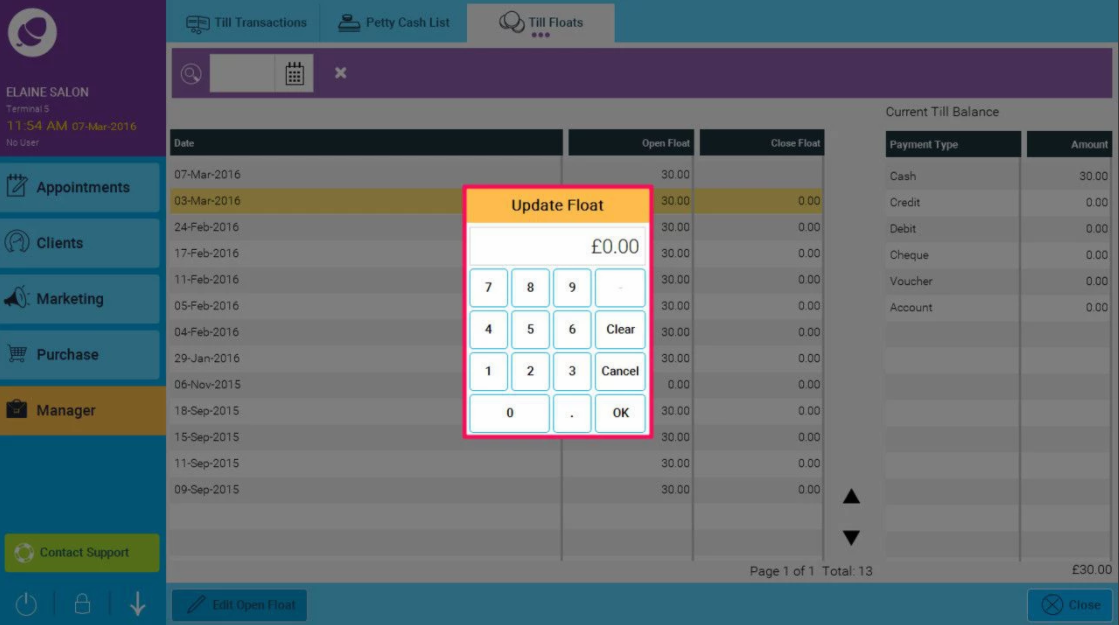
To learn about more areas like this in your Phorest system enrol in our Get Started with Phorest series in Phorest Academy - online, on-demand and on-the-go learning for busy salon professionals.