You can now create a two for one (or three for one) package on Phorest. This package will require a minimum of two people for one set price.
Step-by-step guide
You create a package as normal in the Services section under the Packages tab.
Please note when adding services, only add them once if it is a 2 for 1 offer or 3 for 1. It will then repeat the same service on the booking form for each person. For example if you had a 'Couples or bring a friend offer' when clicking 'Add service' just add it once, and then when booking in, it will book under the main person, and then repeat for person 2 (and person 3 if it's a 3 for 1)
Once created click the Advanced tab and enter Number of Persons in Package as 2 (or 3 if required). This will let the system know how many people the package is to be booked in for.
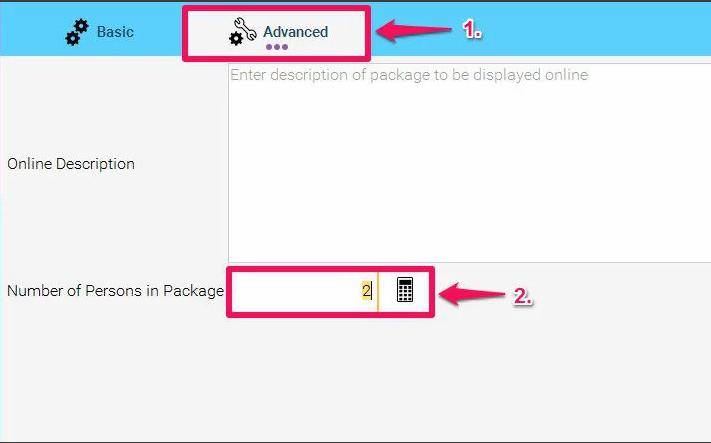
When it comes to booking in this two for one package on the appointment screen Phorest will ensure you complete the booking for both parties. As such you will not be able to book this package for only one person.