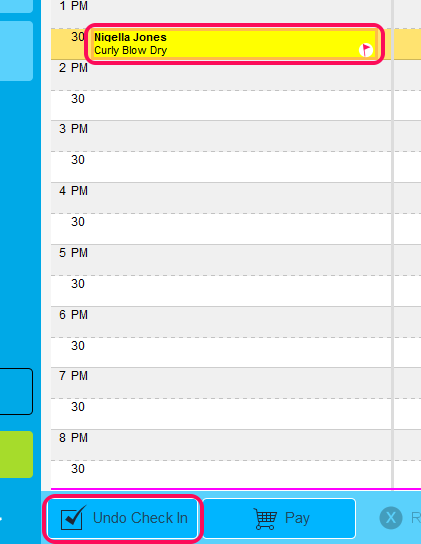When a client arrives in your salon/spa to have their service/treatment, it is a good idea to check them in. To do this, click once on the appointment. You will notice the borders of the appointment turn yellow to let you know this appointment has been selected. Once the appointment is selected, click on the Check In button at the bottom of the screen on the left.
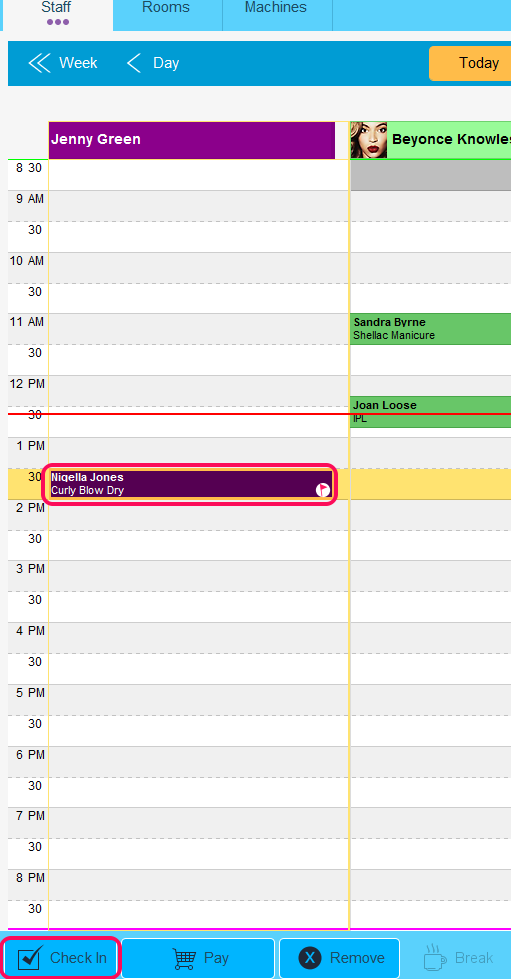
The appointment will turn yellow to let you know the client is now checked in. You can undo the check in by selecting the appointment and clicking on Undo Check In.