Step-by-step guide
- Go to Manager, then Settings
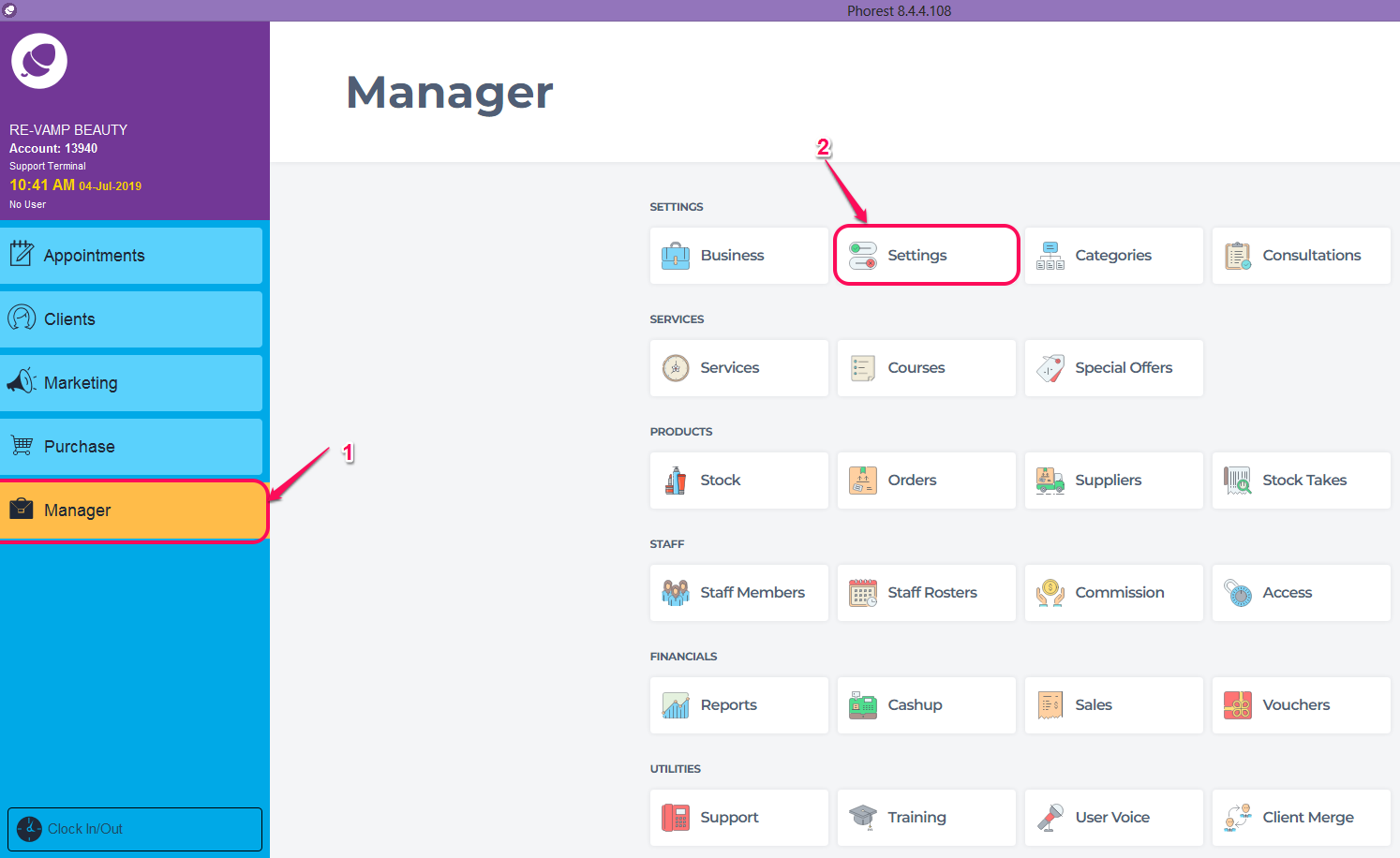
- In the General tab, select Client Setup and under New Client Details choose preferred options when setting up a new client. Click Save at the top of the screen to save your settings.
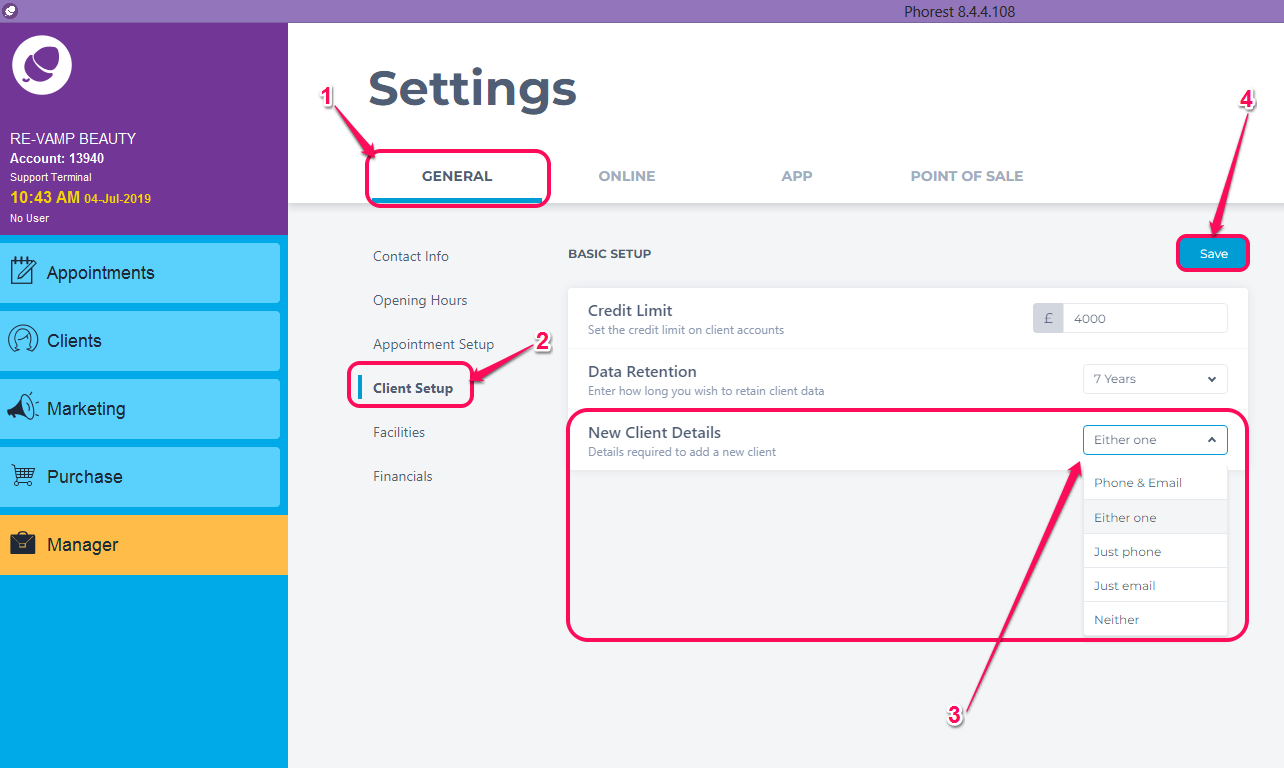
You should also consider turning on Email Receipts to help collect more email addresses.