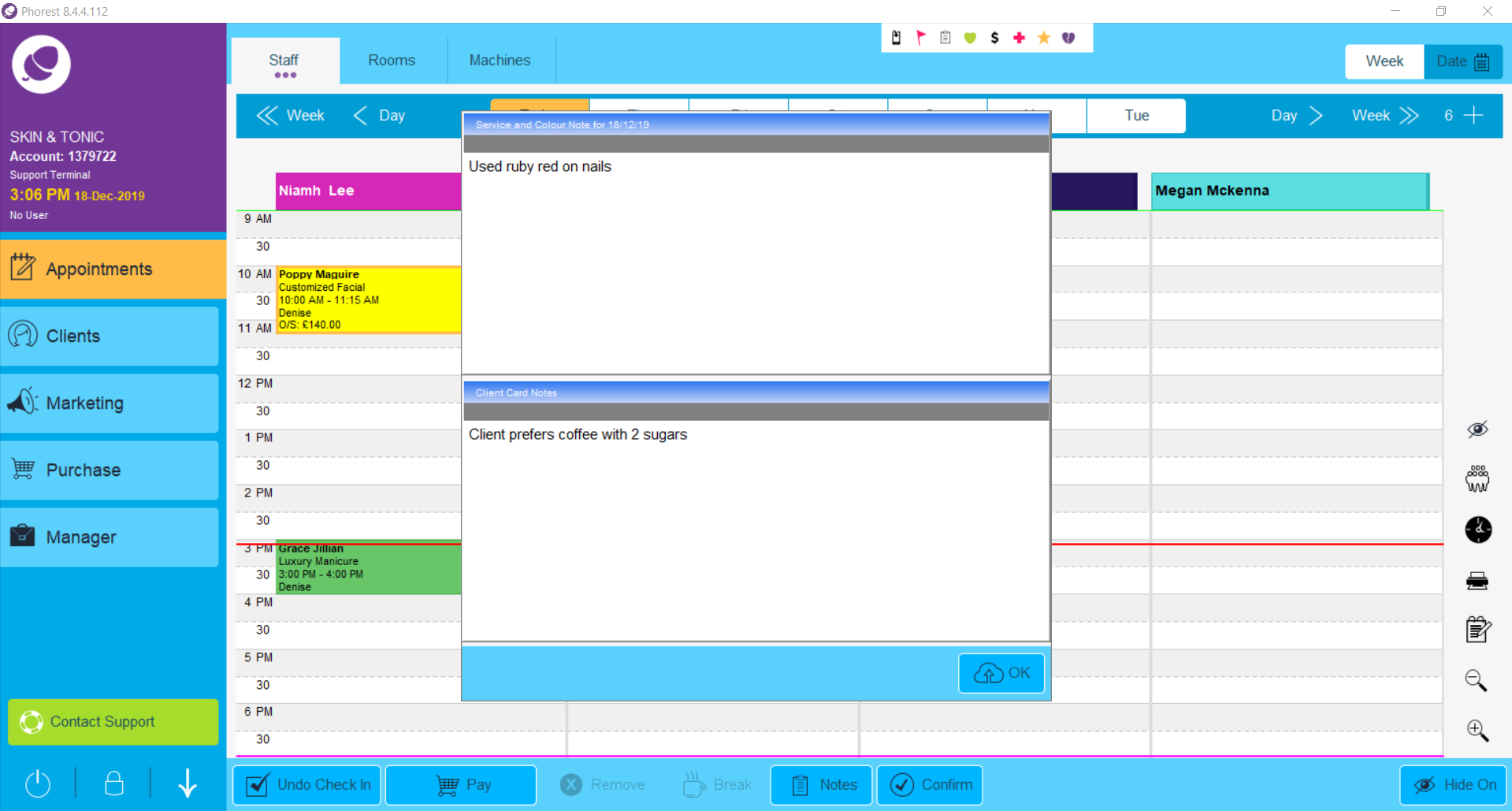To add a prompt for an individual booking, first double click on the booking (as shown in point 1. below) and the booking information window will open, Click on the More button (2.) at the bottom of the screen. Finally click on the Add Prompt button (3.)
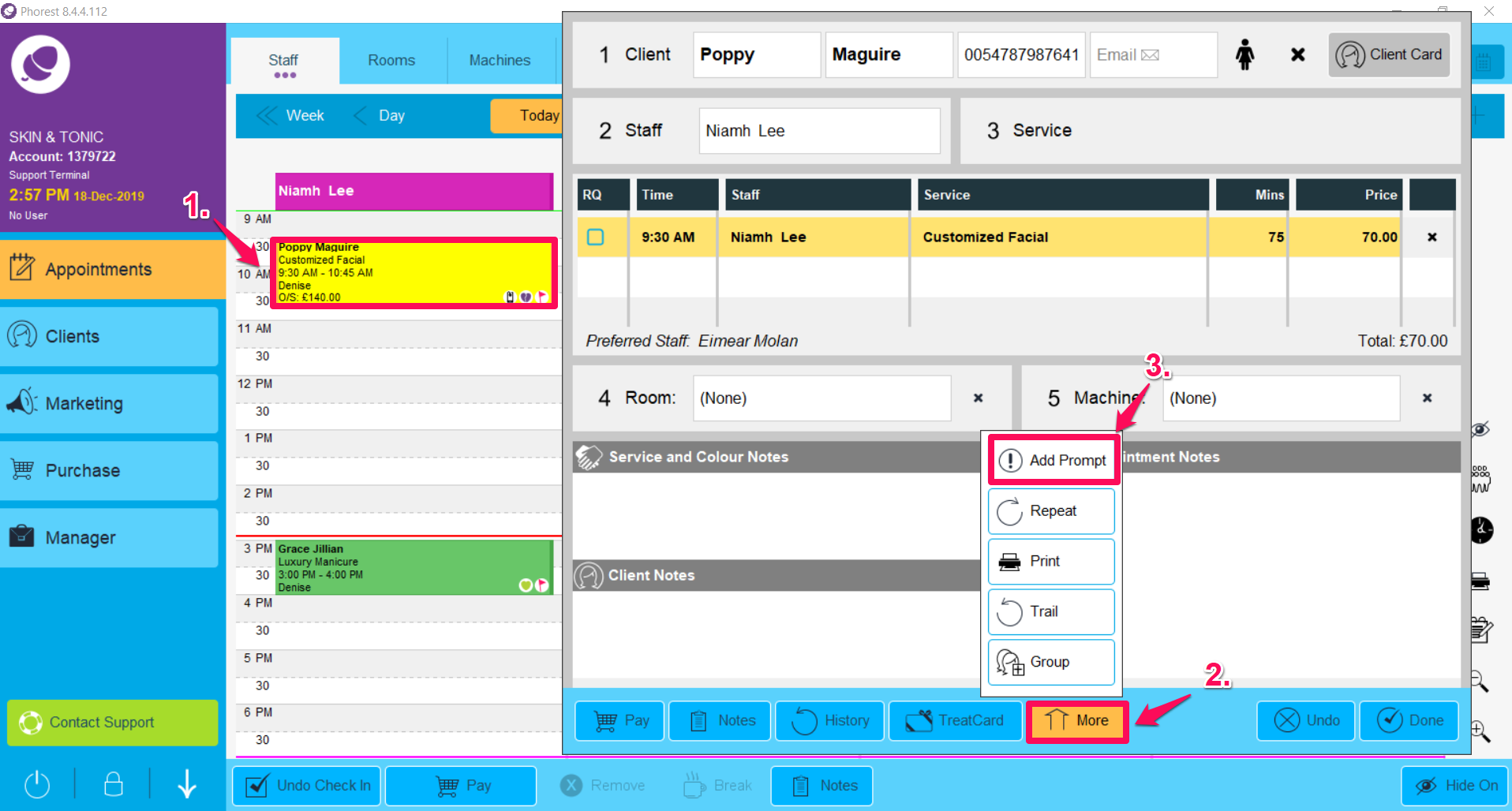
You will then get a pop-up window asking where you would like this prompt to be displayed.
Your options are Prompt Client Notes on Check In or Prompt Service and Colour Notes on Check In, you can check one or both of these. Once you have finished, click on the Done button
The example below shows with both boxes checked:
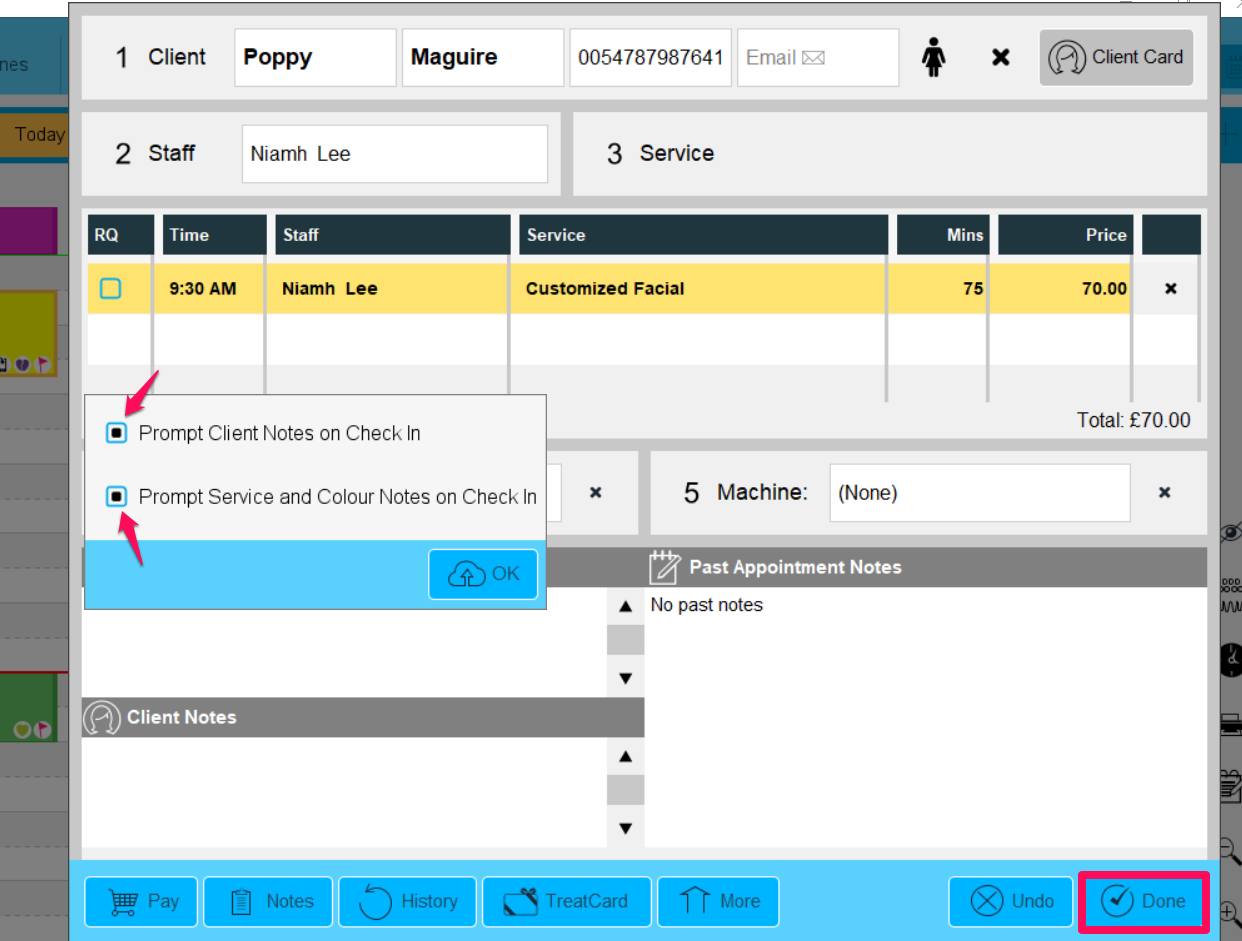
Depending on which section you add notes for the client, these notes will automatically pop up on the system at the point of check in so the person dealing with that client can easily review the information that is required.
Now when you check in the clients appointment
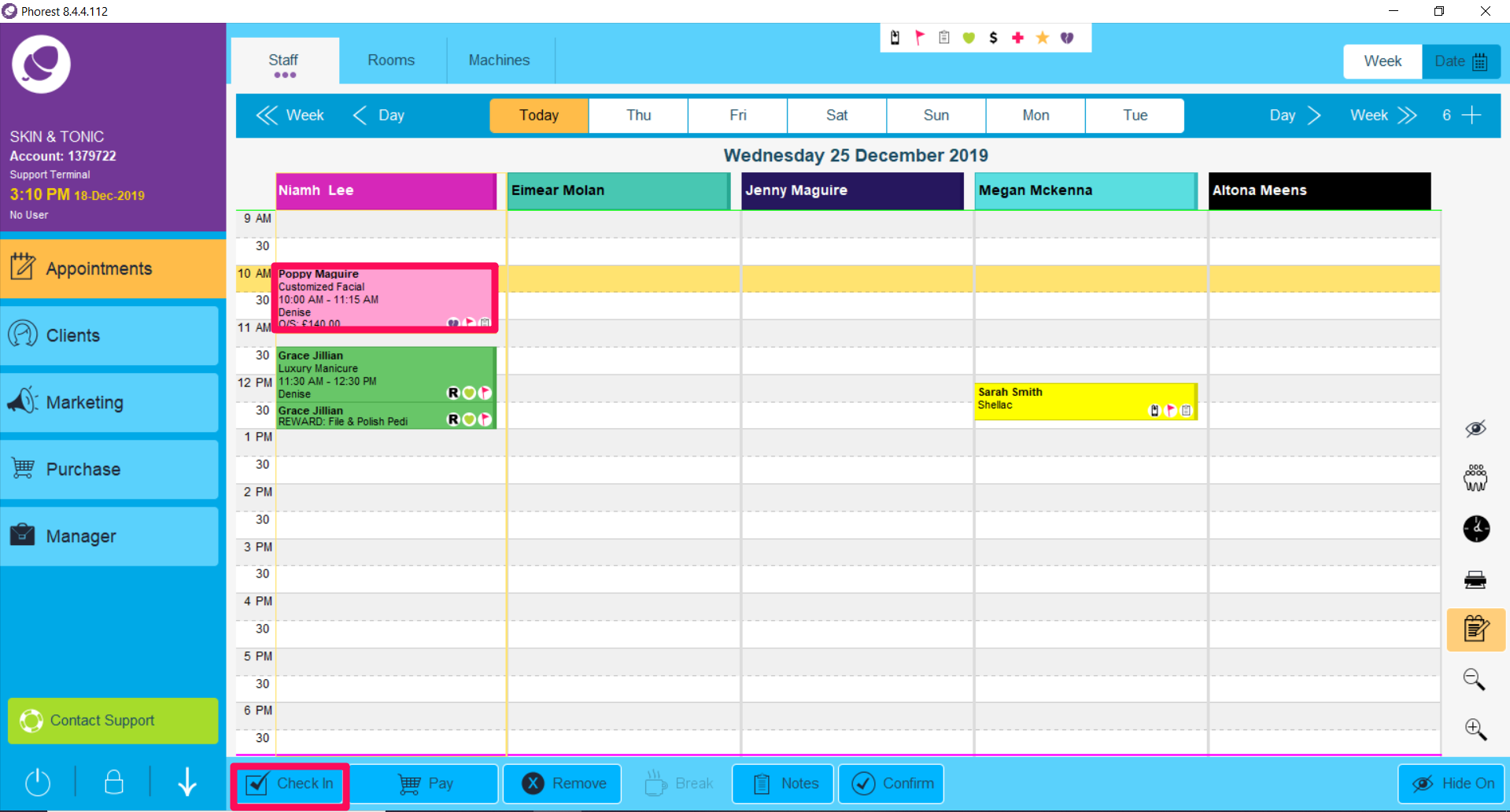
The relevant notes will appear as a pop up. To close this window just click on the OK button.