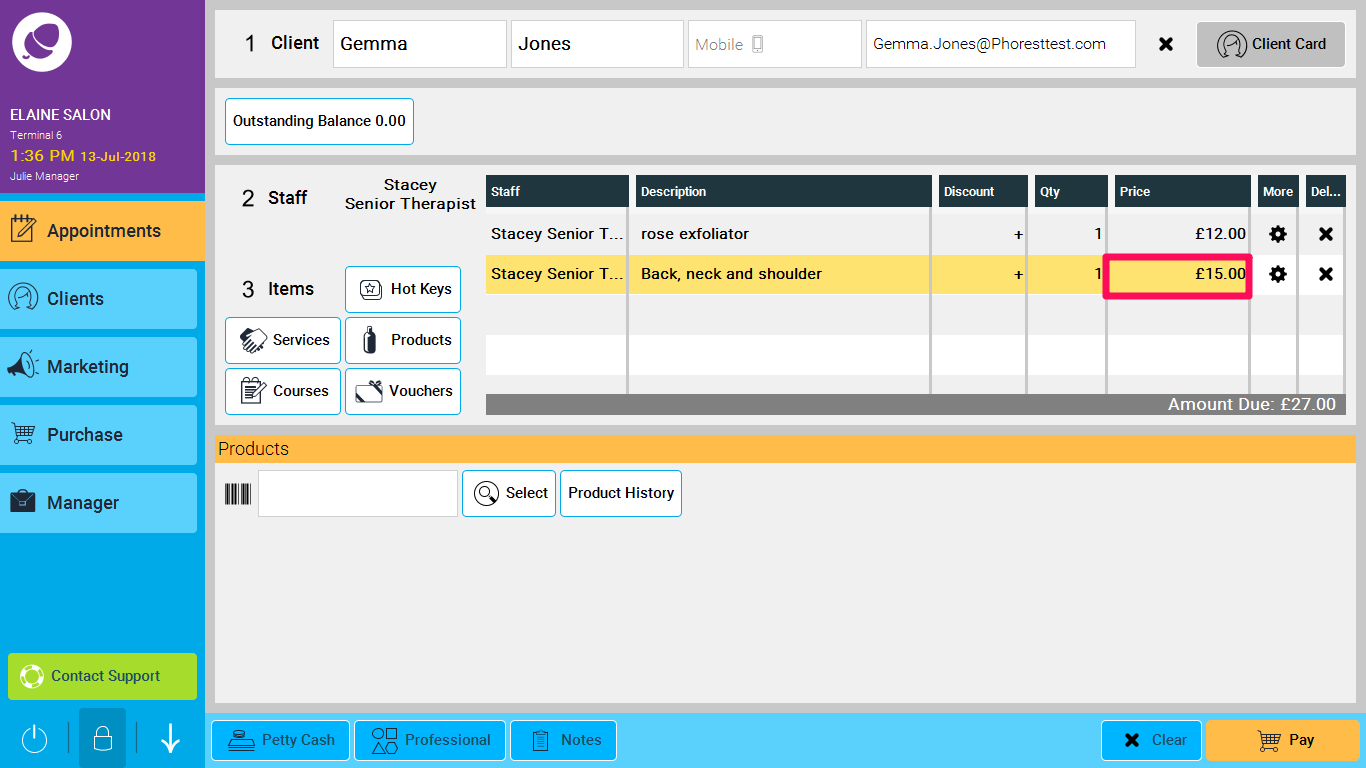If you need help paying the appointment, click here
Step-by-step guide
1. Click on the price of the product or service you wish to amend
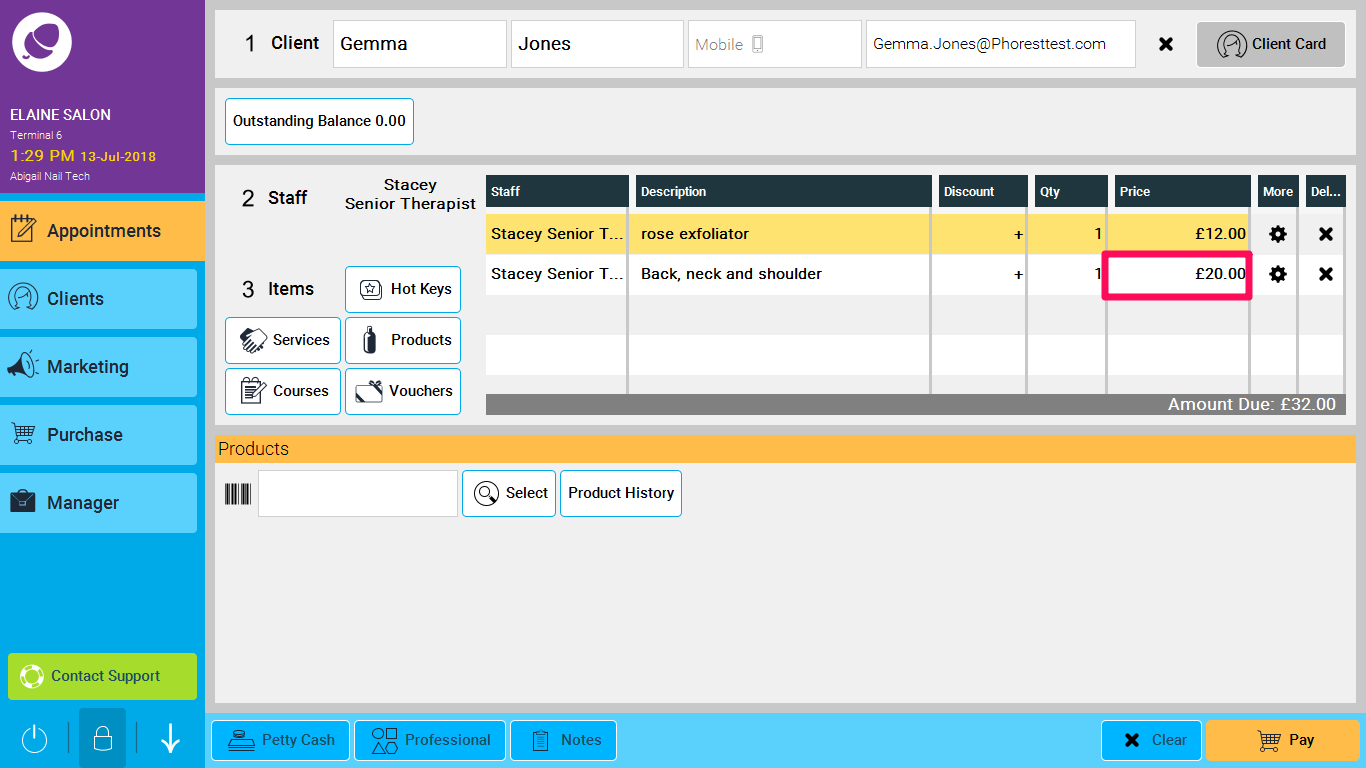
2. If you see this message, you will need to ask a manager to enter their PIN code
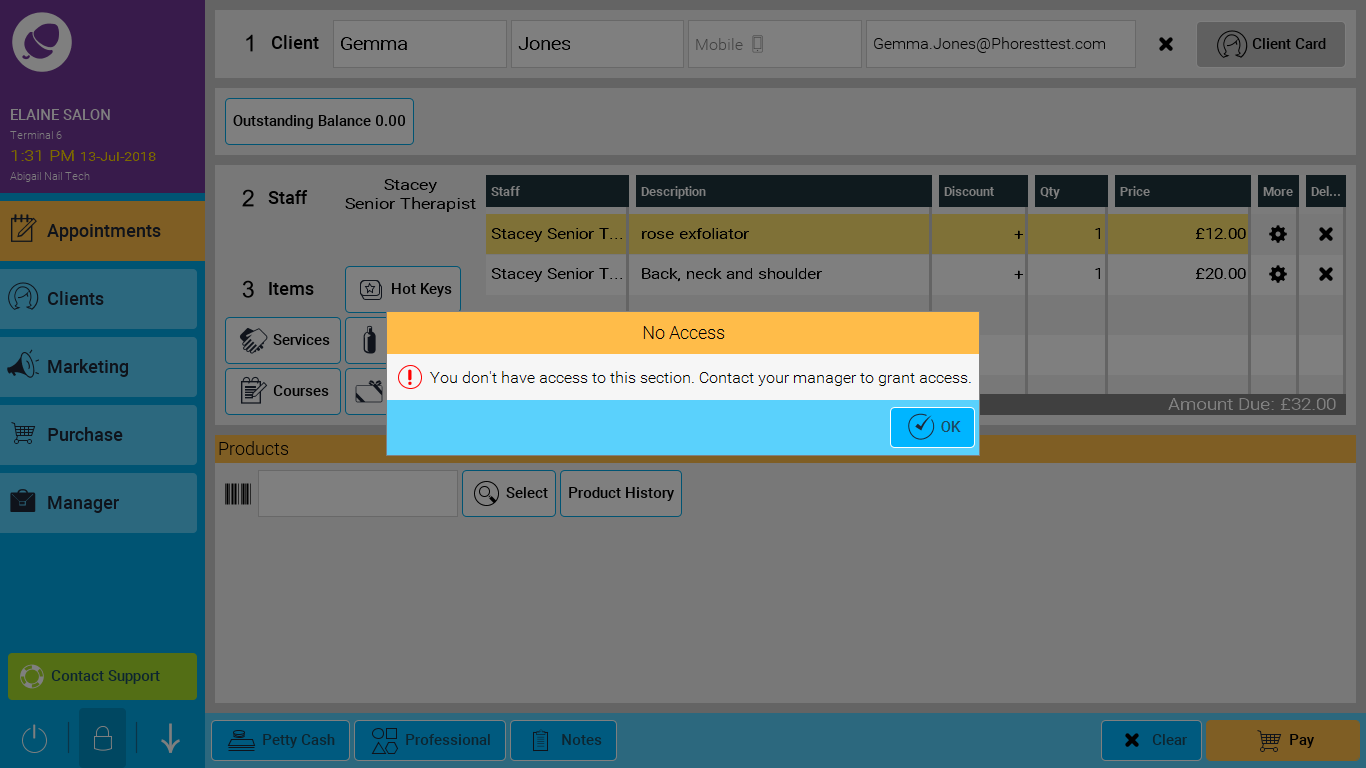
3. Once you have entered a correct access PIN code, you will now be able to enter a new price, and click OK
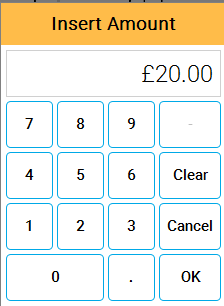
4. The new price will now be shown in the purchase screen