To learn about more areas like this in your Phorest system enrol in our Get Started with Phorest series in Phorest Academy - online, on-demand and on-the-go learning for busy salon professionals.
Within Phorest appointments will turn specific colours to indicate their status. These are designed to keep you and your staff informed and to allow for you to easily identify an appointment's status with a simple glance of the appointment screen.
Appointment Statuses
An appointment will turn Red if the appointment has not been checked in and its start time has already begun.
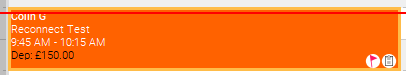
An appointment will turn Yellow if the appointment has been checked in on the system.
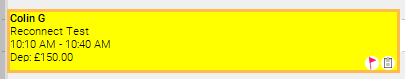
An appointment will turn Green if the appointment has been paid through on the system.
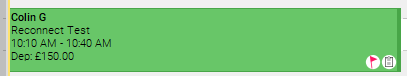
An appointment will turn Grey if the appointments end time has elapsed and the appointment has not been checked in or paid through.
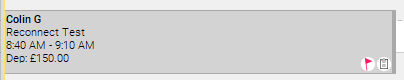
To learn about more areas like this in your Phorest system enrol in our Get Started with Phorest series in Phorest Academy - online, on-demand and on-the-go learning for busy salon professionals.