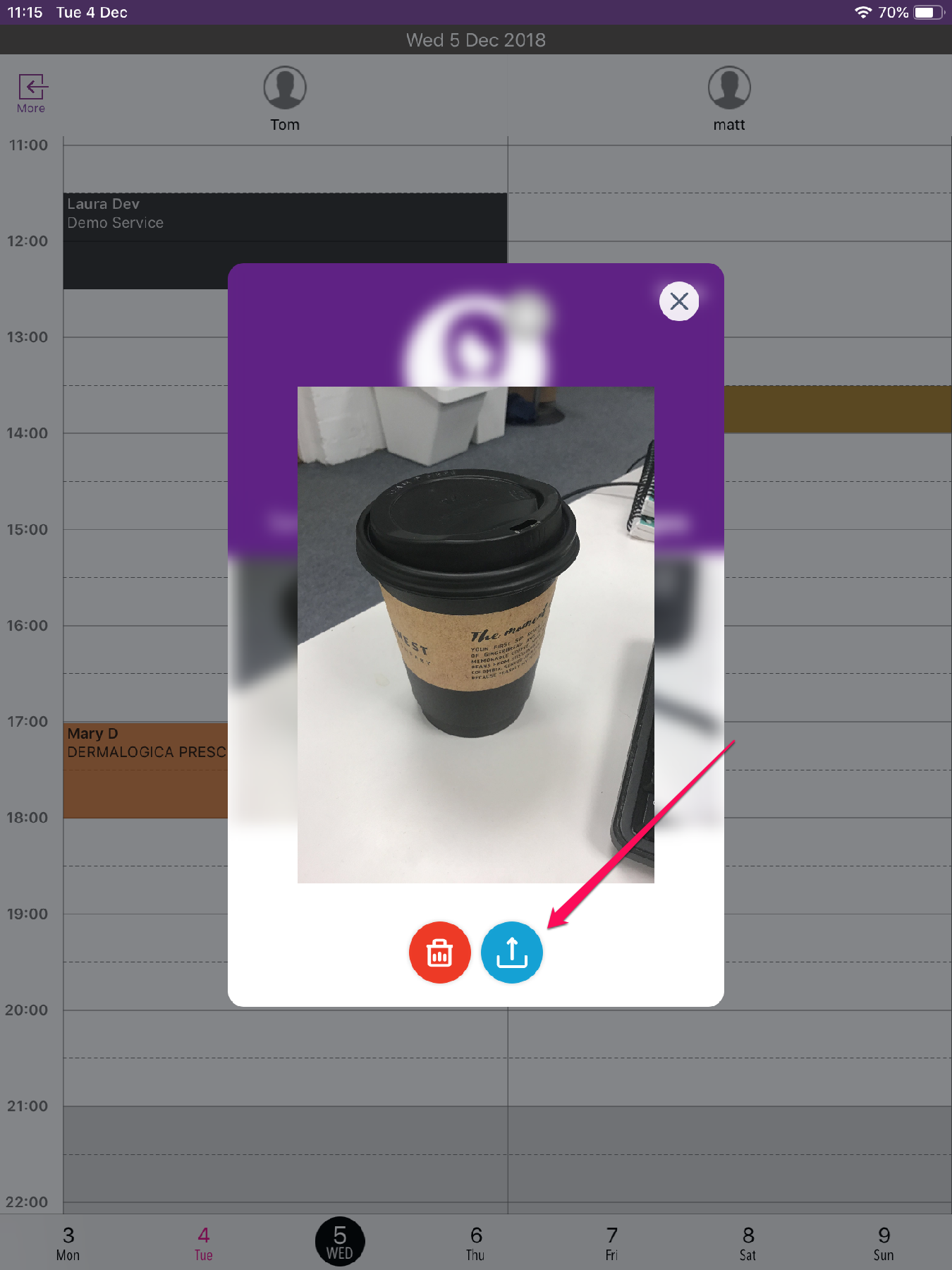To view the client's photos via Phorest Go click on an appointment.
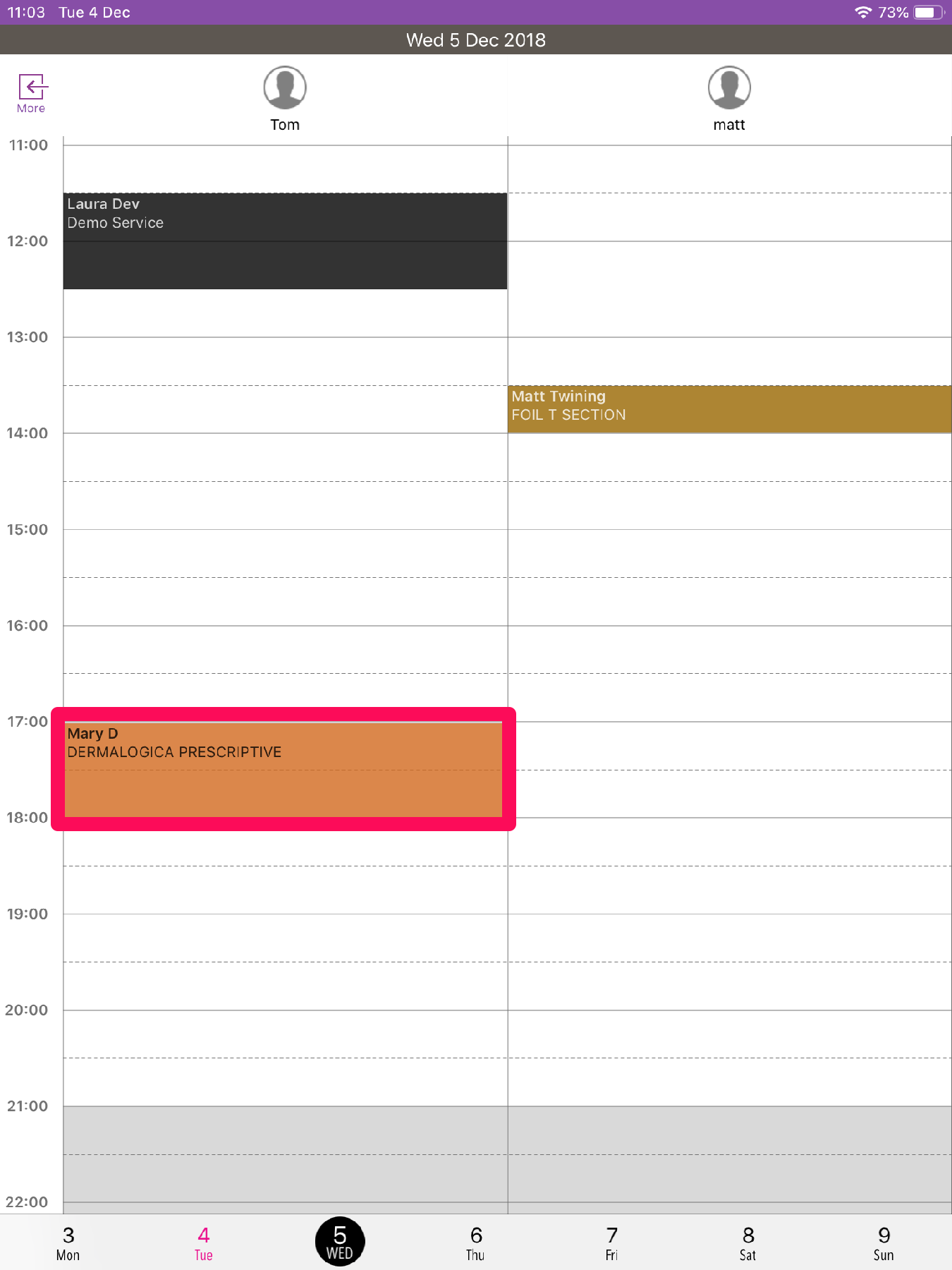
Once on the client's appointment click Images
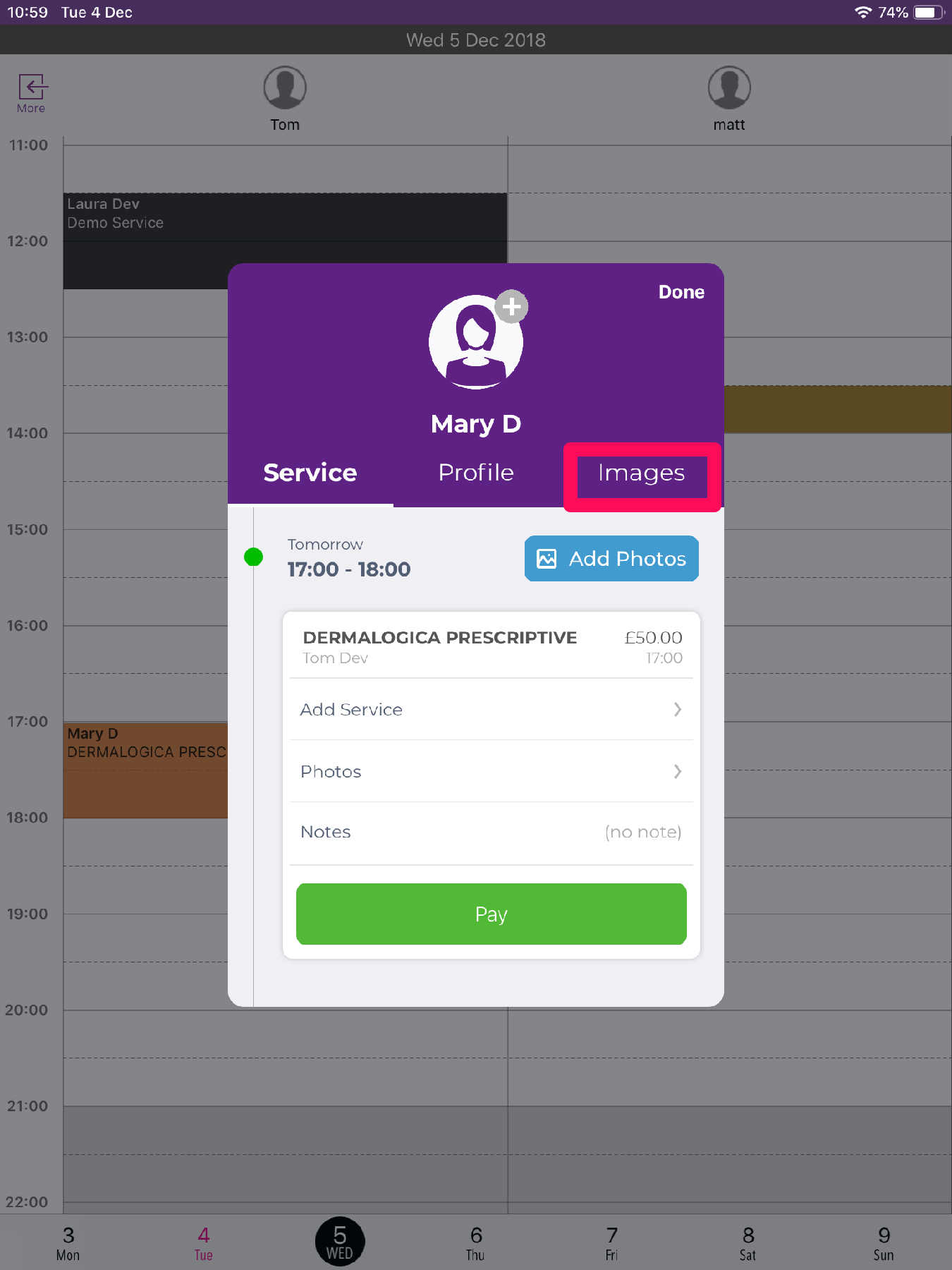
This will display a portfolio of the client's photos.
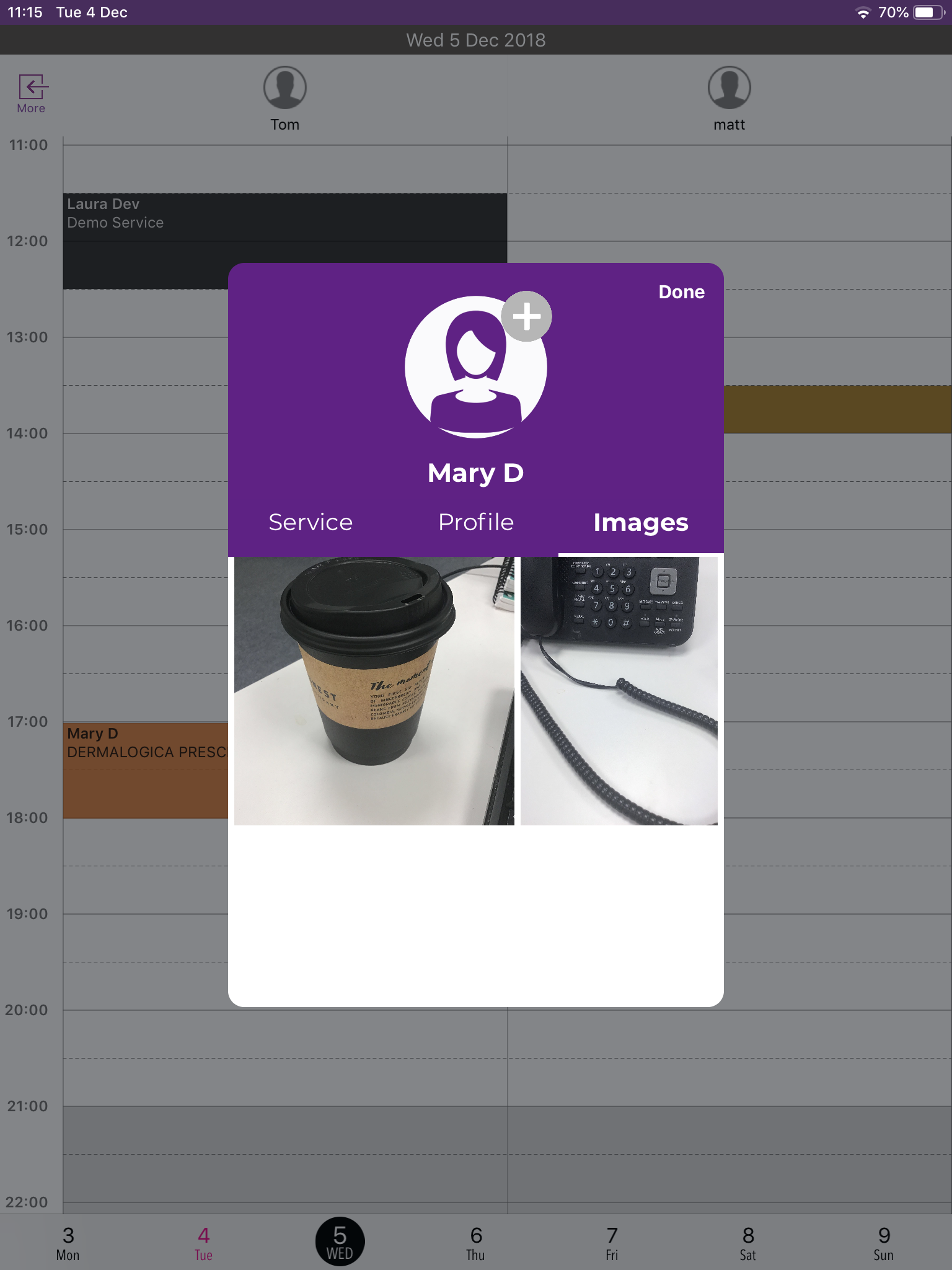
Select the photo you would like to view.
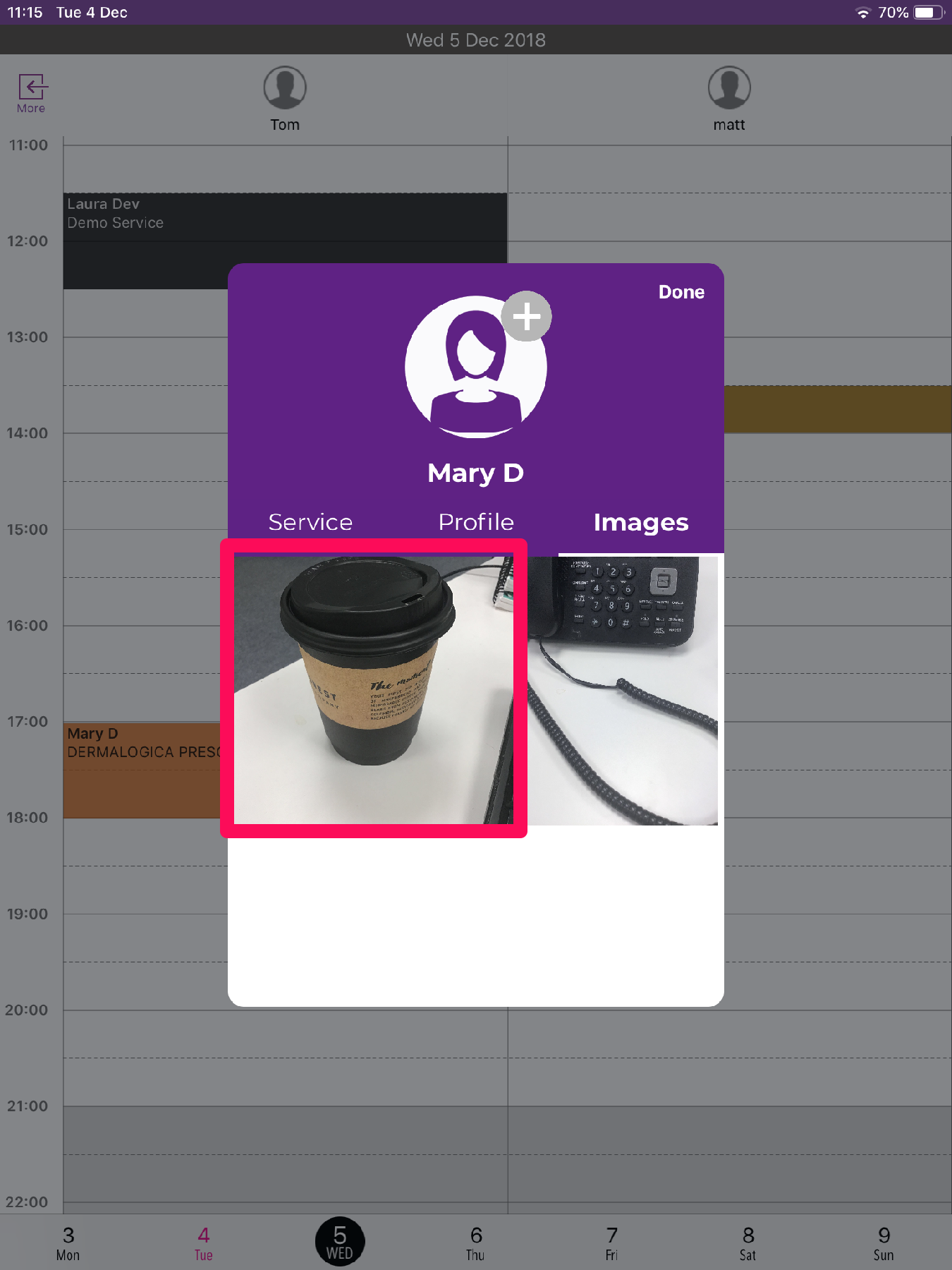
When the photo opens you have the option to delete the photo or share the photo on social media.
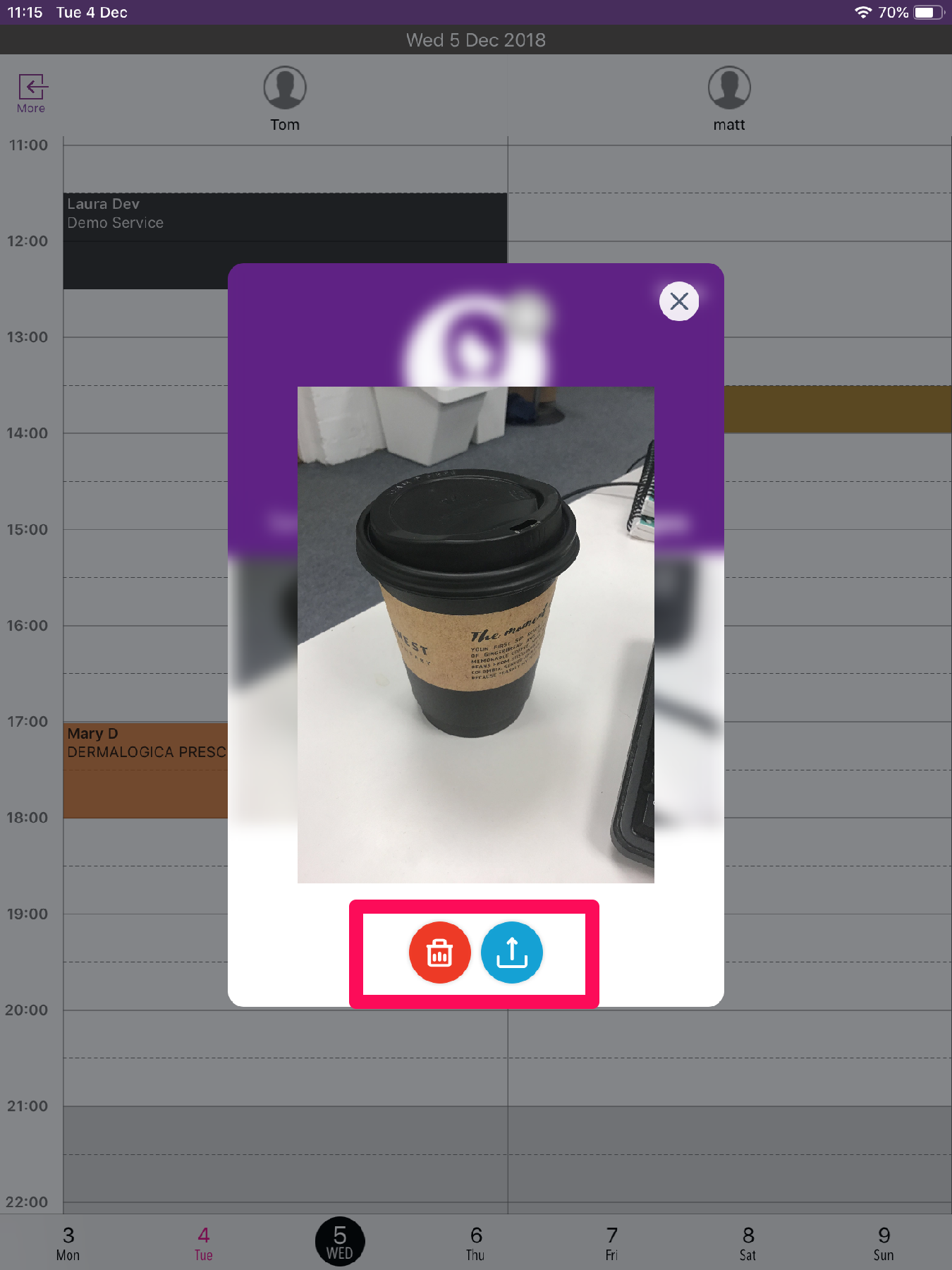
To delete the photo click the red bin logo.
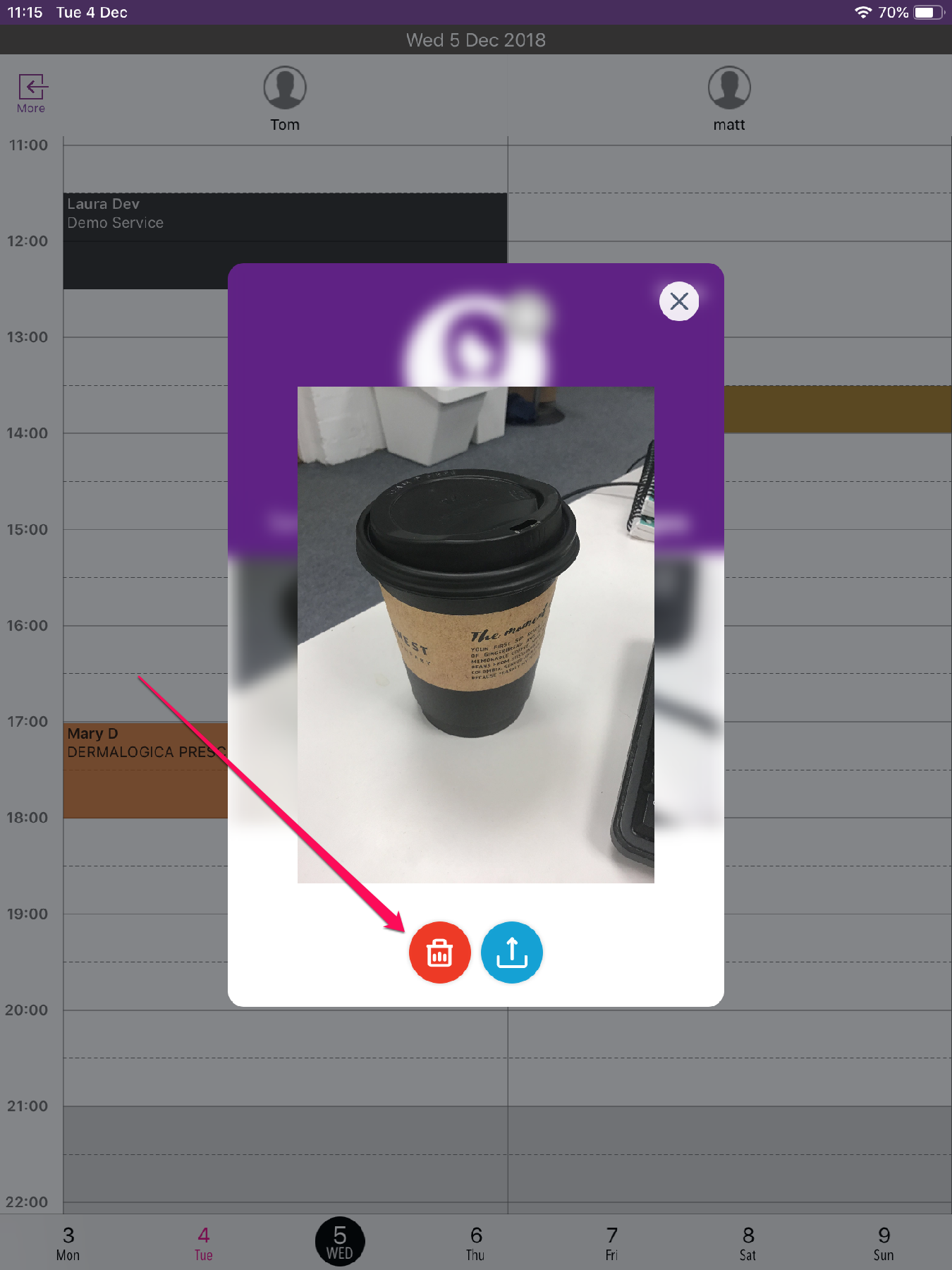
To share the image click the blue upload button.