To learn about more areas like this in your Phorest system enroll in our Staff Roster course in Phorest Academy- online, on-demand and on-the-go learning for busy salon professional.
Video: Scheduling a Typical working week
Step-by-Step Guide
Choose the day you want to begin the staff schedule and double click.
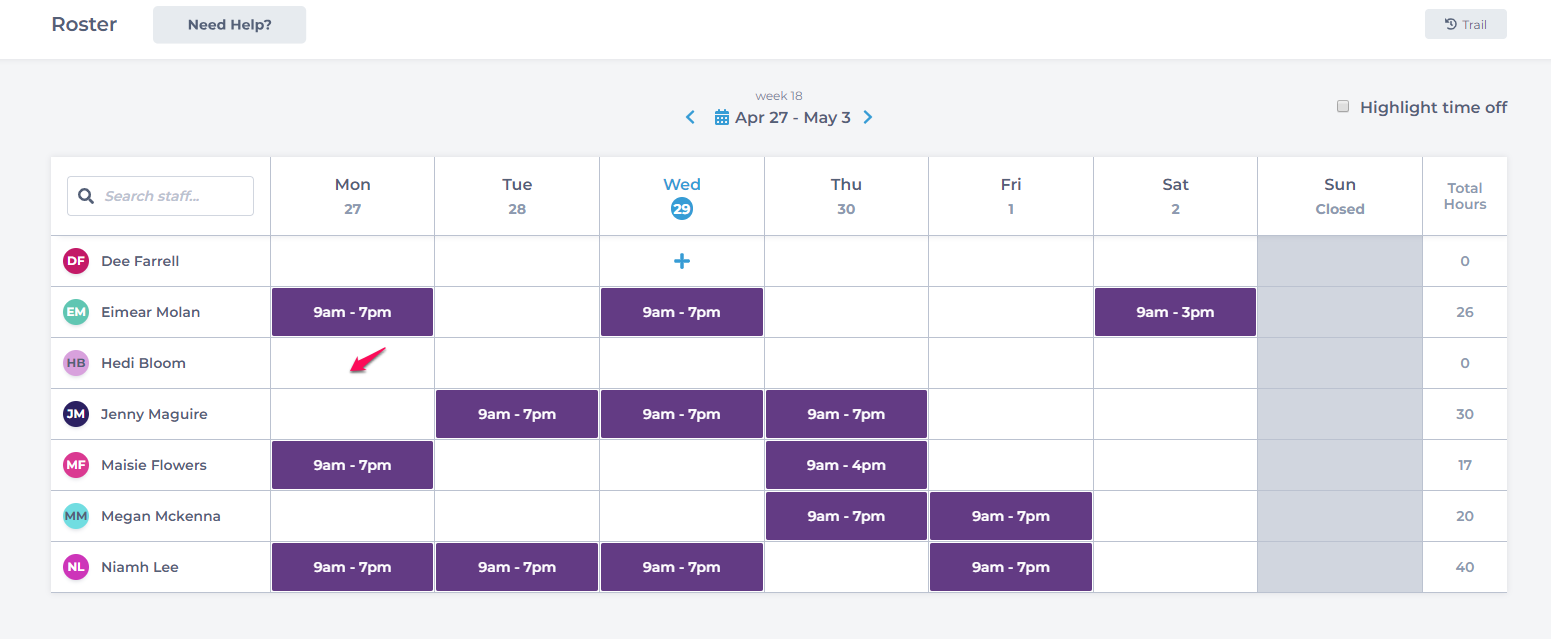
A slide out will appear and you will be able to schedule the staff shift. Click the FROM and To buttons to create the shift times. If the shift is just for that day click Done.
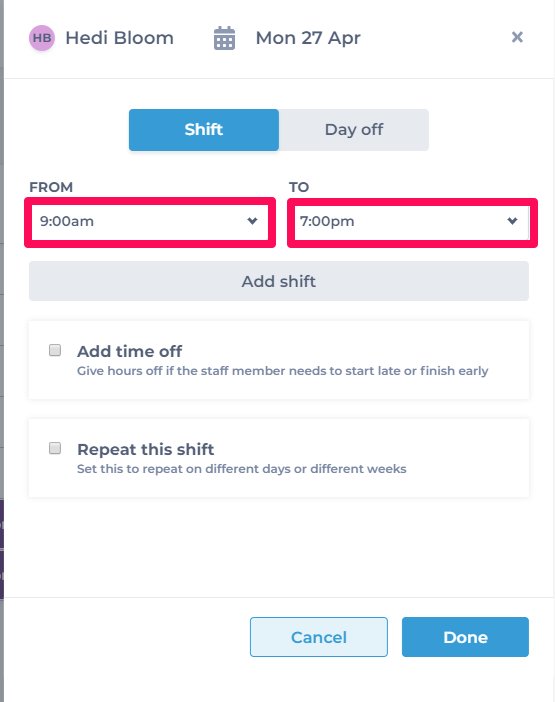
To Repeat the shift, choose the days to repeat. You can also choose the Frequency of the shift as well as the end date.
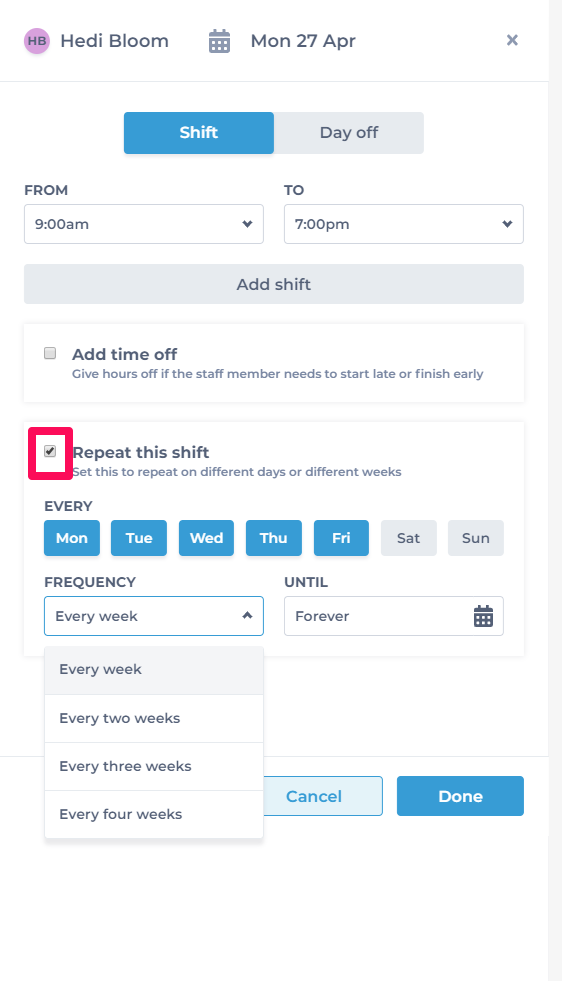
Click Done. The shift will now appear in the Staff Roster.
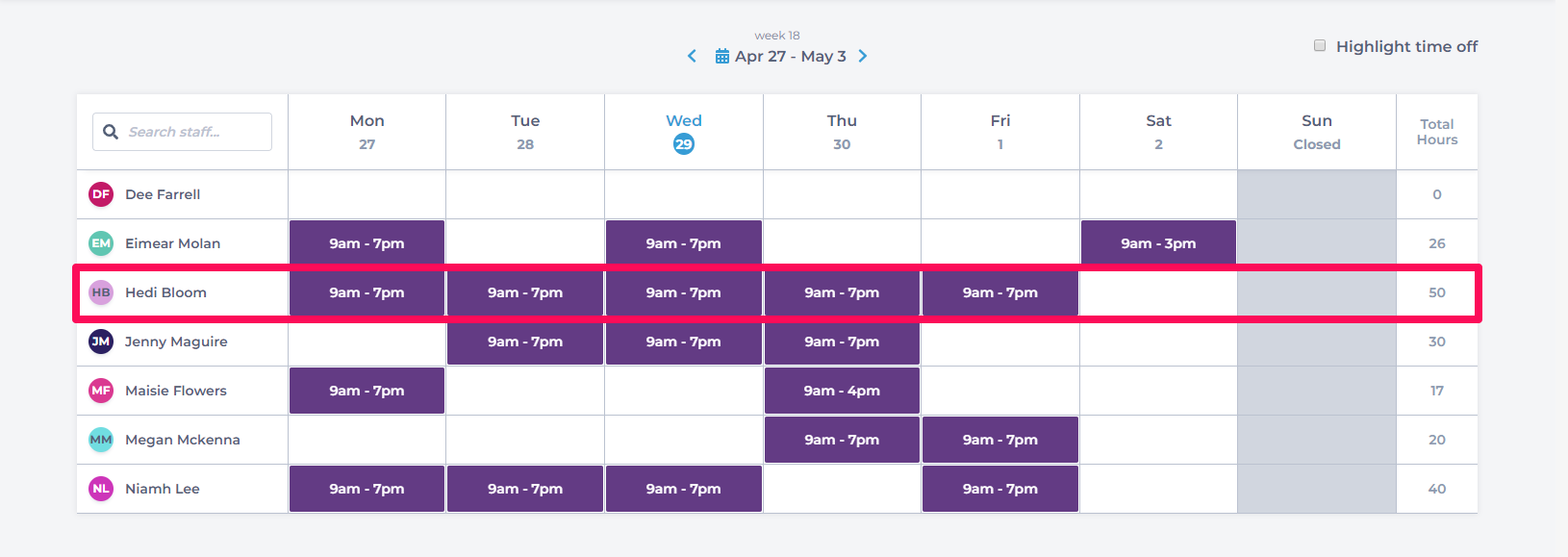
To learn about more areas like this in your Phorest system enroll in our Staff Roster course in Phorest Academy- online, on-demand and on-the-go learning for busy salon professional.