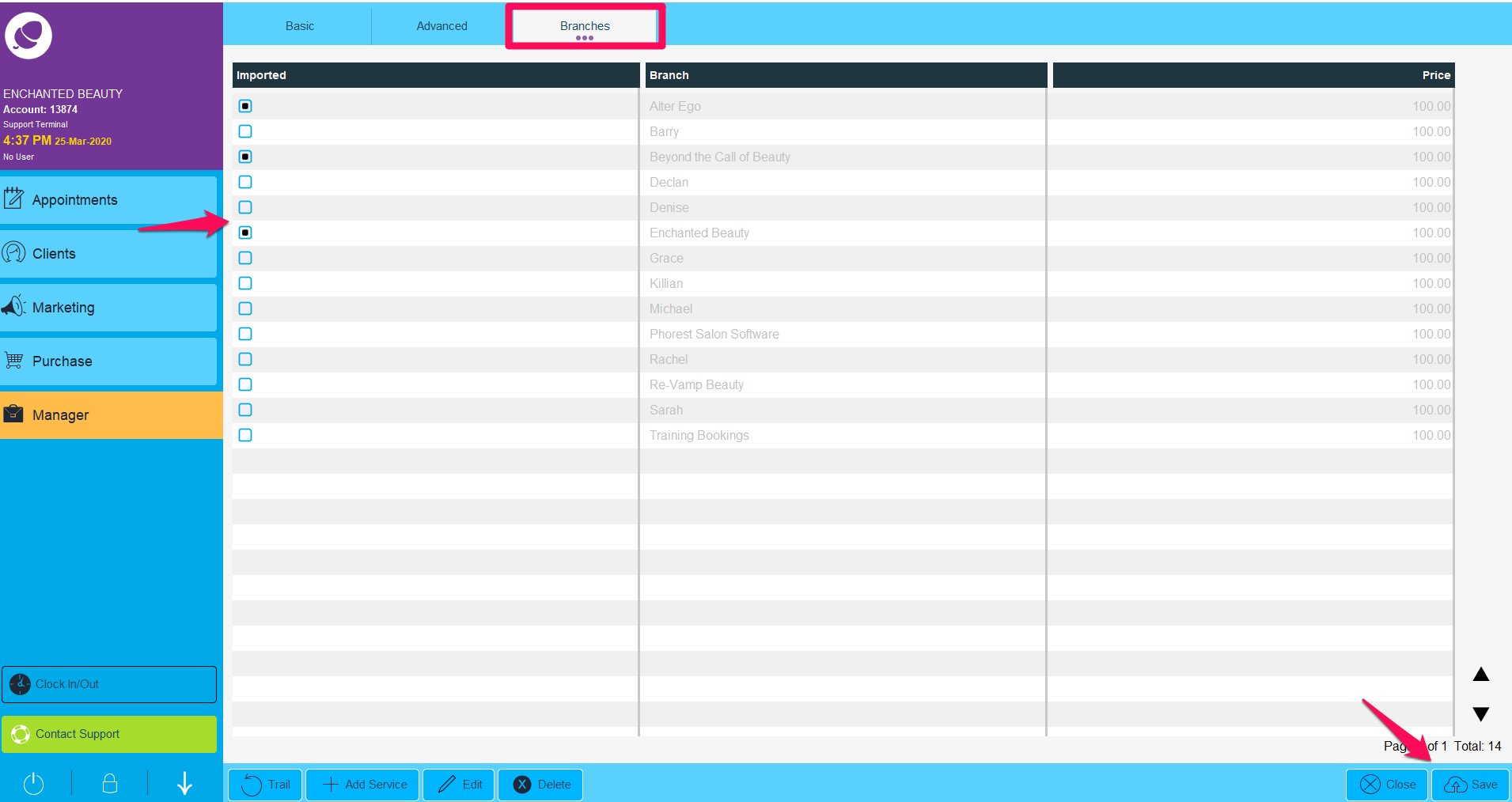Click on Manager, then Chain Library.
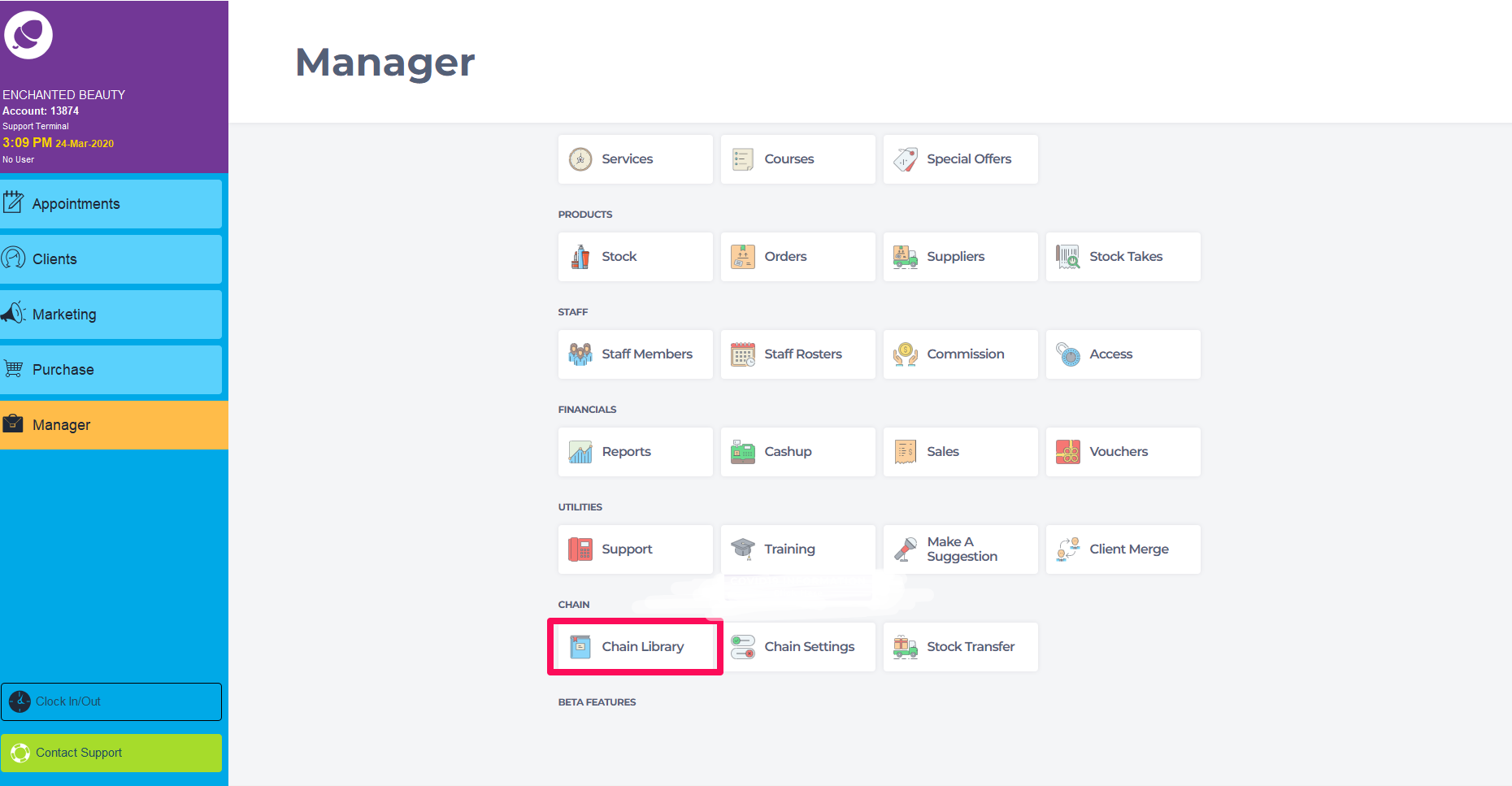
Click on Special Offers.
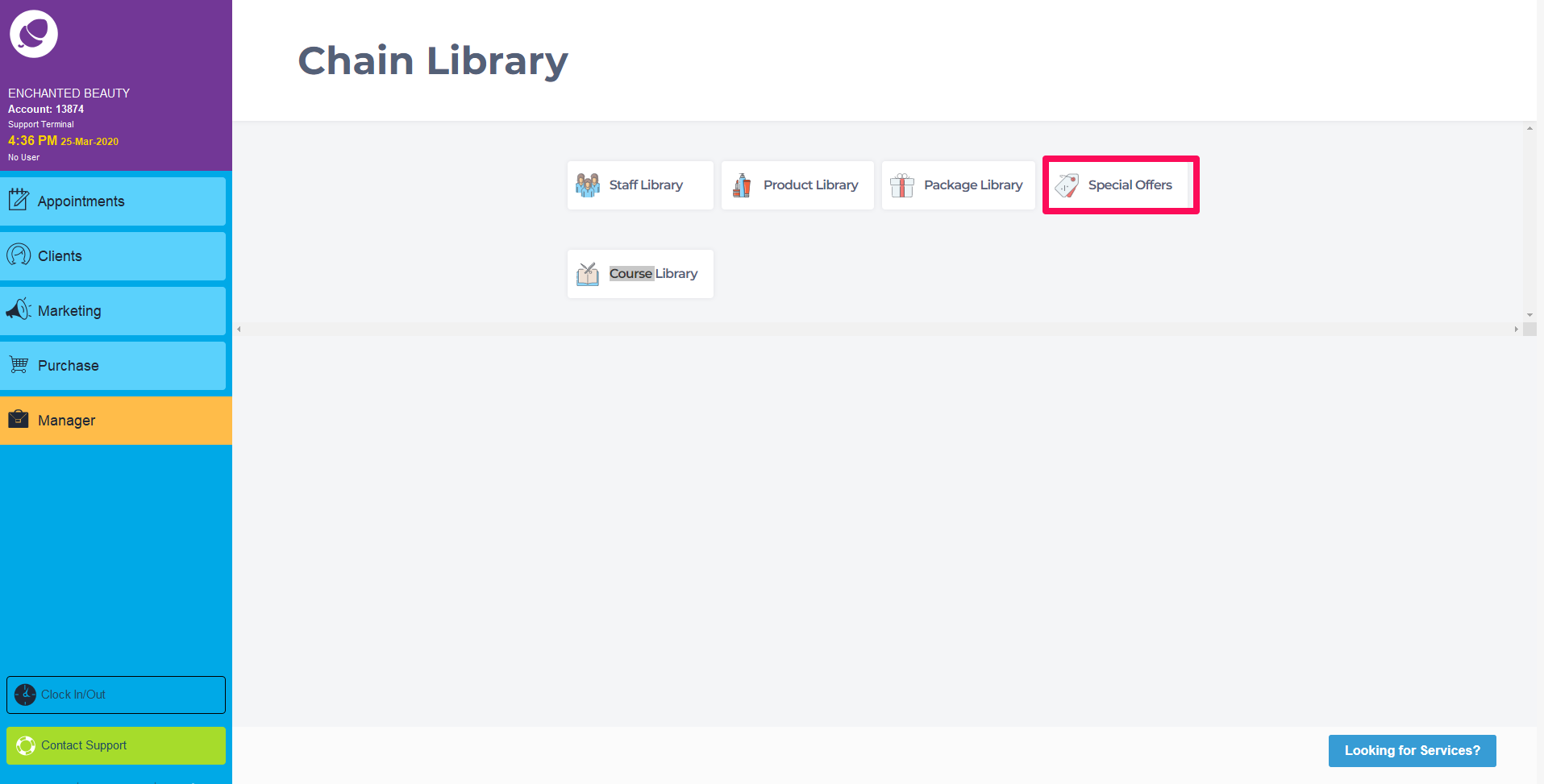
Create a special offer as normal. To see more about special offers click on How to set up a Special Offer.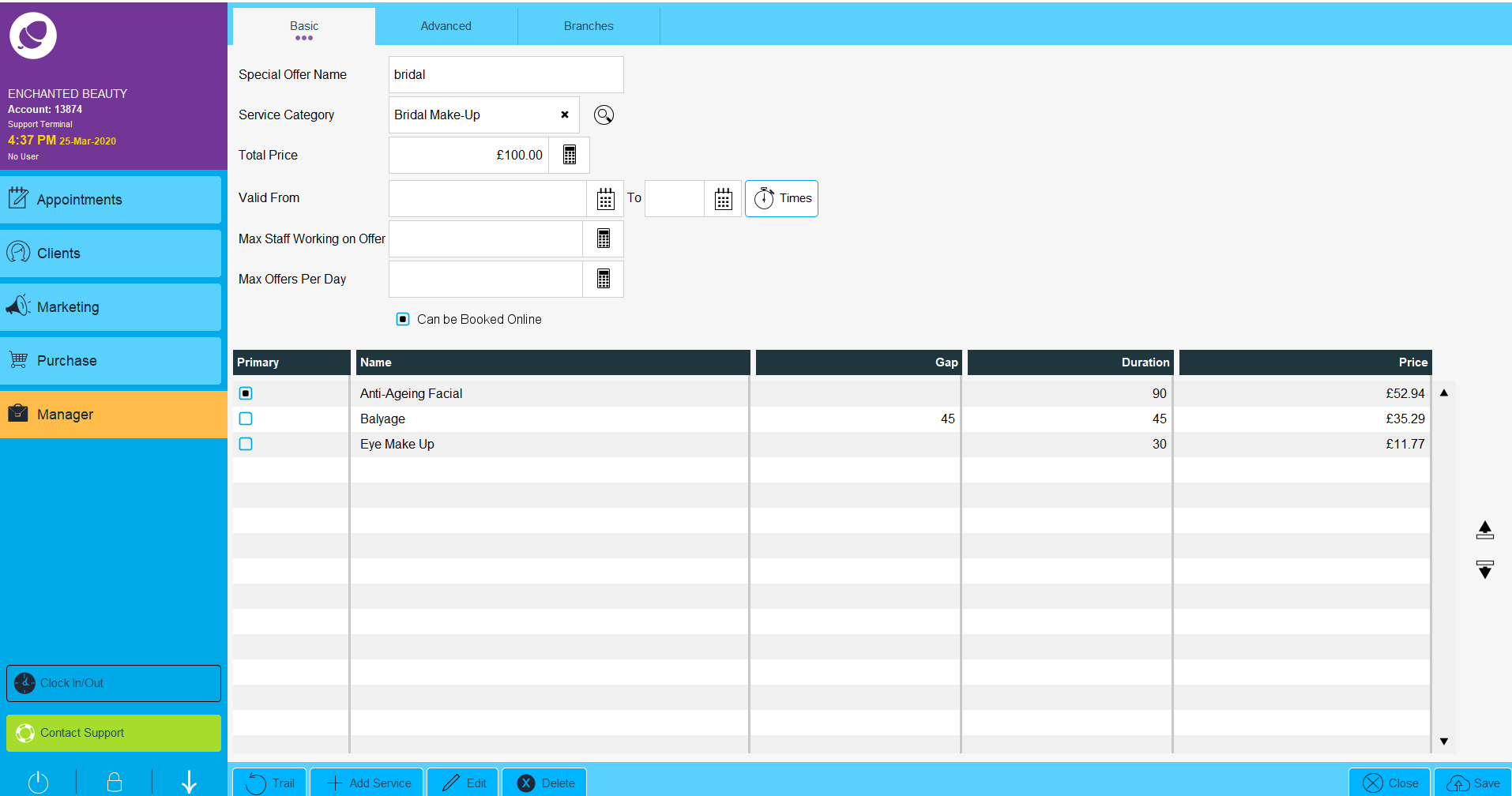
Once your Special Offer is created click on the Branches tab. Tick the braches this special offer will be available in. Click Save