Click on Manager and Chain Library
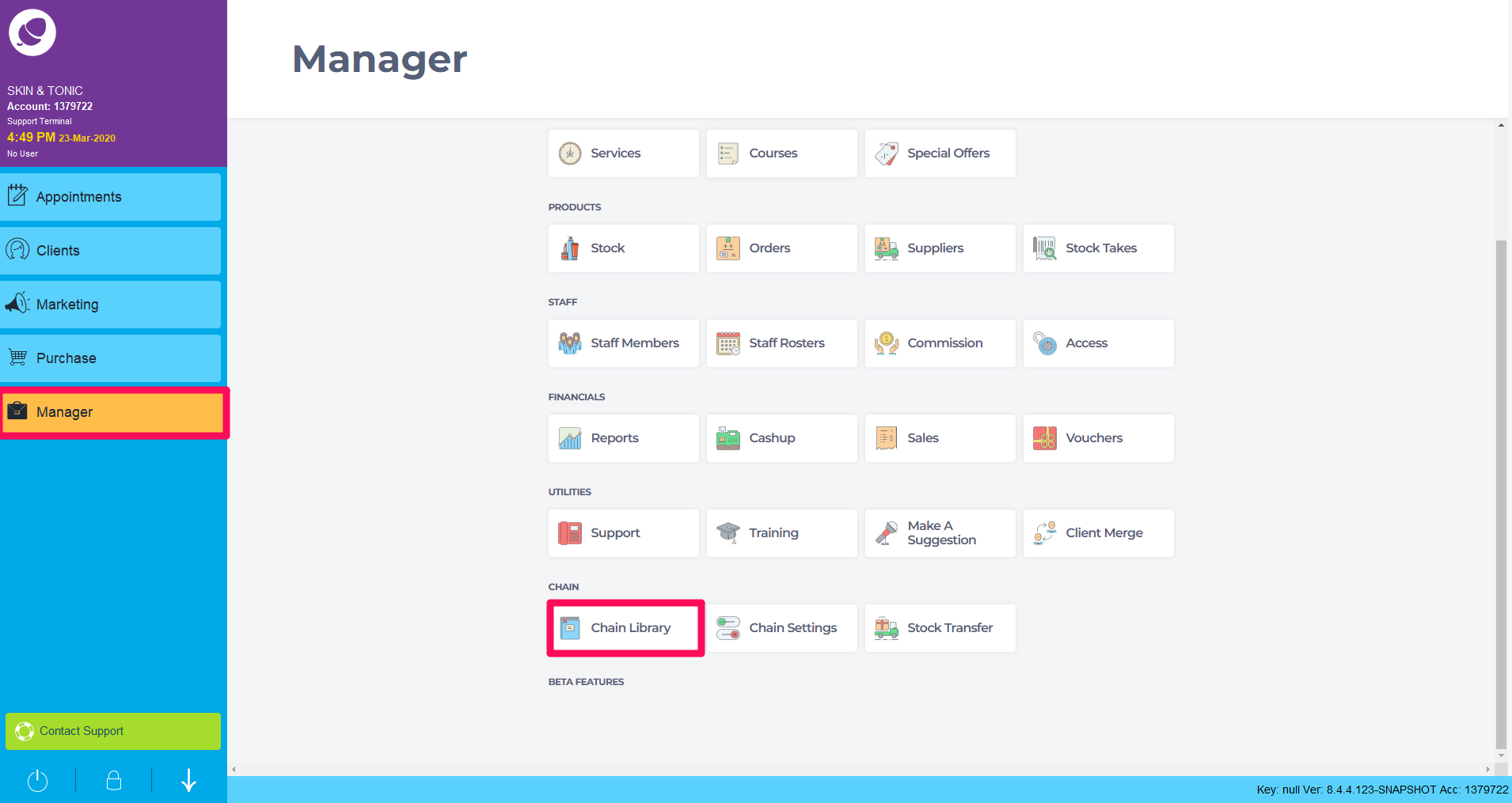
Choose Staff Library
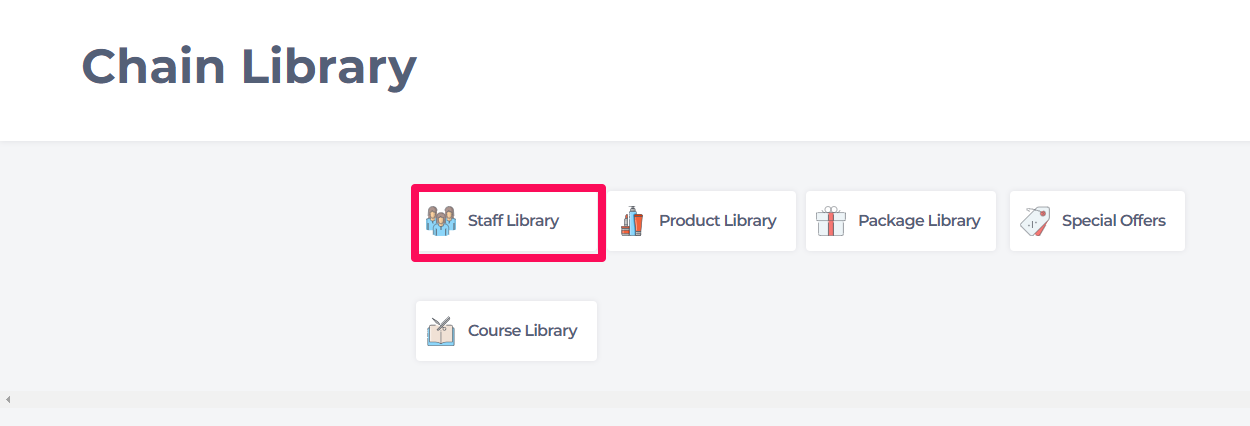
Choose the Staff member. Click the Branches you want the staff member to appear in. Click Save.
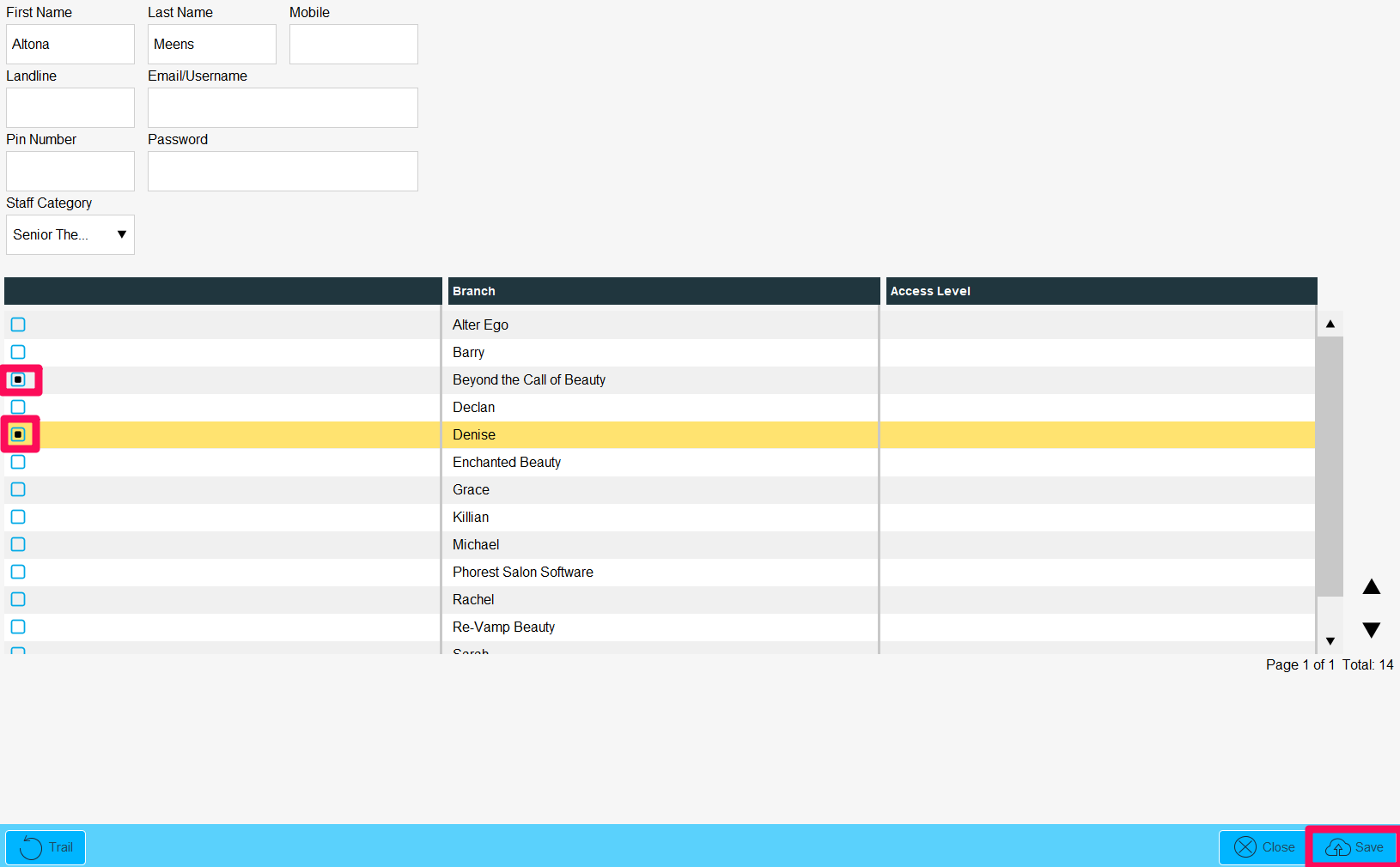
In Phorest Go. Click More.
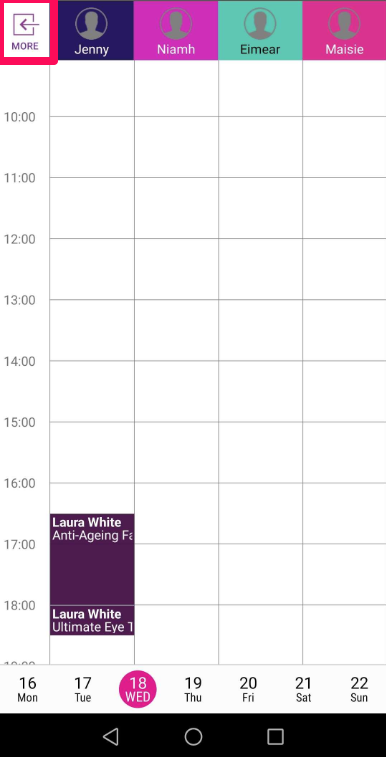
The Branches will appear. You will be able to jump between branches by simply clicking on them.
Want to know how to sell a product on Phorest Go? or how to process a refund on Phorest Go?
