To learn about more areas like this in your Phorest system enroll in our Phorest Go App series in Phorest Academy - online, on-demand and on-the-go learning for busy salon professional.
Click on More at the top right screen.
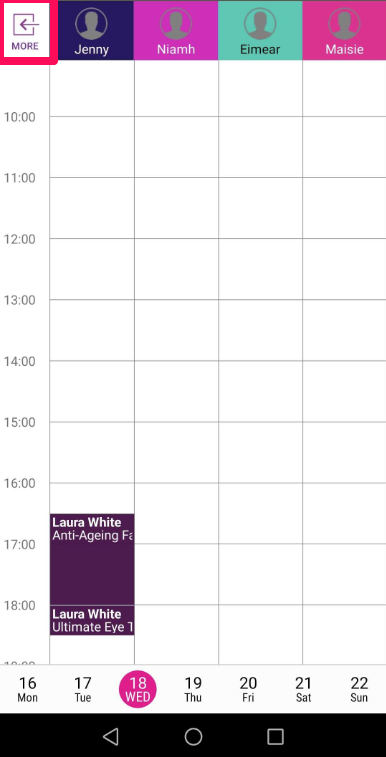
On the slide out menu choose Purchase.
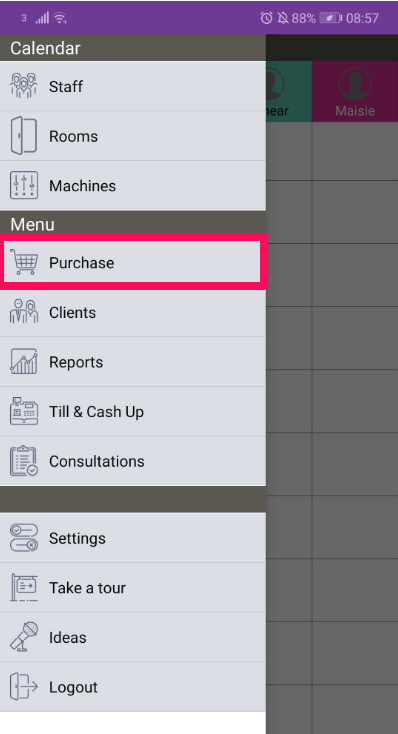
Type in the clients details and select the client.
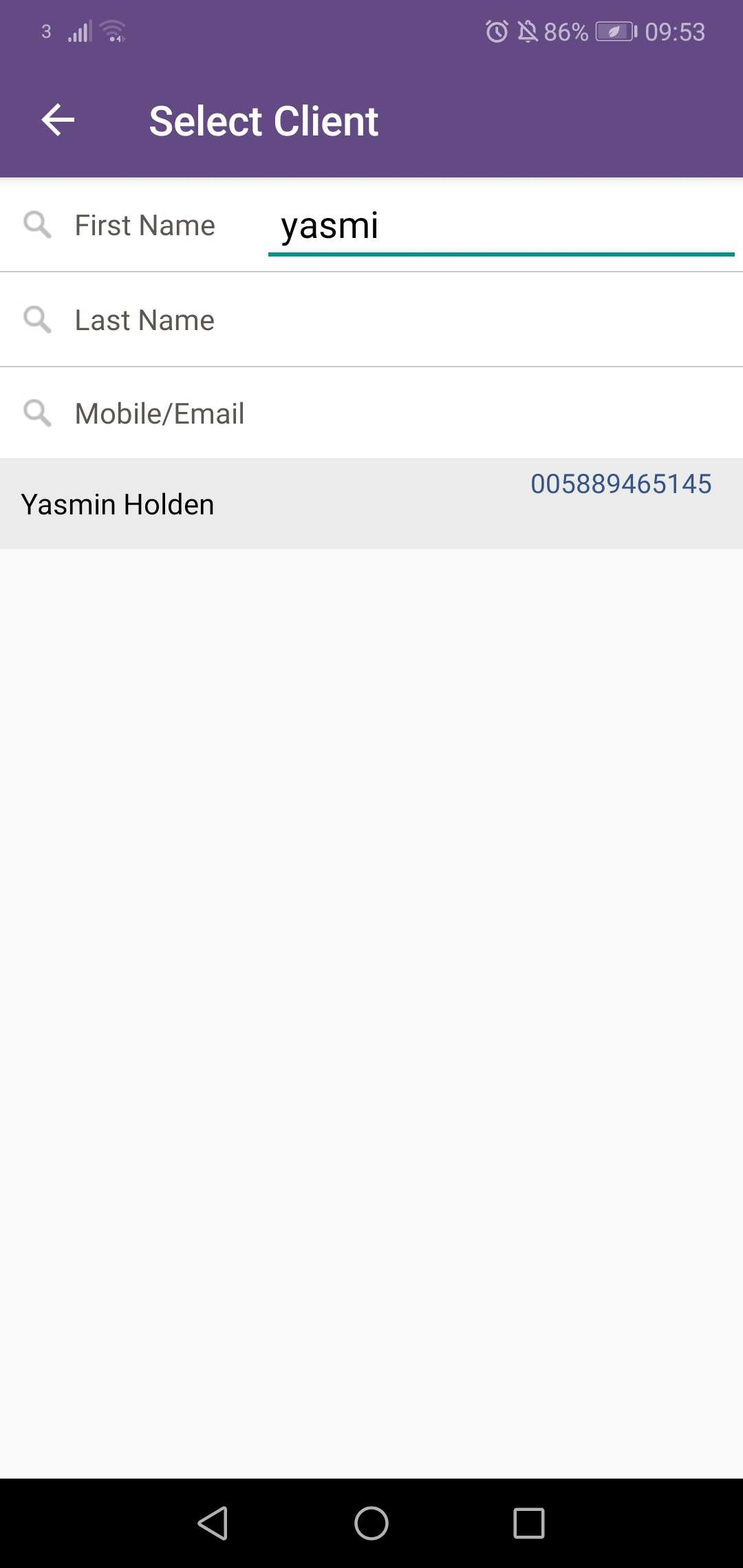
Choose the Services icon.

Choose the Staff member.
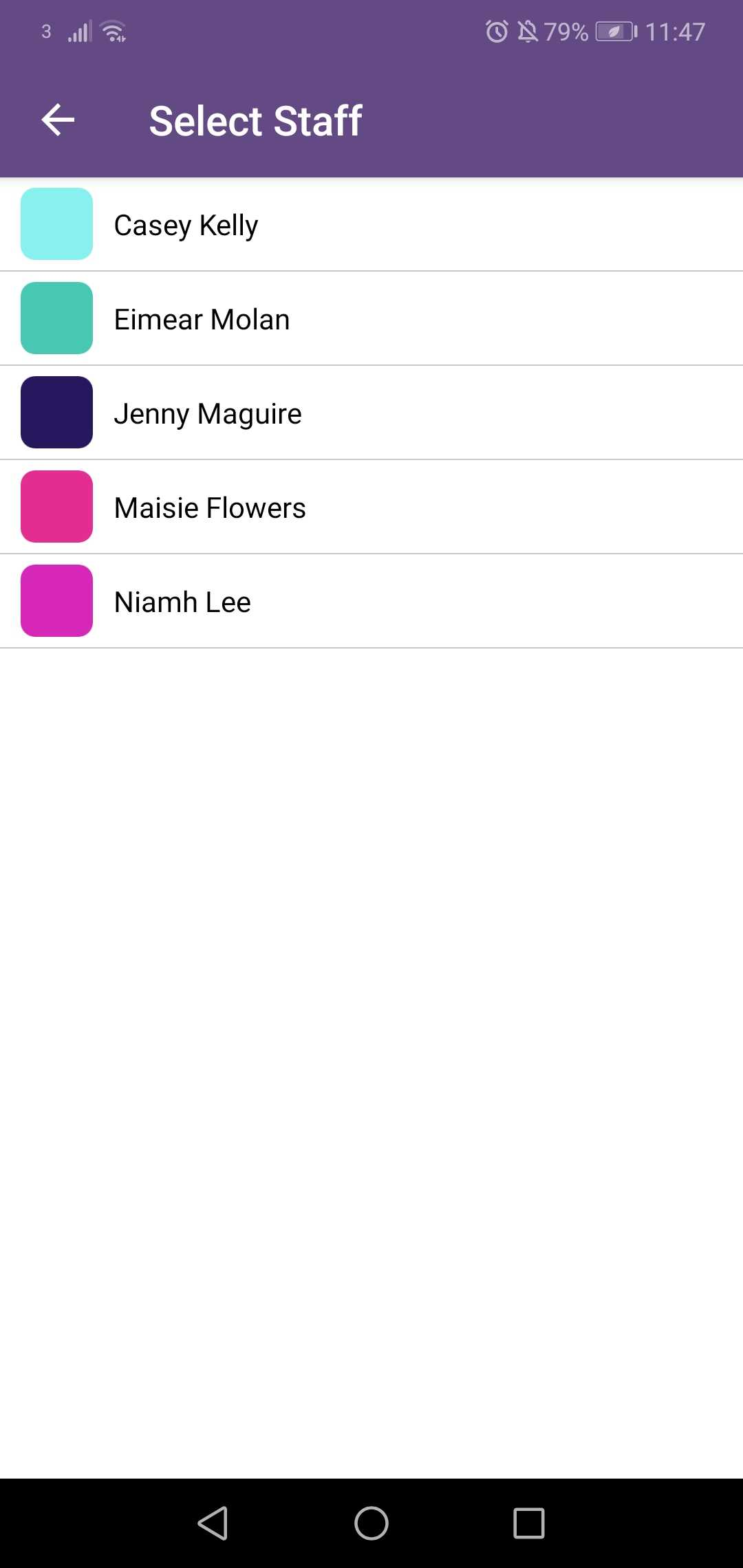
Choose Service Category.
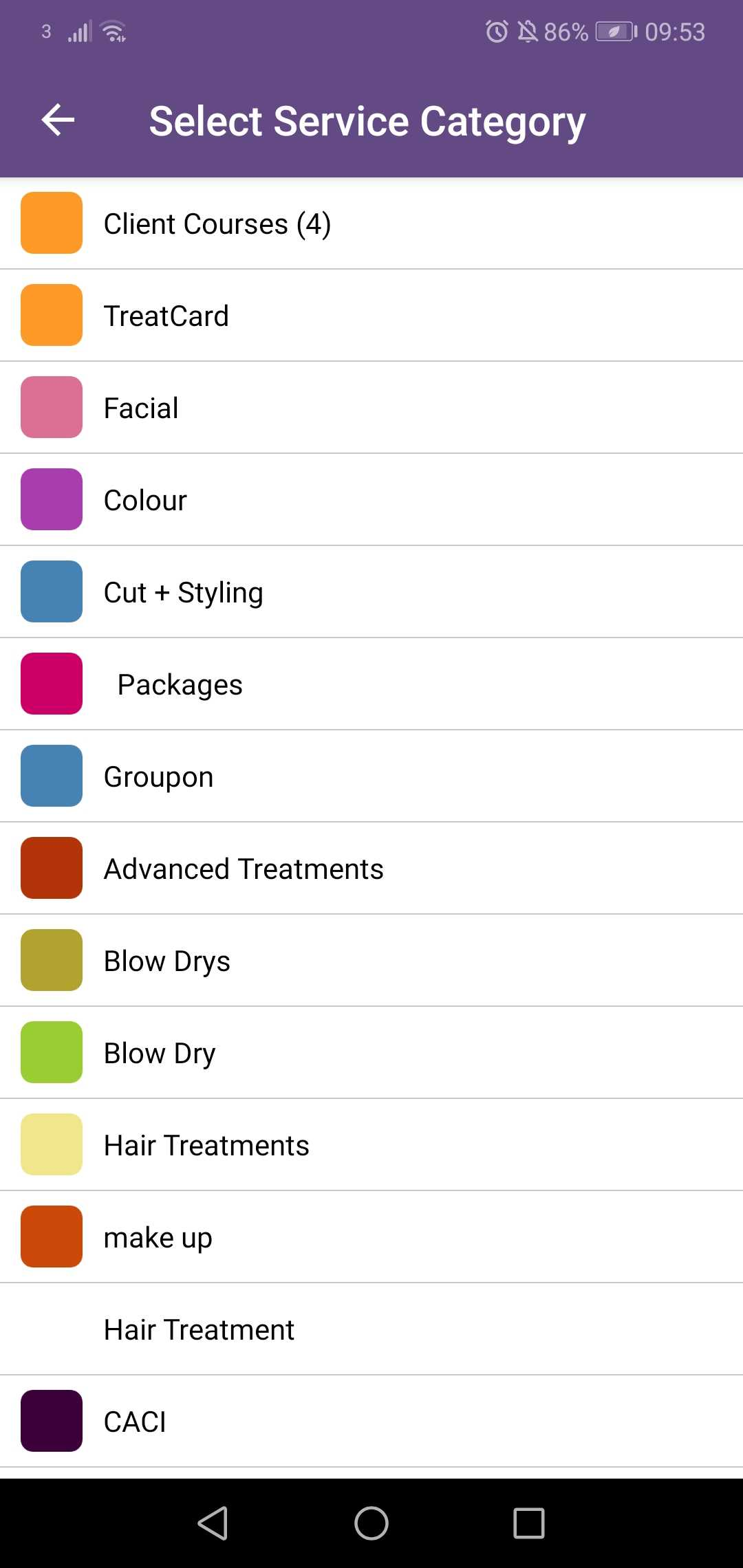
Choose the Service.
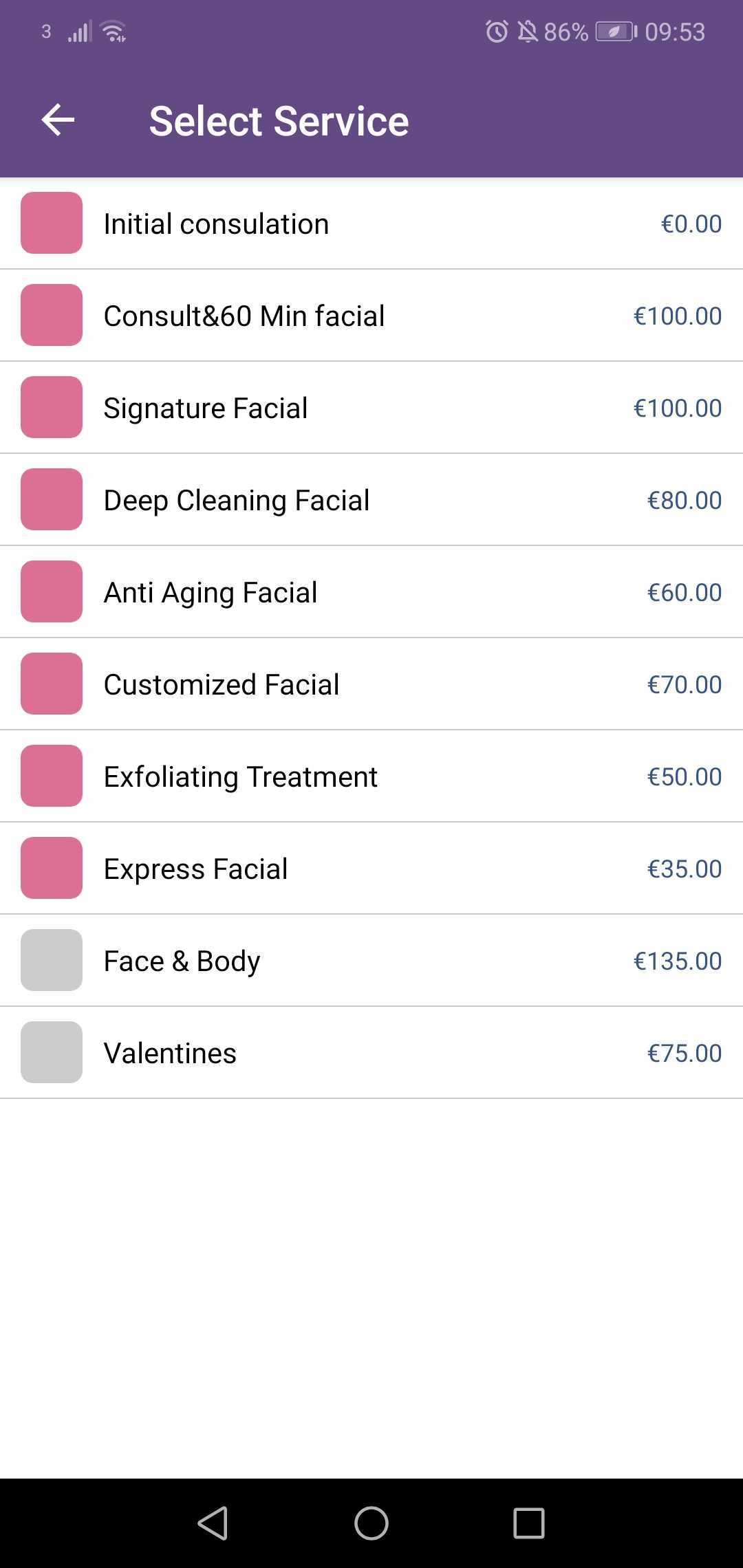
The bill/ticket summary will appear. Tap on the Service.
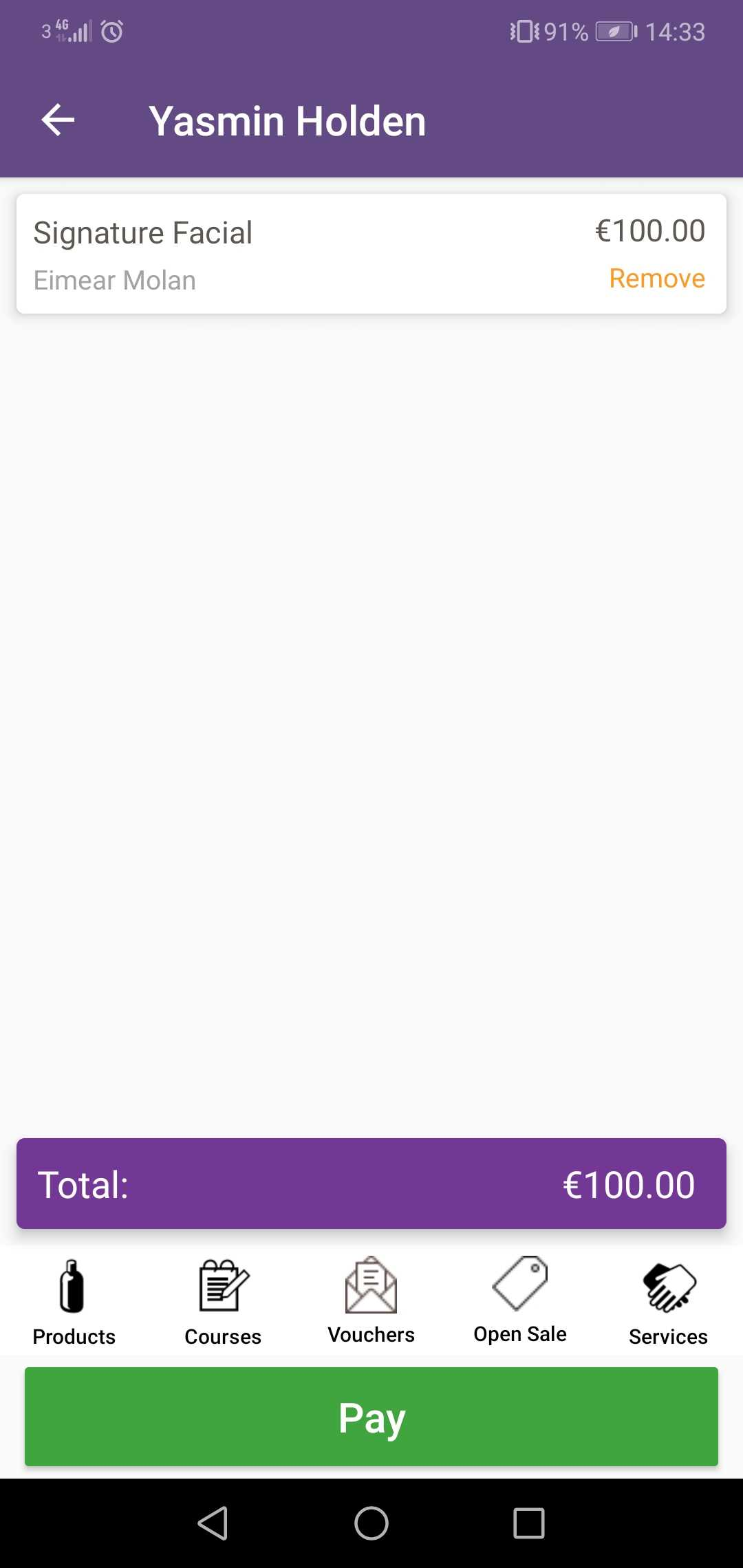
Click on the Refund option. Click Done.
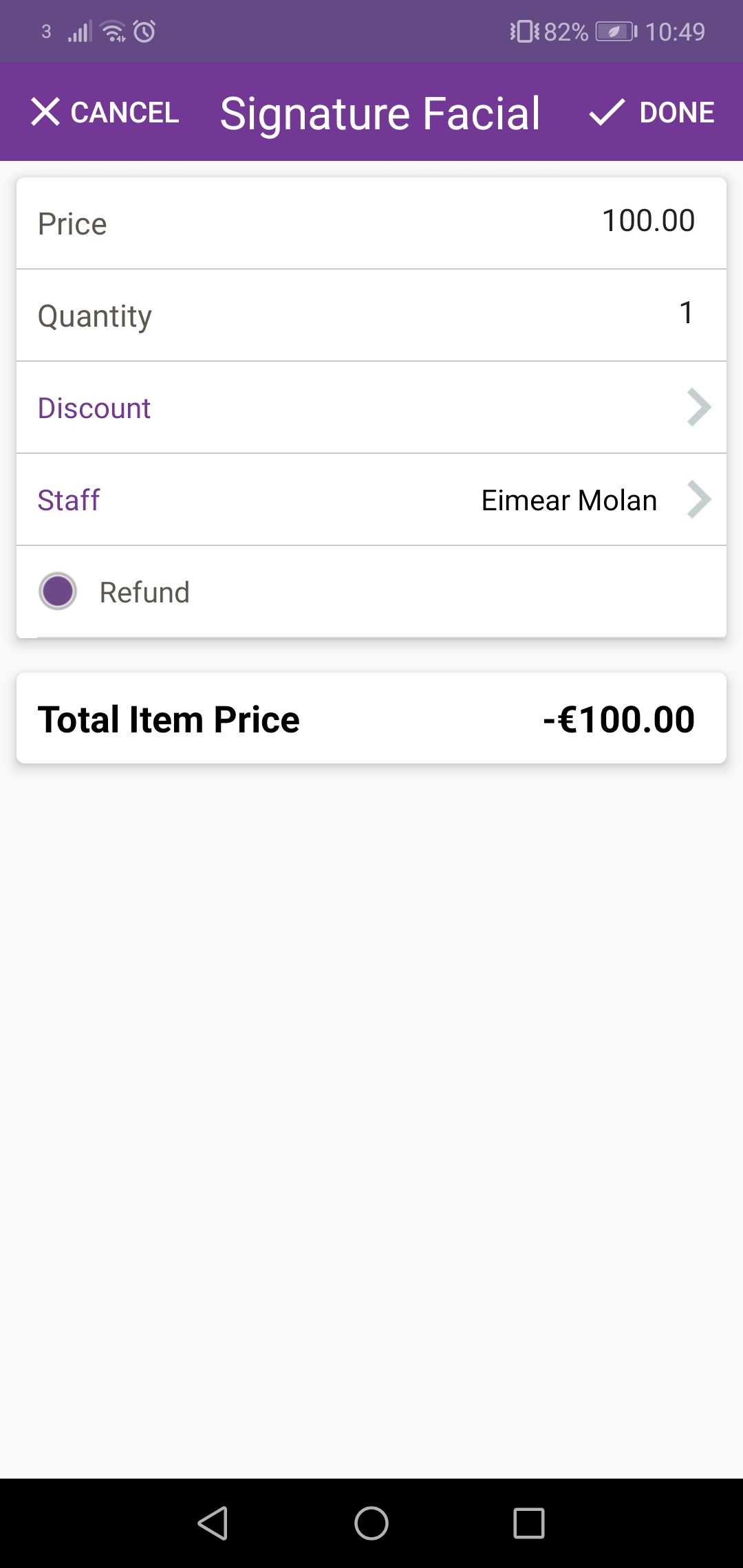
The bill/ticket will now appear as a minus amount. Click Pay.
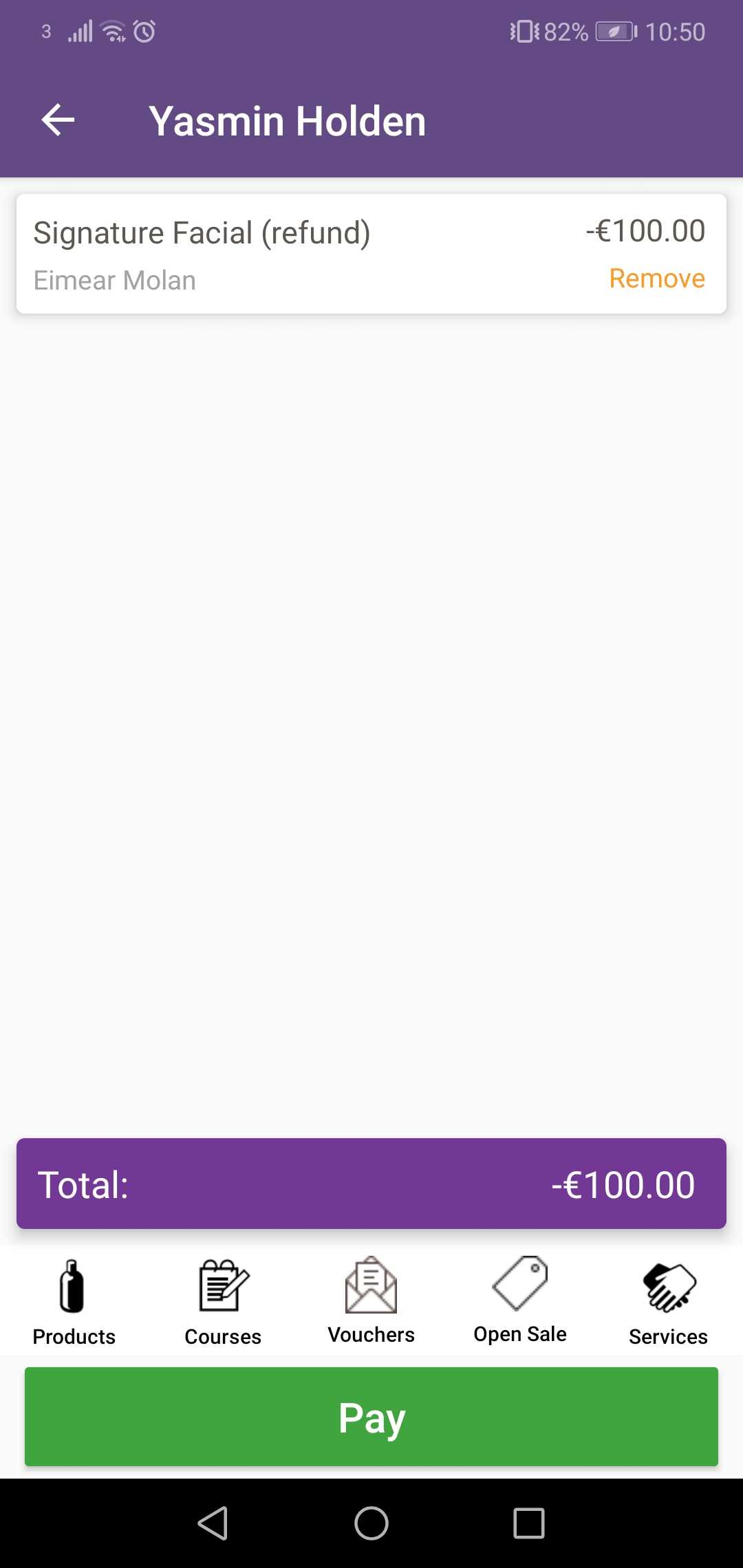
The payment options will appear. Type the amount. Click Pay.
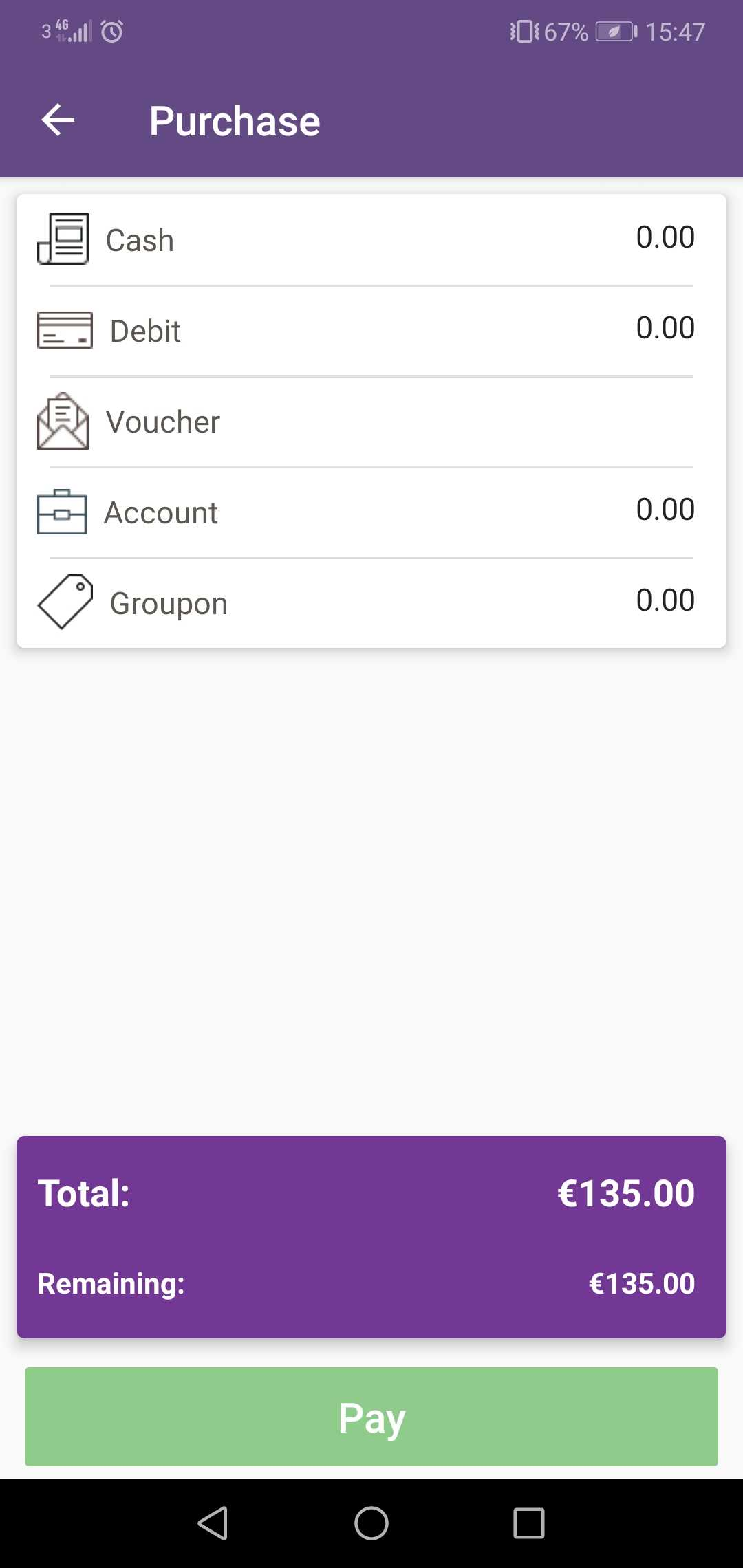
The sale is complete and receipt options or change will appear.
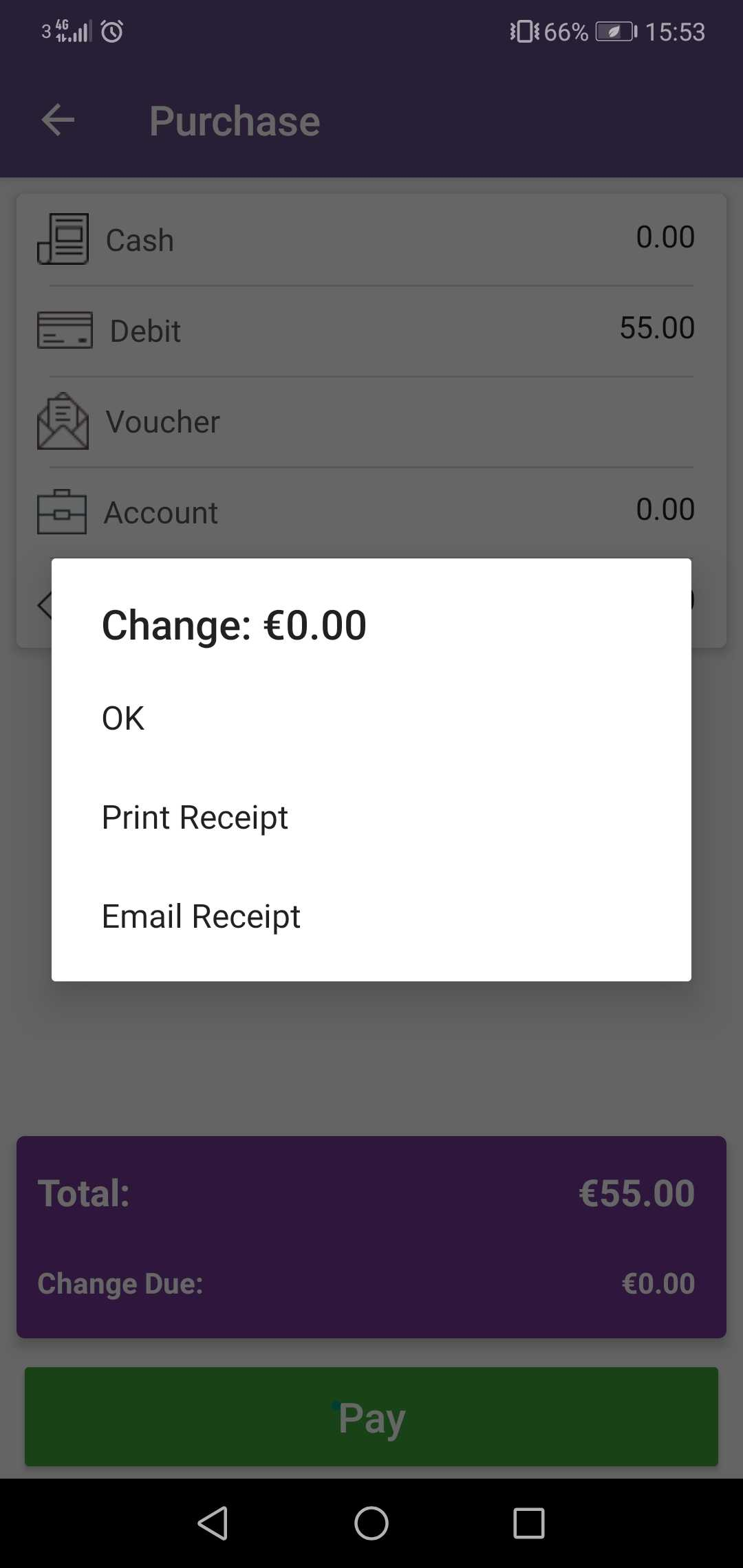
To learn about more areas like this in your Phorest system enroll in our Phorest Go App series in Phorest Academy - online, on-demand and on-the-go learning for busy salon professional.