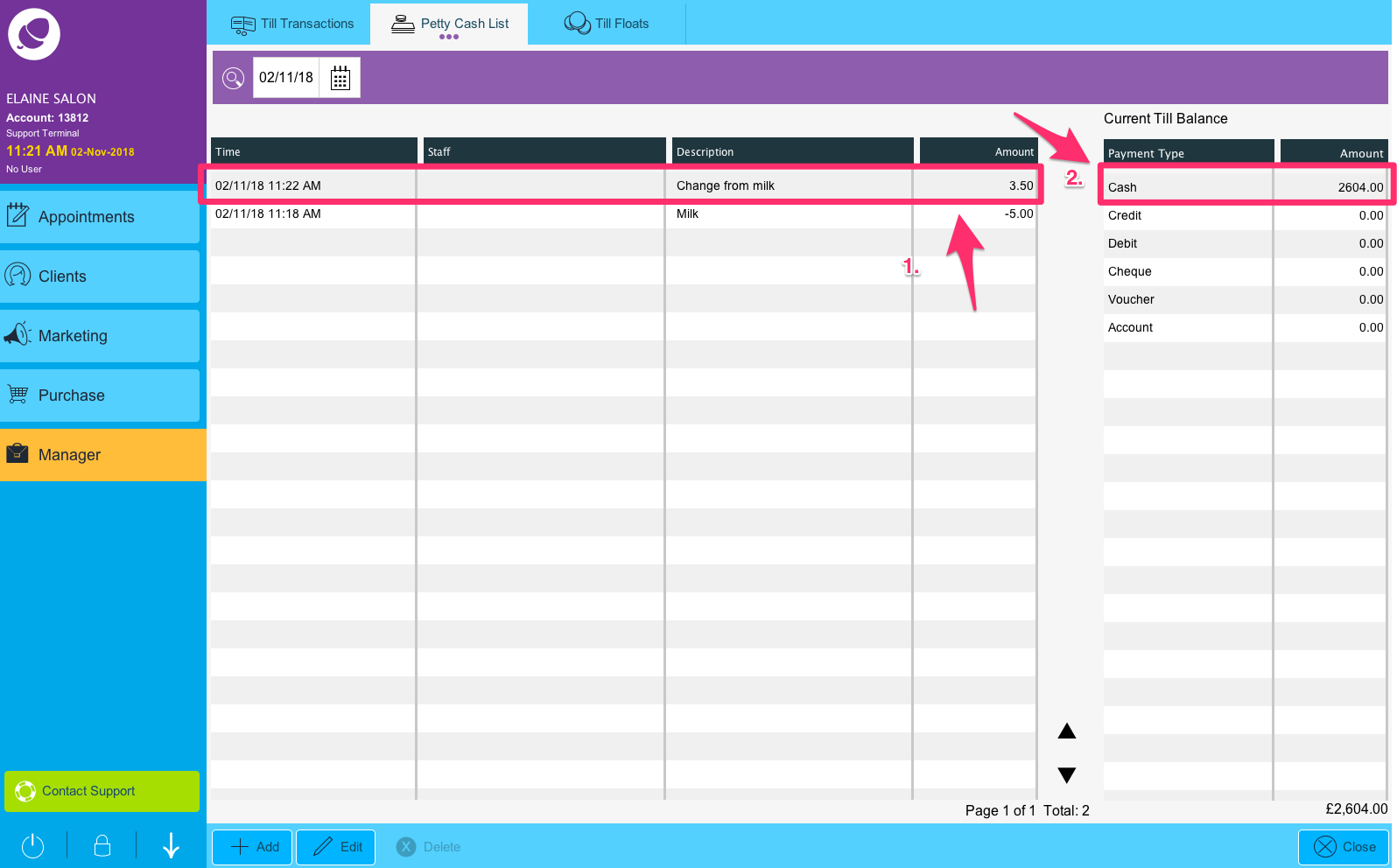Petty Cash (or Sundries) can only be edited in the day in question.
As the cash is taken directly out of your till float, backdating a petty cash entry is not something that can be done.
You can edit the amounts on a day to day basis but editing a previous days petty cash is not possible. You can view a previous days petty cash by using the calendar function.
Please note : Pressing Add on the day you are viewing will add a petty cash entry to the current day and not any previous day.
If you need to amend a previous petty cash entry, that will need to be done as a sales transaction in the purchase screen. For more details on how to do this, click here
To view previous petty cash entries simply:
Step-by-step guide
- Click on Manager (1) then Sales (2).
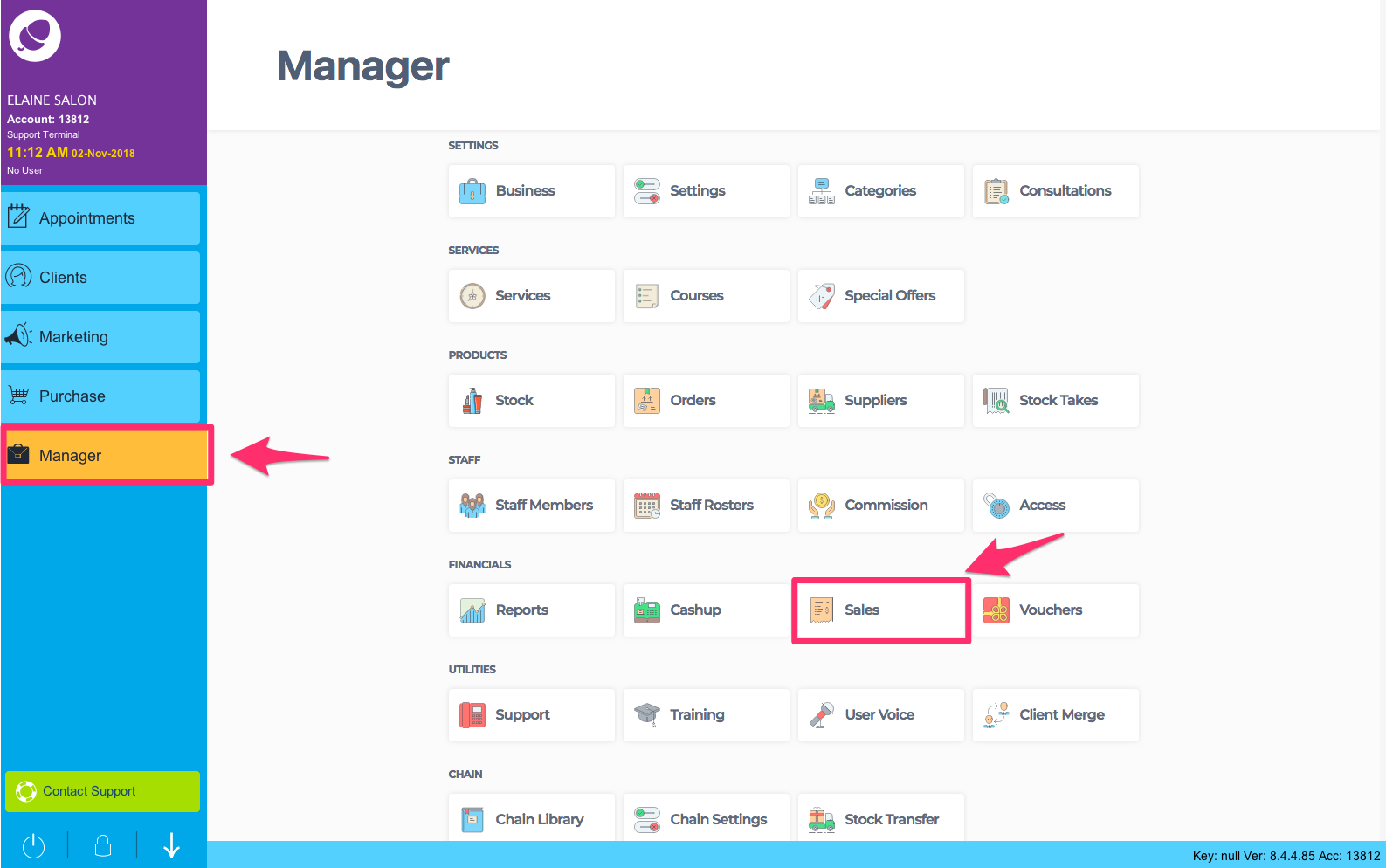
- Click on Petty Cash List at the top of the screen.
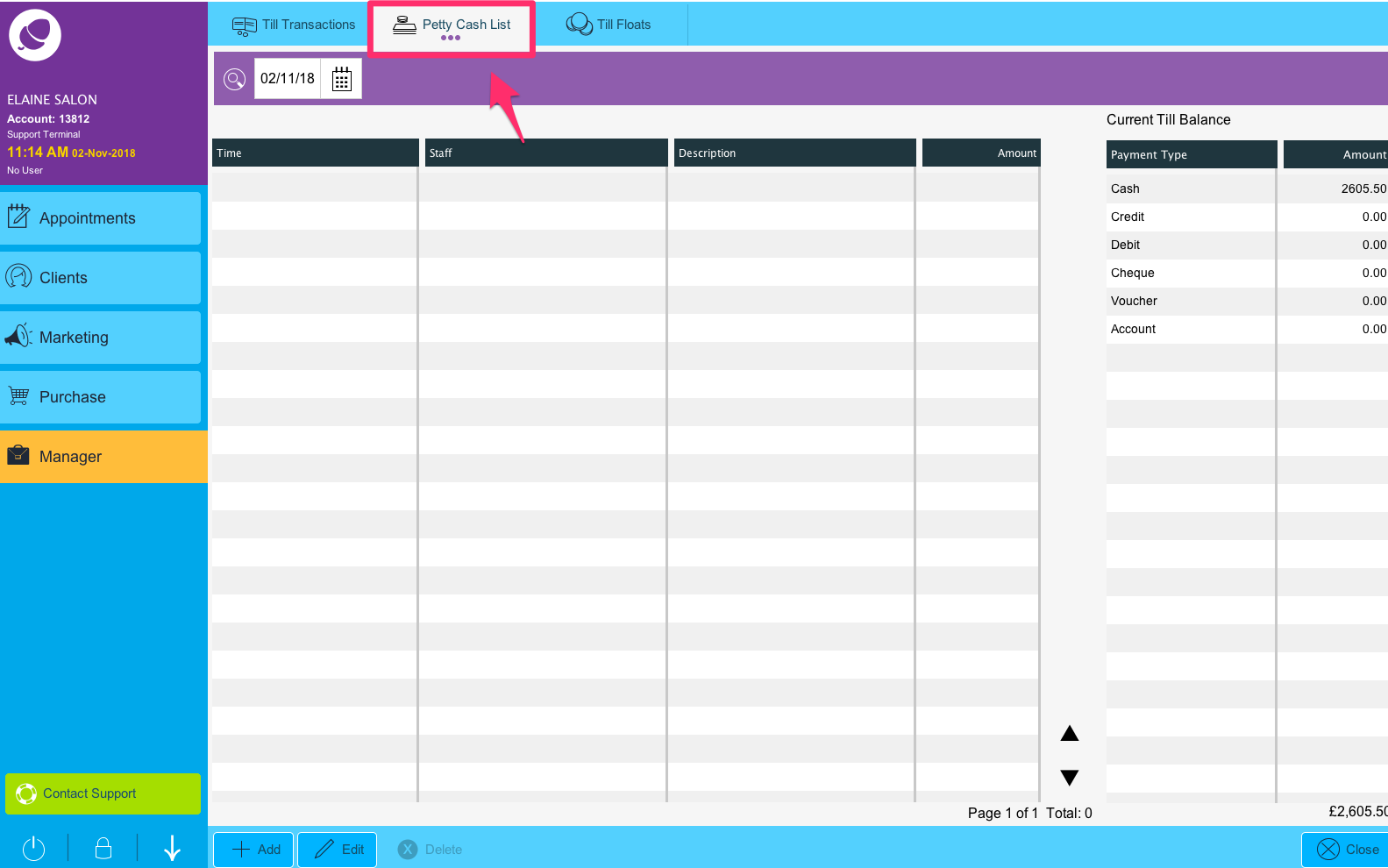
- To add a petty cash item, click on Add at the bottom of the screen.
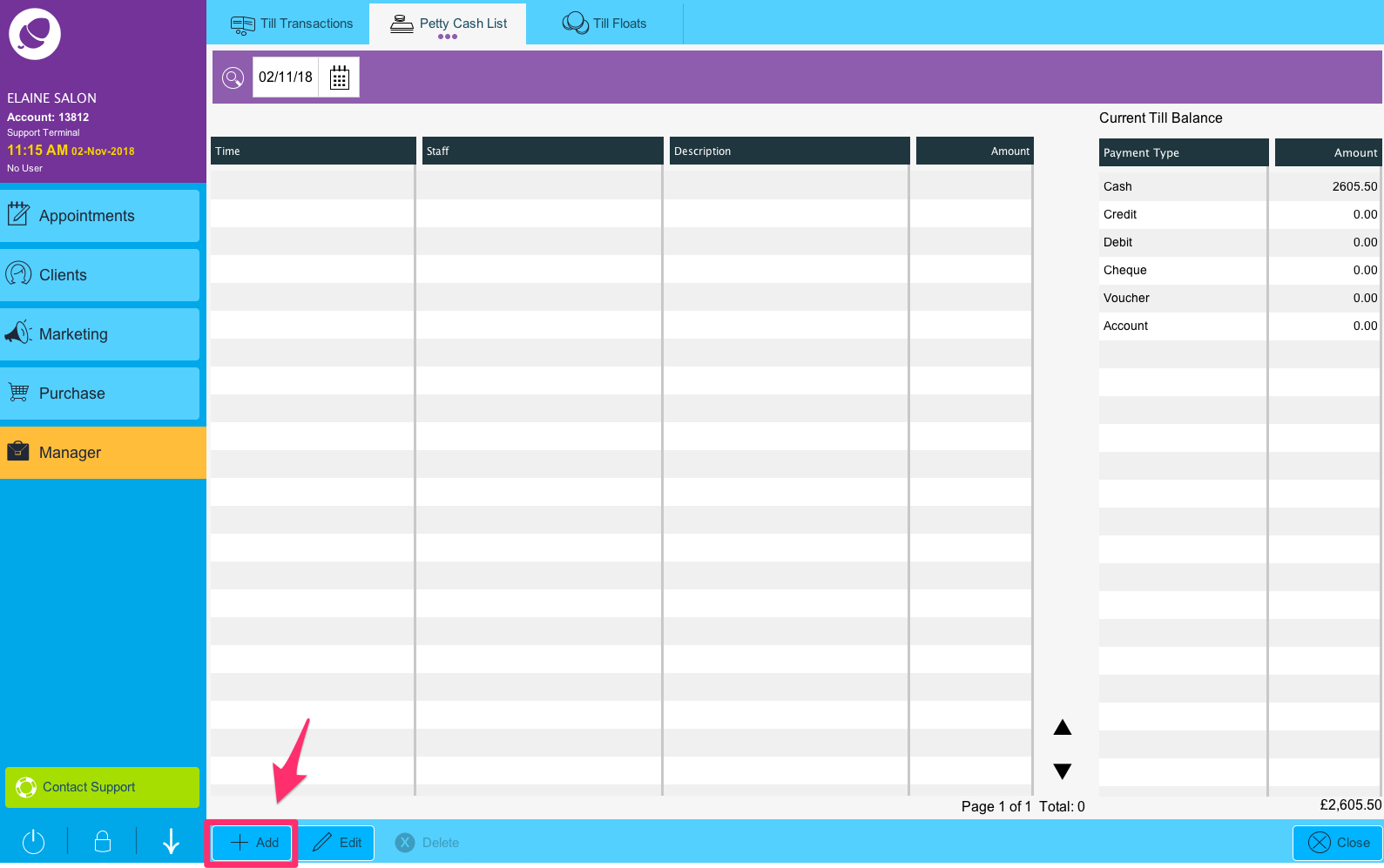
- Enter the amount you wish to withdraw (1), make sure Withdrawal is ticked (2), enter a description eg: milk (3) then click Open Cash Drawer (4).
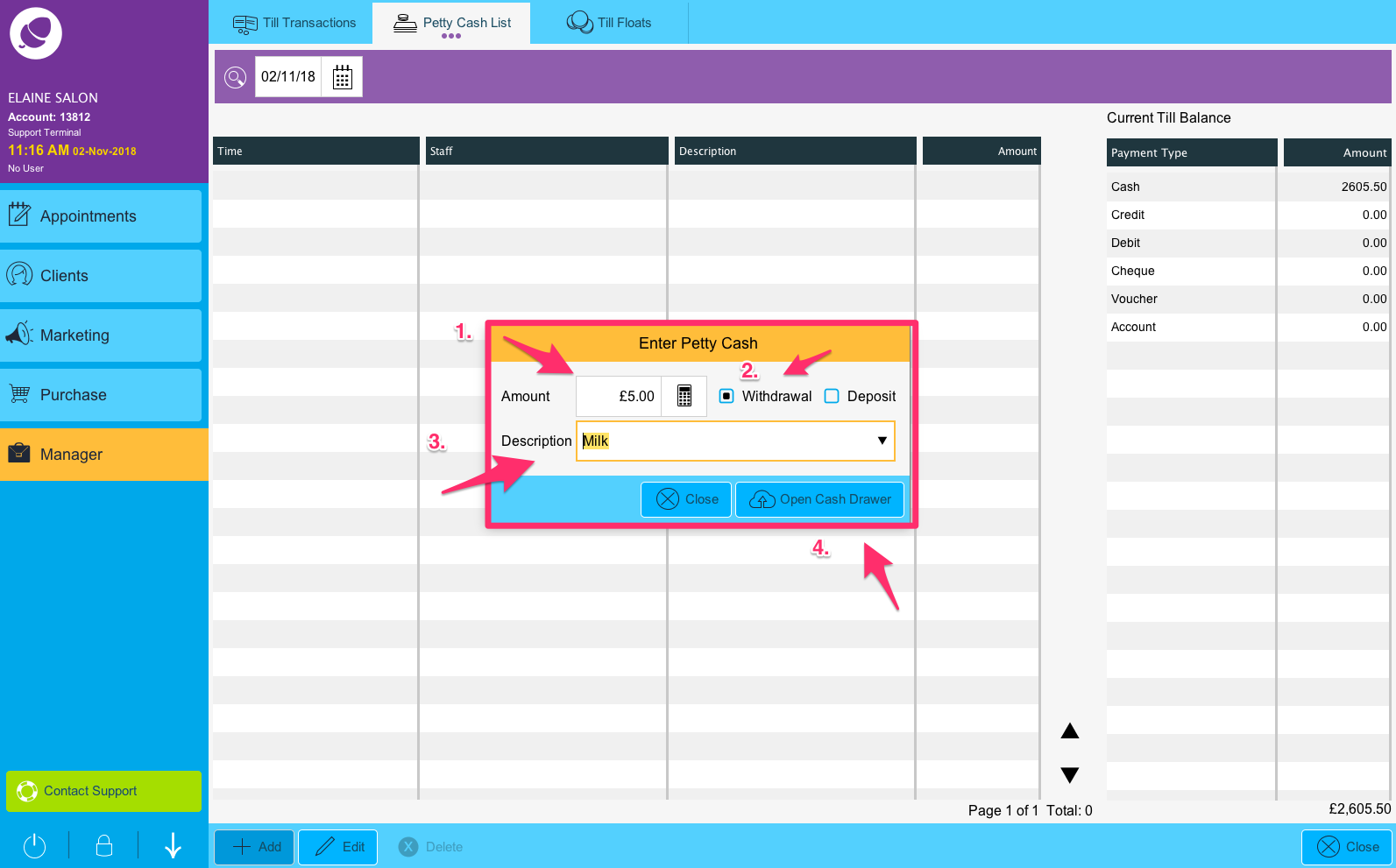
- The petty cash item is now listed, with a minus figure (1). This figure is also reflected in your cash totals for the day (2).
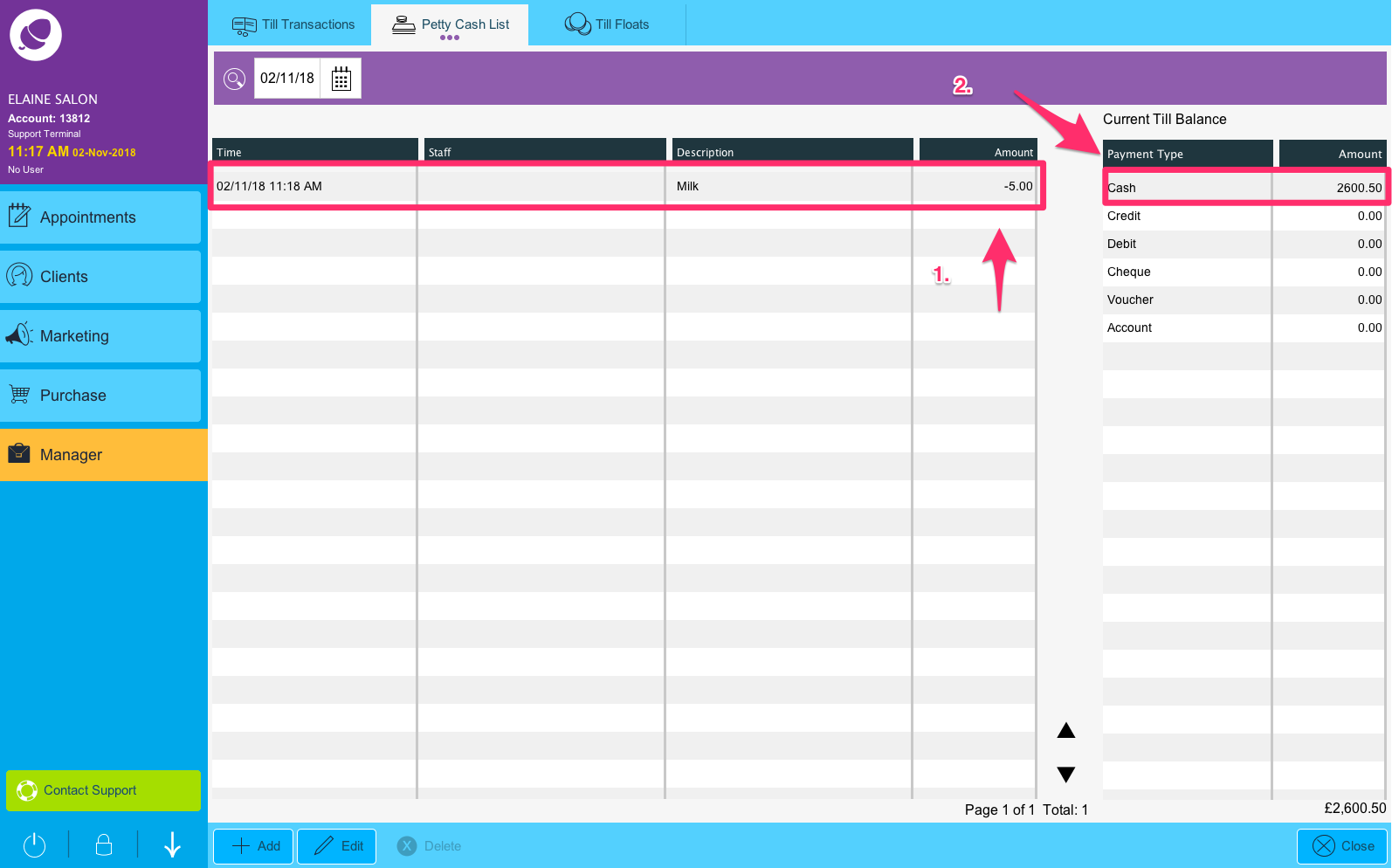
- If you need to deposit change back into the till, click on Add at the bottom of the screen again.
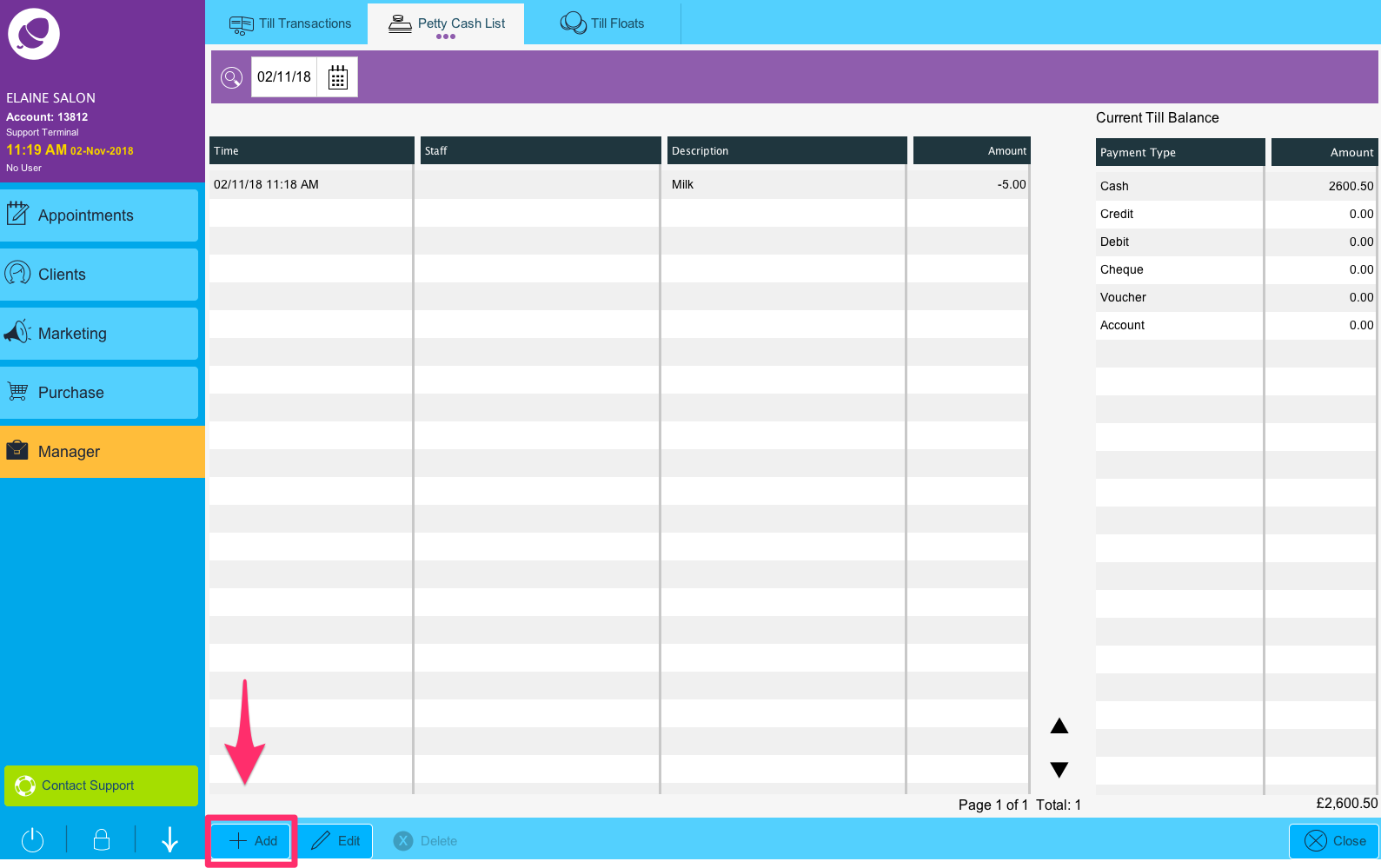
- Enter the amount you are returning to the till (1), make sure Deposit is selected (2), enter a description eg: change for milk, (3), then click Open Cash Drawer (4).
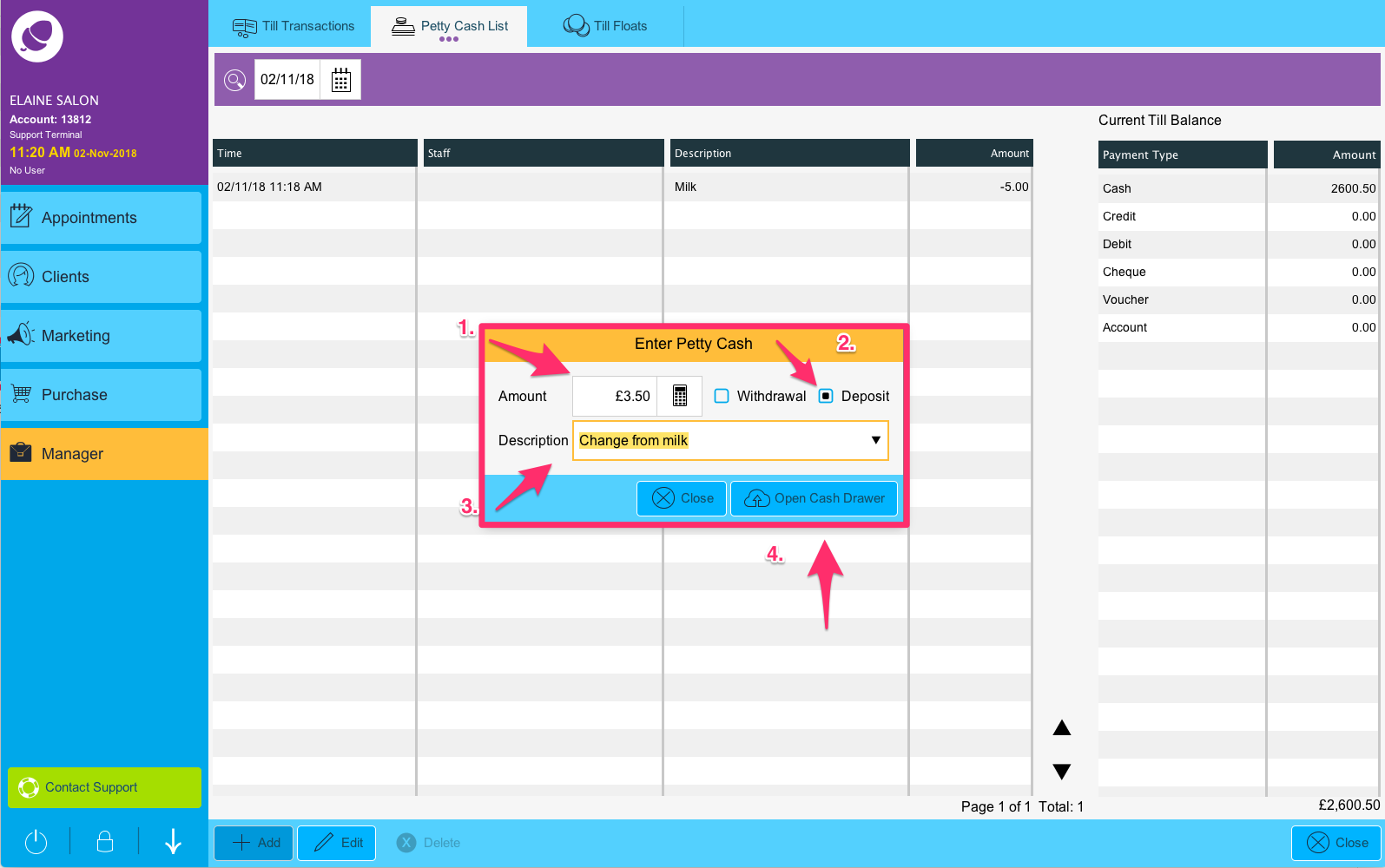
- The petty cash item is now listed (1). This figure is also reflected in your cash totals for the day (2)