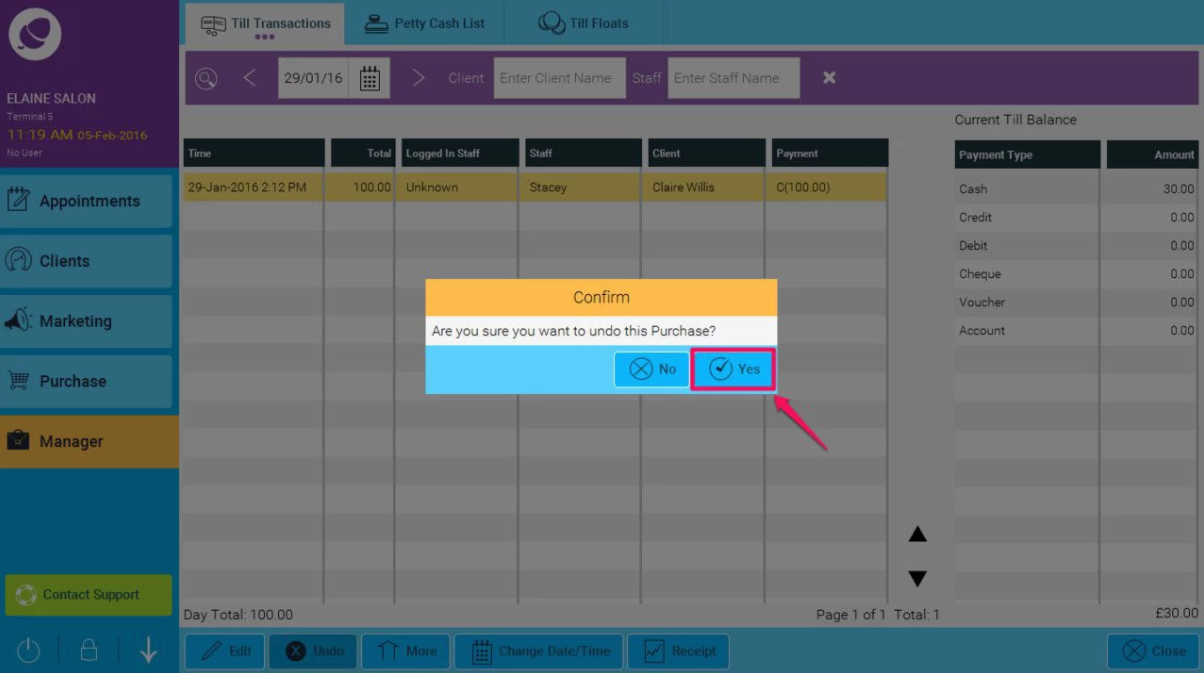How to undo a sale for a course if a client has changed their mind and you need to undo the sale so you can change any appointments to single services if they have already started the course.
Step-by-step guide
1. On the left hand side Click on Clients (1.).
2. Search for client you wish to undo course sale for and highlight it (as shown in point 2. below) , then double click into their name to access the client card, or click the Edit button (3.)
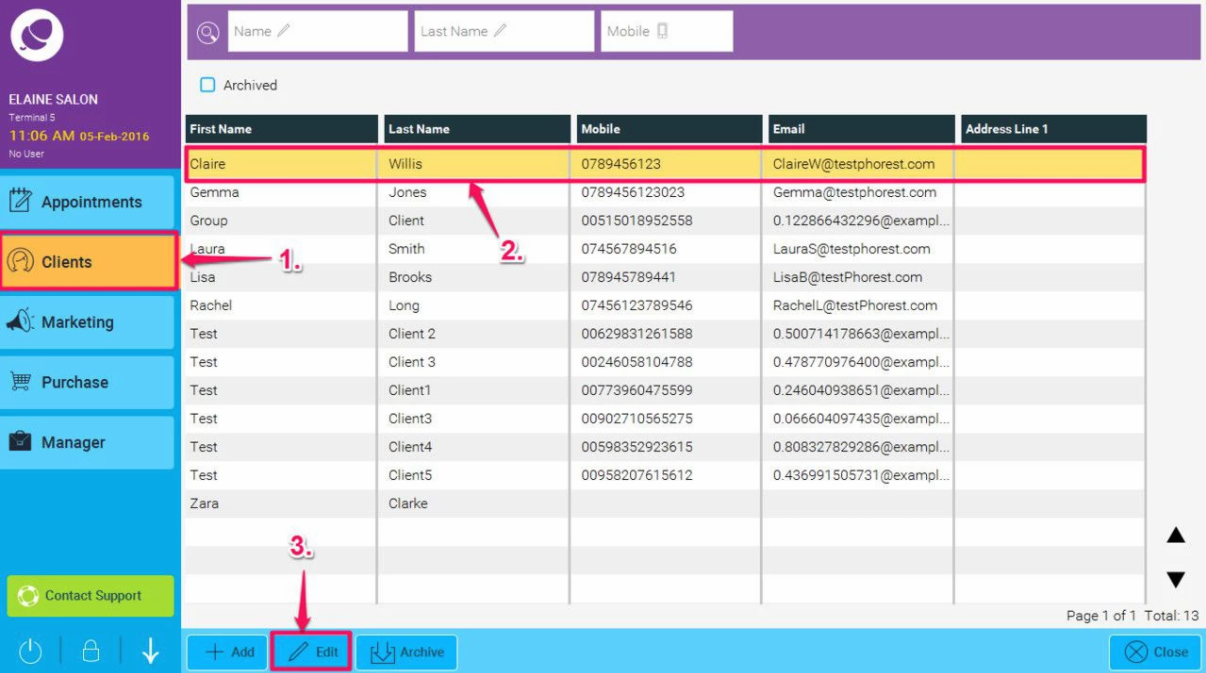
3. Once in Client Card Click on Courses Tab (1.).
4. Double click into course you wish to remove (as shown in point 2. below)
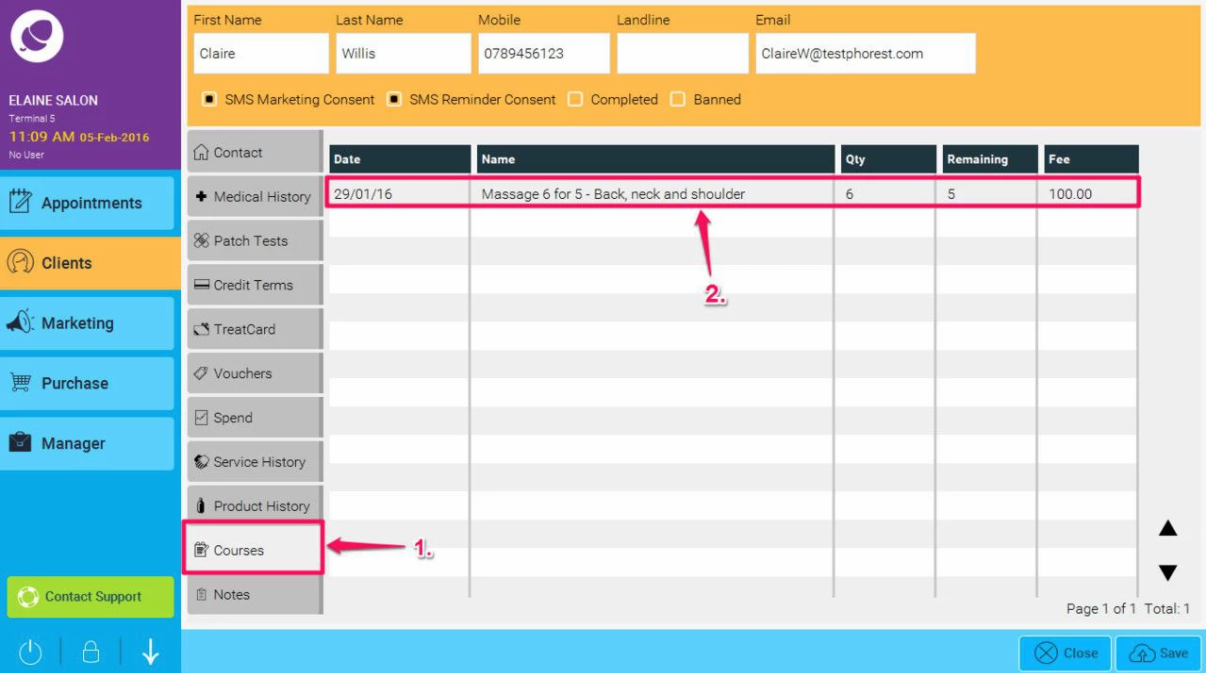
5. Click on History tab to bring up details of the course (1.).
6. Take note of when the course was purchased (as per point 2. below).
7. Take note of course future appointments as you will need to remove all appointment relating to course (as per point 3.below BEFORE You can undo the sale).
Click here on how to remove an appointment.
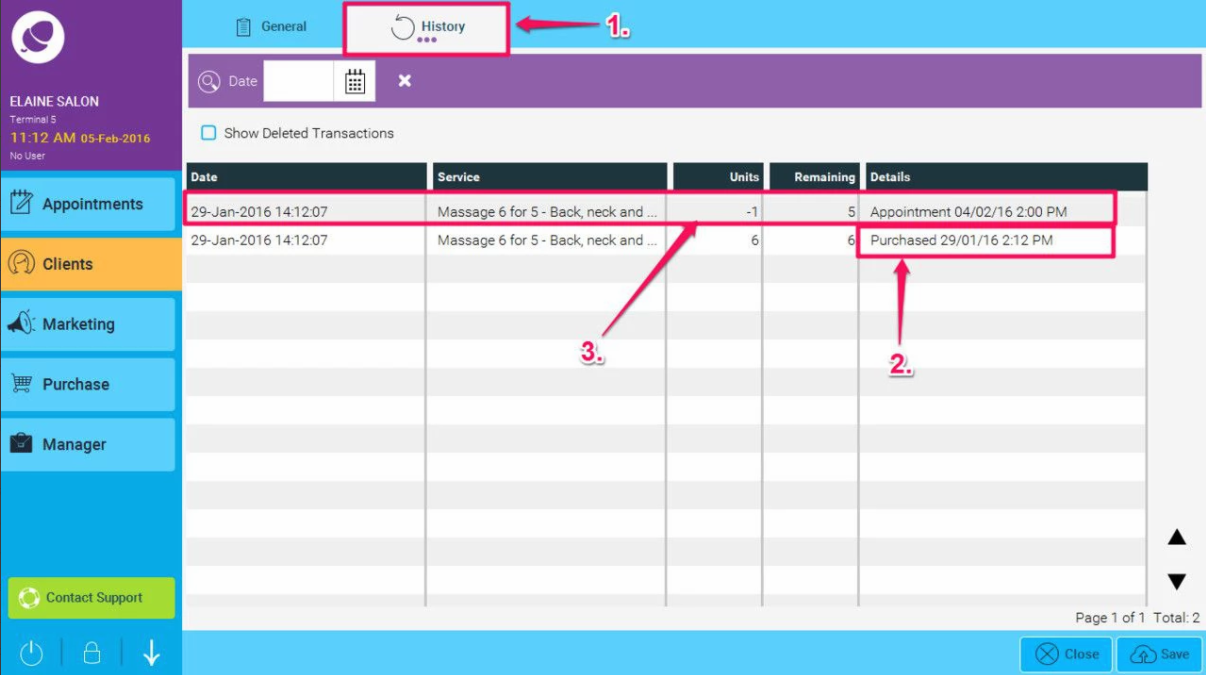
8. Click on Manager>Sales.
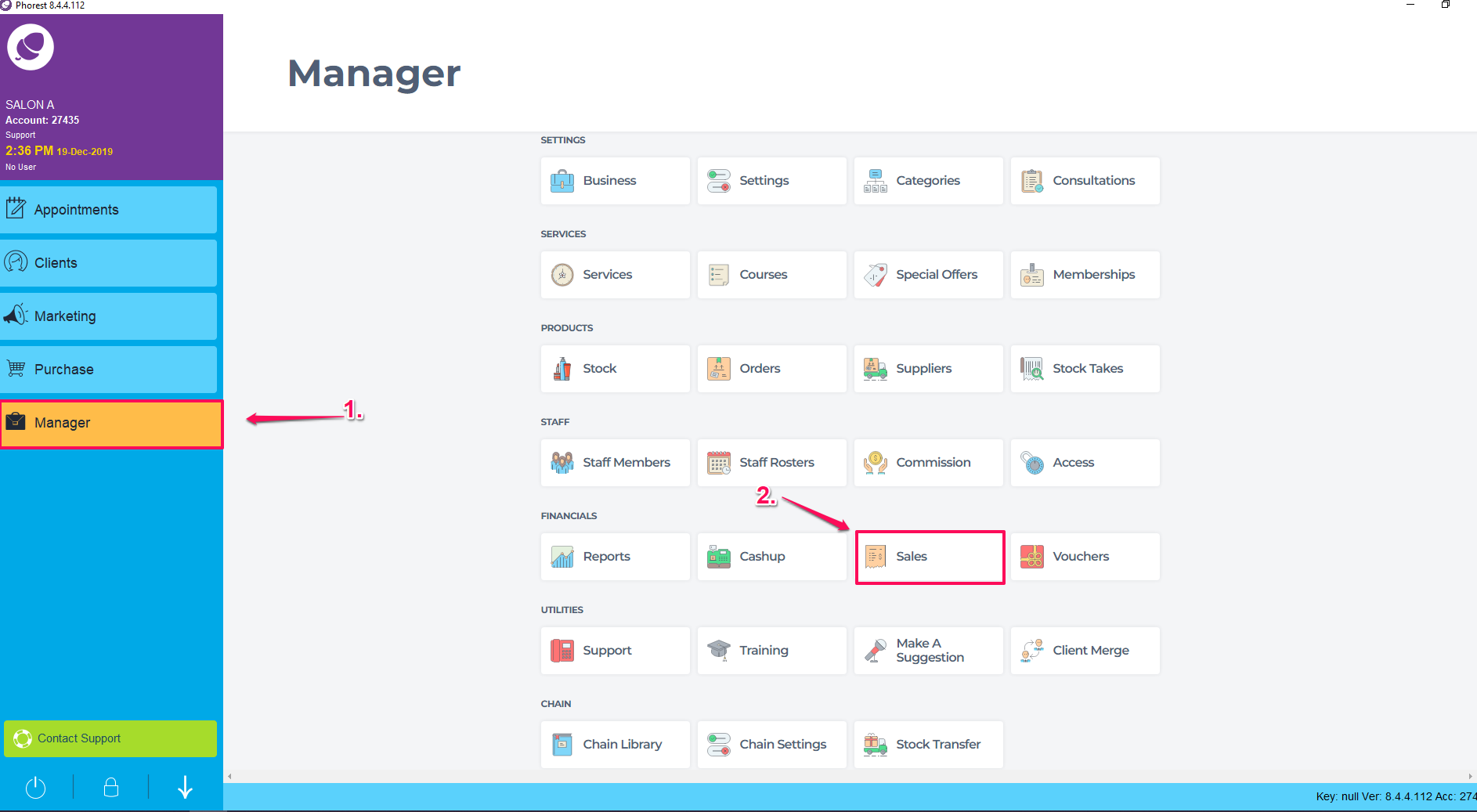
9. Go to date of Course purchased (1.) and single click on the sale to highlight it (2.).
10. Once sale is highlighted, Click on undo at the bottom of your screen (3.).
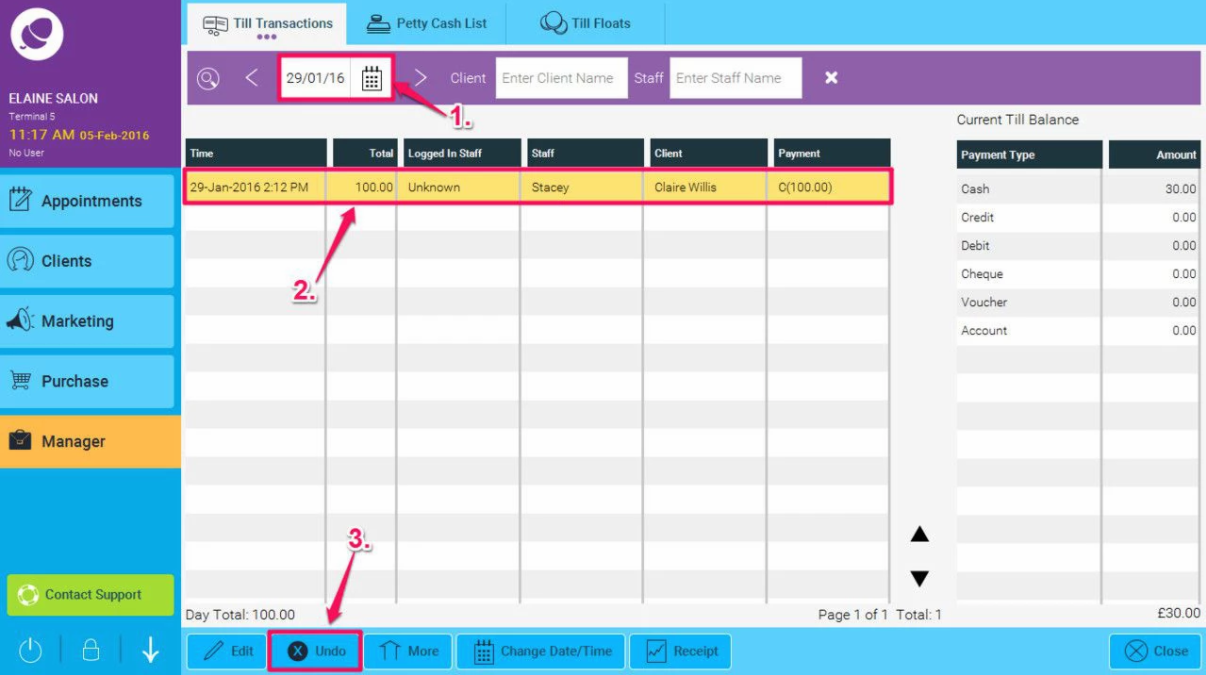
11. You will then get a prompt asking if you are sure. Click on Yes