If you are using the Advanced Cash Up method, you can print/view previously created EOD reports.
Go to Manager then Cash Up
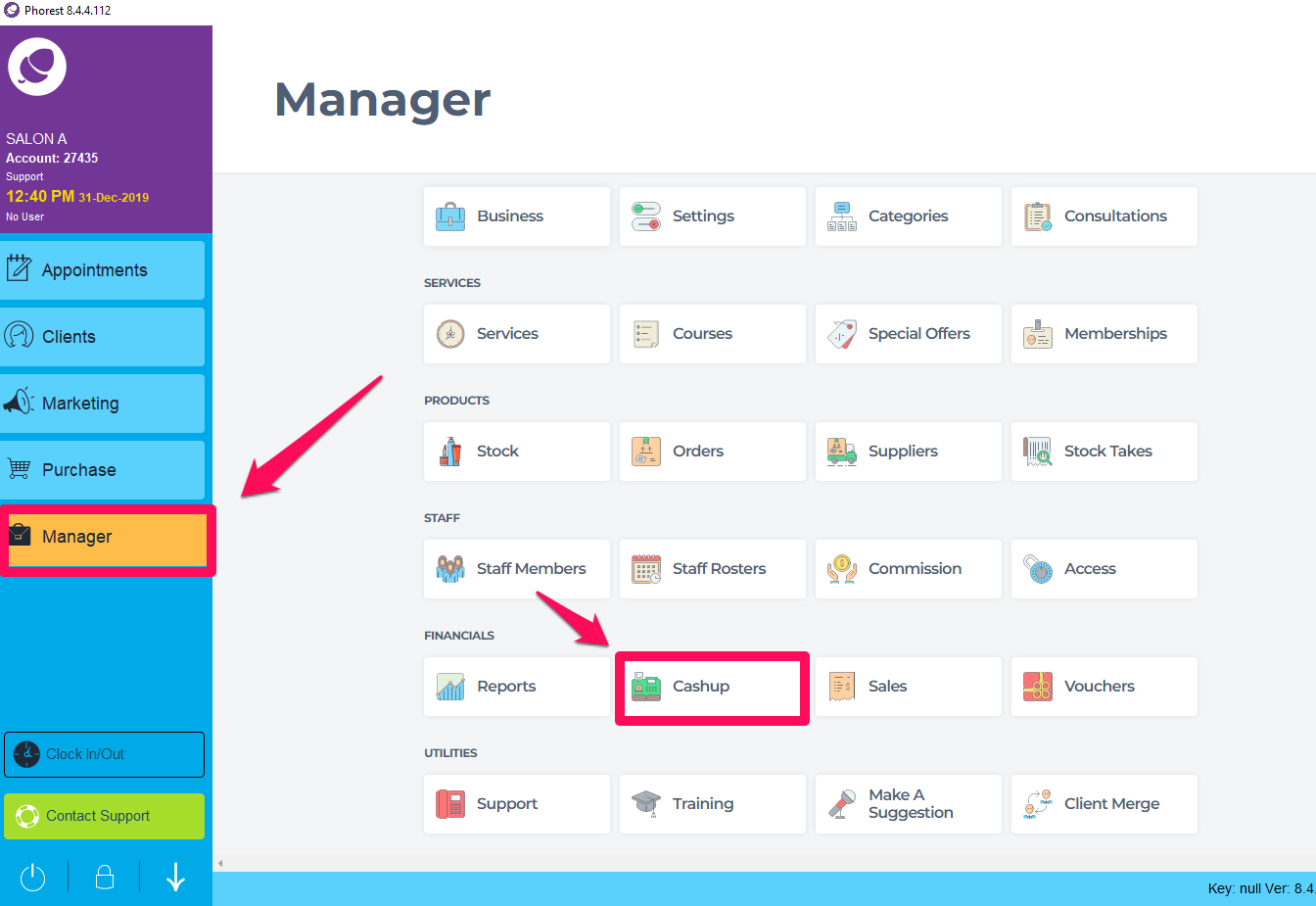
Click on the time period you with to view the information to highlight it then click the Print button below
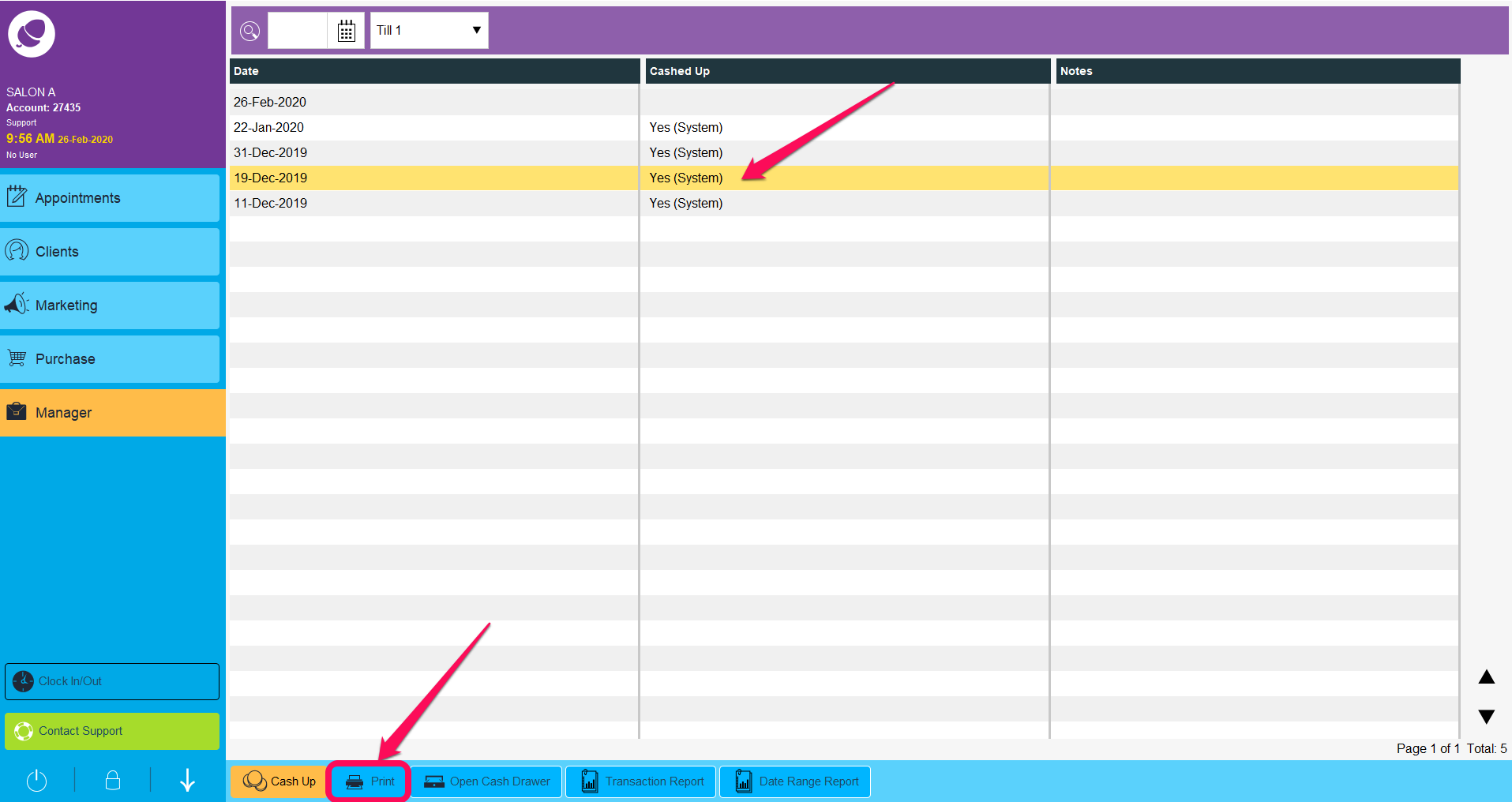
This will then display the required report which you will have the option of printing on the Receipt Printer, on A4 or as PDF by clicking on the options at the bottom of the screen
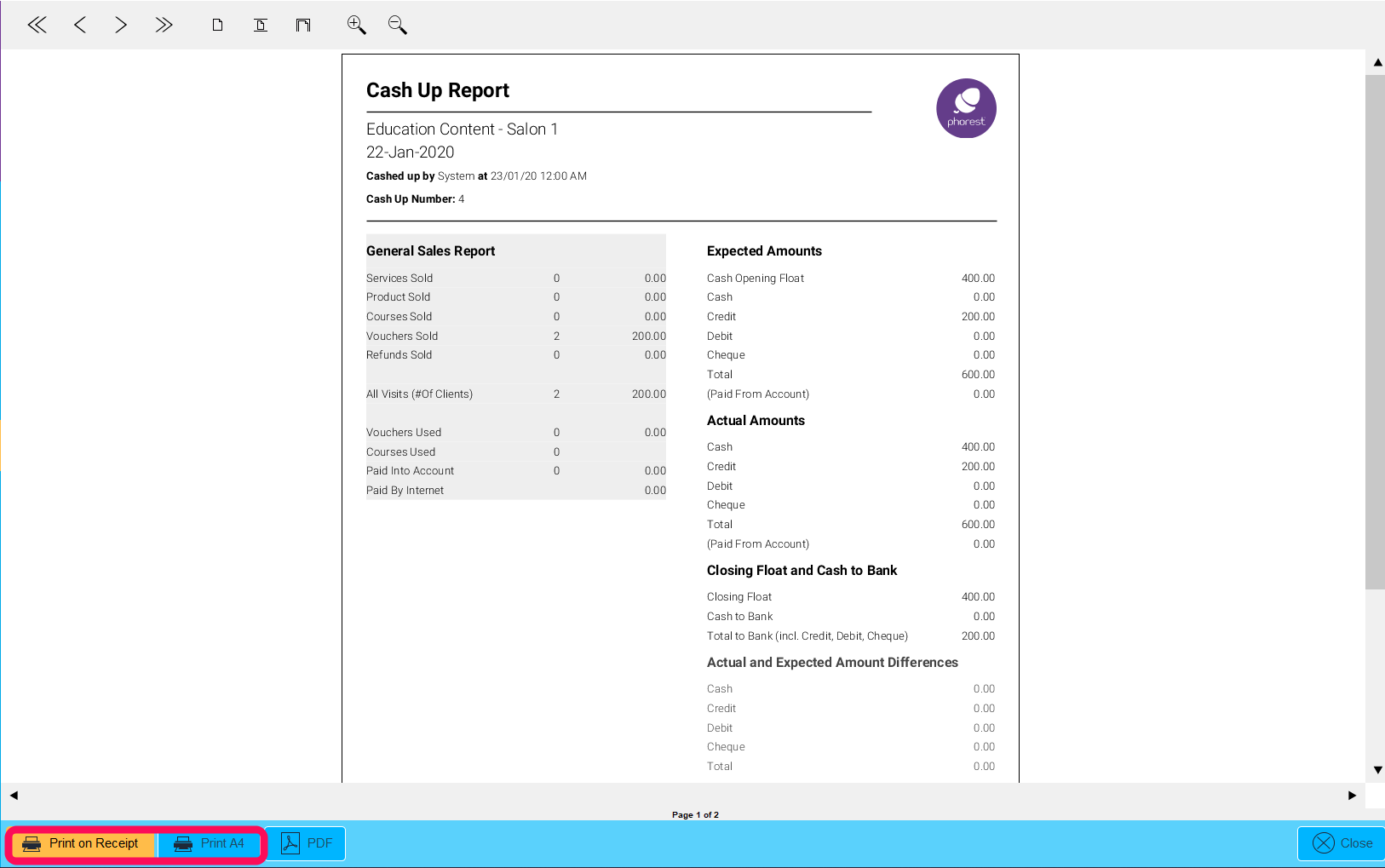
From here you may want to look at EOD Cash up Report Explained Or How do I cash up/cash-out each night? (EOD)