Make a Suggestion is a tool that allows Phorest customers to help improve the software by suggesting new features and improvements with Phorests software development team. It lets you view other user's suggestions and vote on them to have them applied to the system much faster.
To access Make a Suggestion, go to Manager and click Make a Suggestion.
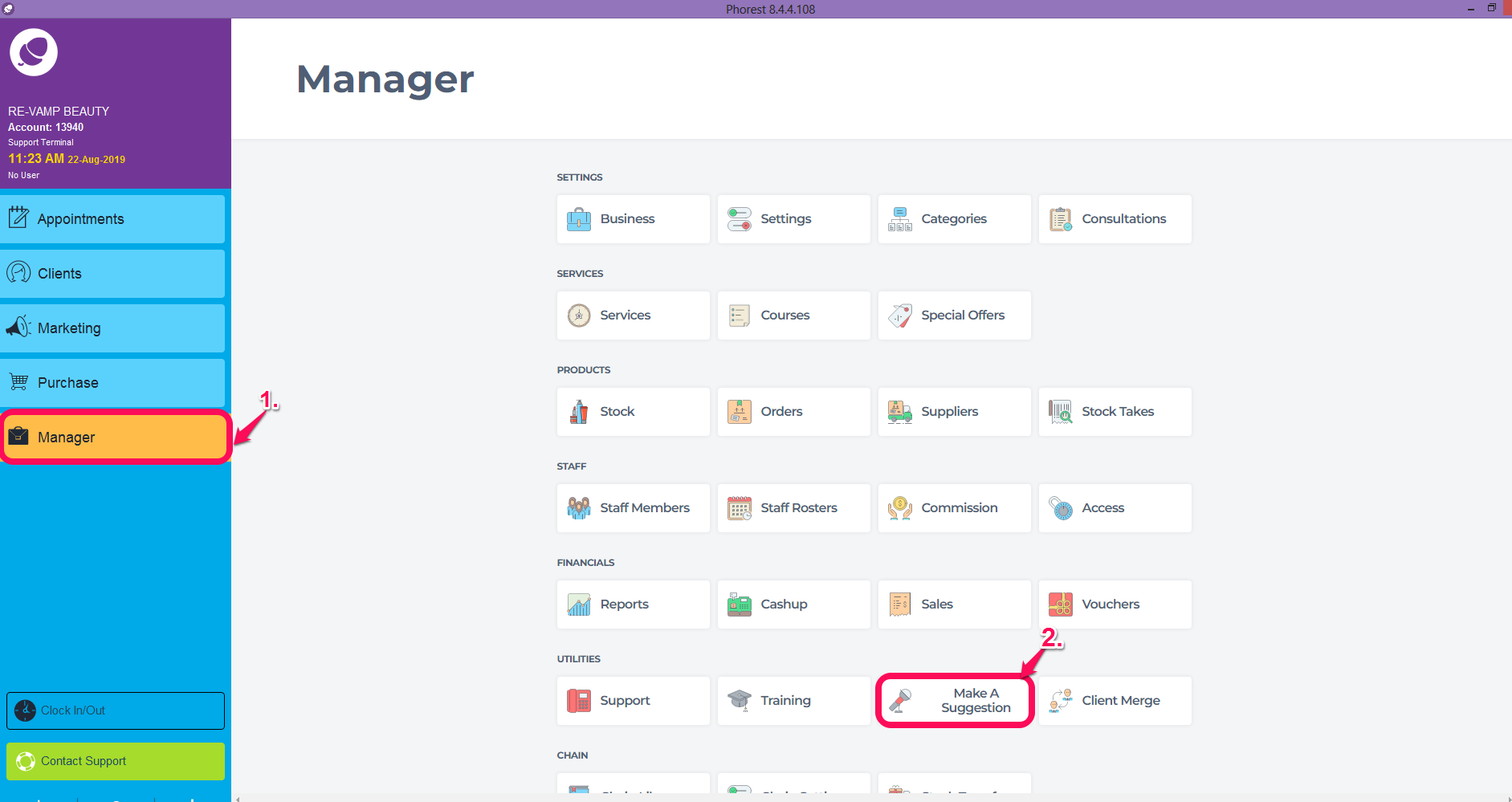
When you click this button, it will open a web page on your internet browser.
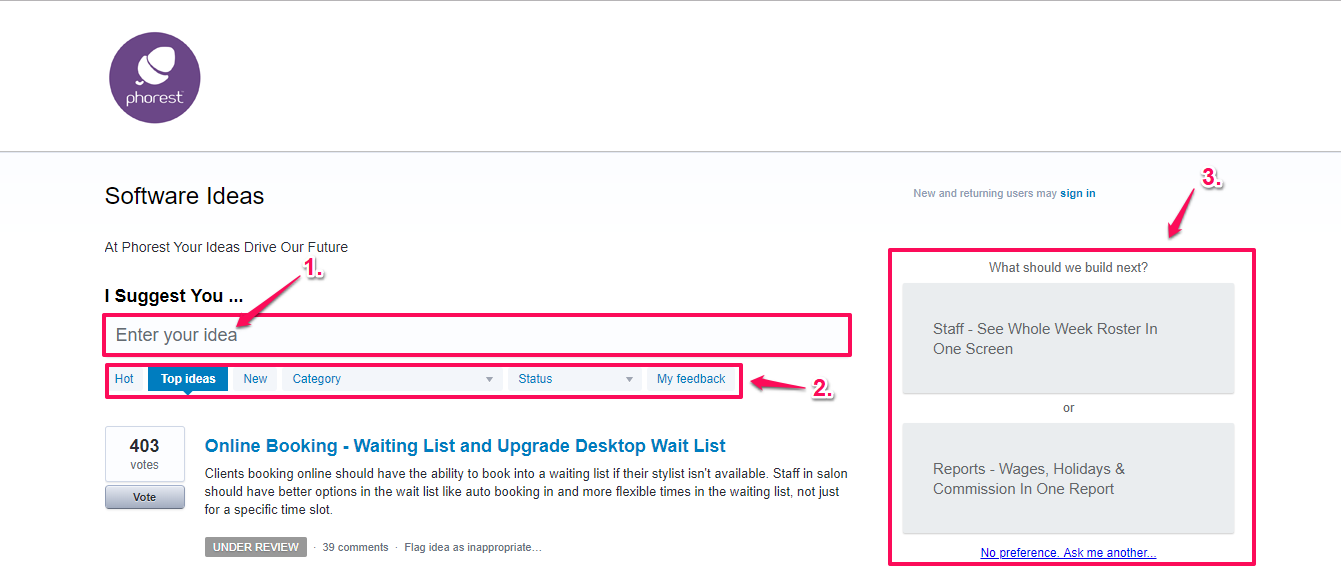
Here you can enter your idea in detail or suggest a new feature (point 1. above) . This will be posted to the wall and our other clients can see it, and vote on it.
You can look through the page and vote on other suggestions from others you might like to see in Phorest, and use the tabs to reorder the list (point 2. above). You will also see a status of how the idea is progressing such as Under Review, Planned or Started. Phorest will keep you updated!
Also you can do a quick vote by clicking on the boxes on the right (point 3. above)
You have a limit of 10 votes per month.