If someone comes to pay with a gift voucher that isn't found on the system (probably because it was sold on a previous software or prior to you starting with Phorest), you can add it manually at the payment type stage.
In the Purchase screen, when you reach the payment type pop up screen, select the payment type Voucher (or Gift Card) and type in the Voucher (Gift Card) number
The voucher / gift card won't be found. Now tap the Add button
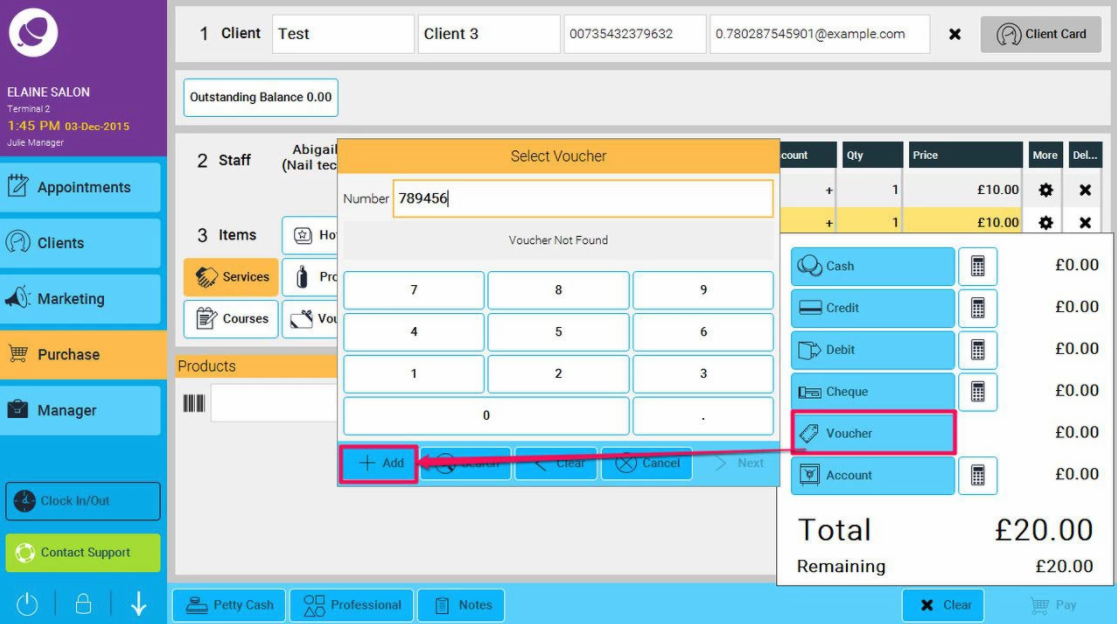
A new window will now pop up for you to confirm that you would like to add the new voucher to the system, click Next.
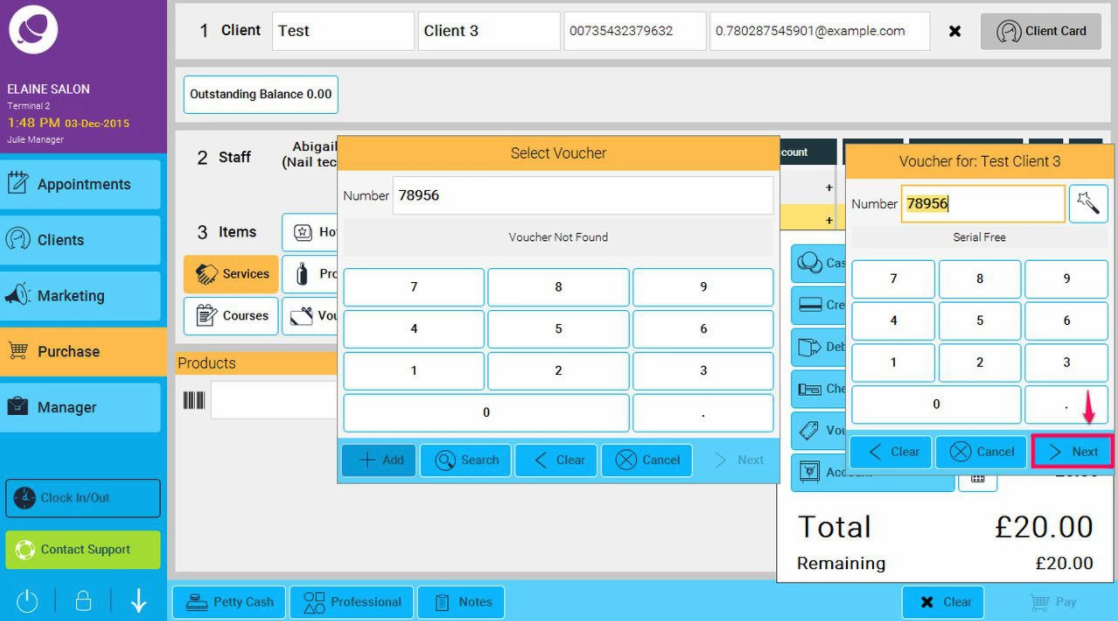
The system will then prompt you to enter the voucher value. Enter the correct amount, and click OK
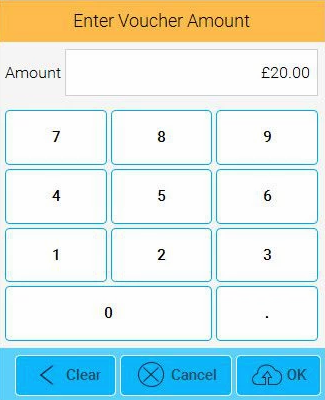
The original voucher screen will now be shown again, just click Next to confirm the voucher number, and then click OK to confirm the voucher value.
Note: at this stage you can change the voucher value, so for example if you have entered that the voucher is worth £100, but you only want to use £50 of it, you can enter £50 here, so the remaining £50 can be left on the voucher.
You may want to keep an eye on all the gift vouchers manually added this way as there is no cash collected for them.
If you want to add a voucher outside of the purchase screen simply go to Manager > Vouchers ( or Gift Cards ). Select Add from the bottom of the screen and enter the required information. When you select Save the voucher / gift card will be saved.
Note : manually added vouchers/gift cards added to the system are not linked to any sales as no money has been registered for them.