To learn more about areas like this in you Phorest system, enroll in your Staff Setup series in Phorest Academy - online, on-demand and on-the-go learning for busy salon professionals.
Video: Add a Staff Member
Step-by-Step Guide
There is a setting in services to set different services per staff member when making bookings. This is for both in the salon and for online bookings.
1. Go to Manager > Staff Members
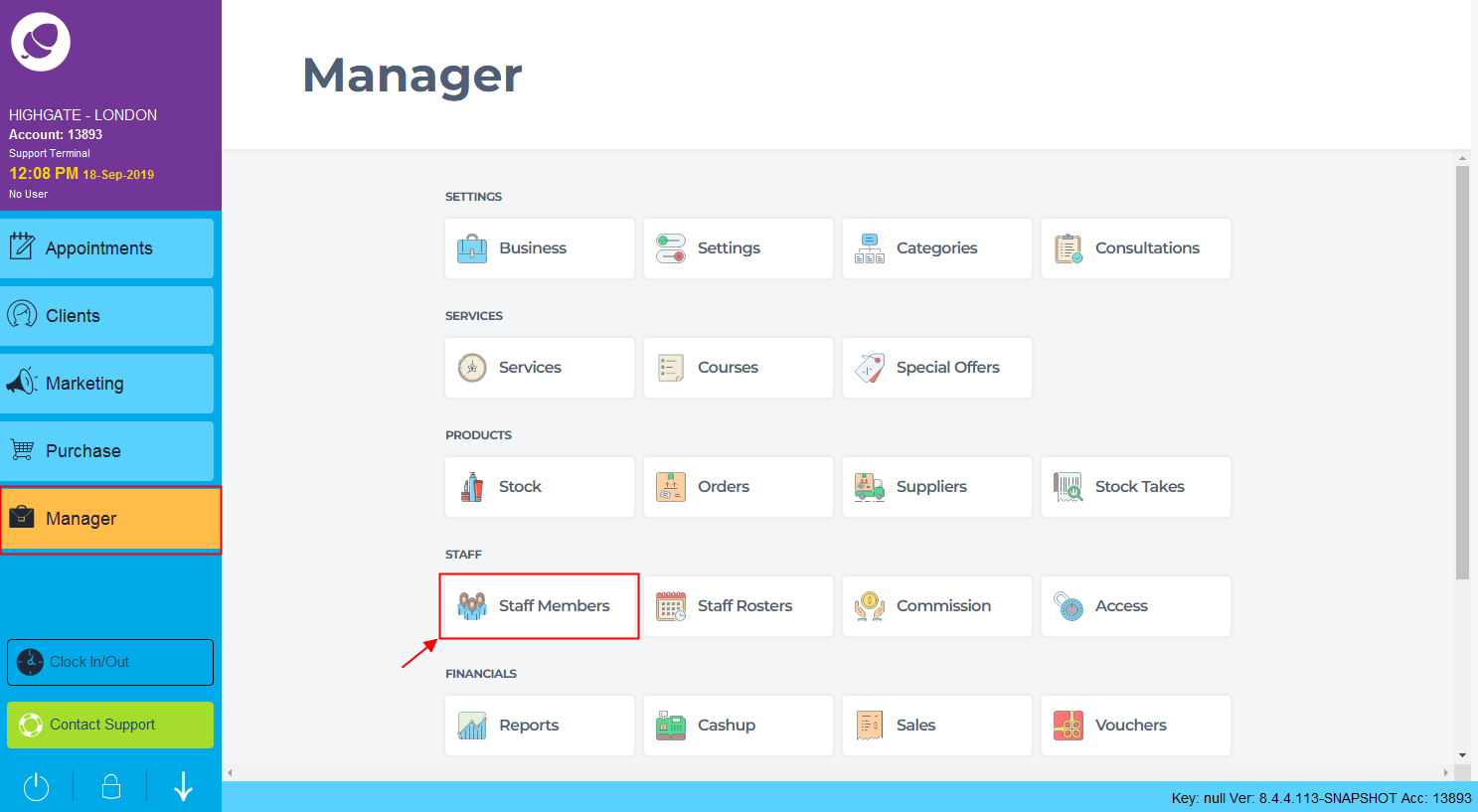
2. Click into the staff members profile
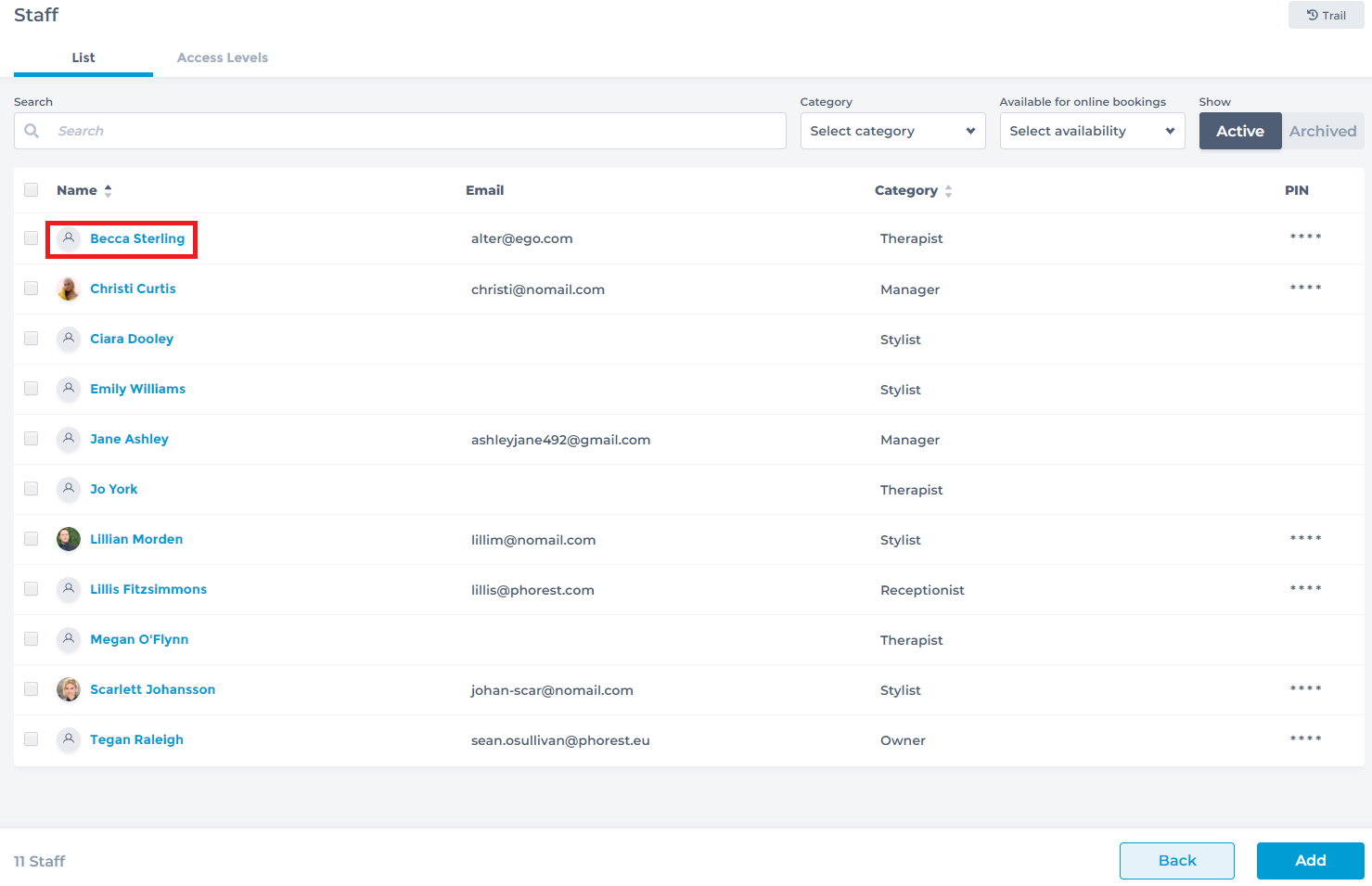
3. Click on the Services tab
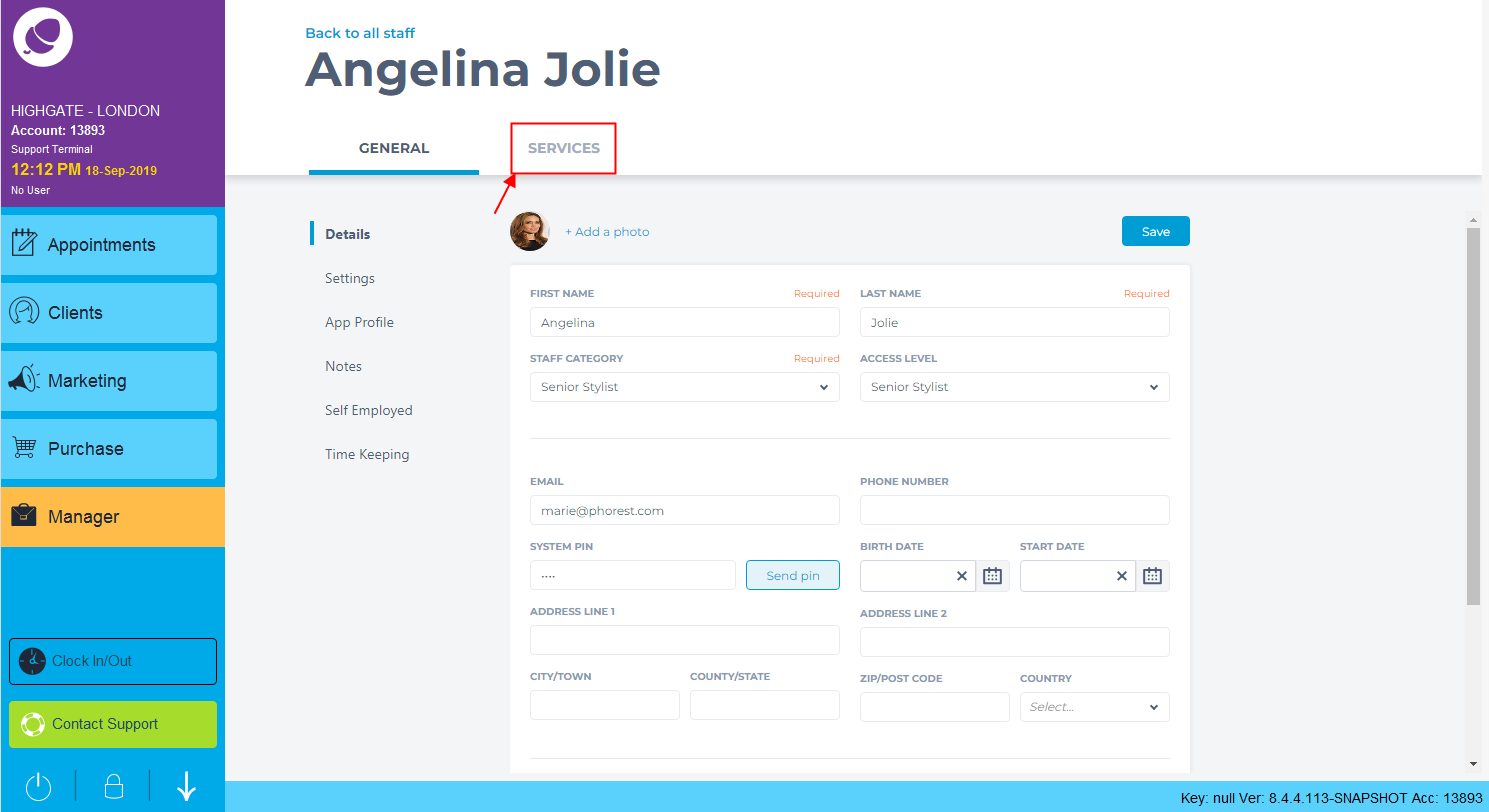
4. Select the services you don't want them to perform to No and the ones they're performing to Yes
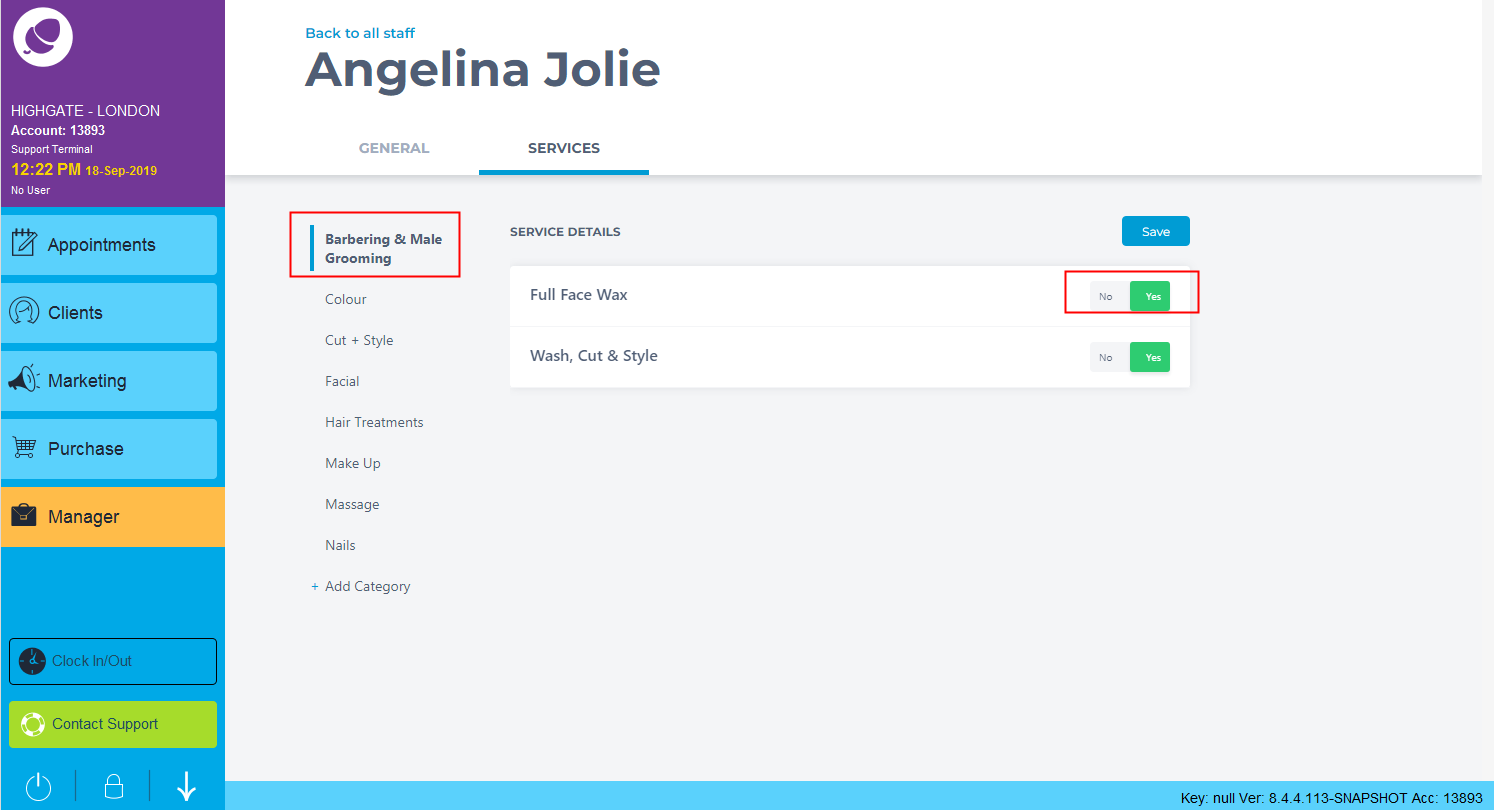
5. You can add in service categories to expand the list by selecting + Add Category
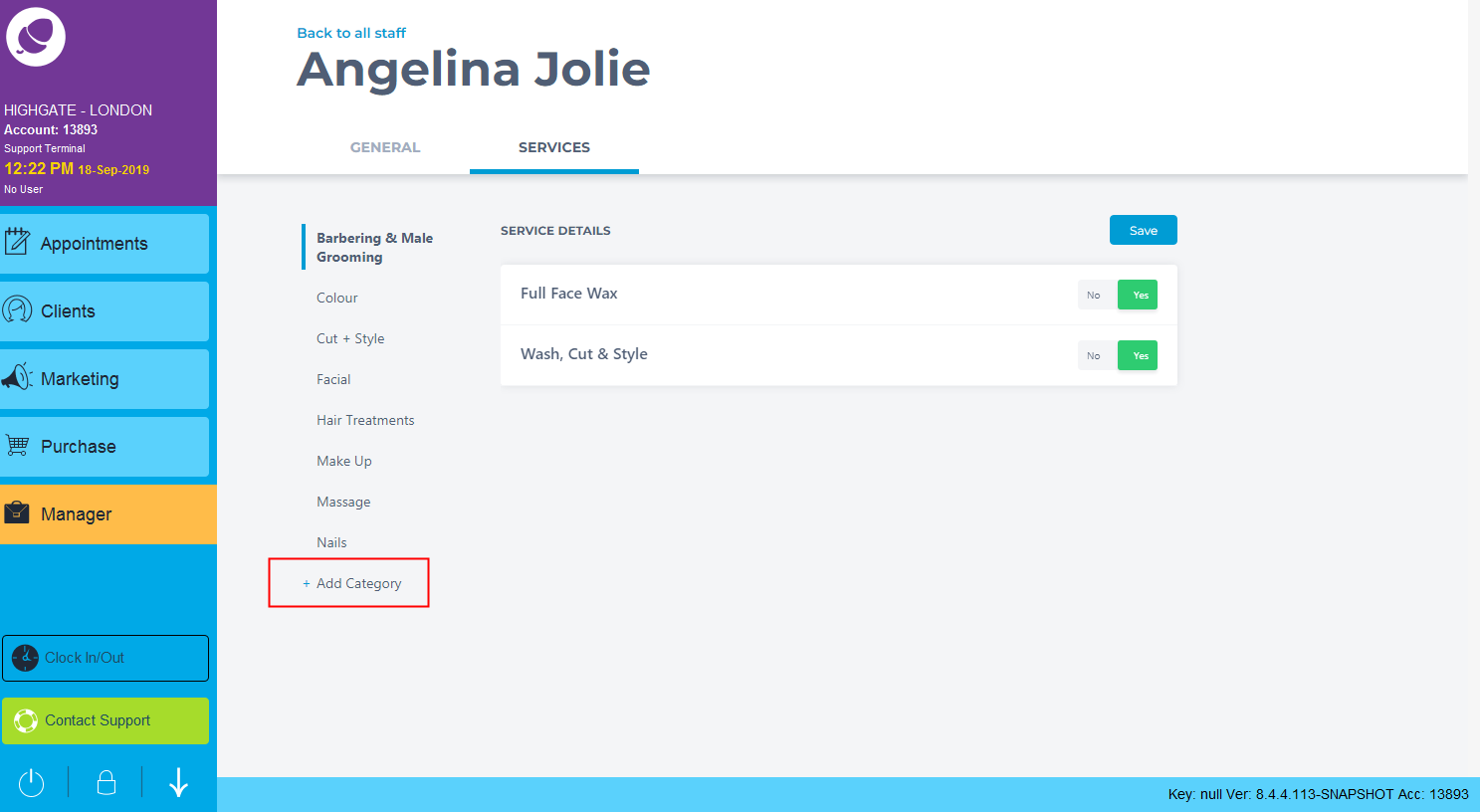
6. Select Save once you have finished
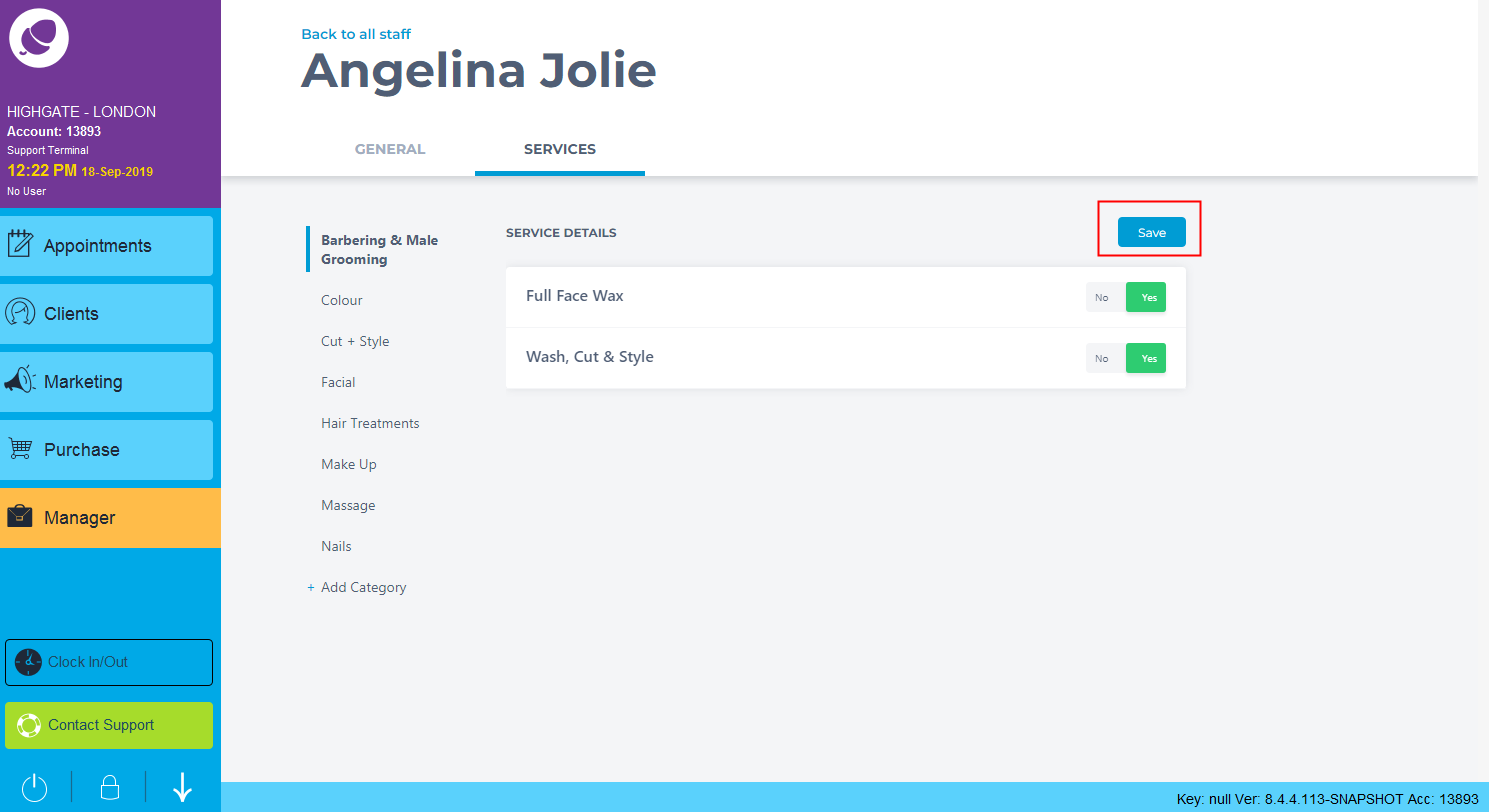
To learn more about areas like this in you Phorest system, enroll in your Staff Setup series in Phorest Academy - online, on-demand and on-the-go learning for busy salon professionals.