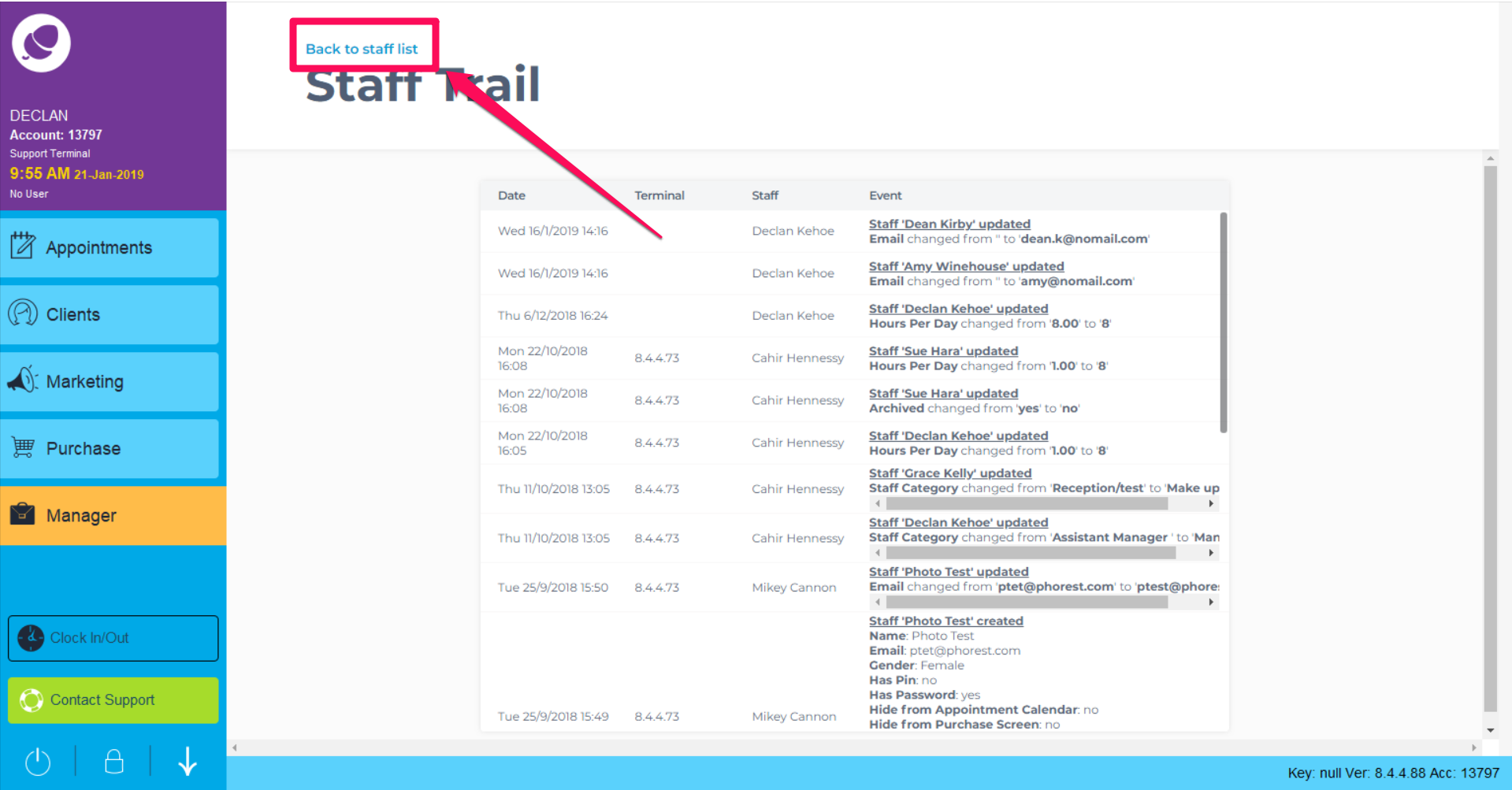To view the Staff List go to Manager > Staff Members
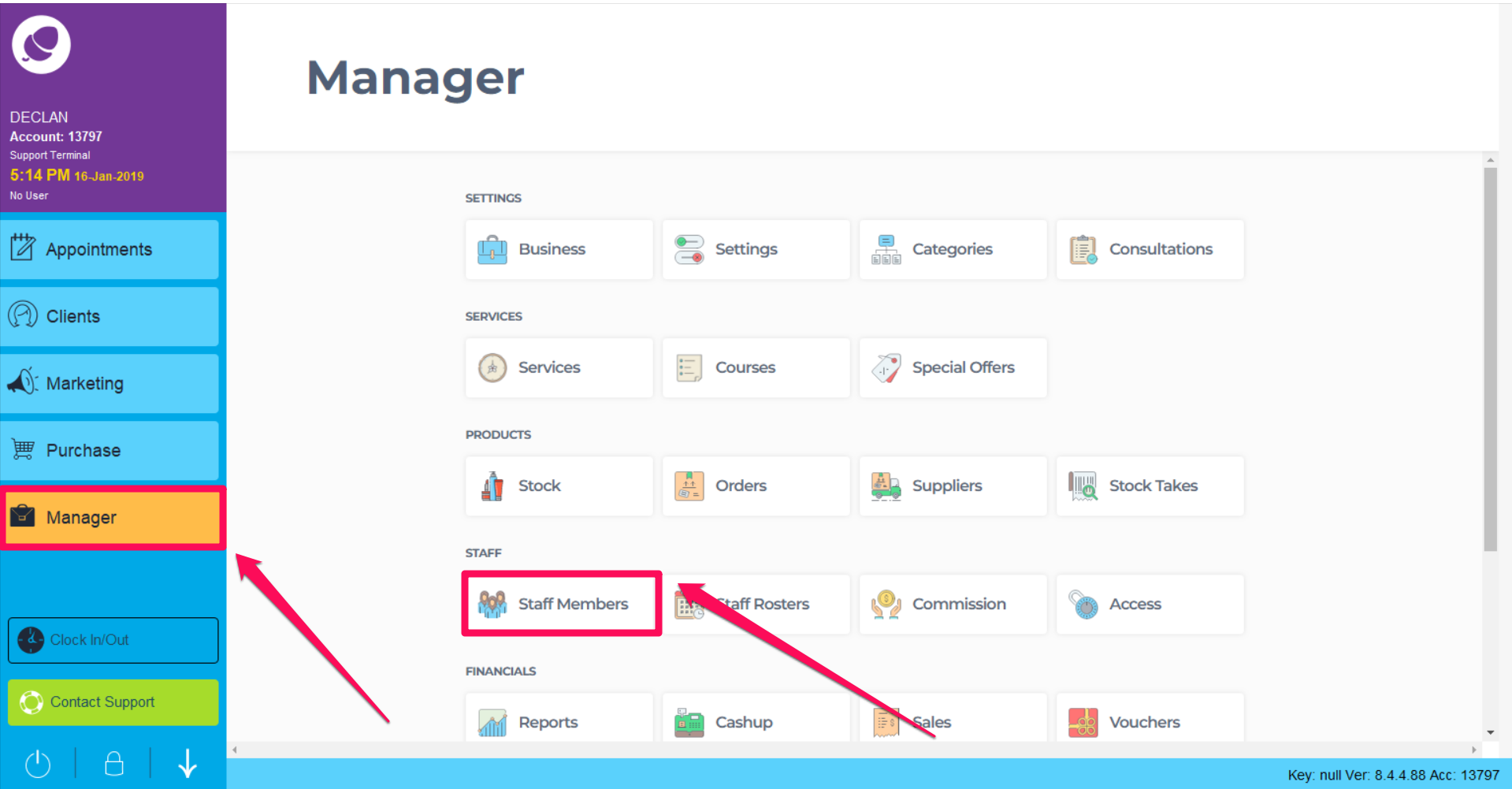
Here you will see your settings screen, this section is made up of three sections, General, Online & Point Of Sale
The list now has infinity scrolling so no more clicking through multiple pages. The list can now be sorted alphabetically (in ascending or descending order) by first name, or by category. Sort-able columns are indicated by the small arrows next to the title of each column.
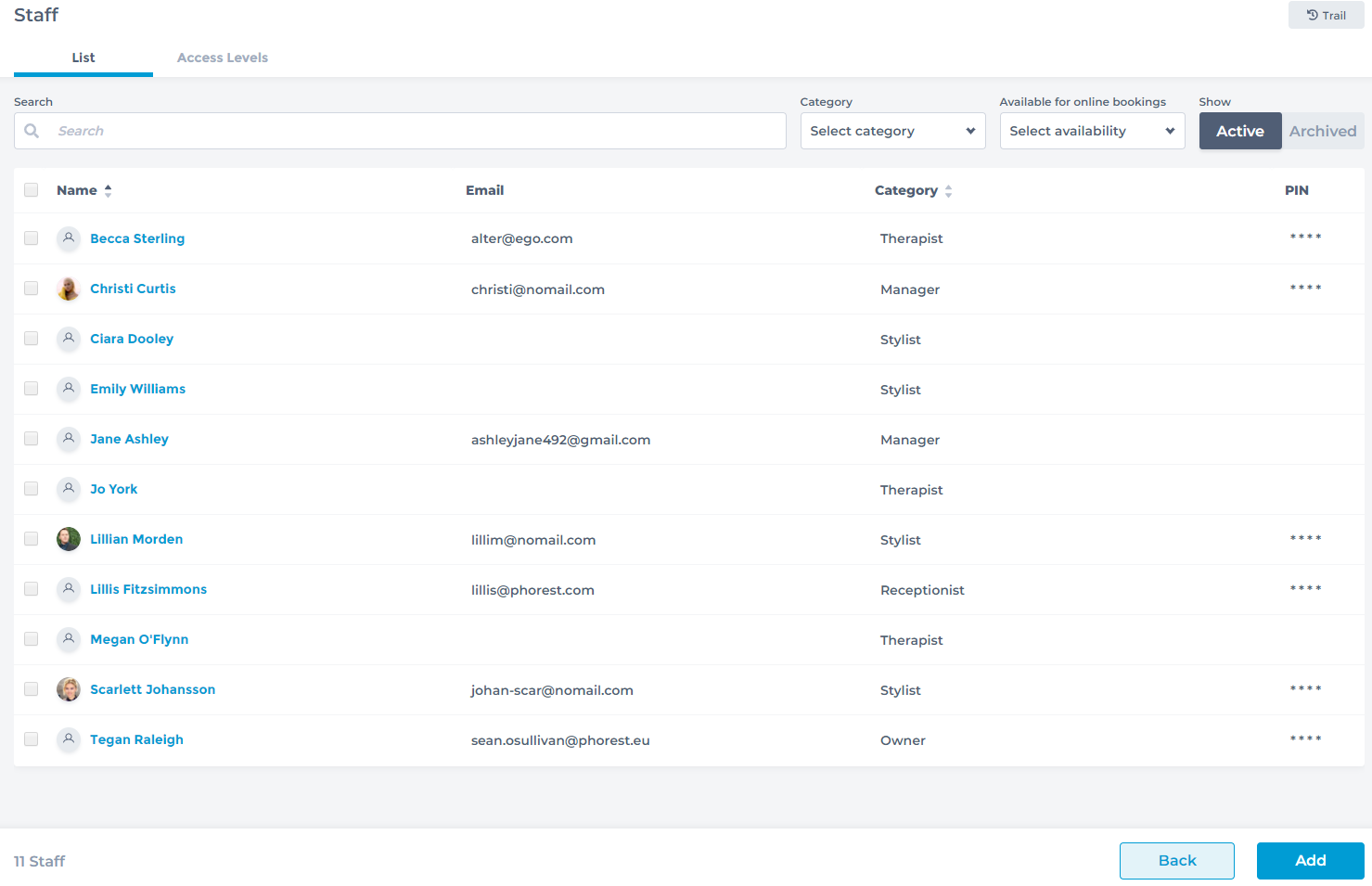
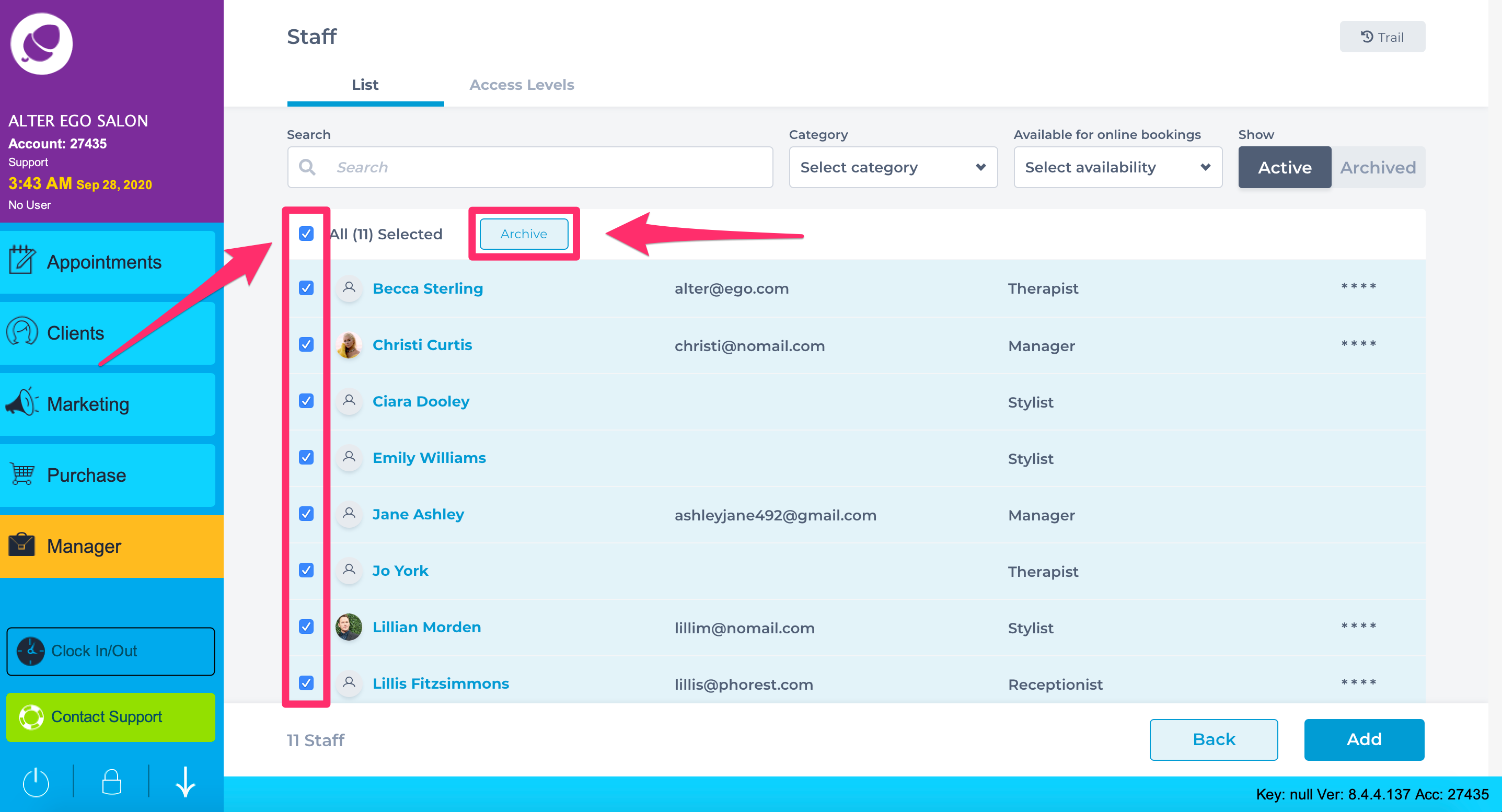
We have now introduced 'inline editing' this amazing time-saving feature allow you to edit any information quickly and easily such as email address.
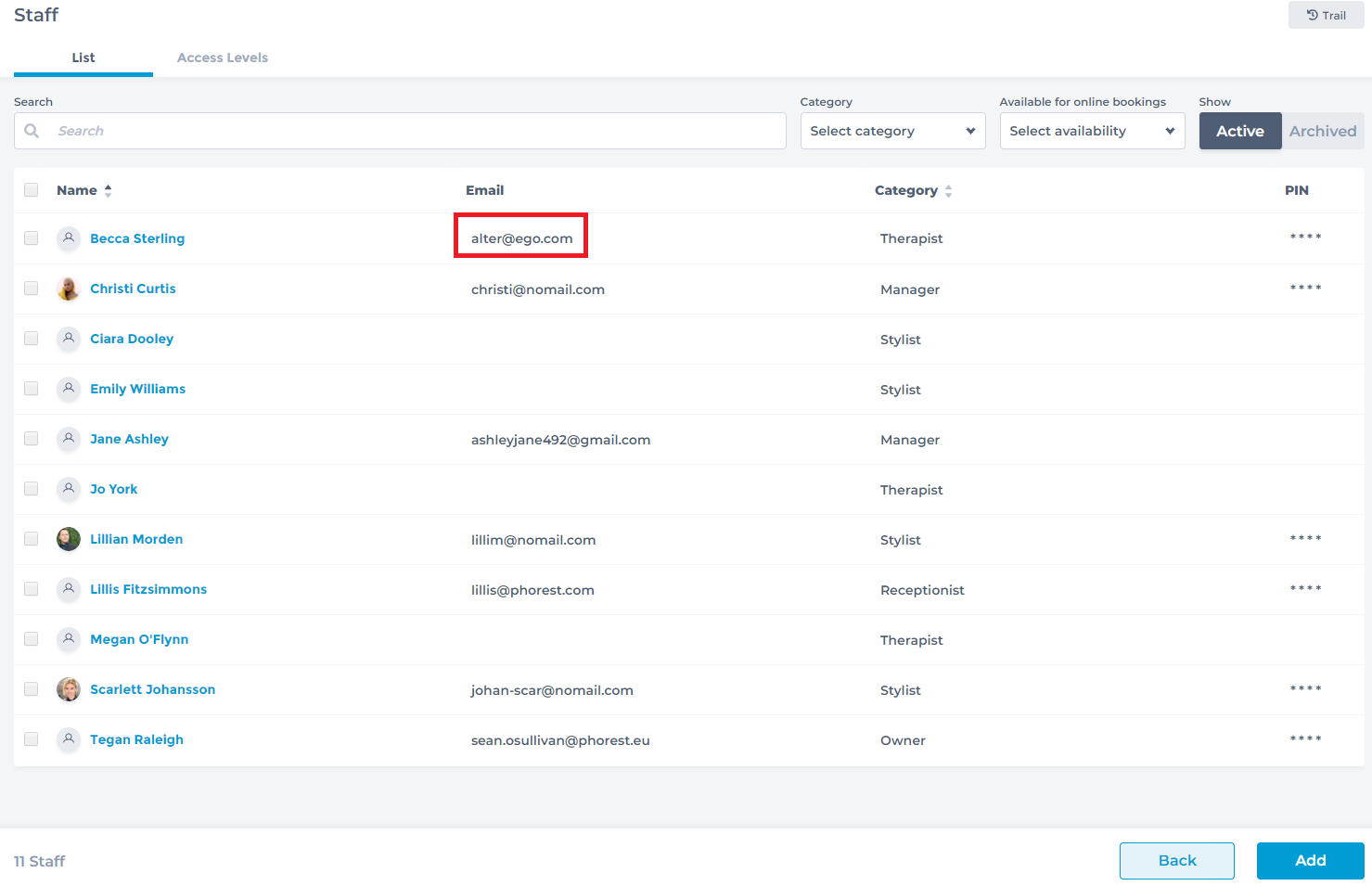
Edit Staff Category in the drop down.
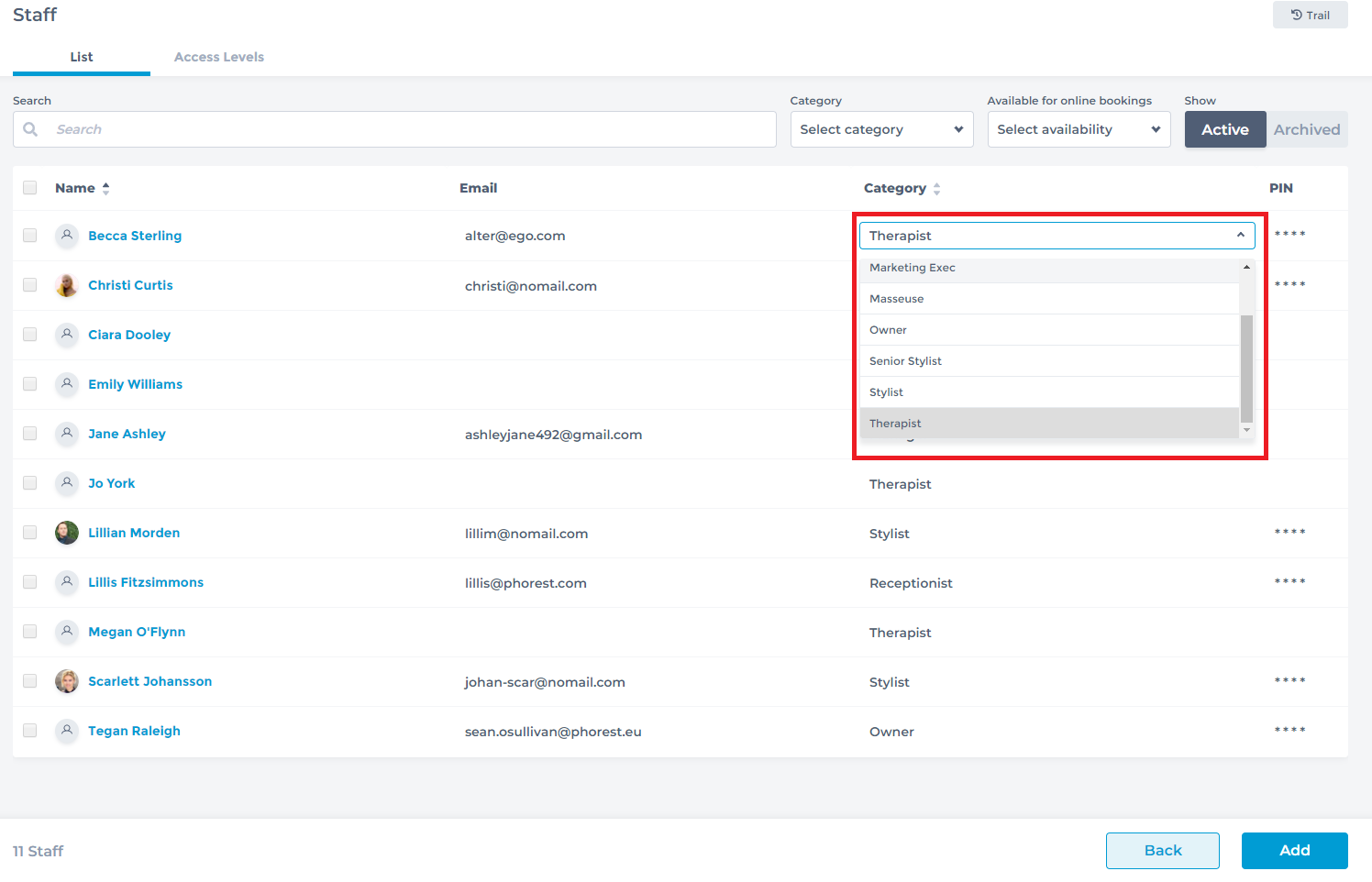
Update a Pin without ever having to click into a Staff Members profile. If you make a change that was unsuccessful a red banner will appear informing of an unsuccessful update.
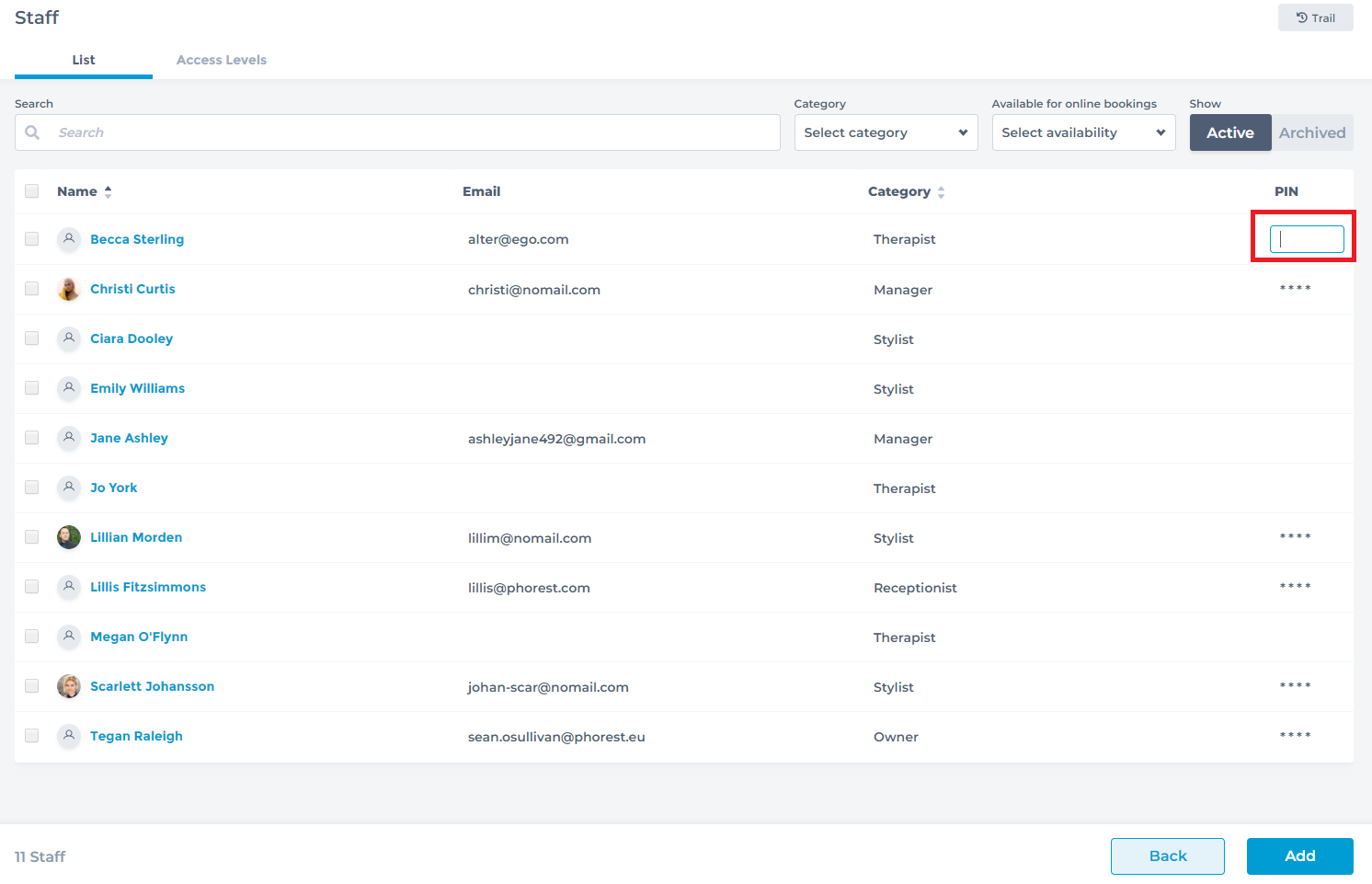
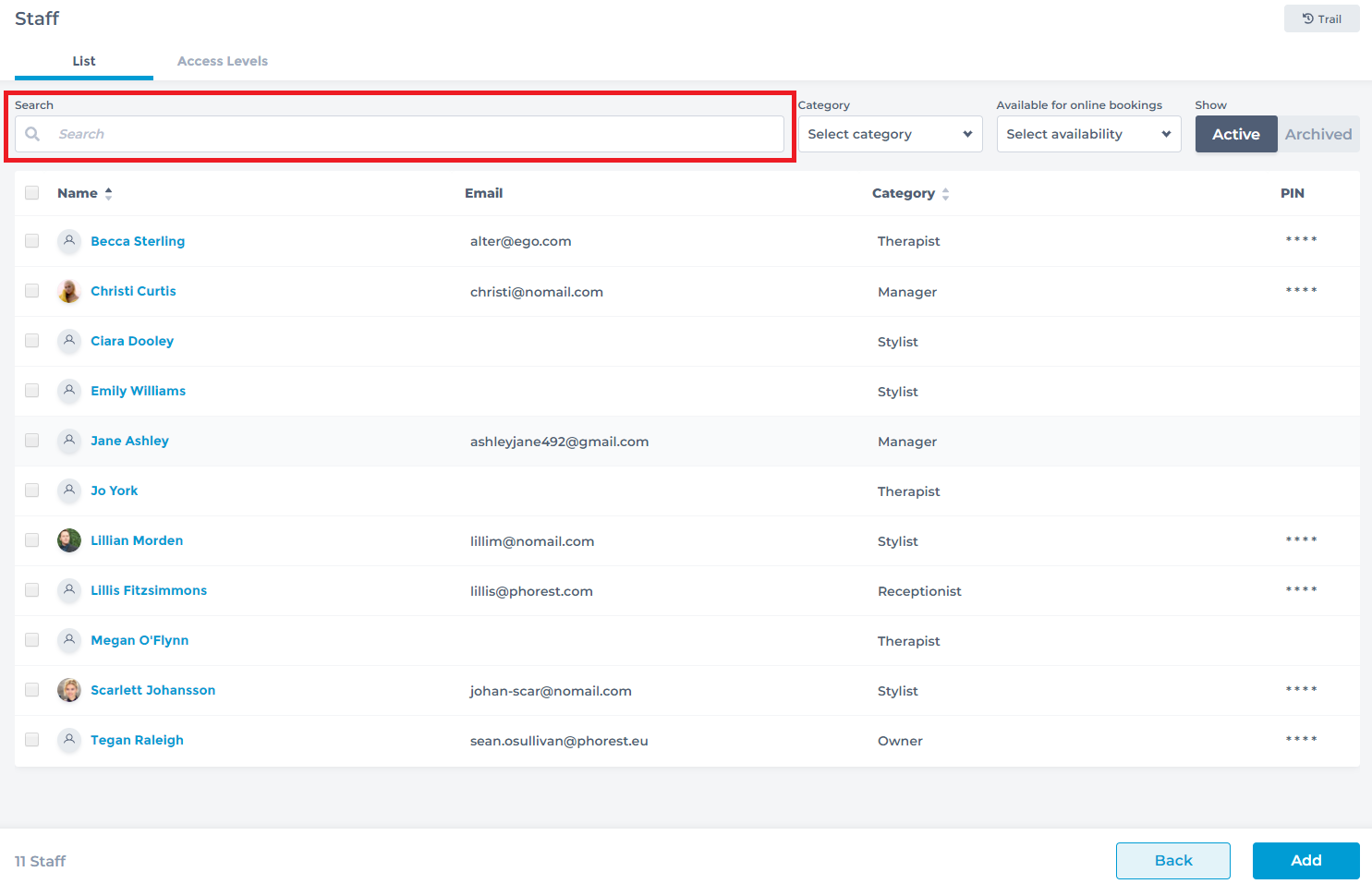
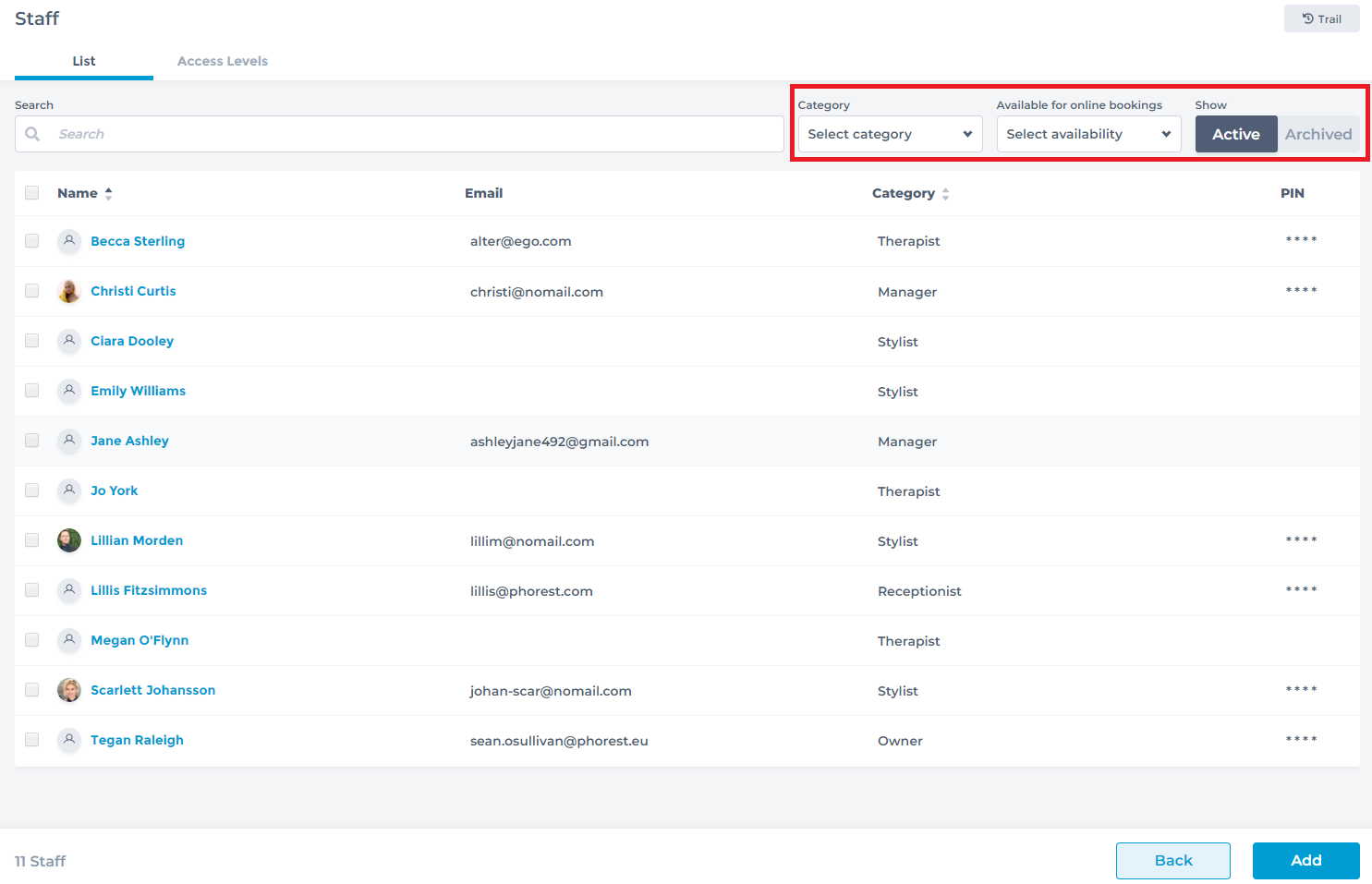
To view any recent activity on the Staff List click Trail at the top right of the screen
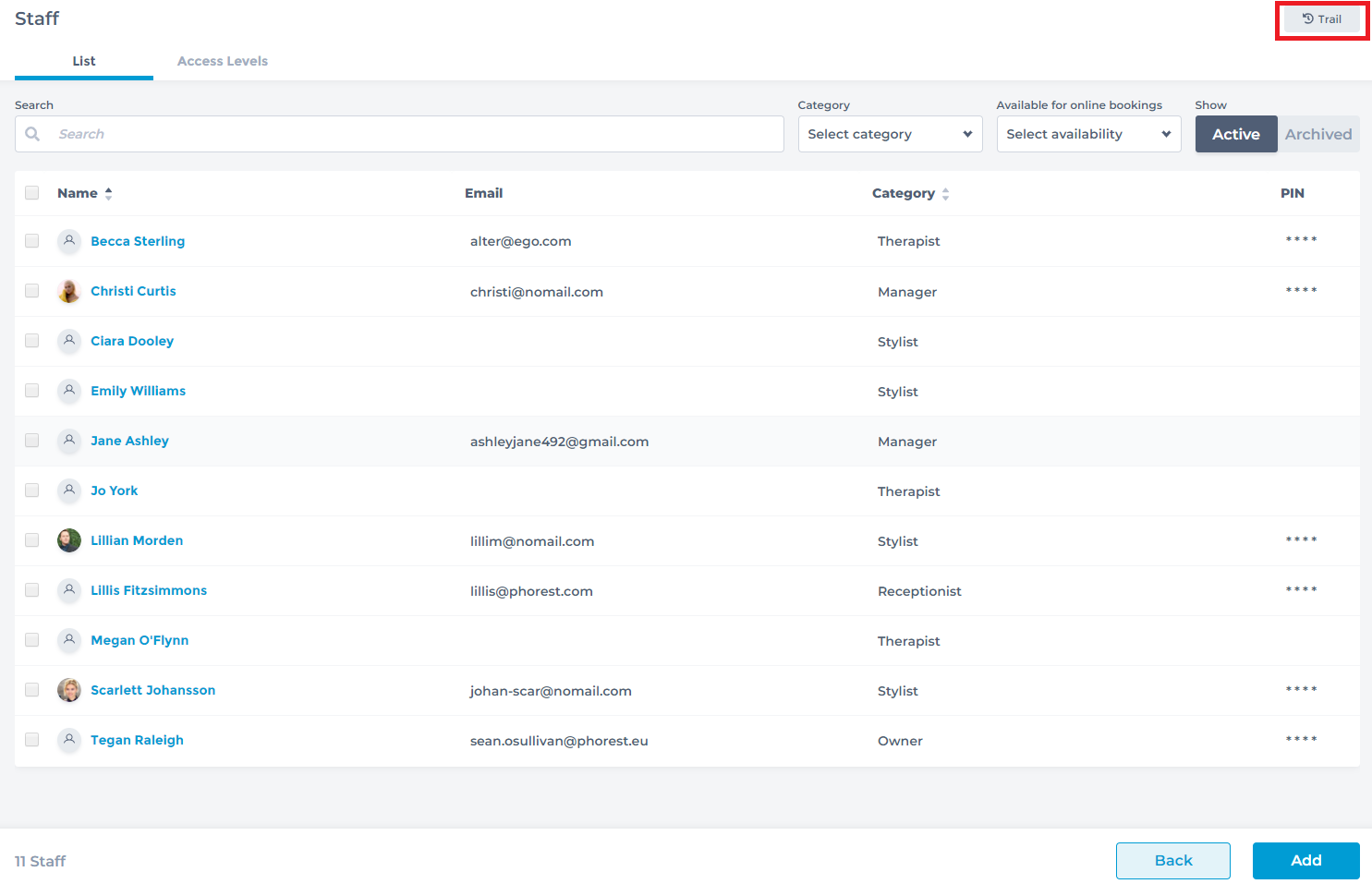
This list will show any changes made to the staff list area. You can view this list by date, terminal the changes were made from, staff that made the changes and the event or changes made.
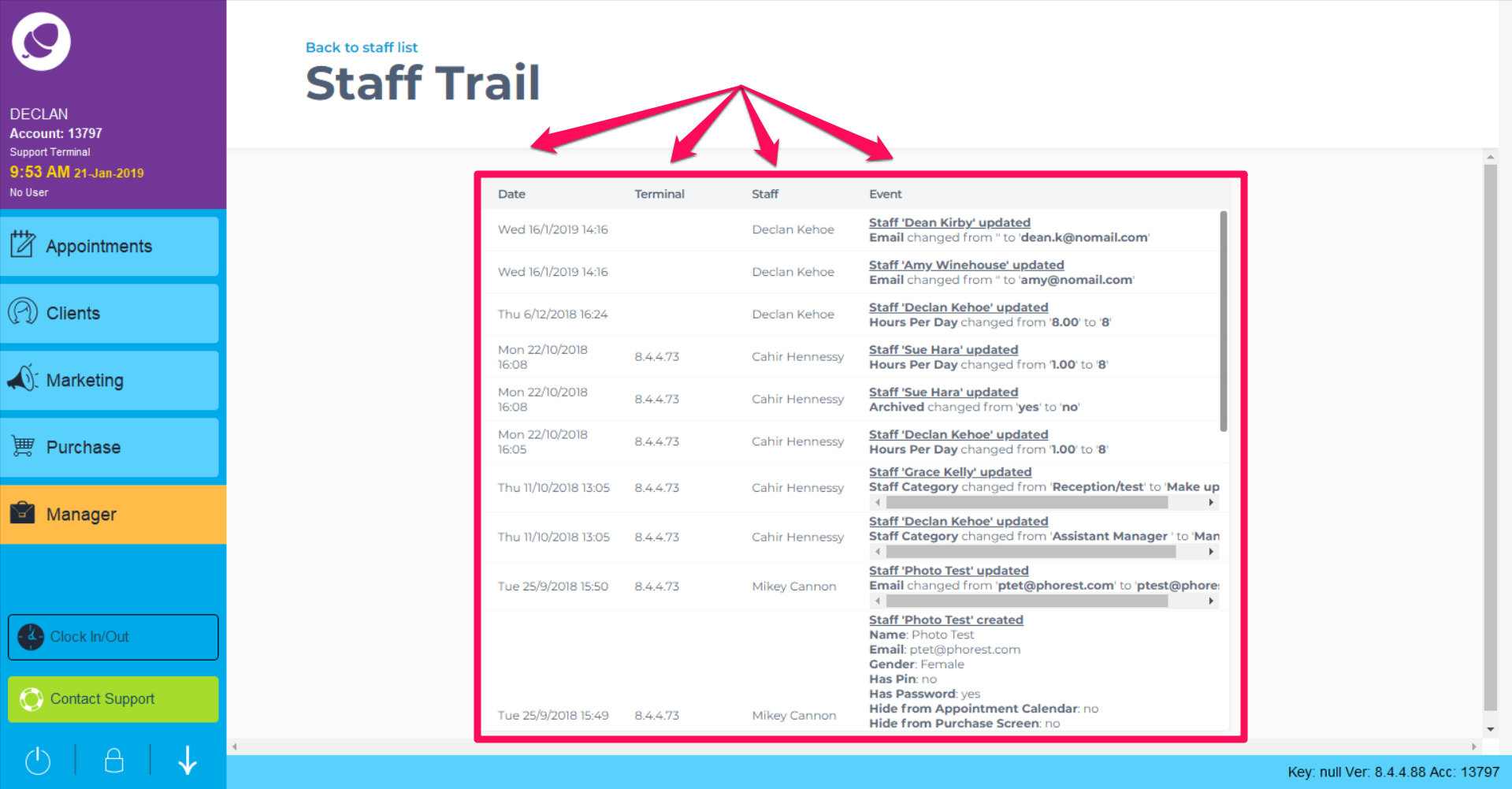
To return to the Staff List click Back to Staff List at the top of the screen