Once you have created an order, you can then export the order details as a file to your computer, which you can then attach to an email to send to your supplier.
Step-by-step guide
1. Go to Manager > Orders and double click on an order to open it
2. Click the Print/Export button on the bottom of the order screen
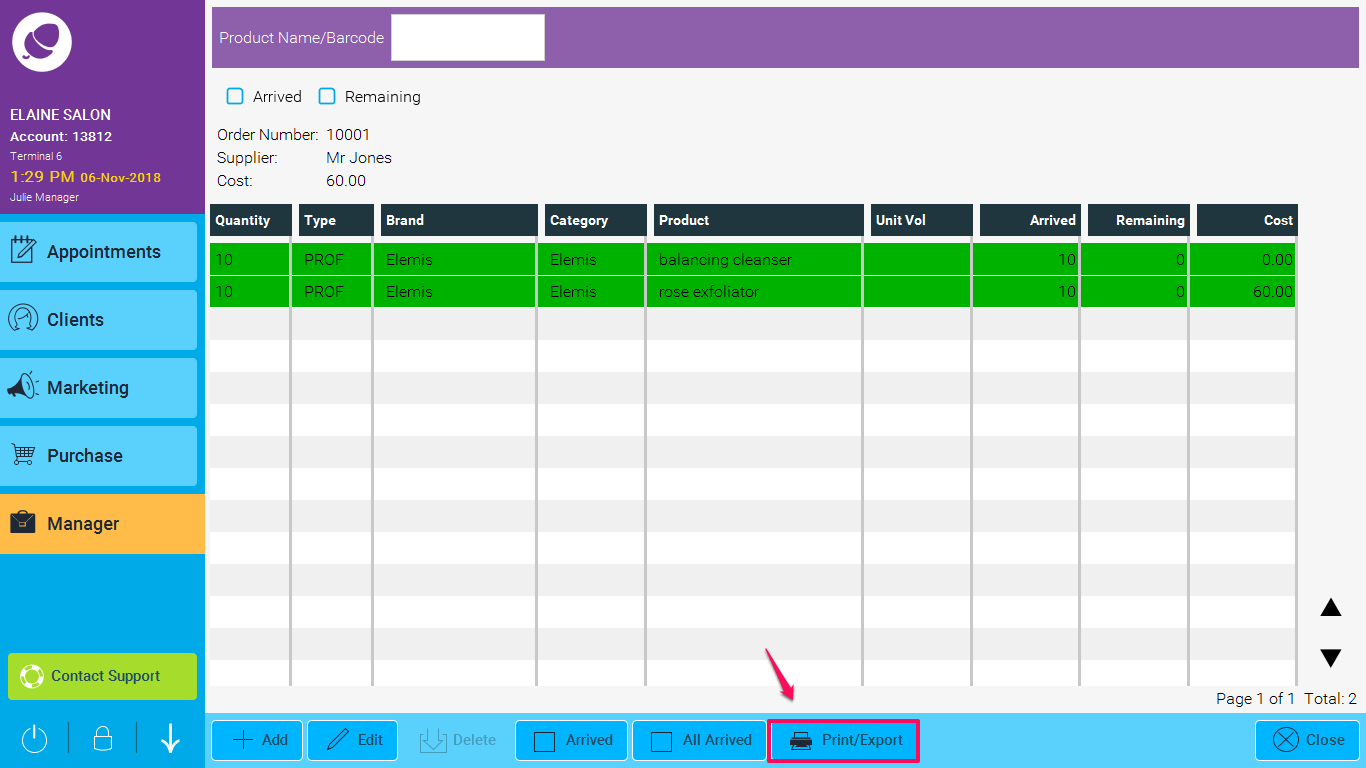
3. Choose Order Export from the list of options
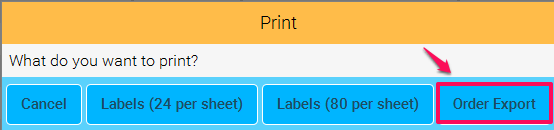
4. A report will then be generated which you can save as a file to your computer choosing whichever format suits your business the best
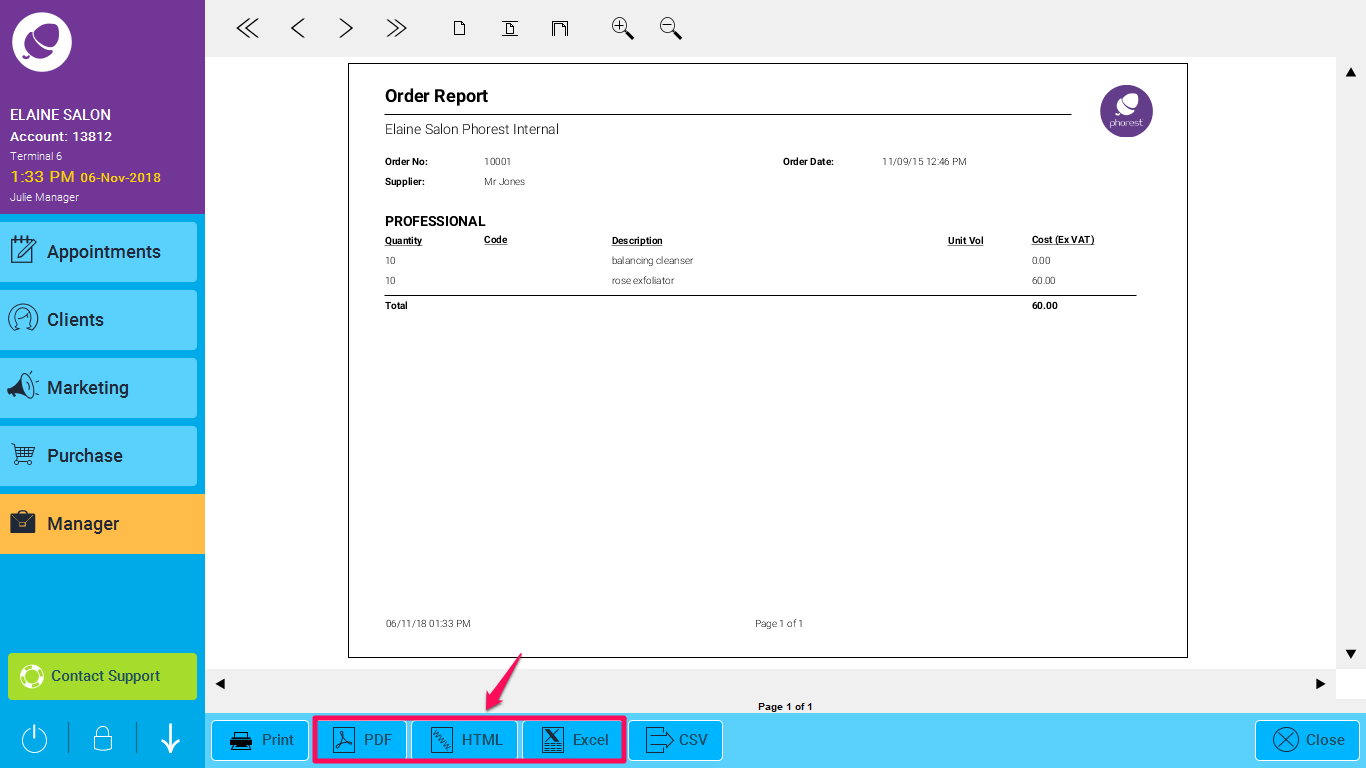
5. Then add that file as an attachment to your email that you will send to your supplier via whichever external email provider your business uses i.e. gmail, yahoo etc