To learn about more areas like this in your Phorest system enroll in our Products and Inventory Series in Phorest Academy - online, on-demand and on-the-go learning for busy salon professionals.
Video: Deducting Professional Products
Step-by-step guide
Go to the Purchase screen and click Professional at the bottom.
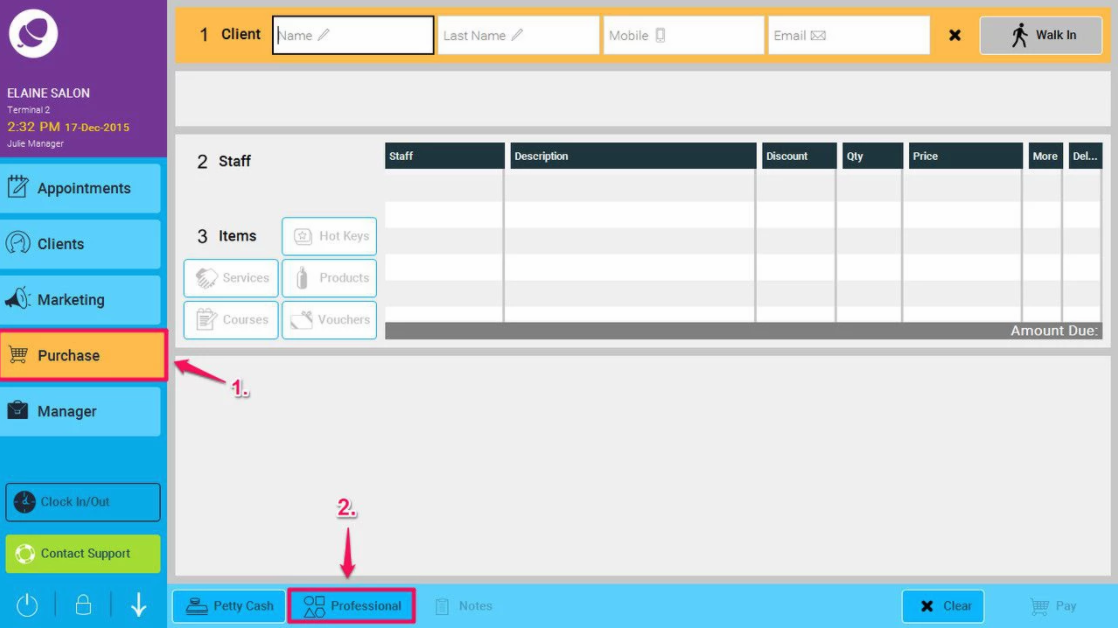
Here you can scan the product in question with a barcode scanner. You will then be prompted to confirm that this is the correct item.
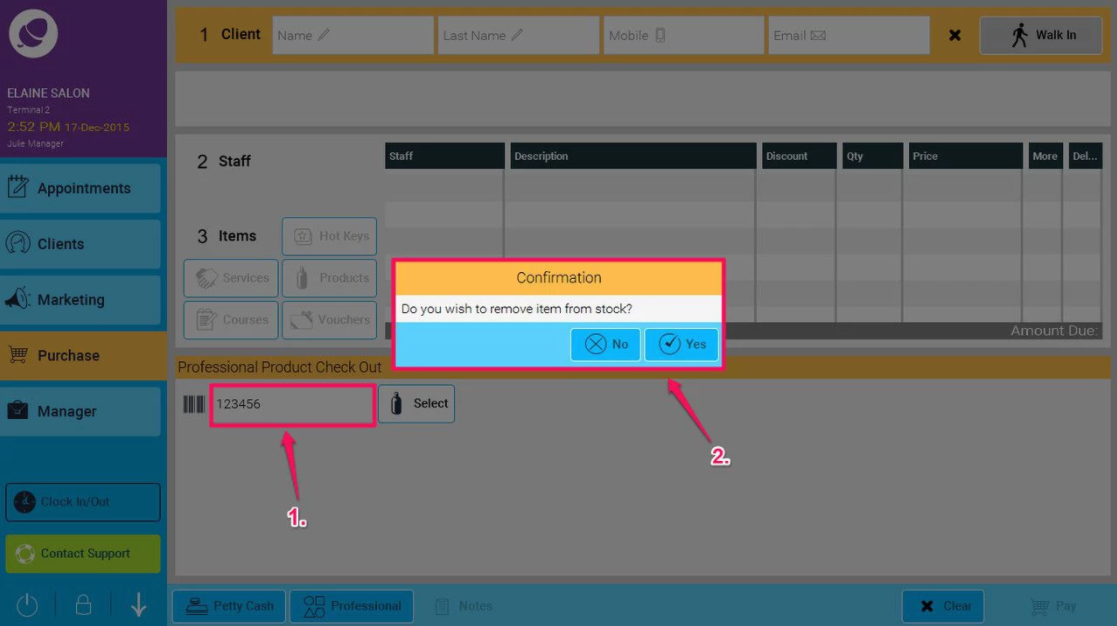
You will then be prompted to enter the quantity by which you wish to deduce your stock, then click OK to confirm.
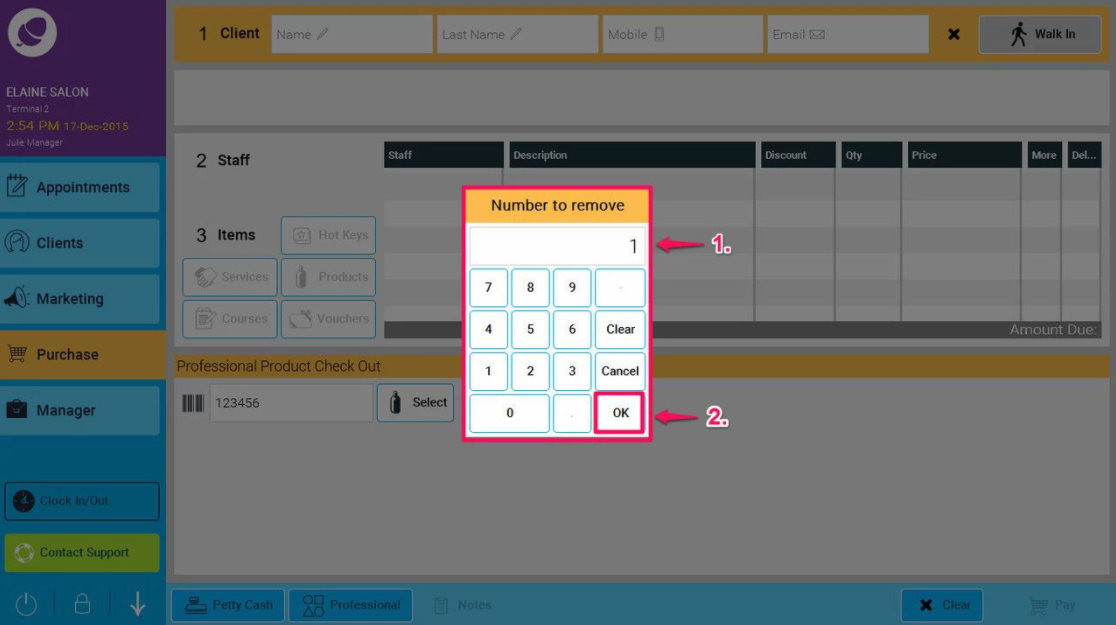
You can also click the Select button and search for the stock manually.
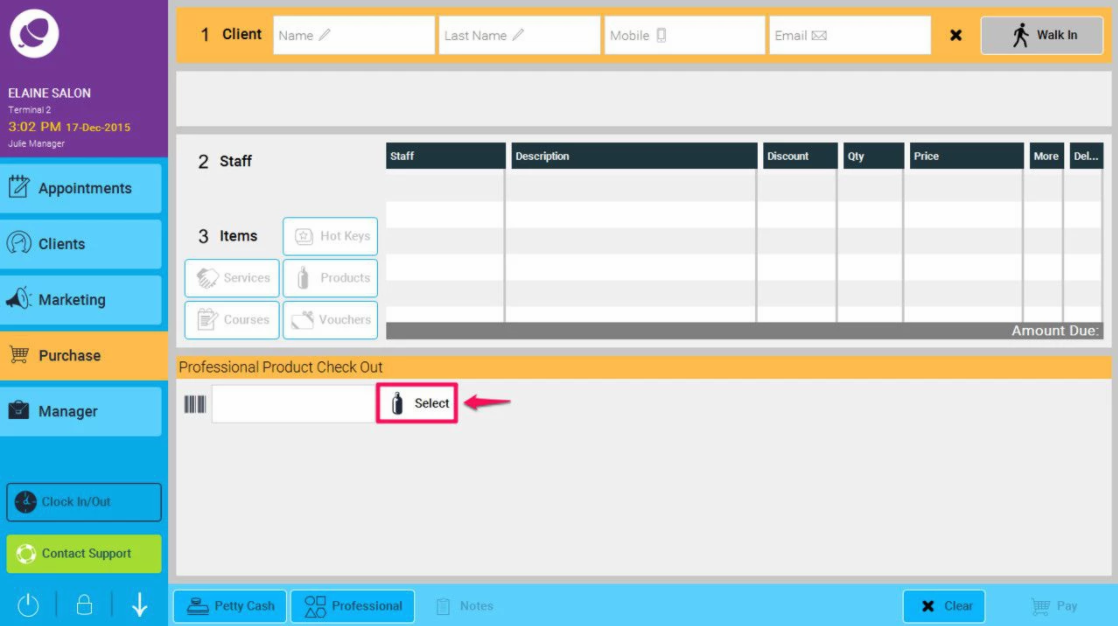
On this screen, you can also select multiple stock items and click Deduct when finished.
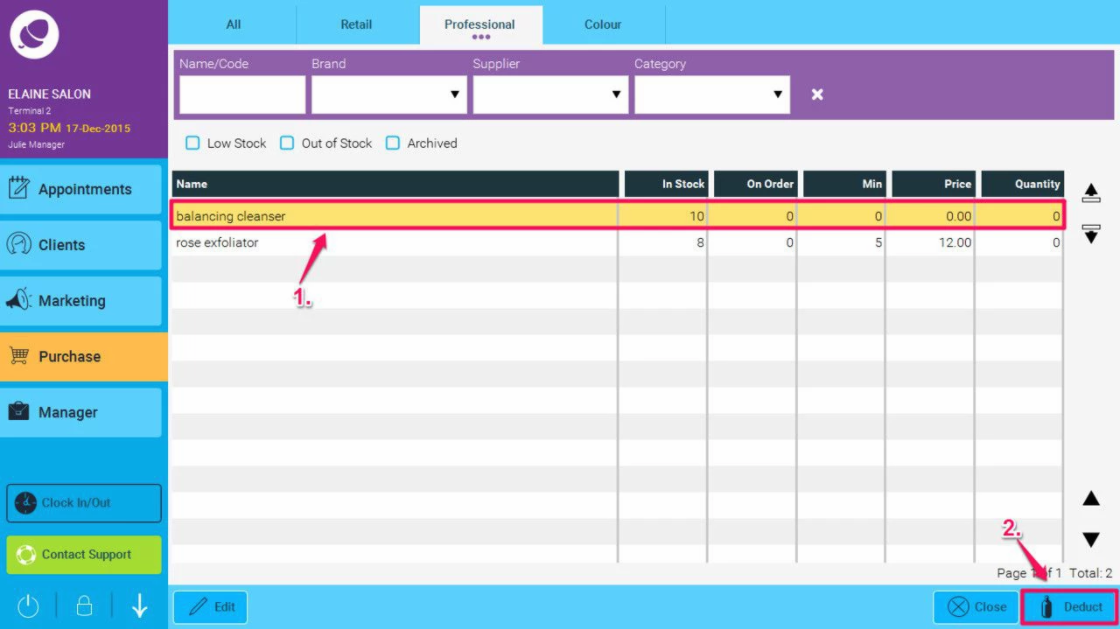
If you wish to keep track of which professional stock has been used over a period of time, you can go to Manager > Reports > Products > Product usage.
To learn about more areas like this in your Phorest system enroll in our Products and Inventory Series in Phorest Academy - online, on-demand and on-the-go learning for busy salon professionals.