|
Payment mate will allow you to issue credit to a client in the case were they have been over charged, require a refund etc. This is for cases where the funding process has already started. Please note that you will need the cardholders information to do this. To issue credit simply follow the below steps..... |
| 1. Click the Credit Card button in Payment Mate |
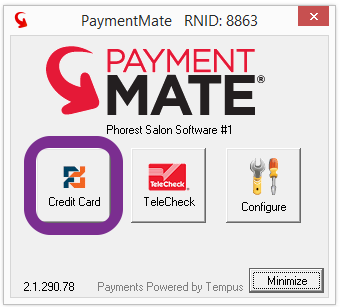 |
| 2. Select Issue Credit |
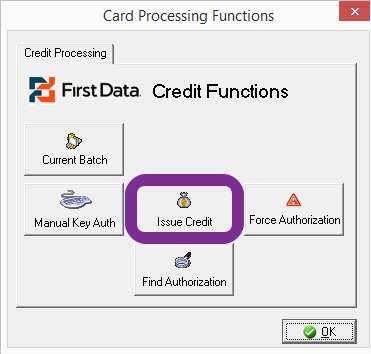 |
| 3. Enter the amount that you would like to issue along with the client's card details and click Process Now |
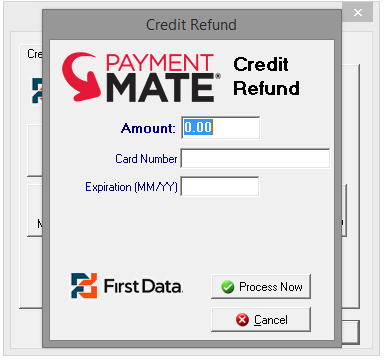 |