Quick Version: Click on Manager > Reports > Additonal Reports, then click on Owner SMS, enter the details and click Save.
Step-by-step guide
- Click on Manager (1), then Reports (2).
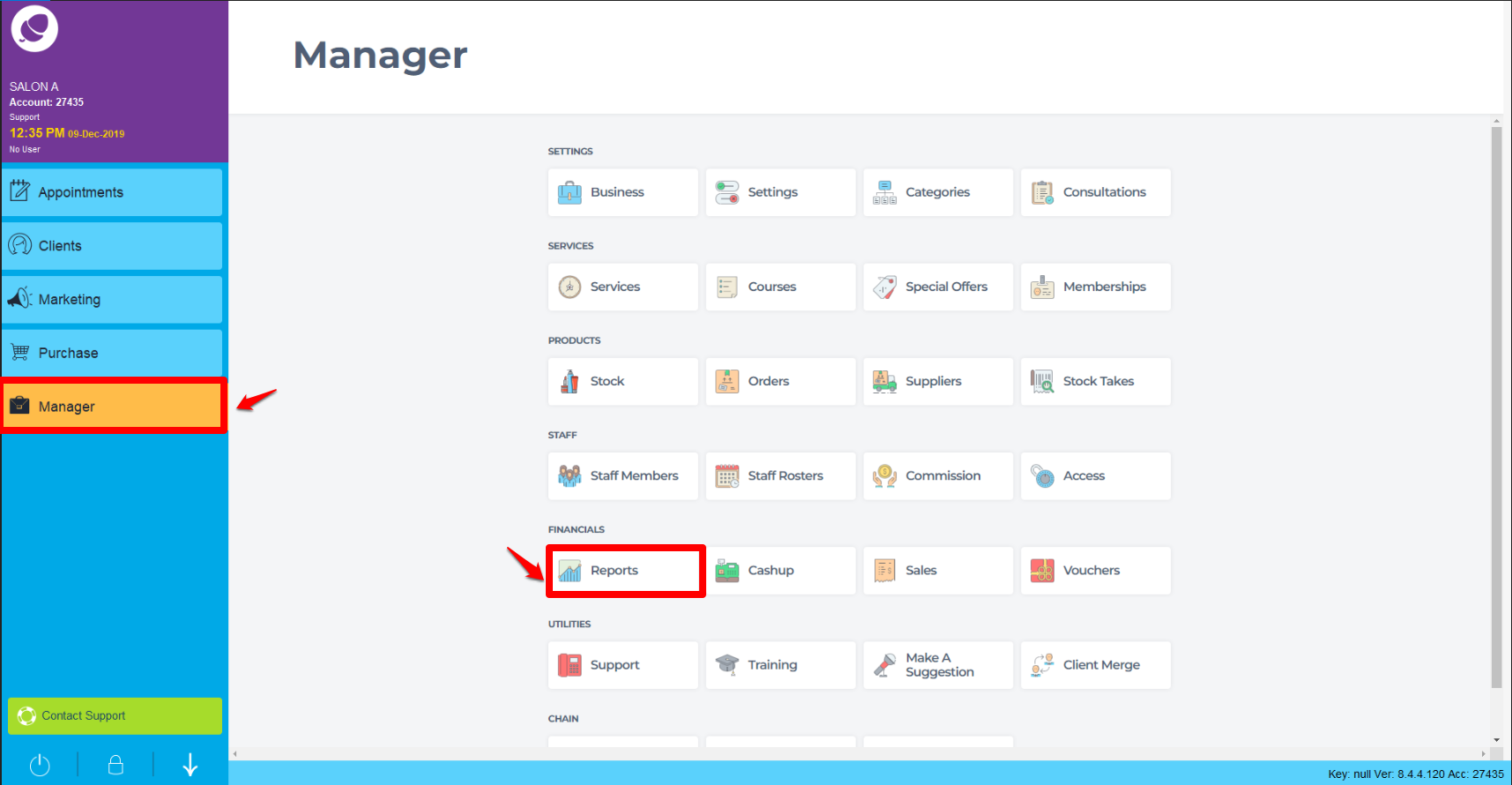
2. Click on additional reports at the top of the screen.
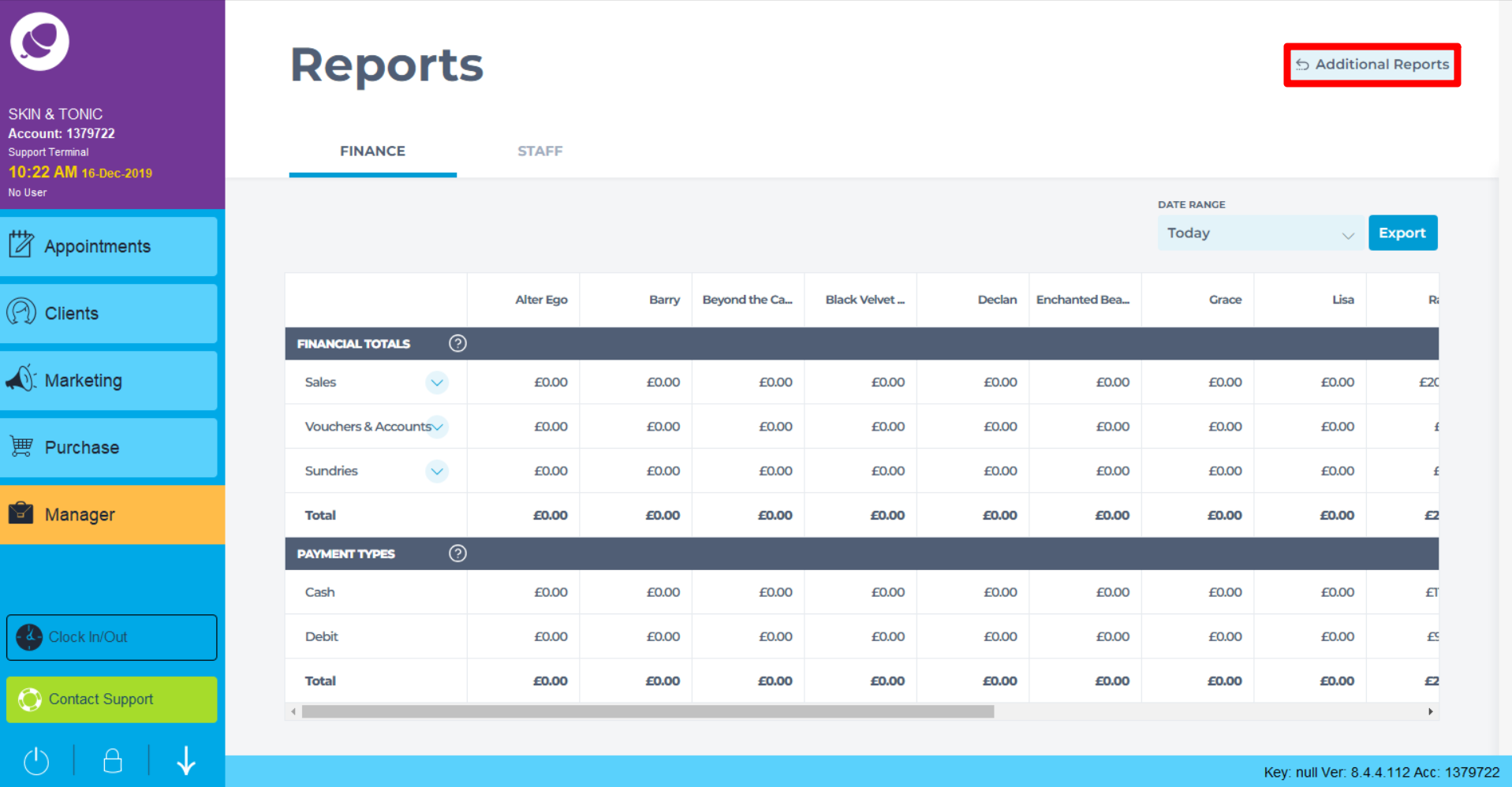
3. On the bottom of the screen click owner sms.
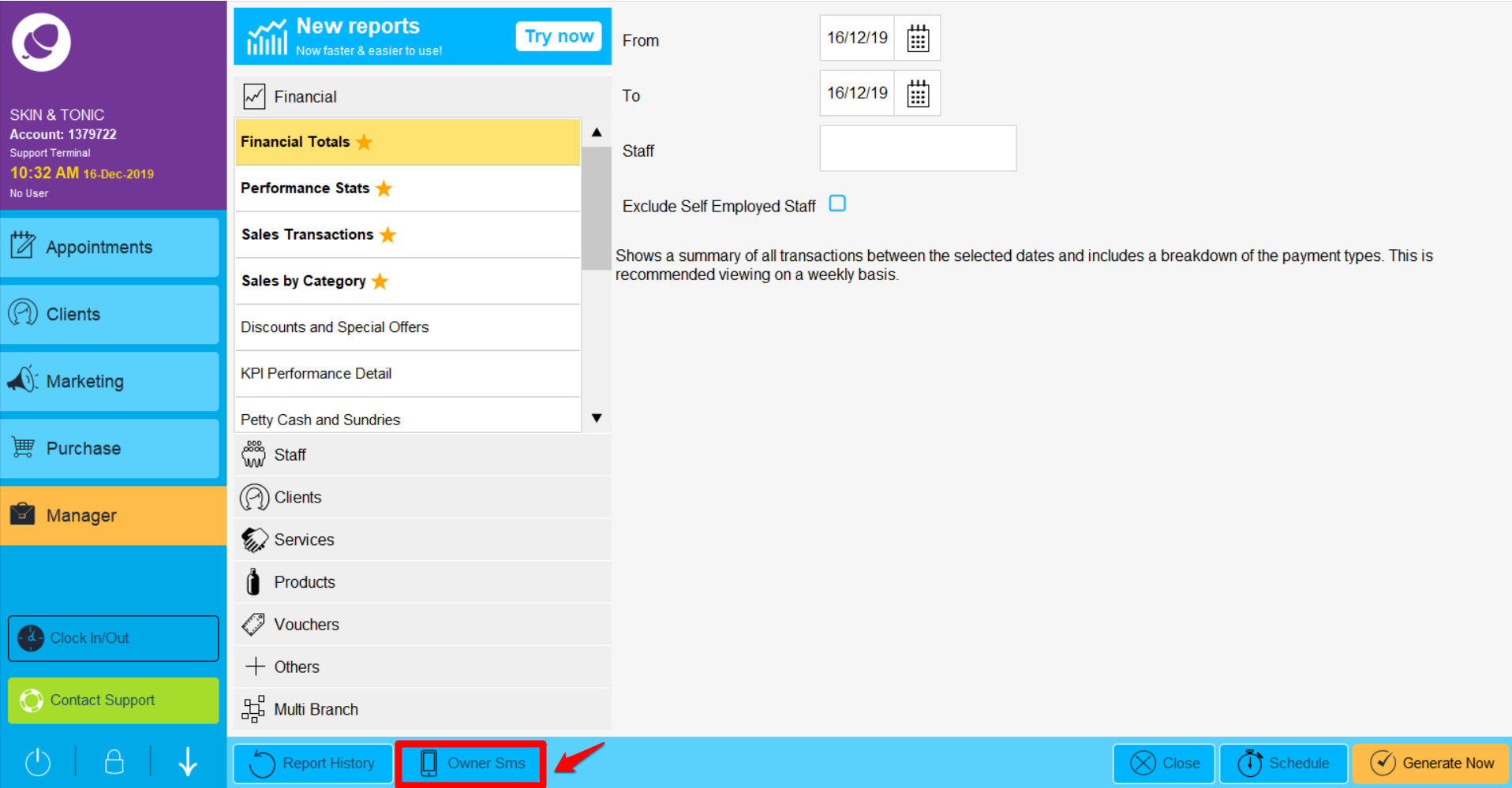
- Tick the "Owner Text Alert" box (1), choose Daily, Weekly or Monthly from the dropdown (2), enter the Owner's Mobile (3), then either choose the time to receive the SMS the following day (4), or tick "Send SMS on same day at 21.55
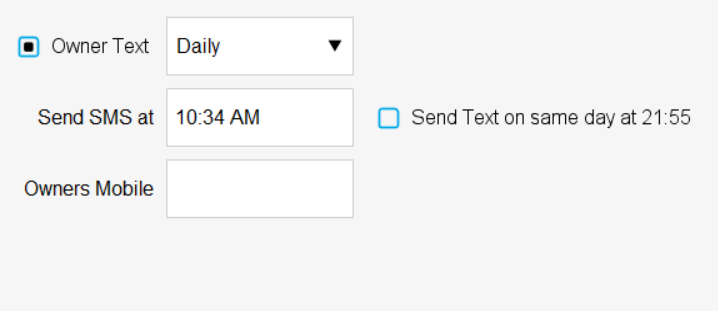
- Once you have finished, Click on Save at the bottom of the screen Your SMS has now been scheduled.
The Owner SMS contains much of the same information as the Totals report. If you would like this SMS to go out on the same night, tick the Send SMS on same day at 21.55 button. Otherwise, the SMS will be sent the following day at your selected time.