To learn about more areas like this in your Phorest system enrol in our Products & Inventory series in Phorest Academy - online, on-demand and on-the-go learning for busy salon professionals.
This report shows products that are internally used by the salon EG a 1 litre bottle of Shampoo. Products sold to Customers are not shown here. For a Product used by a Staff to appear in this report, it has to be picked by a Staff using the Professional button at the bottom of the Purchase screen
To run this report go to Manager > Reports > Additional Reports.
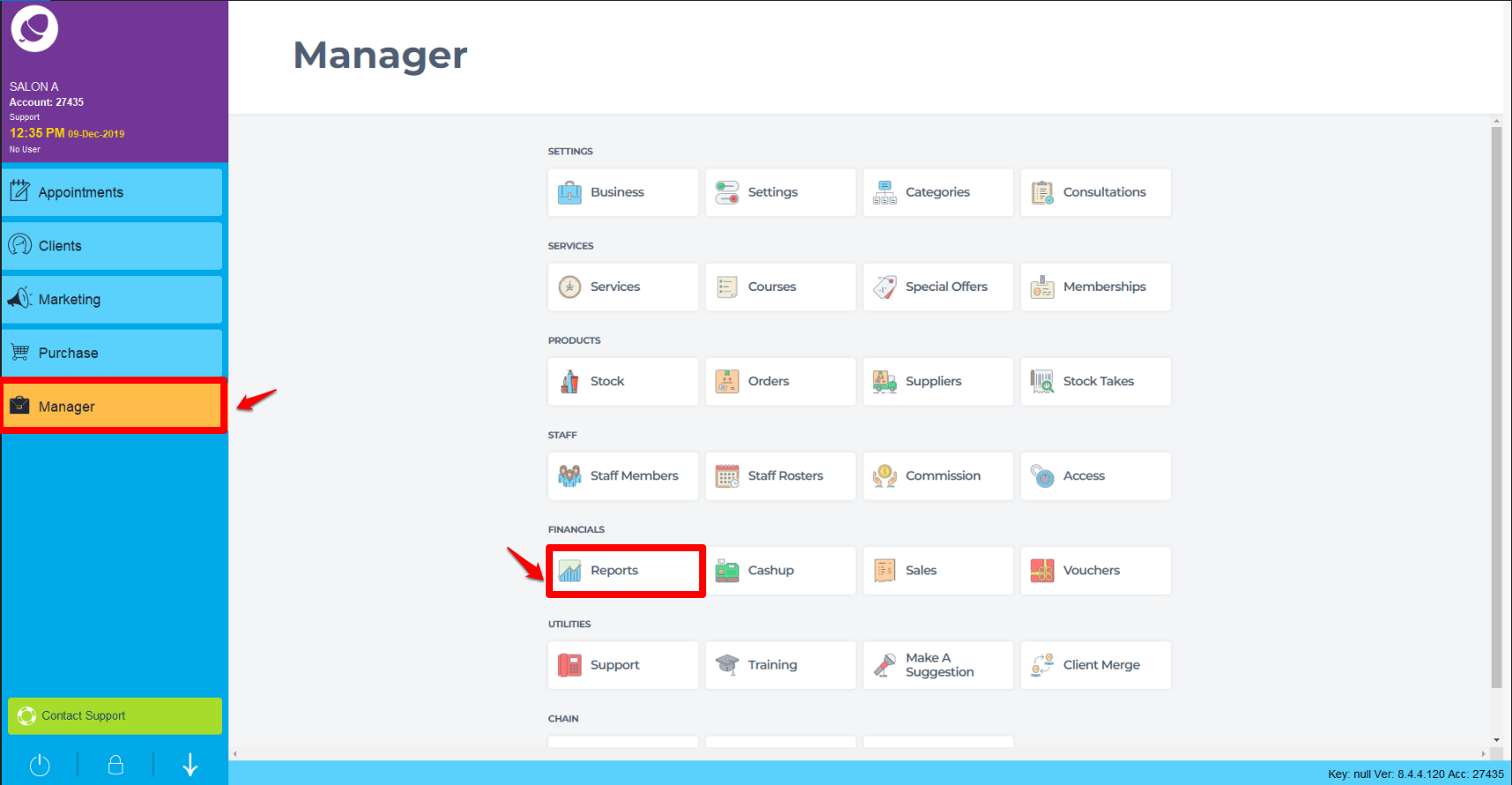
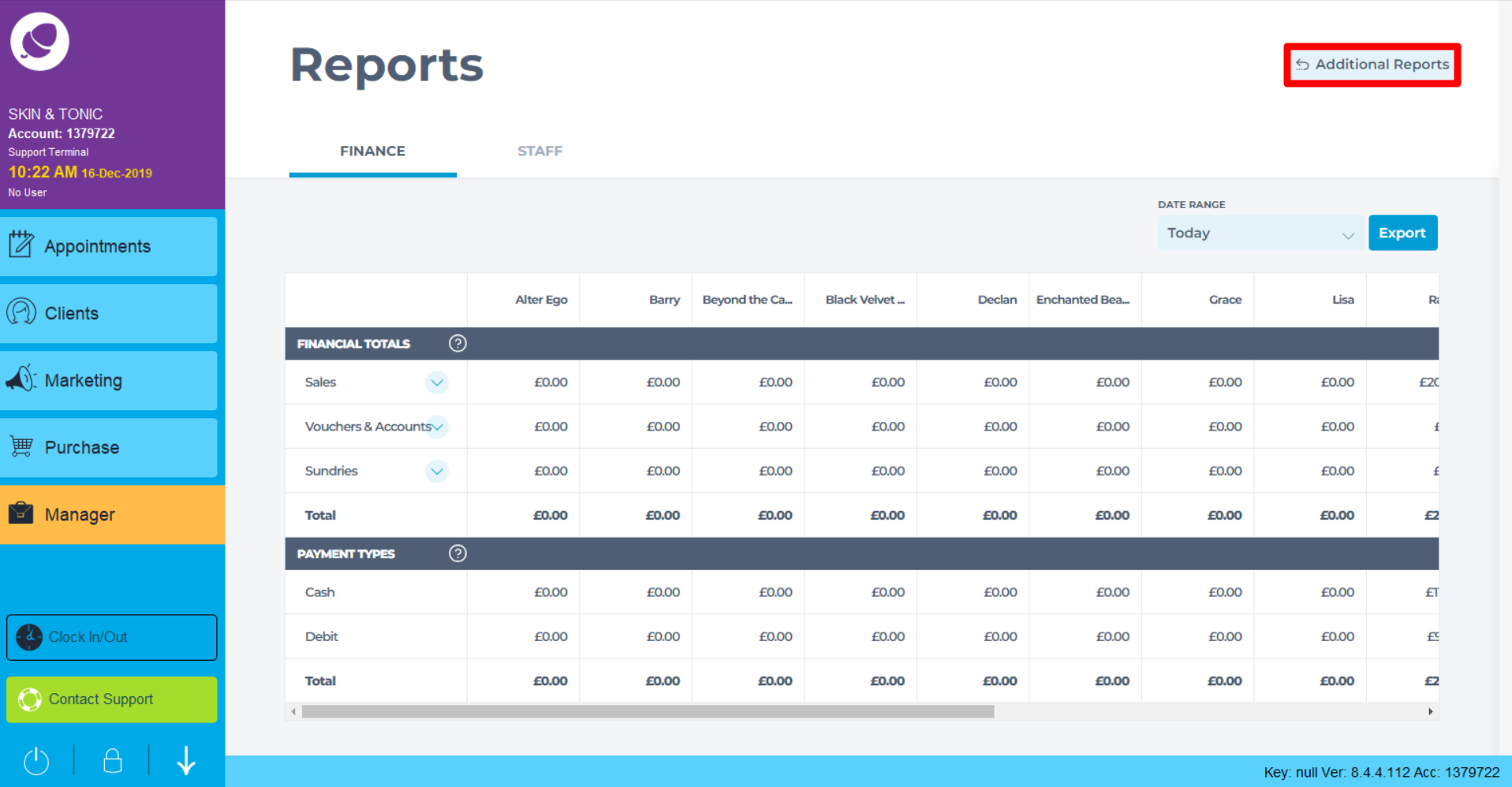
To run the report, click on Products (1.), then highlight the Product Usage report (2), choose the appropriate dates or staff members (3). Click the Generate Now button (4.)
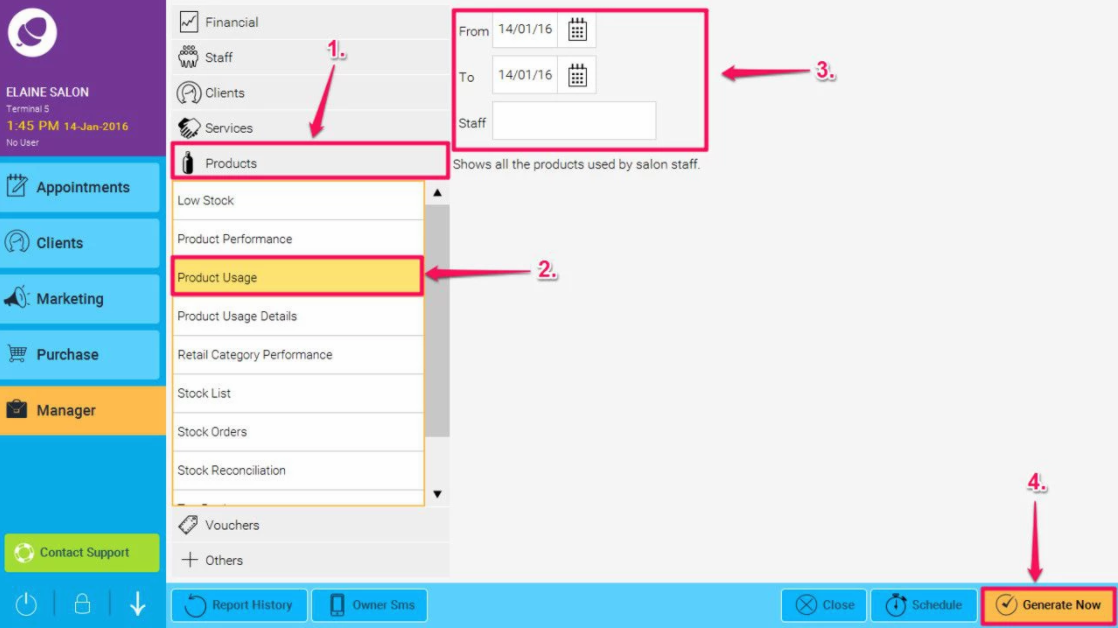
The report will now be generated, here is an example:
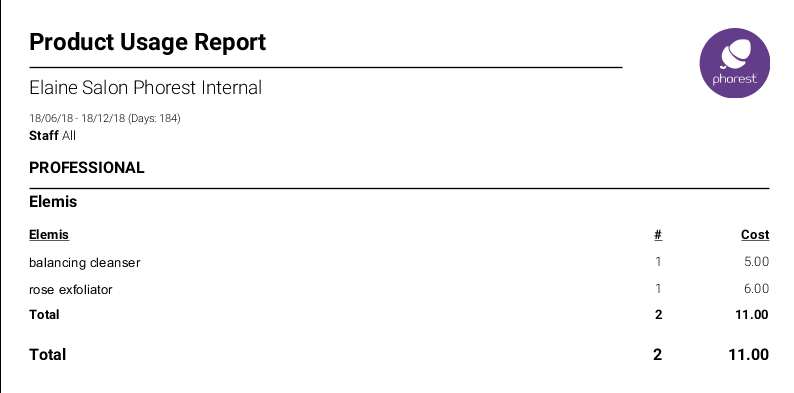
Report Details Overview:
- Product Name: this is the name of the professional product
- #: The quantity of this product used between the dates selected when running the report
- Cost: The total cost of the product used between the 2 dates selected
To learn about more areas like this in your Phorest system enrol in our Products & Inventory series in Phorest Academy - online, on-demand and on-the-go learning for busy salon professionals.