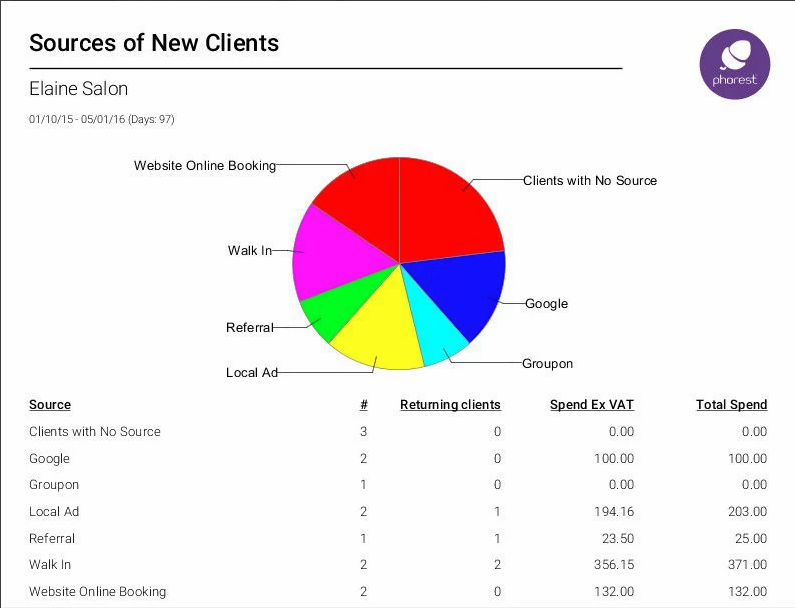This report shows a pie-chart with clients grouped by the source that gave them the information about the business. This report also includes a detailed breakdown of clients originating from each source, and can provide feedback on which one is the best source to be used to advertise the business.
To run this report go to Manager>Reports
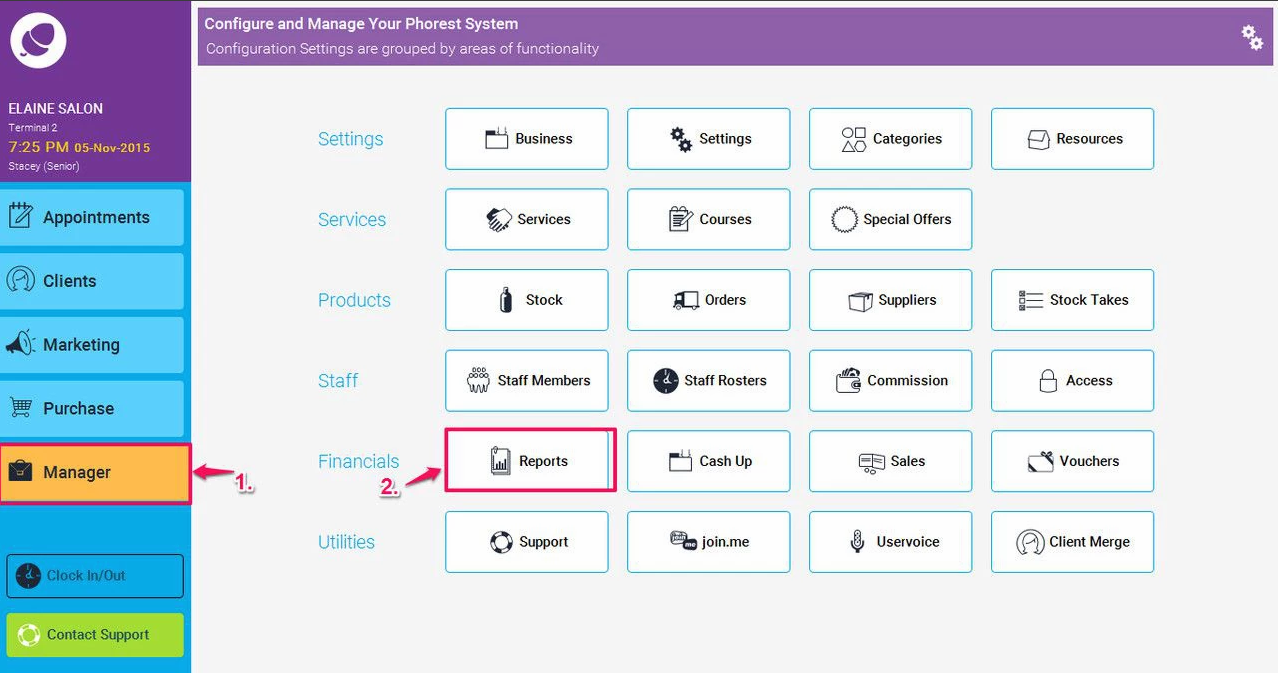
Then click on the Clients section and highlight Sources of New Clients report
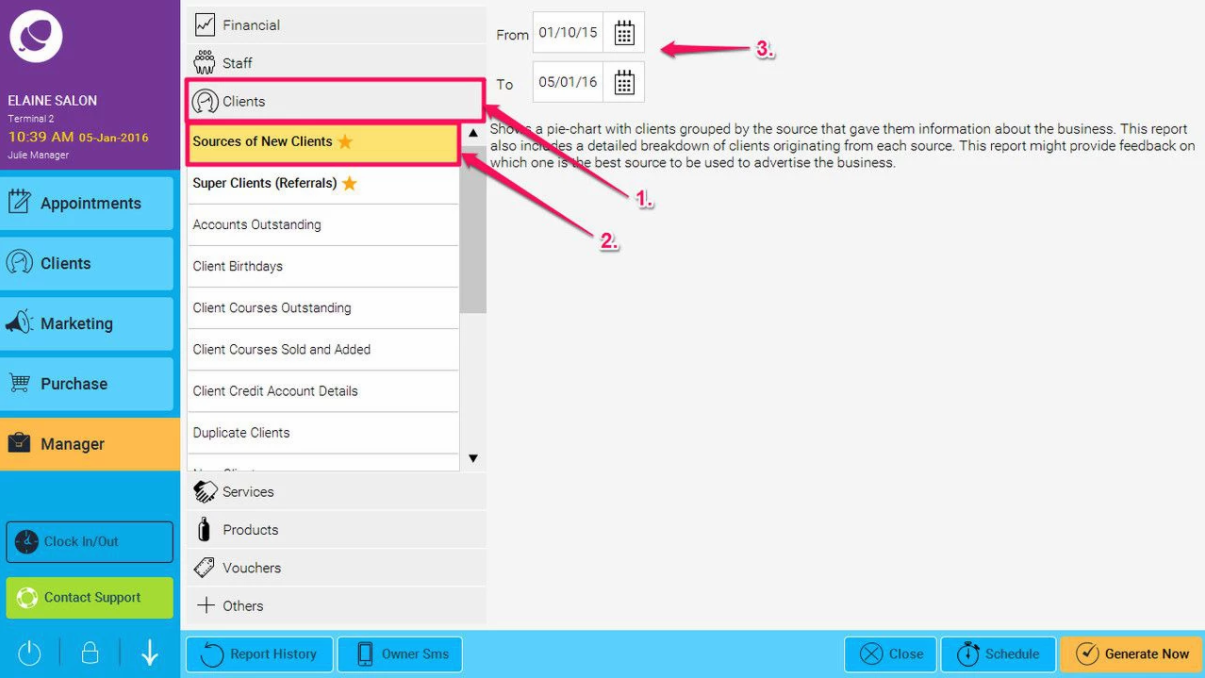
Finally, pick the dates relating to the clients you wish to check (see point 3 above) , and click the Generate Now button
The following report will be generated: