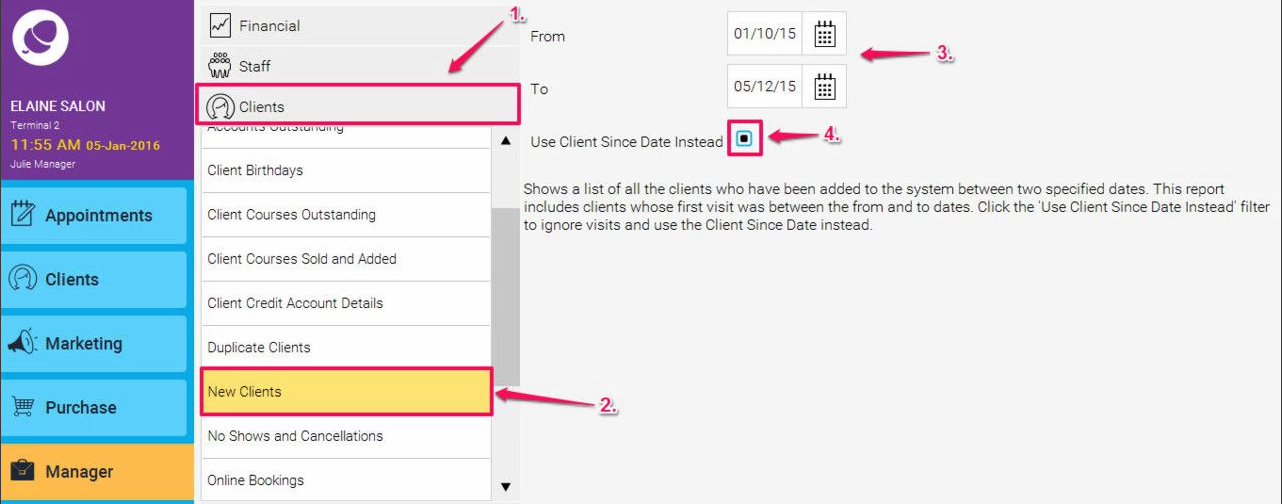This report will show the client's full name, mobile and landline phone numbers.
Please Note: If a new client is added to the system the 1st October, but the client buys their first service on the 9th August, then such client will appear as a new client when the report is run from 1st August to 31st August if the 'Use Client Since Date Instead' check box is not checked (see below for further details on how to use this feature)
Step-by-step guide
To view this report go to: Manager > Reports > Clients > New Clients
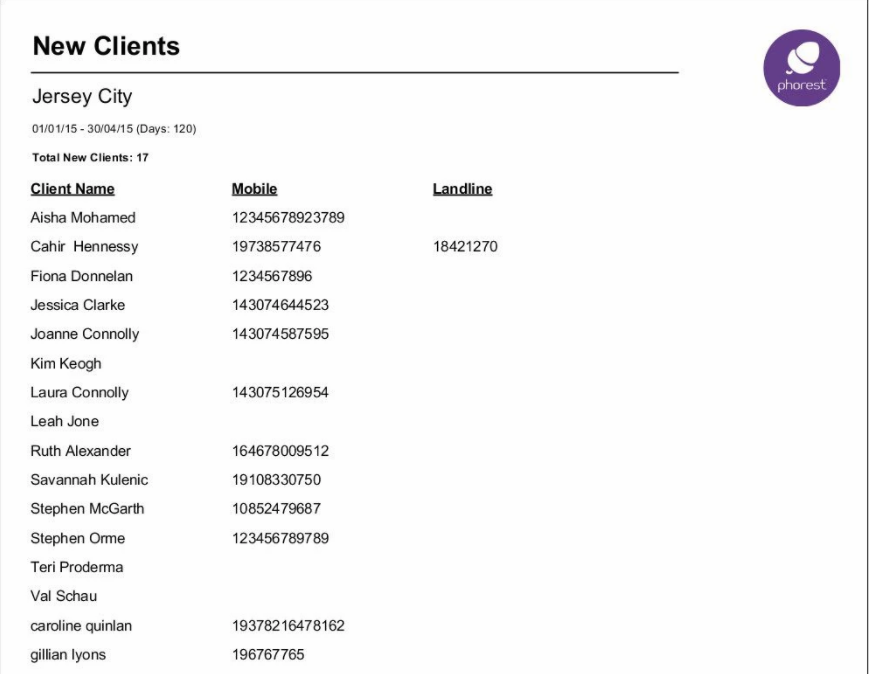
The steps below explain how to use the 'Client Since Date Instead' filter
-
Manager > Reports > Clients > New Clients
- Click 'Use the Client Since Date instead'
- In the example below we will find all new clients added between dates 01/10/15 and 05/12/15