If you are planning on cleaning up your database, you may want to identify all the duplicate clients you have.
To do this safely and efficiently, you can run the “Duplicate Clients” report.
Step by Step Guide
- Go to Manager > Reports >
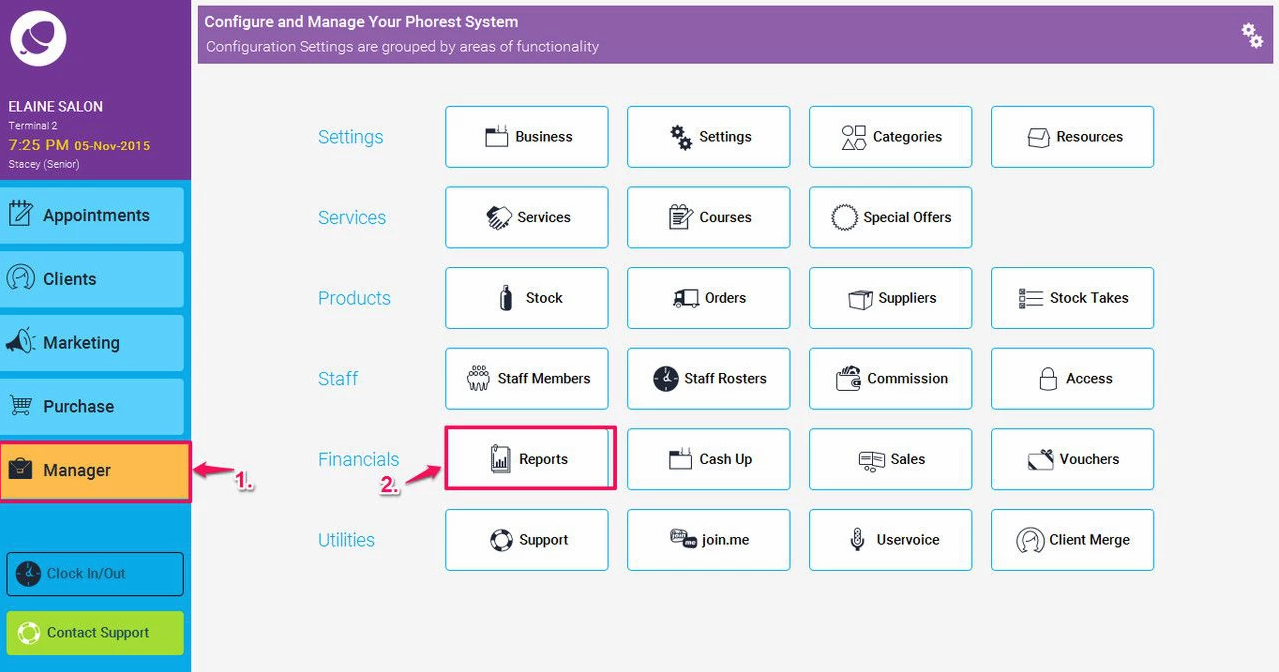
- Then click on the Clients section (as shown in point 1. below), then scroll down and highlight the 'Duplicate clients' report (2.). You will now see four tick boxes (3.) which you can check to find clients based on those details. Once you are happy with your selection, then click on the Generate Now button (4.).
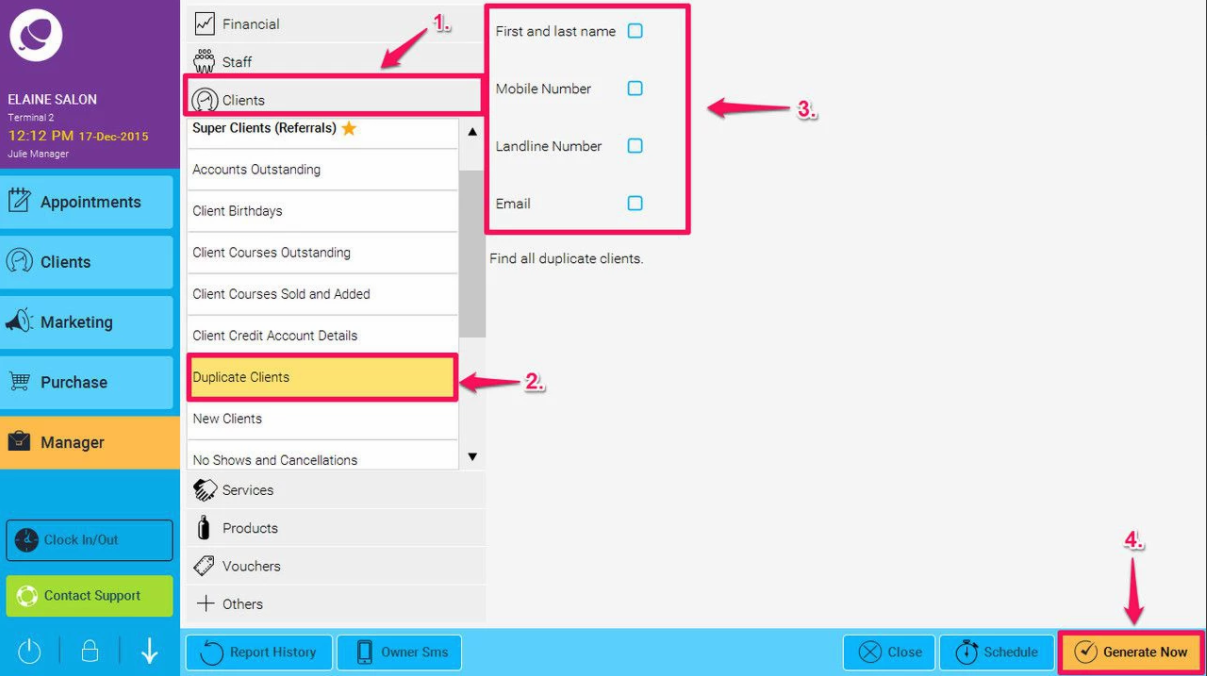
3. This will display a list of possible client duplication's in your system.

4. You can highlight the potential duplications on this list, and once confirmed, you can then begin to safely merge them using the Client Merge tool.
We have a separate page on how you go about merging client cards here.
