This report will show you the list of clients who didn't turn up or had cancelled their appointment between a specified date.
Step-by-step guide
To view this report go to: Manager > Reports > Clients > No Shows and Cancellations
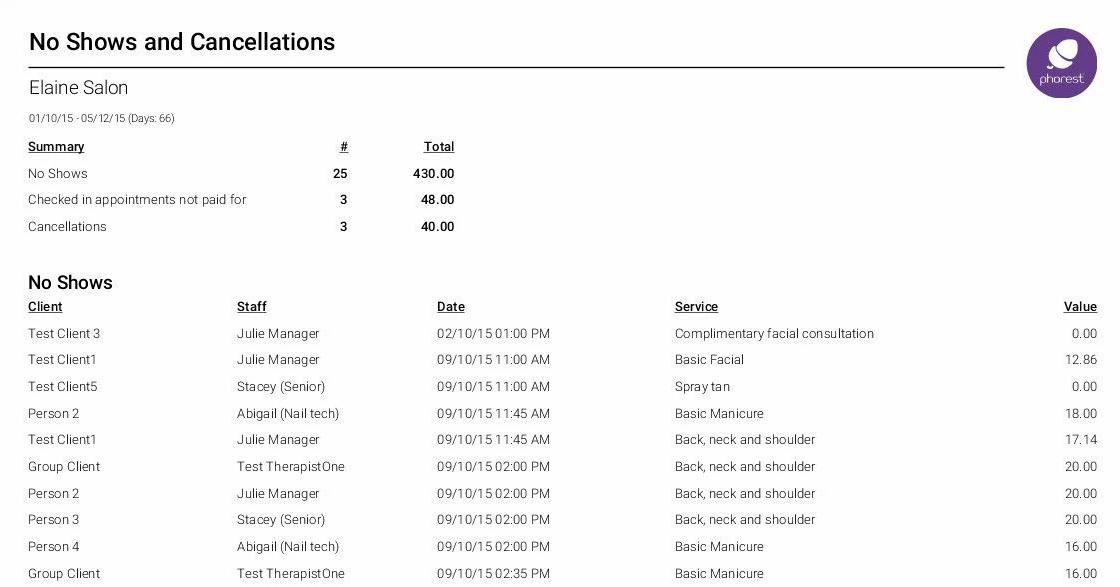
Overview
Summary
This will show the total values of all no shows, appointments checked in but not paid for and cancellations
No Shows
-
Client: The name of the client who was a no show
-
Staff: The staff member who the client was booked in with
-
Date: The date of when the appointment was due
-
Service: The name of the service the client was due in for
-
Value: The price of the treatment
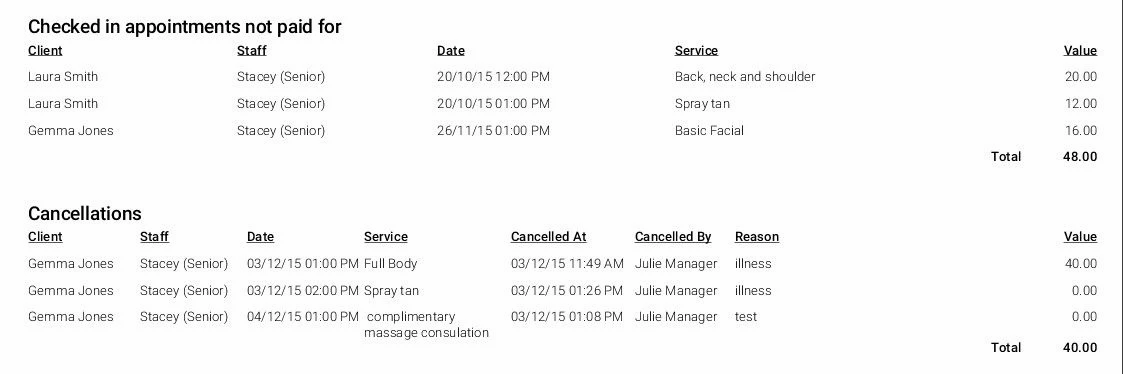
Checked in appointments not paid for
-
Client: The name of the client who checked in
-
Staff: The staff member who the client was booked in with
-
Date: The date of when the appointment was booked in for
-
Service: The name of the service the client was booked in for
- Value: The price of the treatment
Cancellations
-
Client: The name of the client who was a no show
-
Staff: The staff member who the client was booked in with
-
Date: The date of when the appointment was due
-
Service: The name of the service the client was due in for
-
Value: The price of the treatment
-
Cancelled At: The date and time of the cancellation
-
Cancelled By: Note: This will only display a staff member's name if you have pin codes activated in Phorest
- Reason: The reason why the client had cancelled the appointment
