This report will show all of the Key Performance Indicator (KPI) details for your salon
Go to Manager>Reports>Financial>KPI Performance Detail
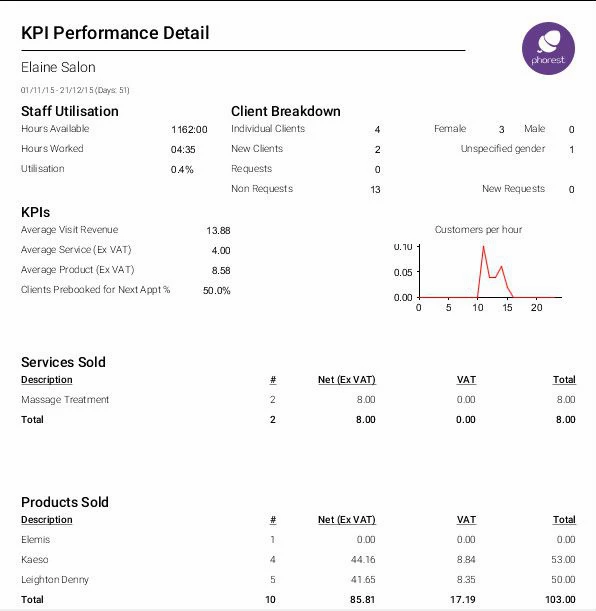
Client Breakdown
Individual Clients - Number of client visits during that period
New Clients - Number of new client visits to the salon during this period
Requests/Non Requests - These are requests/non requests made to the salon and not the number of clients who've visited (an individual client can have multiple requests)
Female - Number of female client visits
Male - Number of male client visits
Unspecified gender - Number of client visits with an unspecified gender. NOTE: This appears when adding a new client in the system via the appointment screen
KPIs
The Average Visit Revenue is worked out by dividing the number of client visits in the Performance Stats report run for the same period by the total value of Services and Products EX VAT together.
Note: You will need to run the Performance Stats report separately for the same period to get the number of client visits
Average Service (Ex VAT) is the total number of services sold divided by Net value
Average Product (Ex VAT) is the total number of products sold divided by Net value
