The Discounts and Special Offers report will give you a summary and detailed analysis of discounts applied to sales and special offers sold in the dates chosen.
Step by Step Guide
To view this report go to Manager > Reports > Financials > Discounts and Special Offers
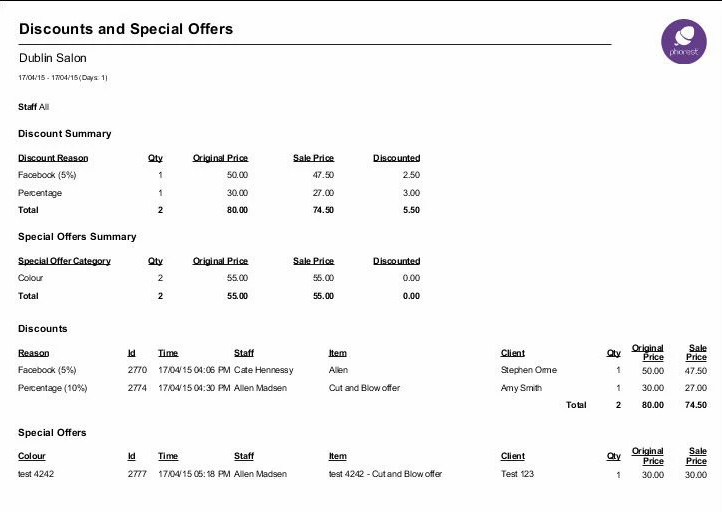
Overview
Discount Summary
- Discount Reason: The type of discount applied to any sale eg manually created by you or a standard percentage/amount.
- Quantity: The number of the discounts sold during that time
- Original Price: The original price of the item before the discount was applied
- Sales Price: The price after the discount was applied to the item
- Discounted: The difference between the original and sale price
Special Offers Summary
- Special Offer Category: The type of service category in which the special offer was allocated to eg Cut + Style, Colour, Special Offers etc.
- Quantity: The number of special offers sold during that time
- Original Price: The original price of the special before a discount (if applied).
- Sale Price: The cost of the special after the sale has completed
- Discounted: The difference between the original and sale price
Discount Breakdown
- Reason: The type of discount applied to the transaction
- ID: The transaction ID number
- Time: The time and date of the transaction
- Staff: The name of the staff member carrying out the sale
- Item: The product or service sold
- Client: The name of the client for that sale
- Qty: The amount of that specific item sold
- Original Price: The original price of the special before a discount (if applied).
- Sale Price: The cost of the special after the sale has completed
Special Offers Breakdown
- Special Offer Category: The type of service category in which the special offer was allocated to eg Cut + Style, Colour, Special Offers etc.
- ID: The transaction ID number
- Time: The time and date of the transaction
- Staff: The name of the staff member carrying out the sale
- Item: The name of the service in the Special Offer
- Client: The name of the client for that sale
- Qty: The amount of that specific item sold
- Original Price: The original price of the special before a discount (if applied).
- Sale Price: The cost of the special after the sale has completed
