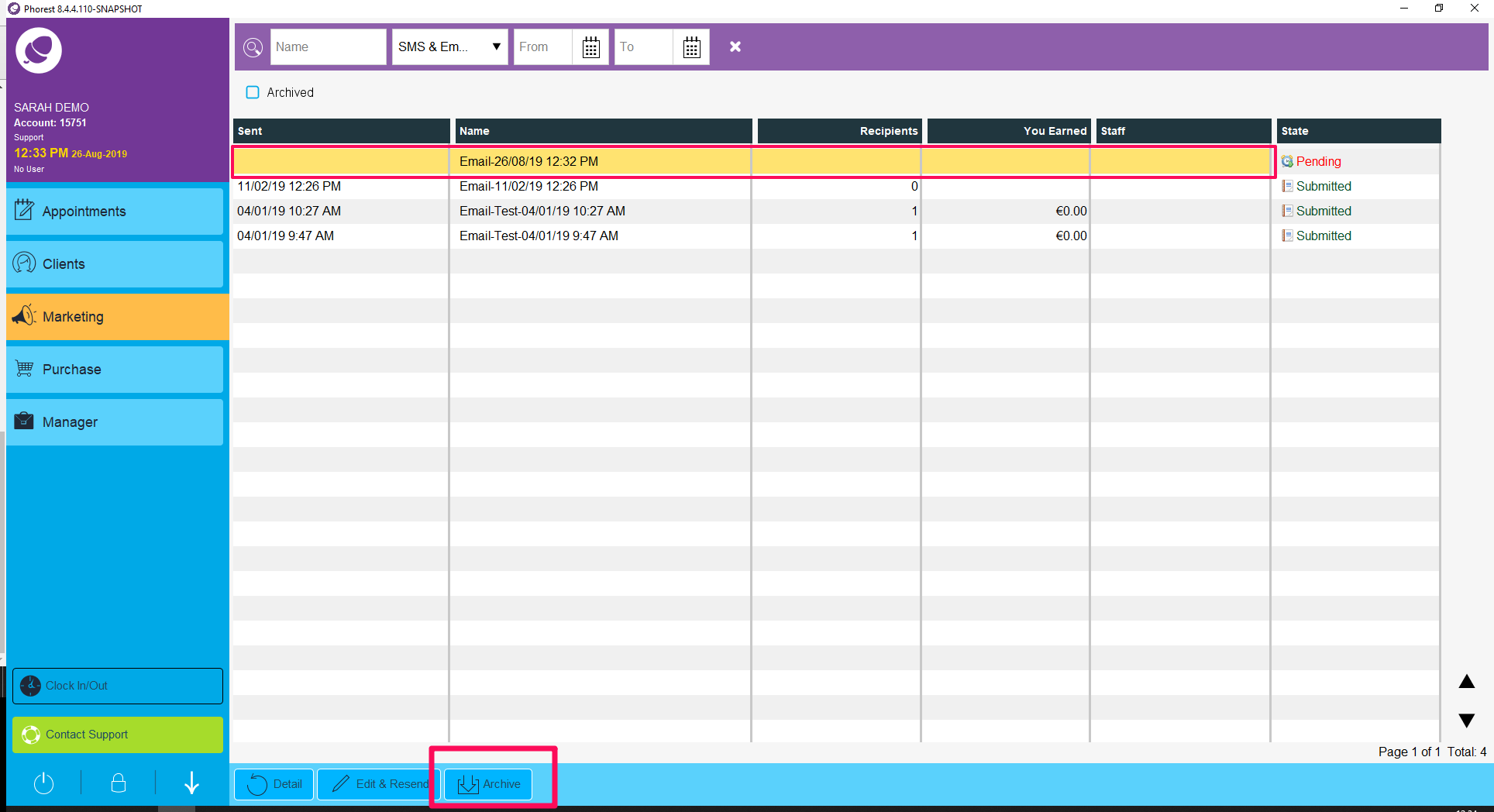Step by Step
1.To do this simply go to Marketing > Campaign History
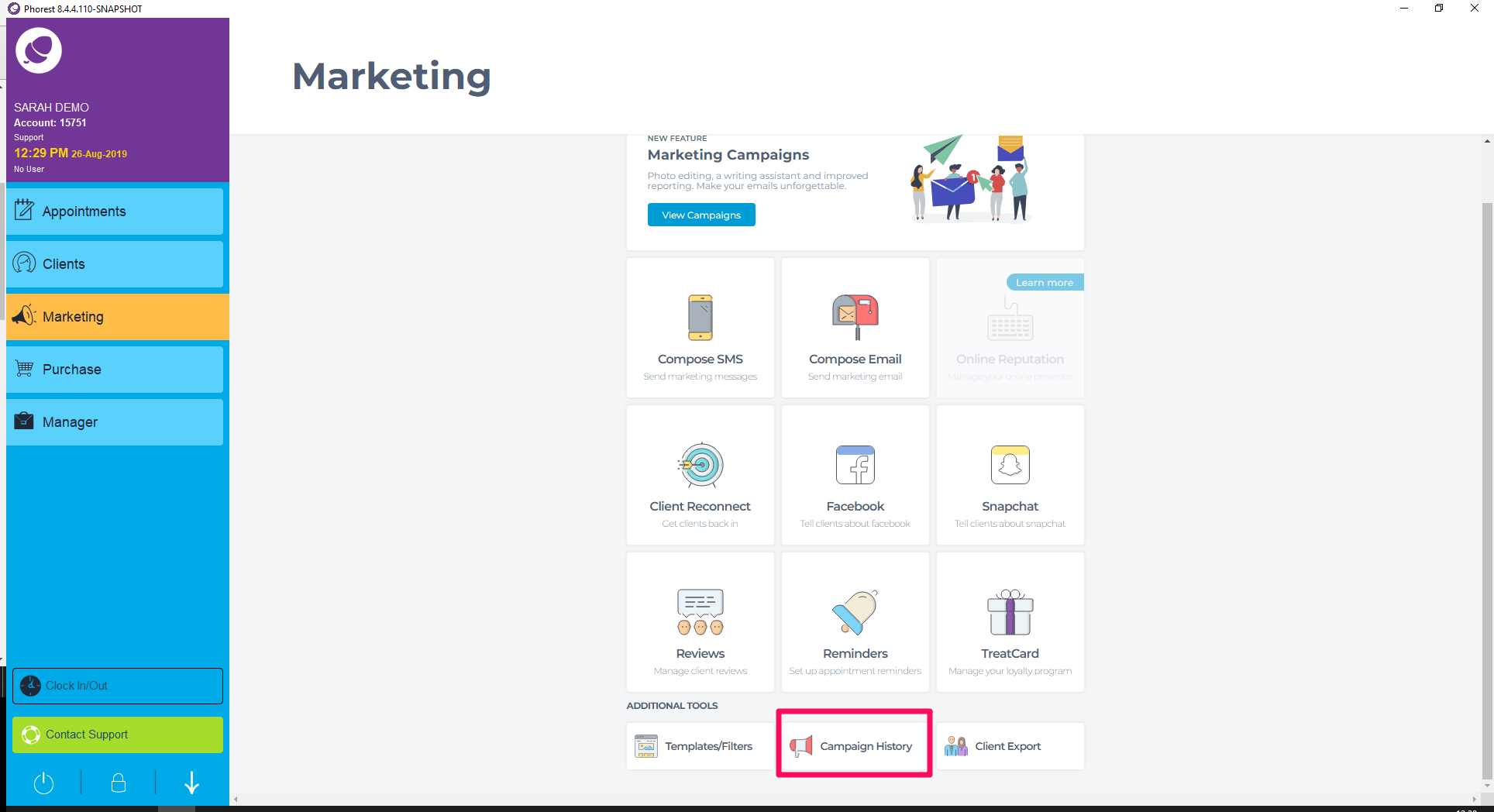
2. The campaign will show on the right hand side if it is Pending/Repeating:
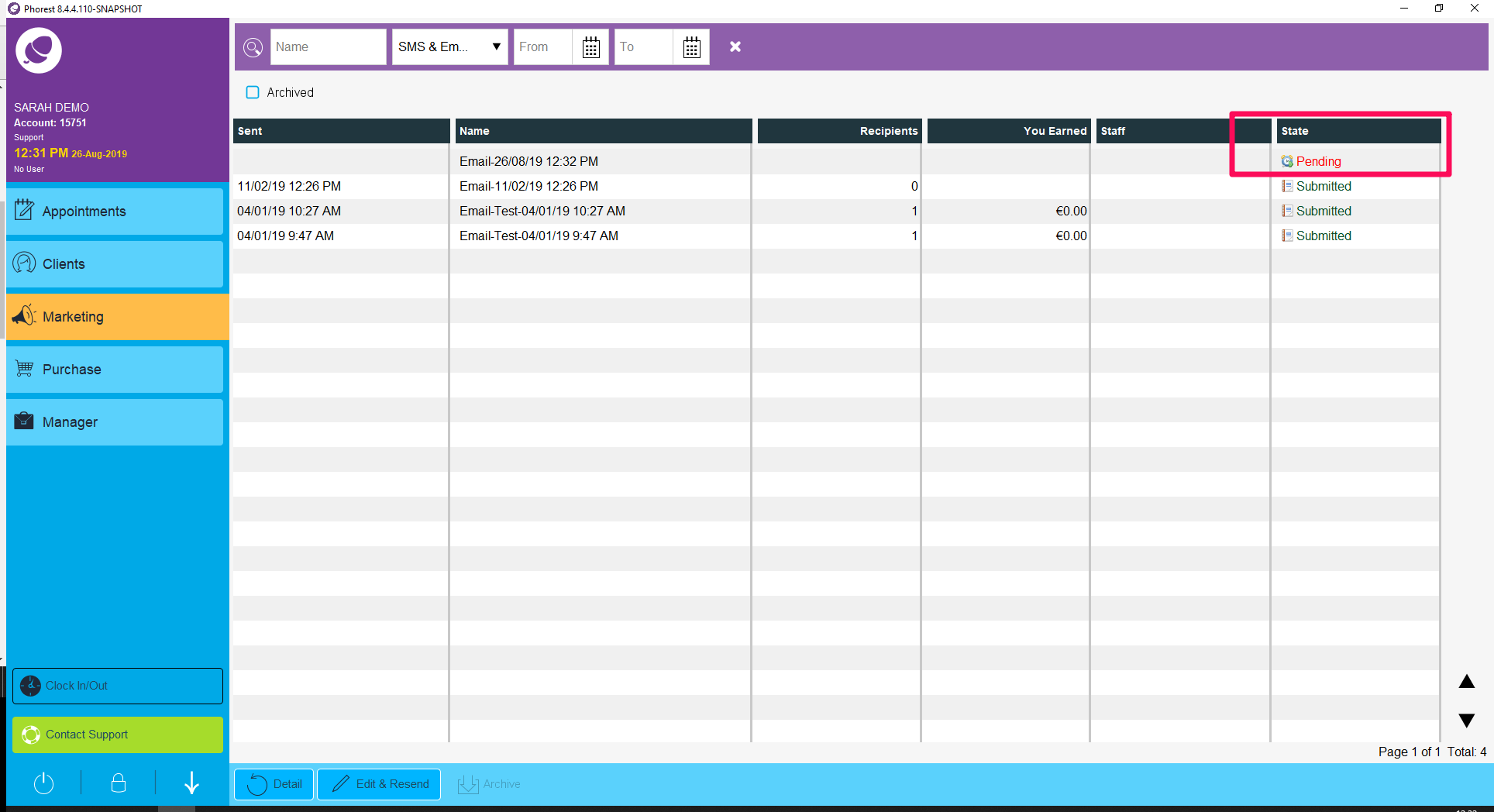
3. Click on the campaign once (to make it yellow) and Archive:
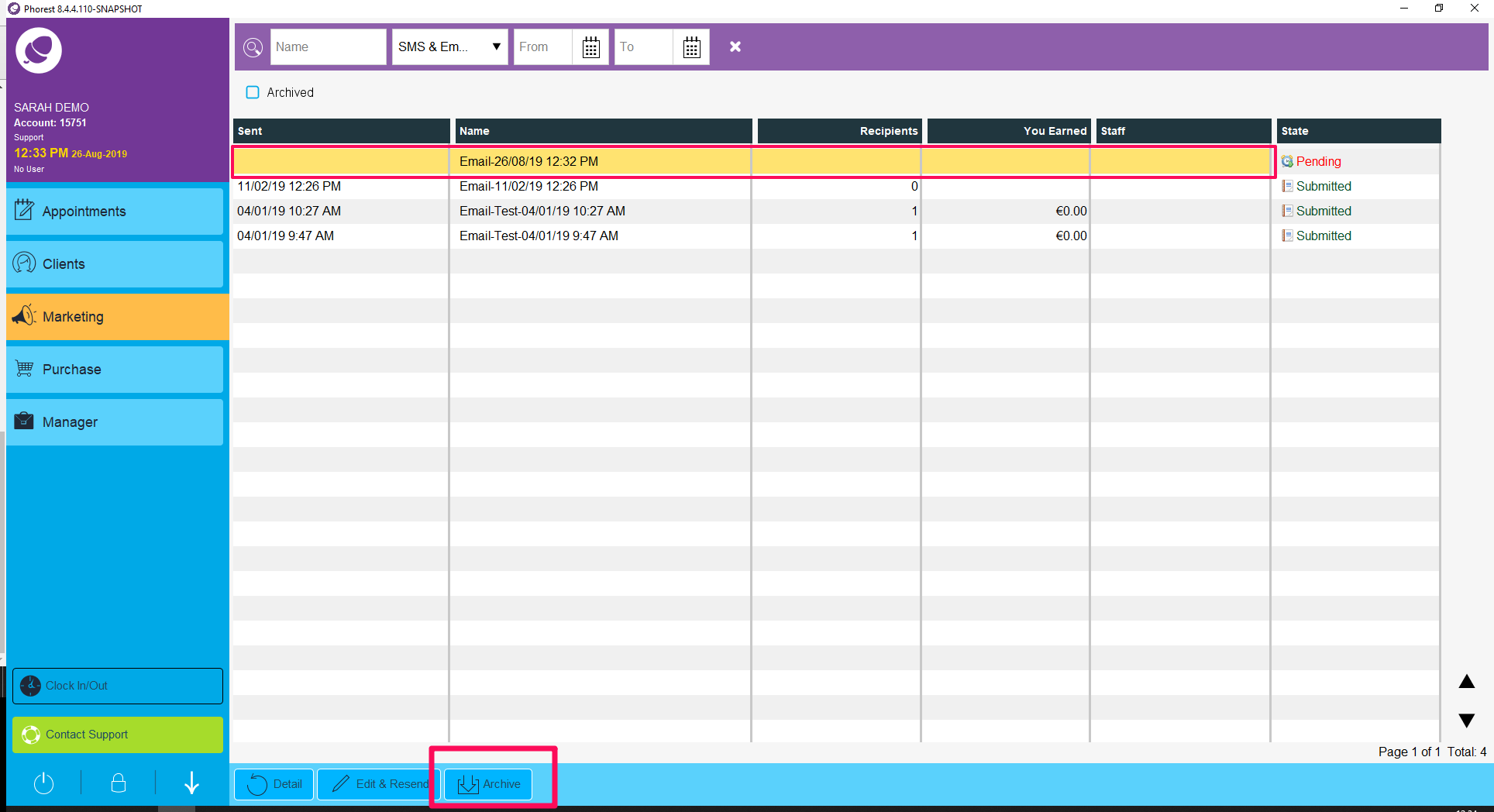
Please contact support@phorest.com and we'll get back to you with an answer as soon as possible.
1.To do this simply go to Marketing > Campaign History
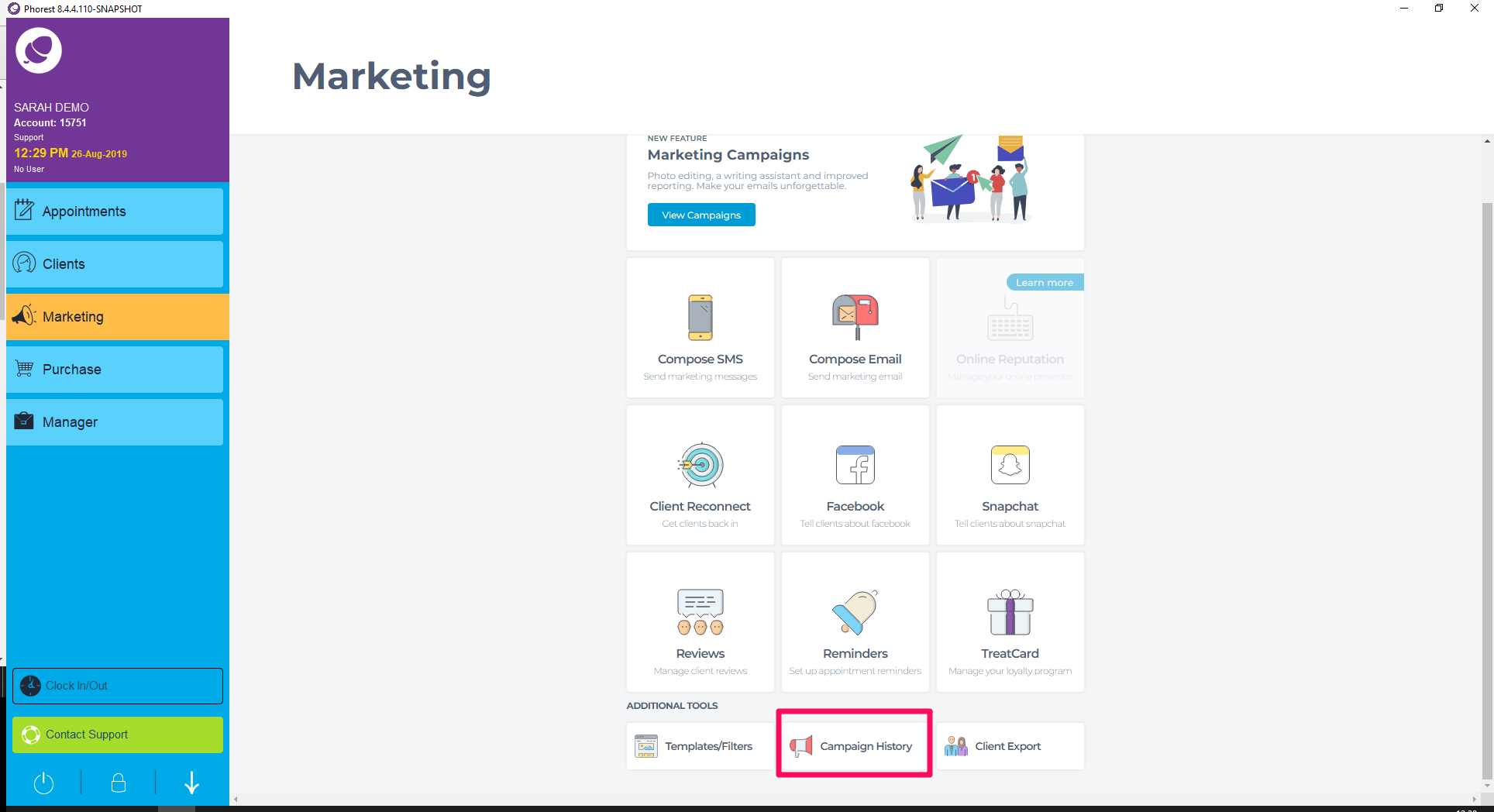
2. The campaign will show on the right hand side if it is Pending/Repeating:
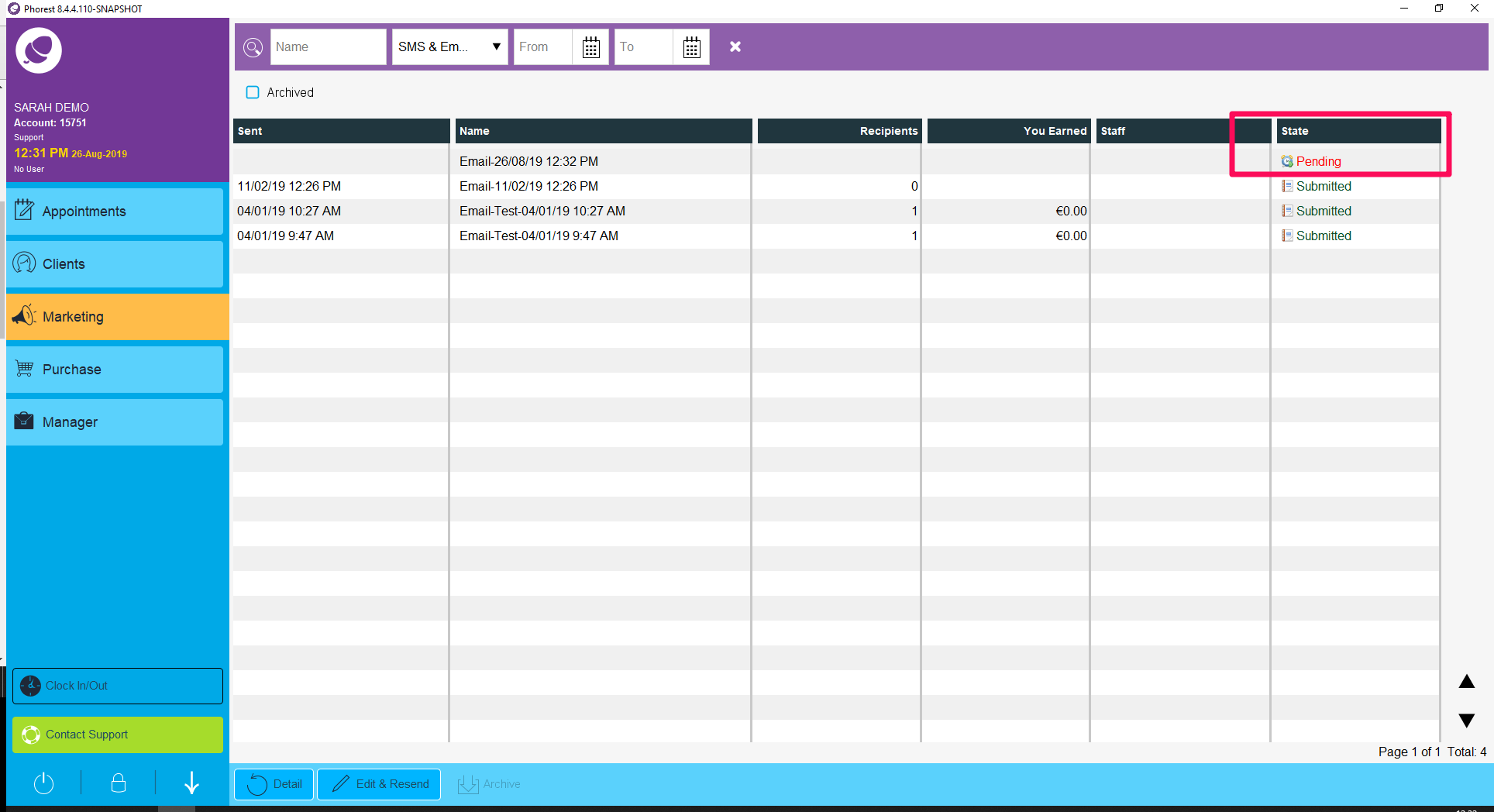
3. Click on the campaign once (to make it yellow) and Archive: