Phorest produces links for services and special offers to share though online content or social media like Facebook or twitter.
To get the link for these services or special offers.
Go to "Manager" then "Special offers".
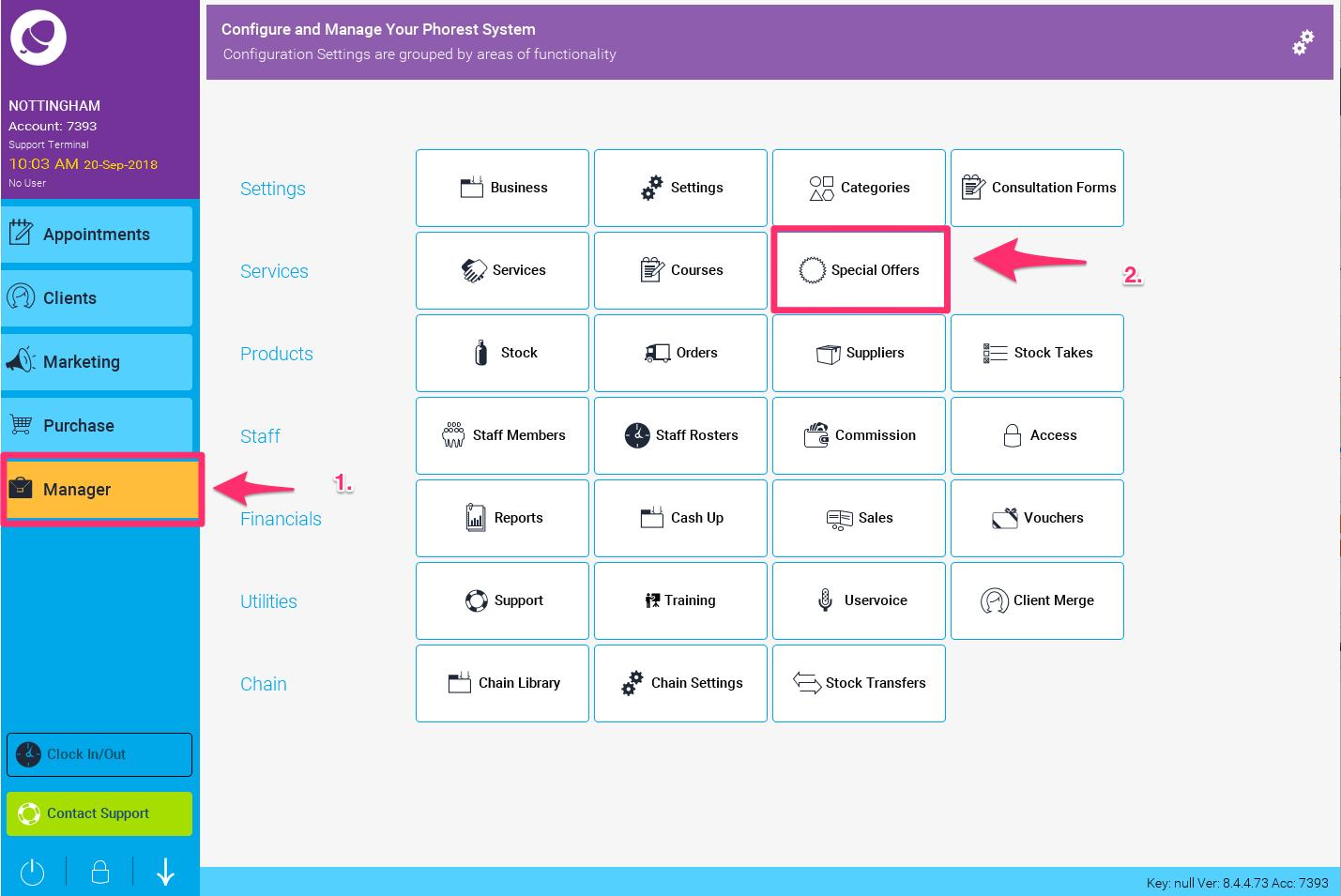
On the list of special offers, double click on the offer you would like to promote via social media.
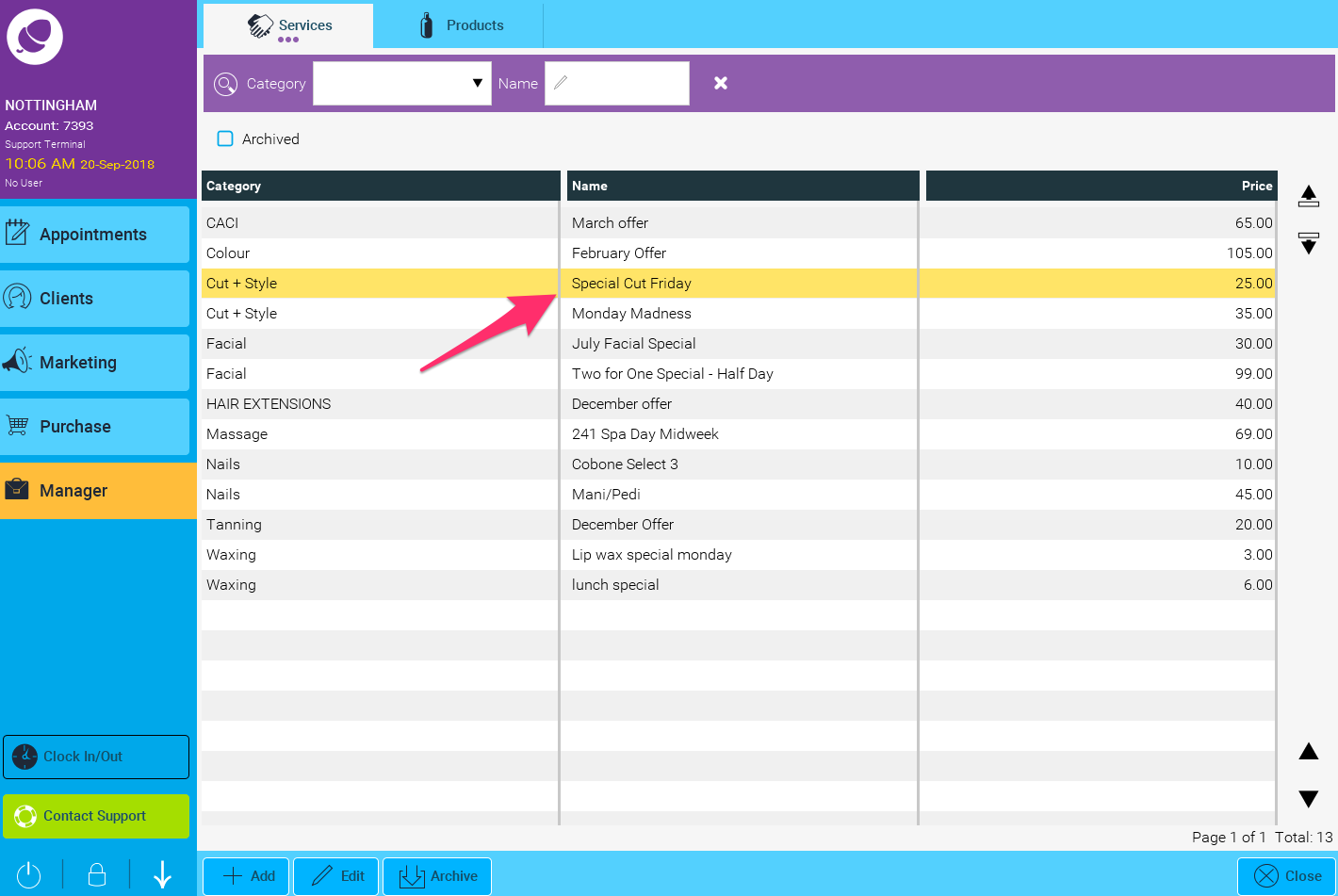
On the offer information screen, you will see a section called "Link" with a short link beside it.

If you click on the copy link button this automatically copy the special offer link to your clipboard to past and share on your Facebook page.
Alternatively if you click on the actual link, it will open the page in your web browser
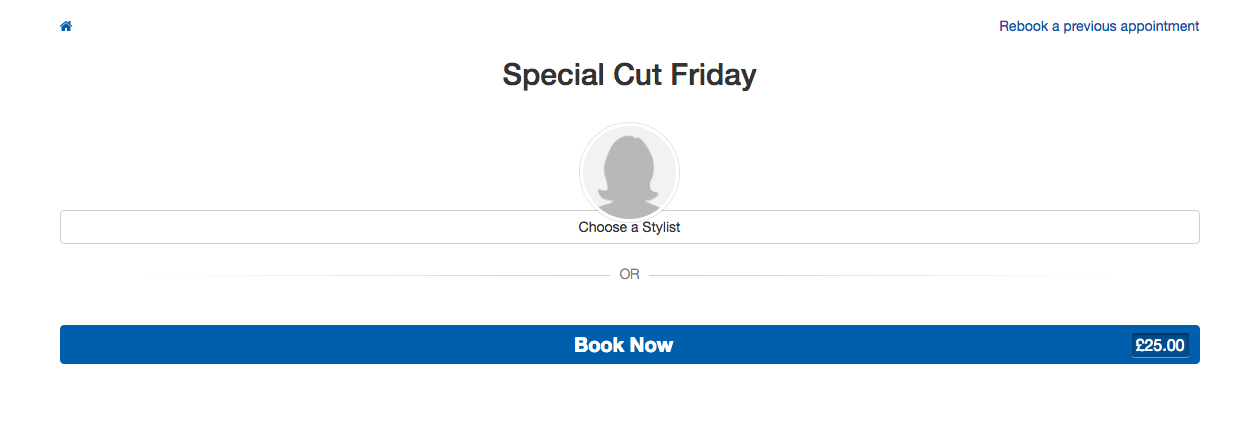
From there you can highlight the link for the page at the top of the screen, then right click and copy the link or use the copy link button
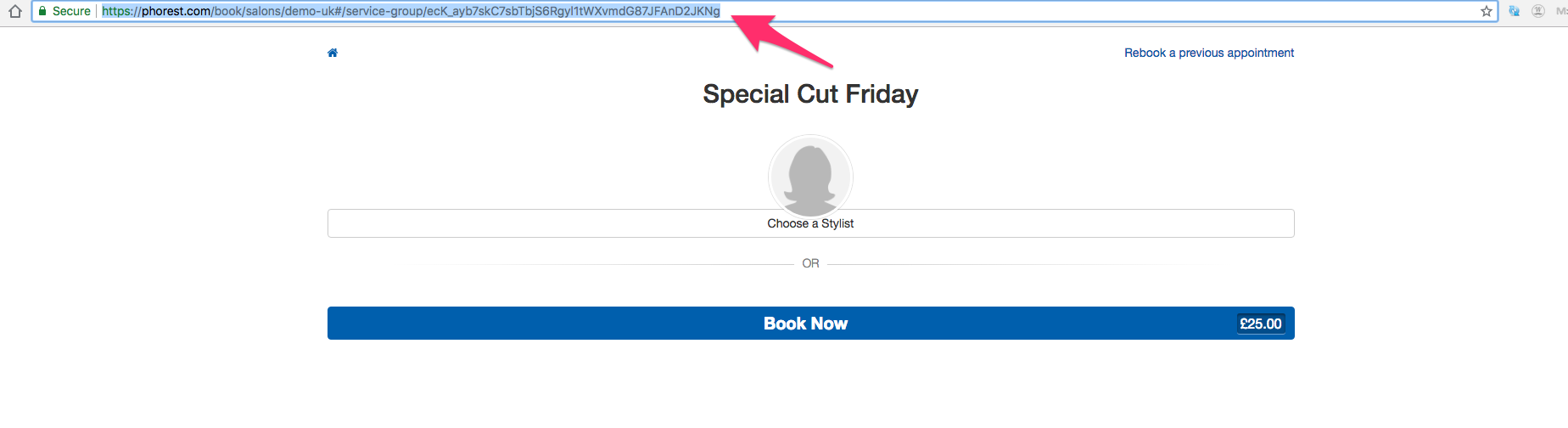
Now when you open your social media page,(in this case we will use Facebook) you can write the information for your special offer.
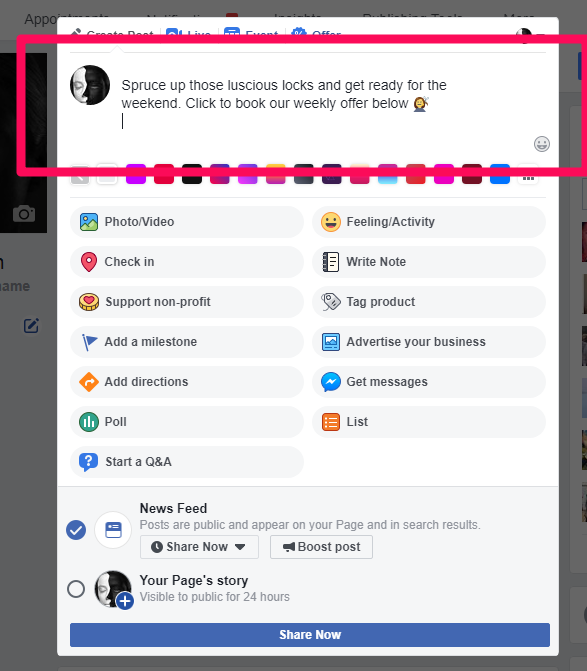
After you have composed your text, we will now paste in the link for the offer.
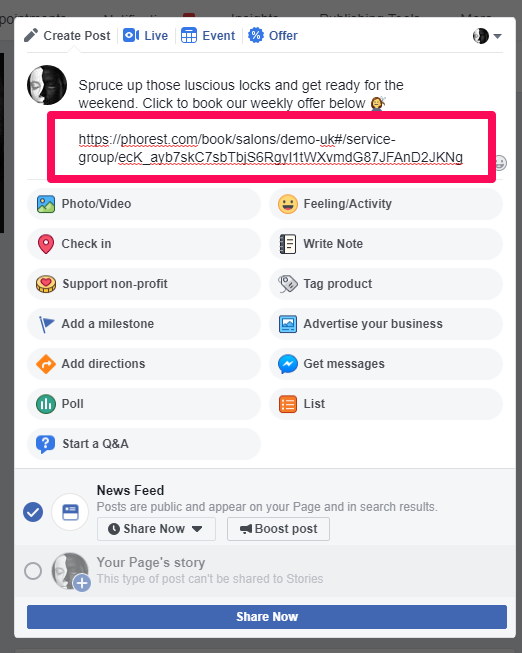
Facebook will then create a button for the link you have entered.
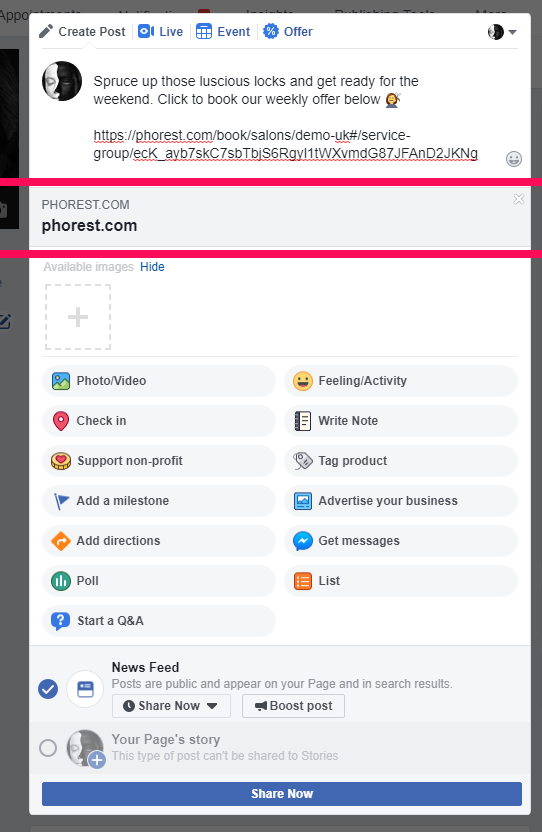
You can then remove the link from the Facebook post to clean up how it looks.
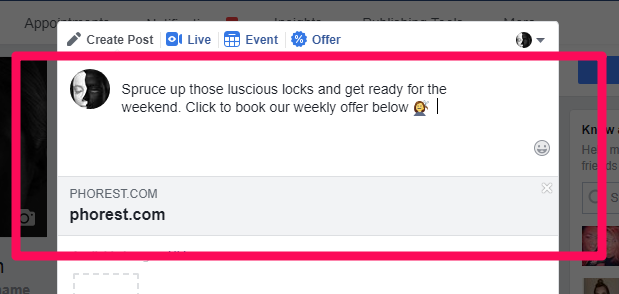
Click the "Share Now" button in Facebook to create the post.
When the client sees the post through Facebook, they can then click on the link
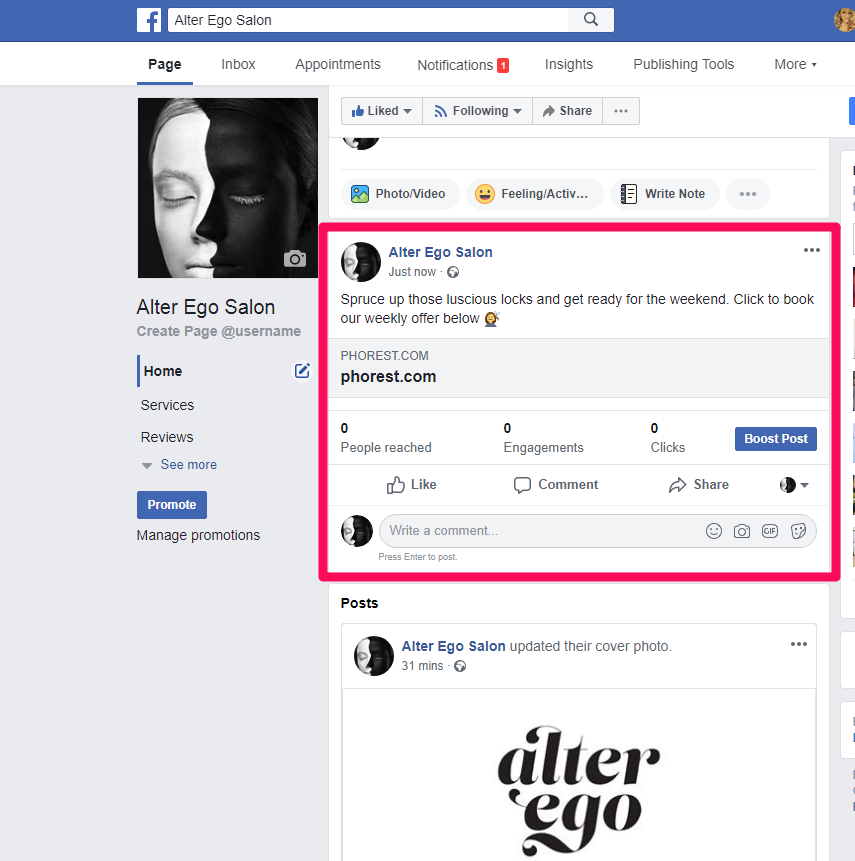
This will then open that link through to your online booking page for that special offer.
This process makes the ability to find and book the offer as seamless as possible.
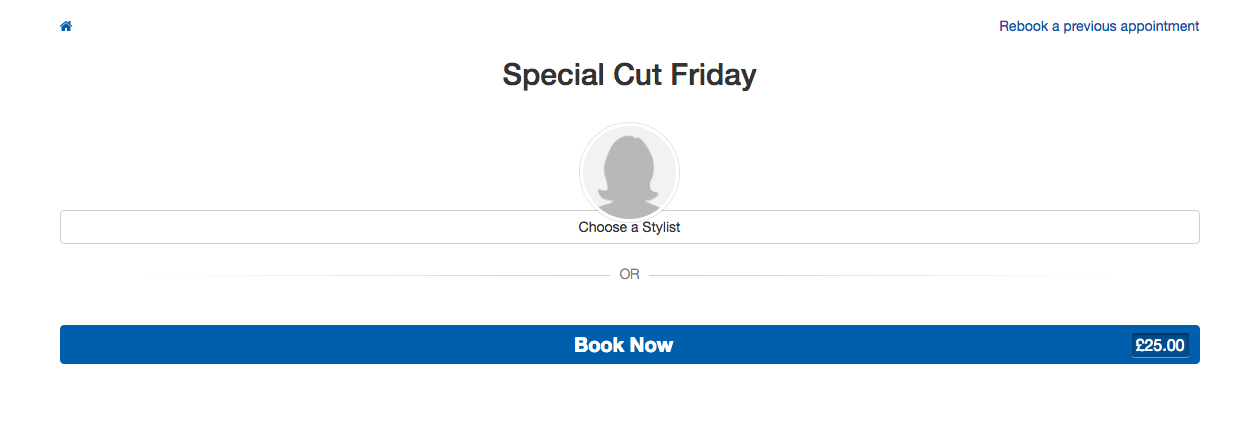
The client can then proceed to book their own appointments for the special offer.