Tell your customers they can book online on a Facebook or Twitter post.
Use some of our graphics to spread the word and include your booking link! Your booking link will be:
YOURBUSINESSNAME.PHOREST.ME/BOOK
Sample Facebook posts:
Booking Your next appointment has never been easier!
You can use this link to post the video: https://youtu.be/kmaJIz_eJEs
You can just cut and paste the text and images below - add your Phorest booking link and you're all set!

Booking with us now couldn't be easier. Book in your next appointment at a time that suits you,
with our online bookings you can book 24/7! <<insert online booking link>>

We're now taking online bookings! Choose the dates and times that suit you, as well as picking your favorite staff member,
when booking online. You can also check out our Special Offers! <<insert online booking link>>

We're now taking online bookings! Choose the dates and times that suit you, as well as picking your favourite staff member,
when booking online. You can also check out our Special Offers! <<insert online booking link>>
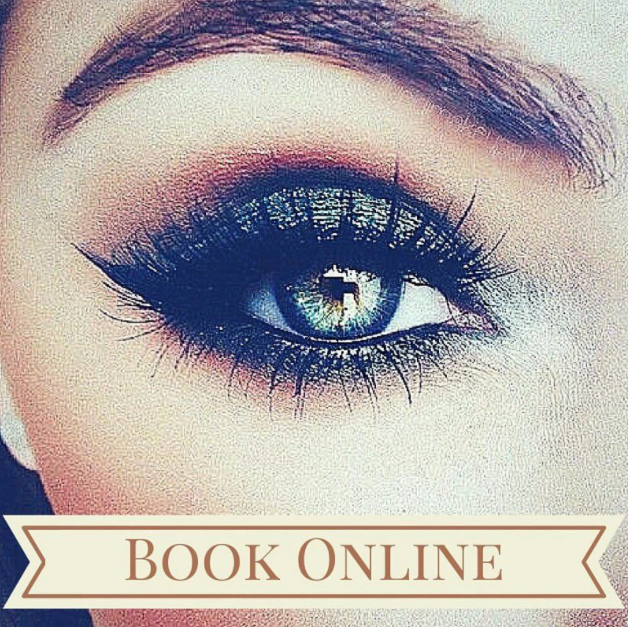
We're now taking online bookings! Choose the dates and times that suit you, as well as picking your favourite staff member,
when booking online. You can also check out our Special Offers! <<insert online booking link>>
Special Offers:
You can also promote your special offers online and use the online booking link for that specific special offer.
In your Phorest system, under 'Manager' and 'Special Offers', each Special Offer has a unique online booking link
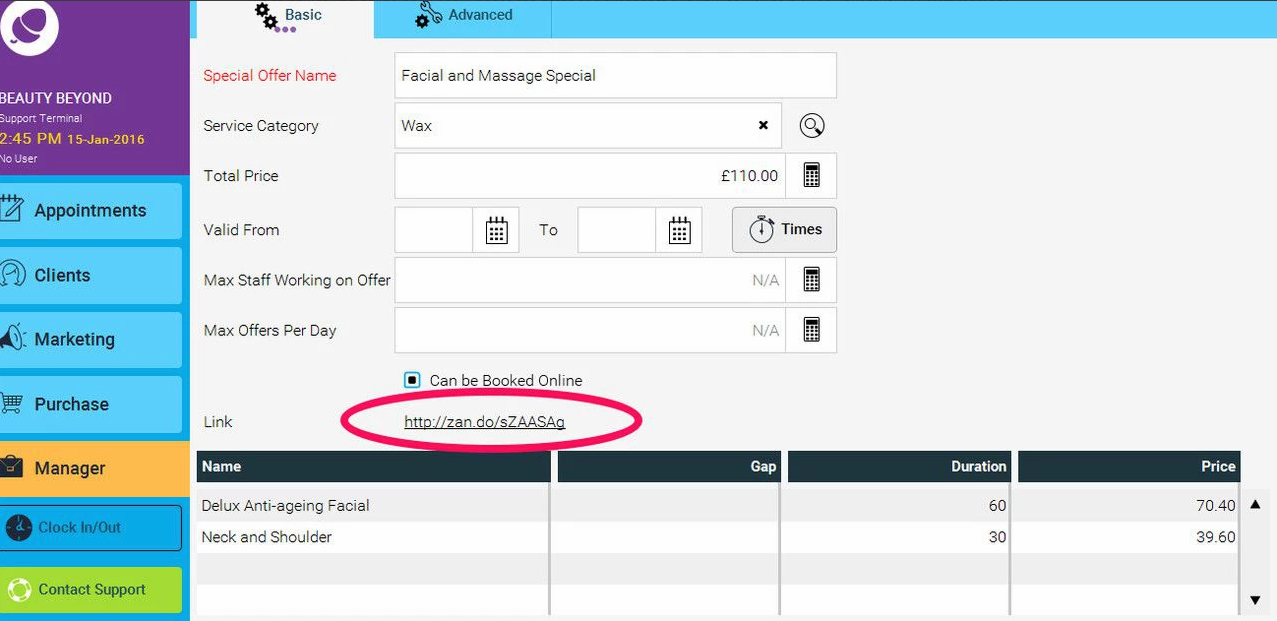
You can use these Special Offer links to promote a Special Offer on Facebook - and you're customers can book
directly online!
You can use the image and text below to promote your next Special Offer, using your unique Special Offer booking link (outlined above)

Facebook Cover Graphics:
Check out our blog article on using Facebook cover images to promote online bookings:
Cover Images:



