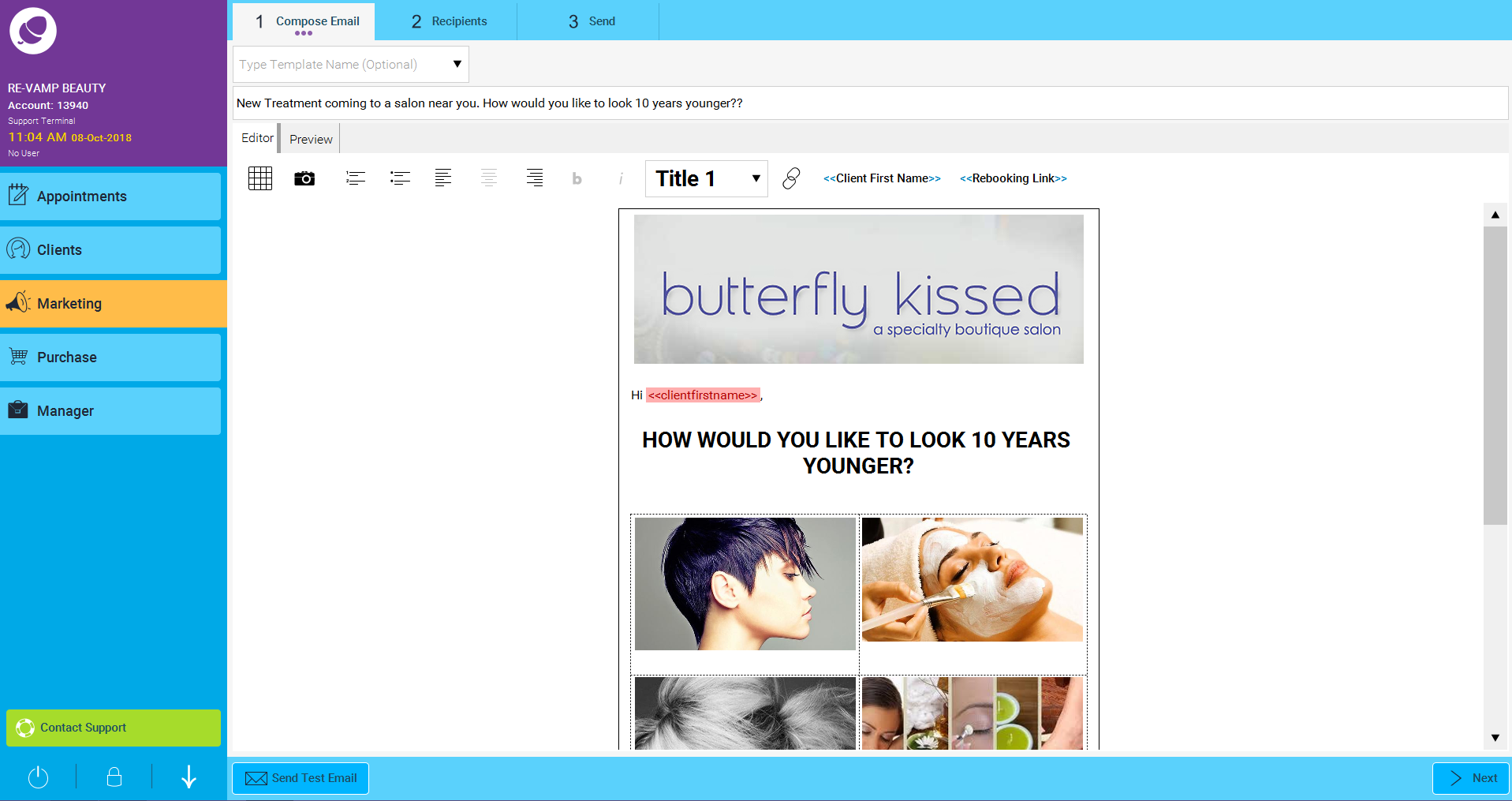Go to Marketing (1) > Campaign History & Performance (2).
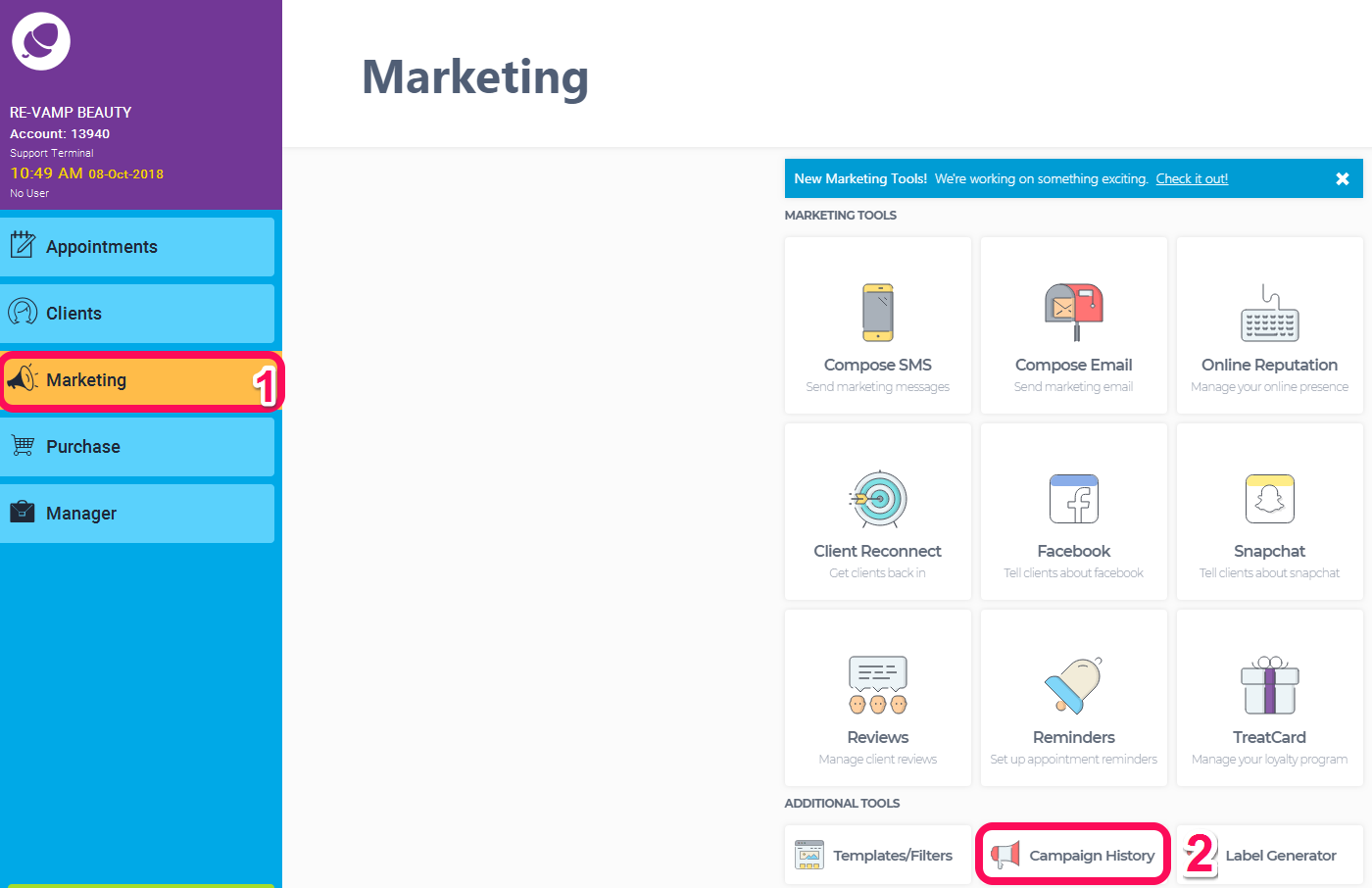
Search for the SMS or Email that you wish to view and click Edit & Resend.
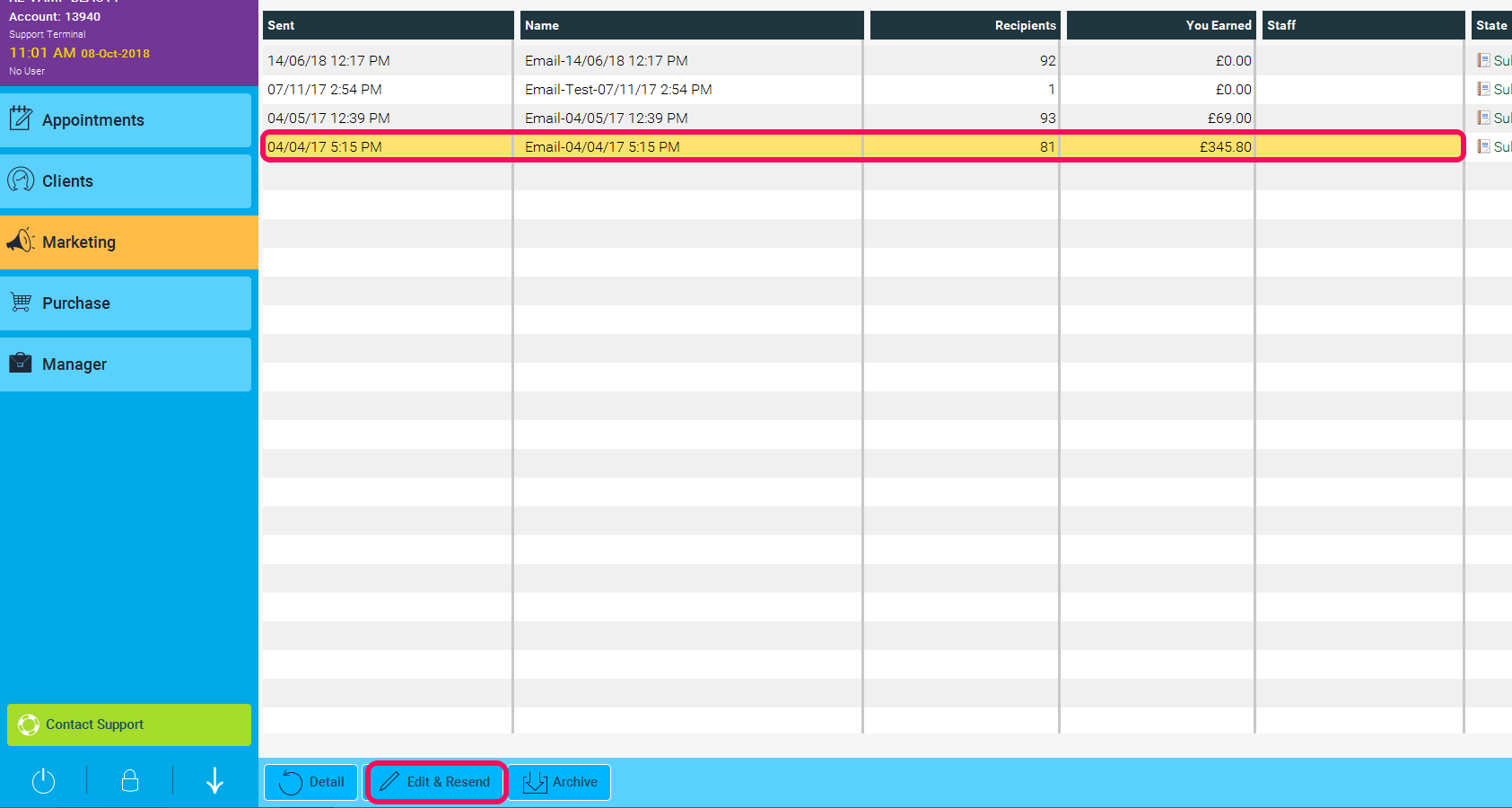
This will open the selected text or email. You can then choose your recipients and send this text or email to a new selection of clients.