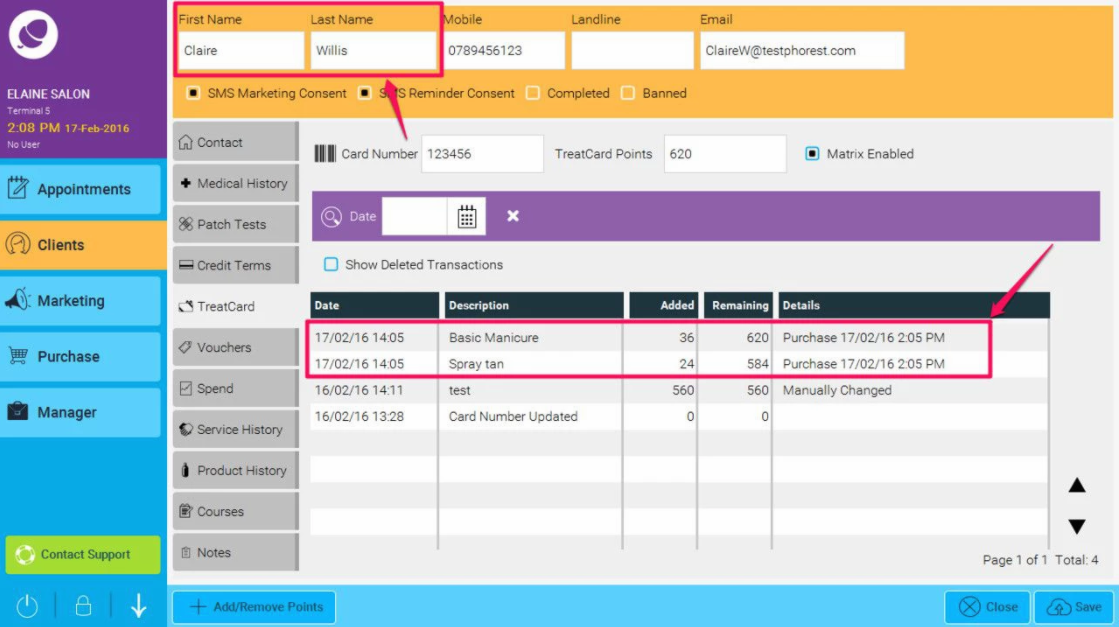When one client wants to pay for another clients treatment - What happens with the TreatCard points?
Generally they go to the person who PAYS for the appointment. If desired, manual points can be added to someone else's account. For more info on how to manually add Treatcard points, click here
How a client can pay for another clients appointment when they are both in for an appointment on the same day.
When the client comes to pay:
- Click on the person who would like to pay for both appointments.
- Now hold down the Shift key on your keyboard and click on the other appointment that they would also like to pay for, so both appointments now have an orange box around them.

Keeping your Shift key pressed, click Pay
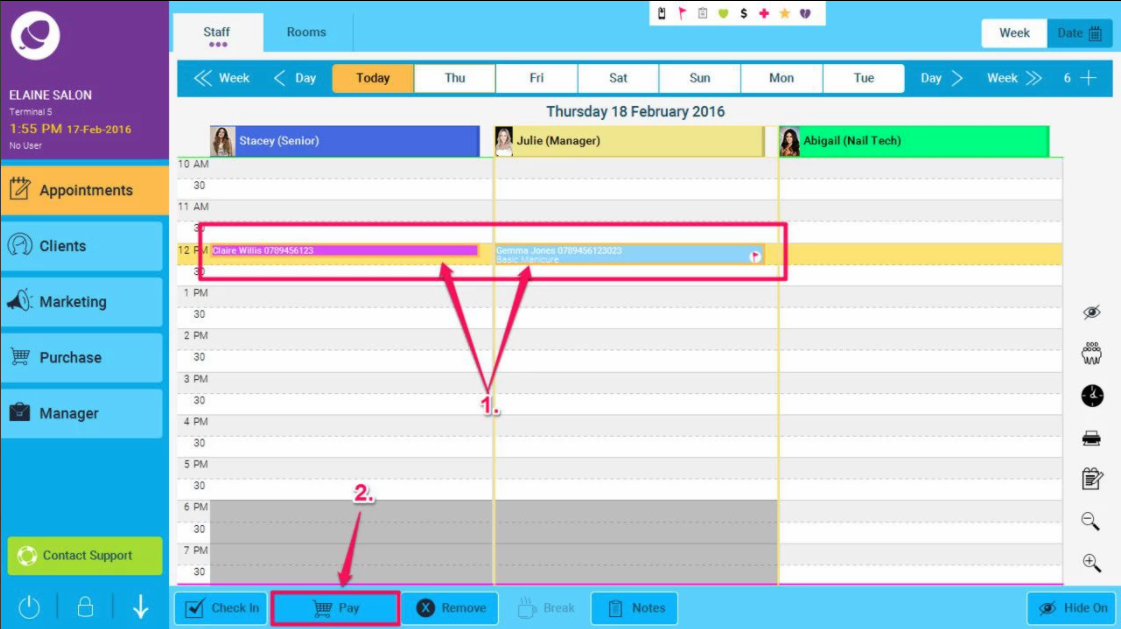
- Now both appointments will appear in the overview under the name of the client you first clicked on.
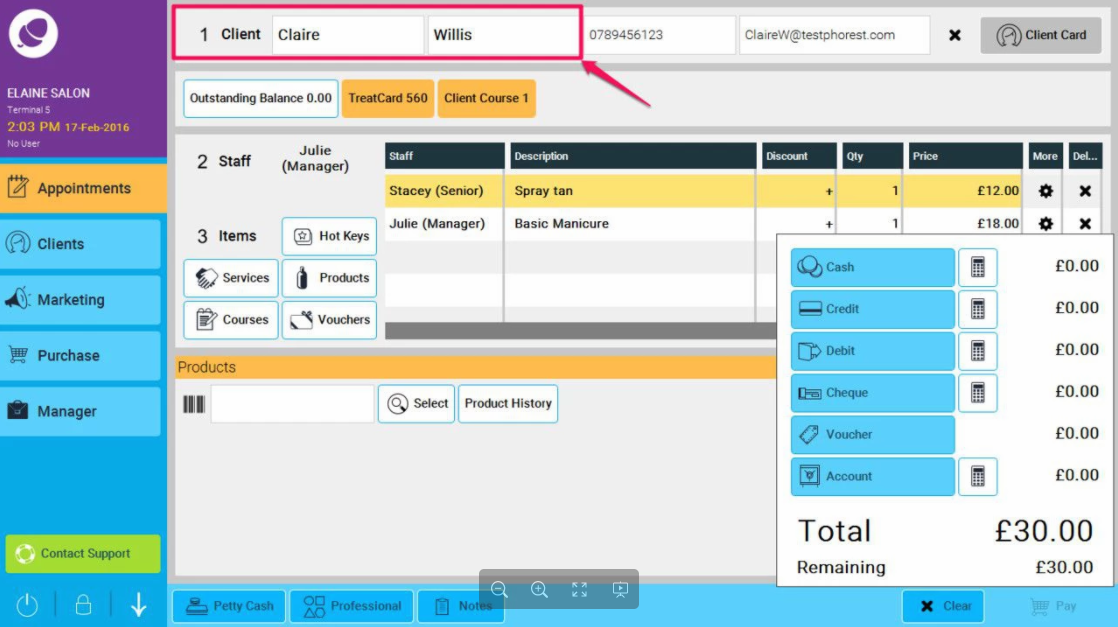
- When you take the payment, the TreatCard points will be assigned to the client who has PAID for the appointment, which will be shown in the clients record card