To learn about more areas like this in your Phorest system enroll in our Treat card set up in Phorest Academy - online, on-demand and on-the-go learning for busy salon professionals.
You have two options with treats, Service treats or Product treats.
To create a new treat, go to Marketing > TreatCard
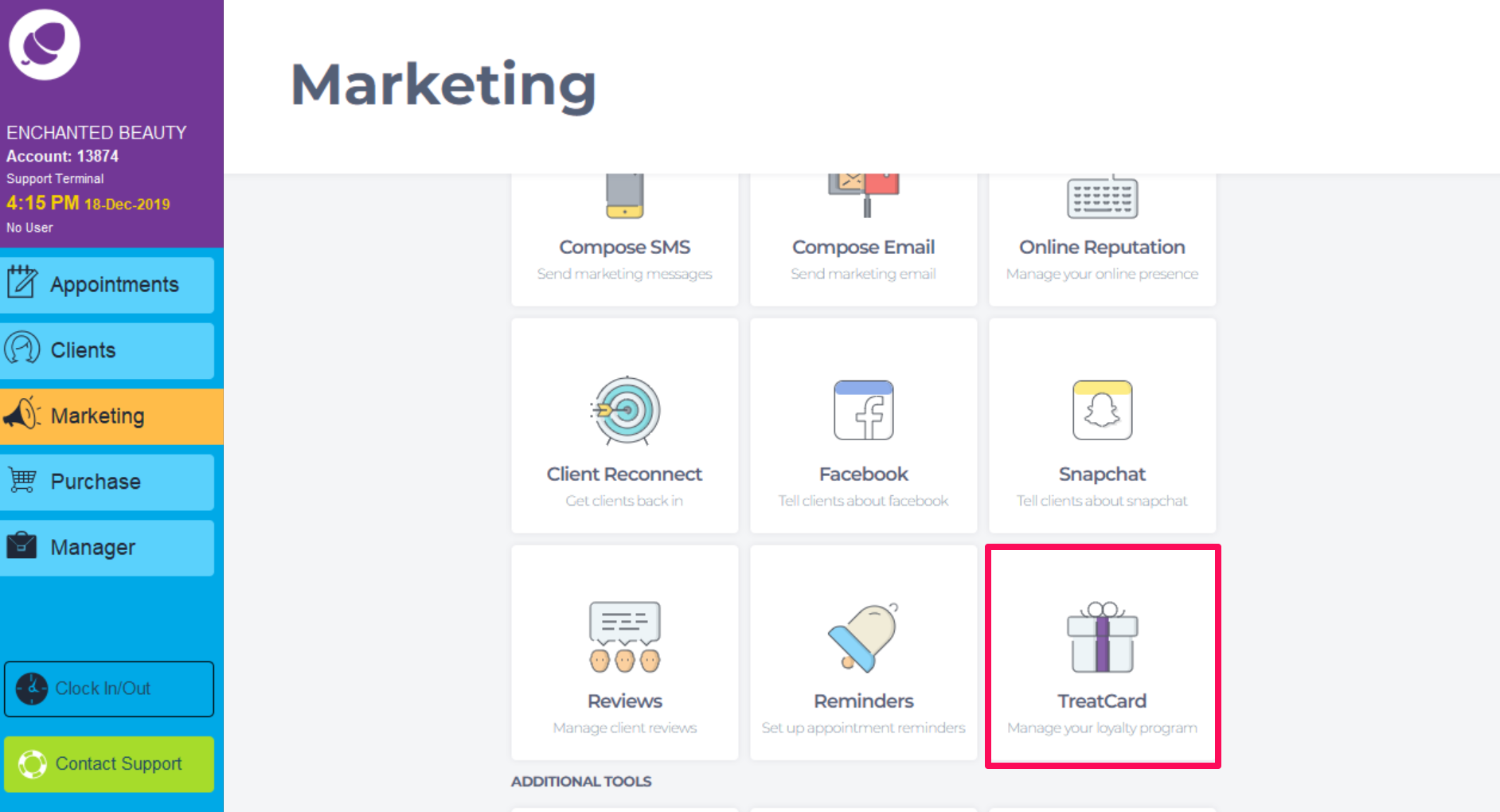
At the top of this page, you can configure how many points for each £/€ spent on services, or How many points for each £/€ spent on products. You can do this by clicking in the box and using the pop-up calculator window.
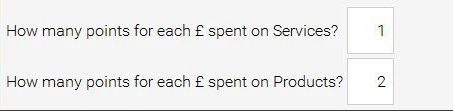
Next, select the tab for the type of treat you require for service or product, click the Add button at the bottom left-hand corner of the screen.
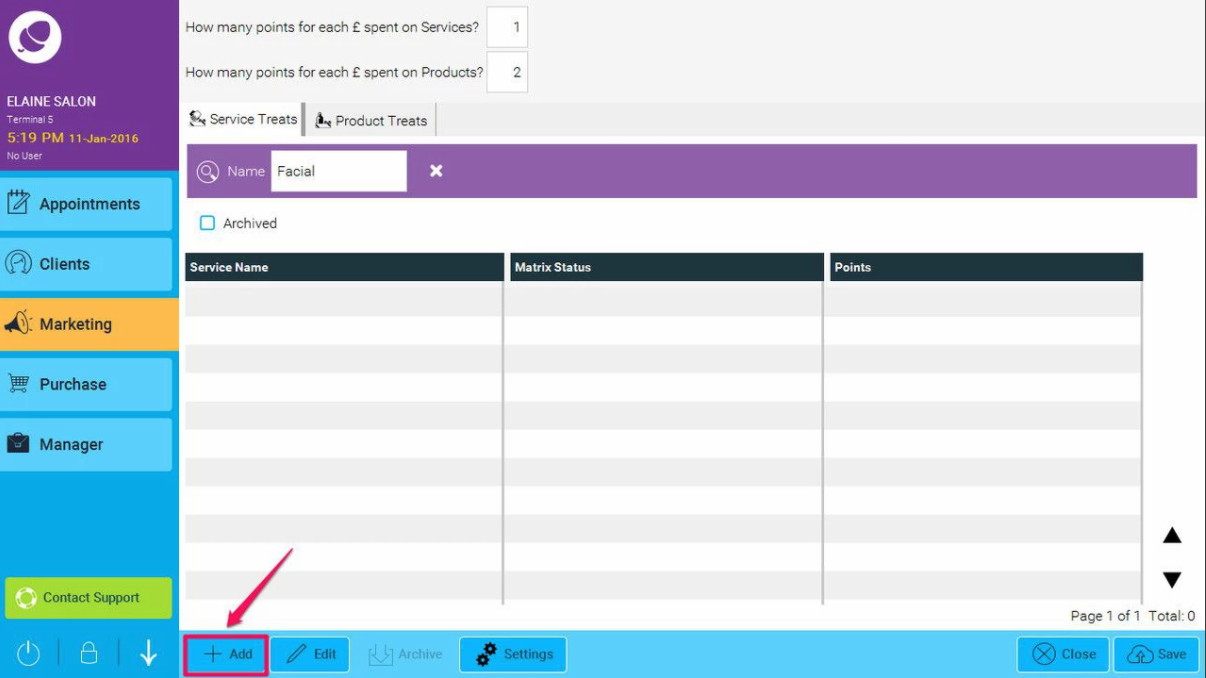
Next, it will ask you to configure the reward. Here you can type the name of the service or product (depending on the option you chose) into the first section, or manually choose them from a list by clicking the orange Select button. The default button who calculate how many points a client should have before they receive this reward (the calculation is x14 times the amount of the reward, the recommended amount by phorest) you can manually change this if you chose to.
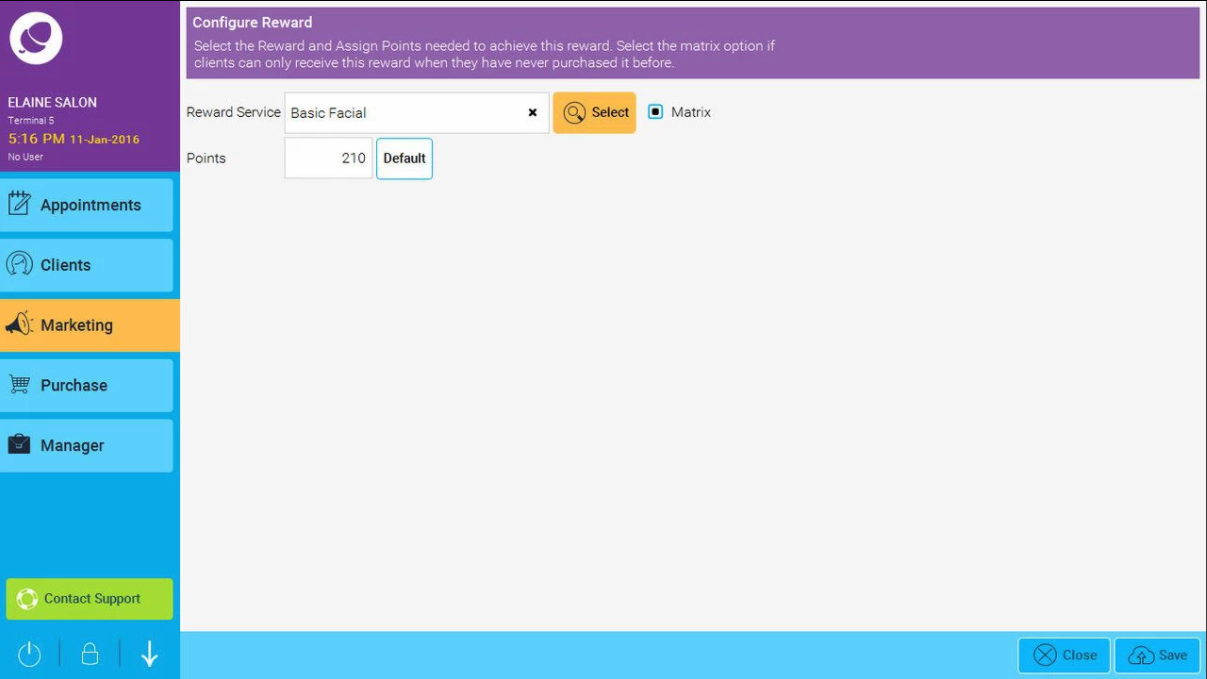
Next, you will notice the Matrix tick-box. This option is a tool that forces you to only give the client a chosen treatment or product that they have never had before. If you un-tick the Matrix this will allow a client to receive the same service or product they have purchased before as a reward.
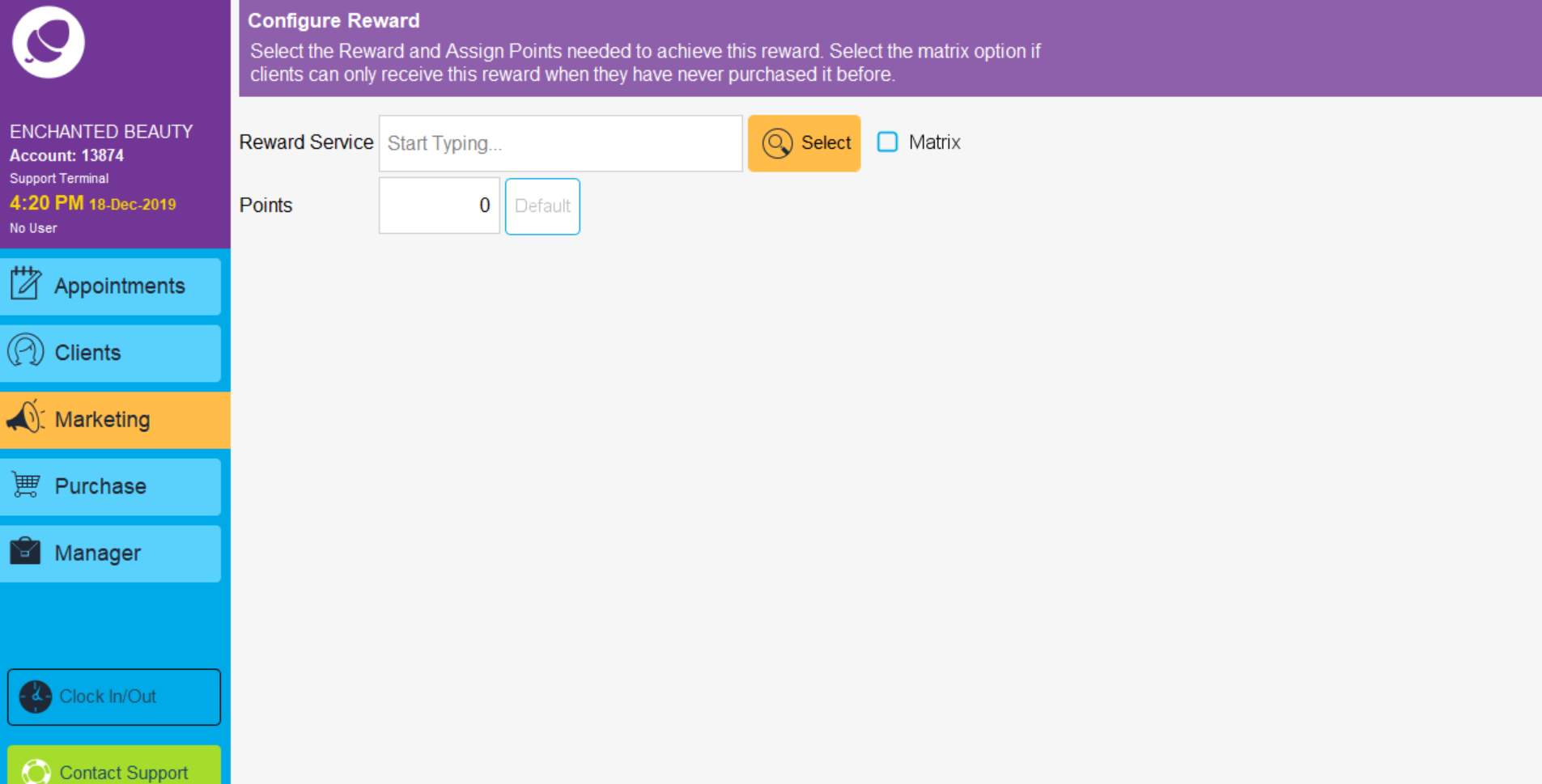
A list of services will show that have been chosen as rewards. Active means matrix was ticked. Inactive means matrix in unticked. Applying product rewards is done exactly the same.
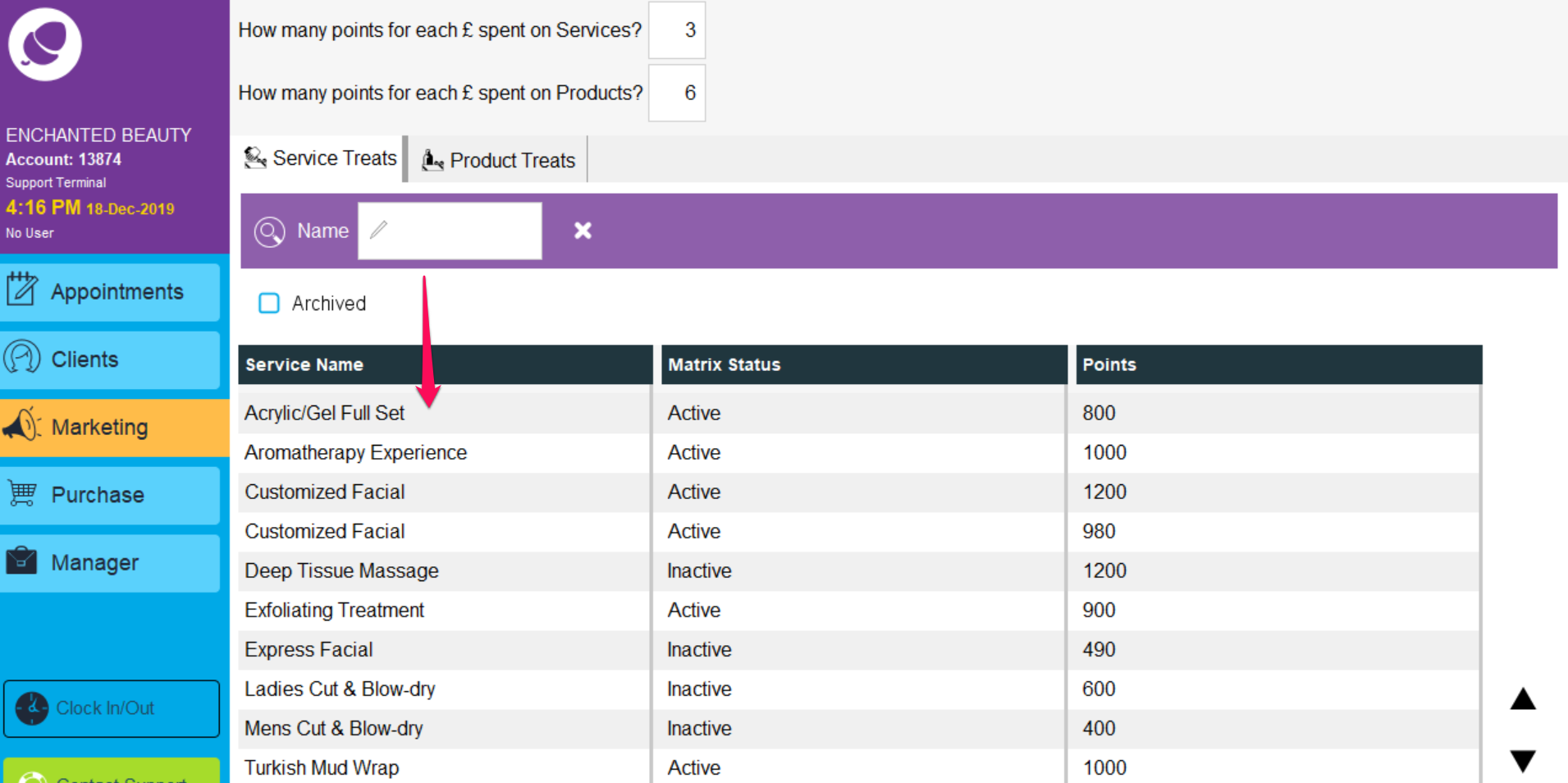
Click Save to save the reward to the list of rewards and repeat for other treats.
To learn about more areas like this in your Phorest system enroll in our Treat card set up in Phorest Academy - online, on-demand and on-the-go learning for busy salon professionals.