To learn about more areas like this in your Phorest system enrol in our Treat card set up in Phorest Academy - online, on-demand and on-the-go learning for busy salon professionals.
The client receives bonus points for each new client they introduce to your salon. When setting up the new client's client card, you enter the information of referrer (shown below) and they receive SMS notification of the bonus points and a thank you. See How to set-up TreatCard referral scheme. to ensure its set up correctly.
Step-by-step guide
When setting up the new client's client card, in the box that says Referred by entering the client's name who has given the referral
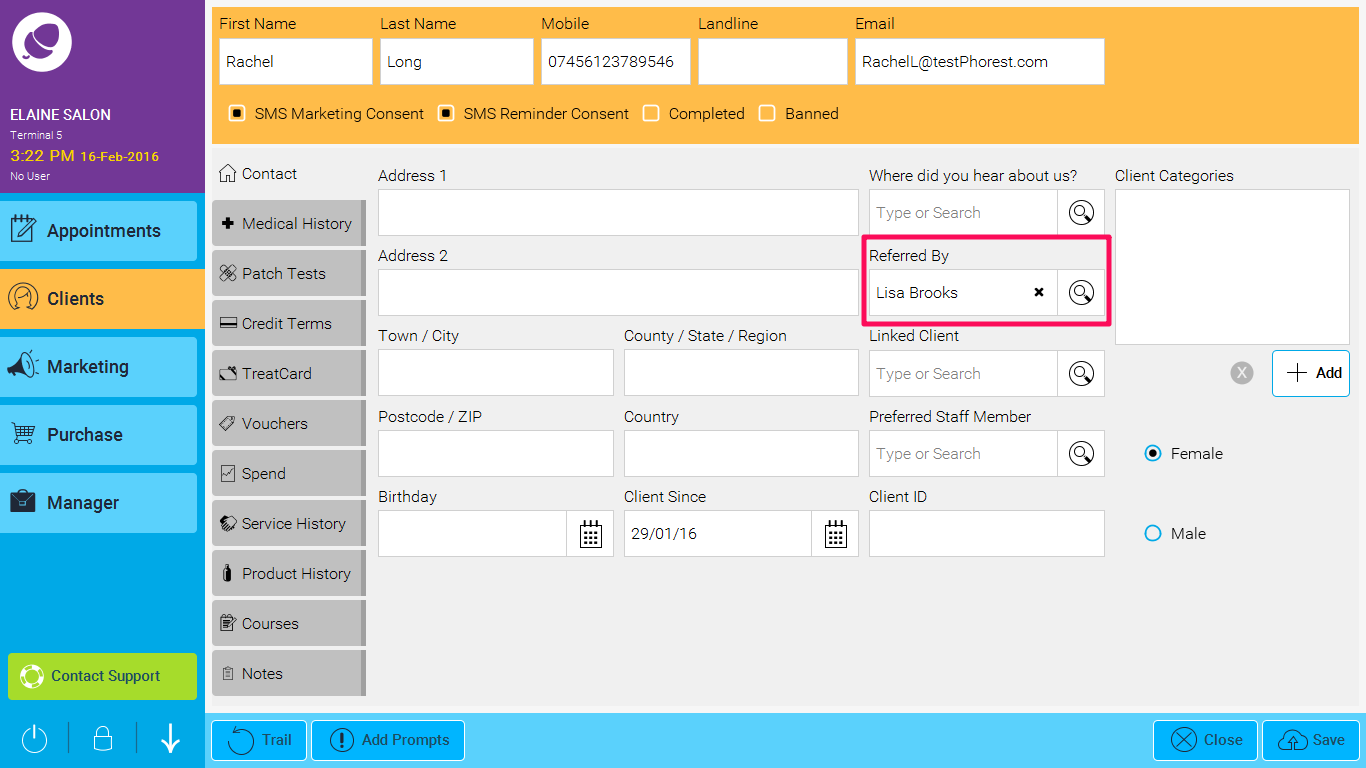
You will see the below notification pop-up: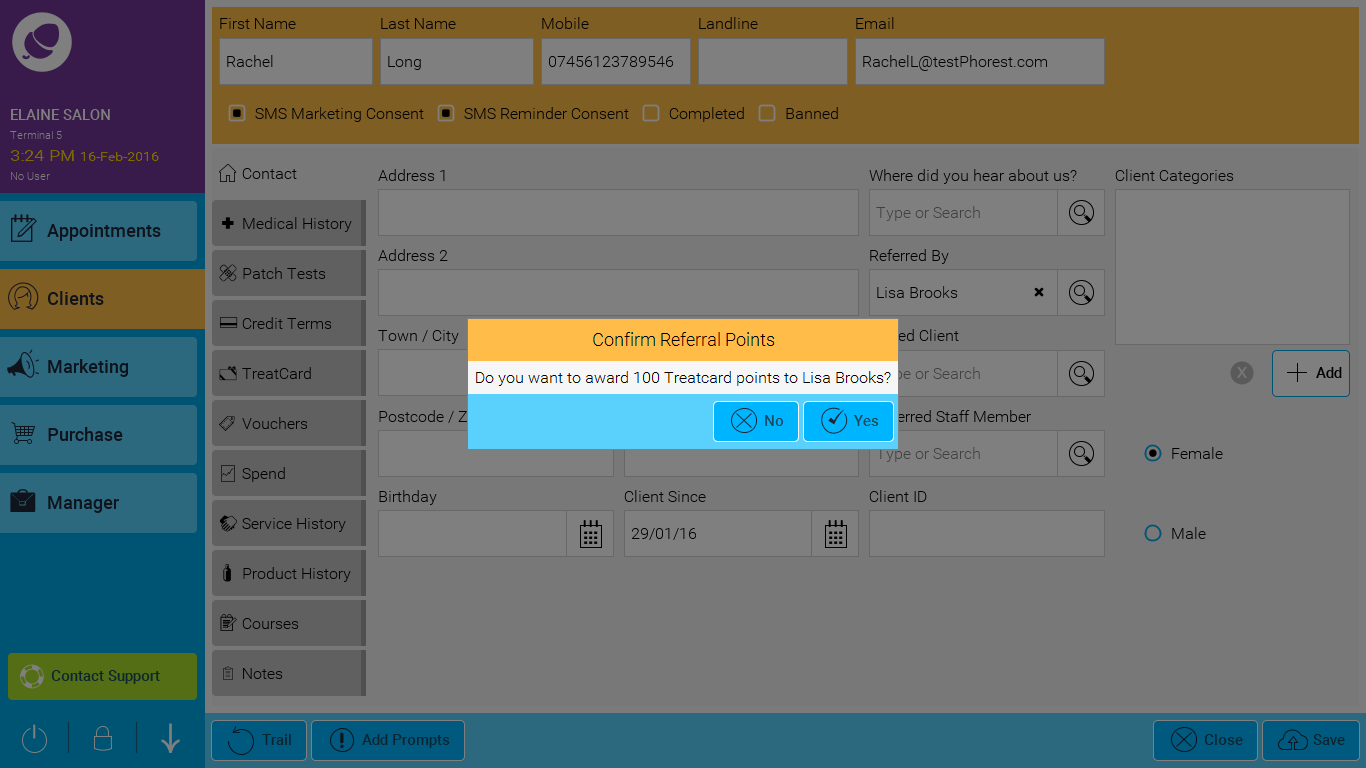
If you chose Yes, The client who gave the referral will receive the following SMS "Thanks <<ClientFirstName>> for recommending us to <<ReferredClient>>. We've put <<Points>> Treat Points on your TreatCard!<<SalonName>>" (You can change this if you like)
To learn about more areas like this in your Phorest system enroll in our Treat card set up in Phorest Academy - online, on-demand and on-the-go learning for busy salon professionals.