To learn about more areas like this in your Phorest system enrol in our TreatCard - Loyalty Program course in Phorest Academy - online, on-demand and on-the-go learning for busy salon professionals.
Video
Step-by-Step
To enable the referral system, go to Marketing > Treatcard
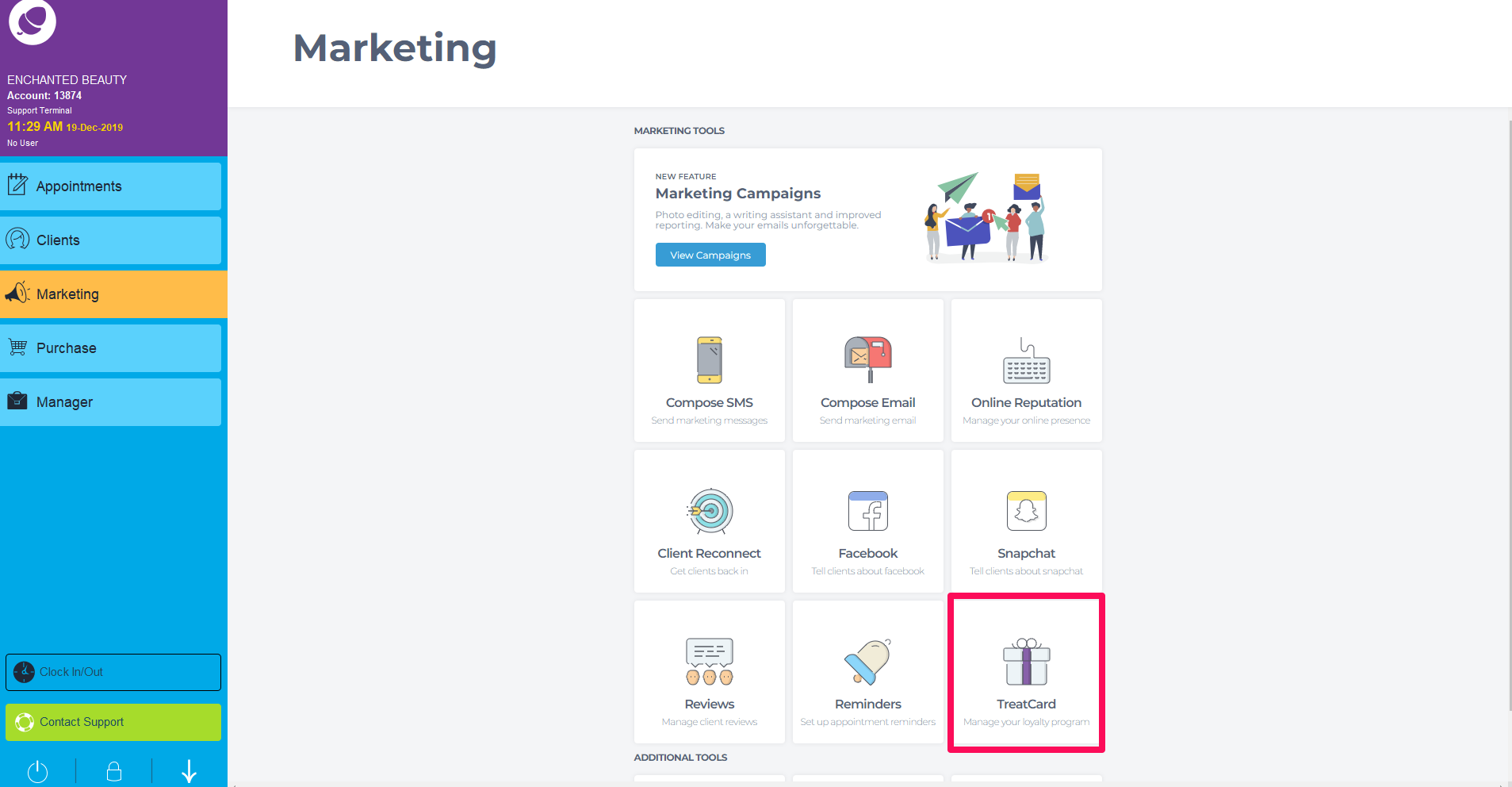
Then click on Settings
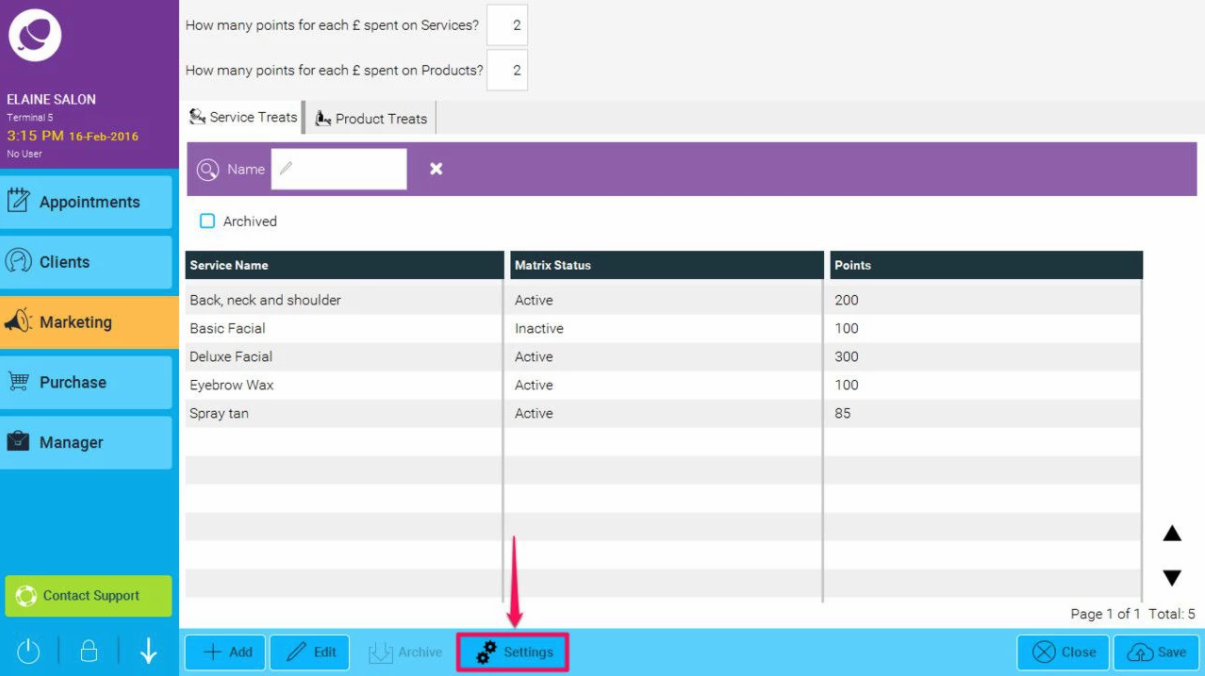
The section under Client Referrals allows you two set up two items in relation to the referrals system.
The first section is the number of FREE treatcard points you can reward a client with for making a referral. The second section, Enable Send SMS to Referring Client, notifies the referring client that they received their reward for making that referral which is imperative.
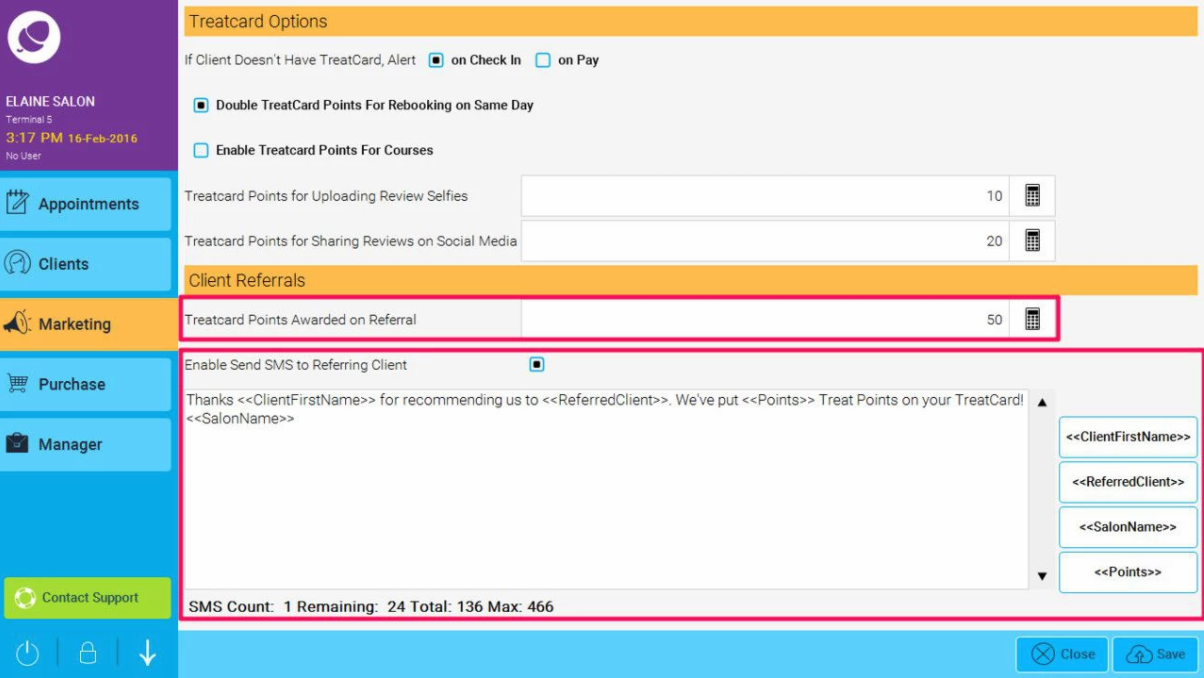
To add a recommendation to a clients' card, first, go to the new clients' card.
Under the section Referred By entering the name of the client that made the initial referral
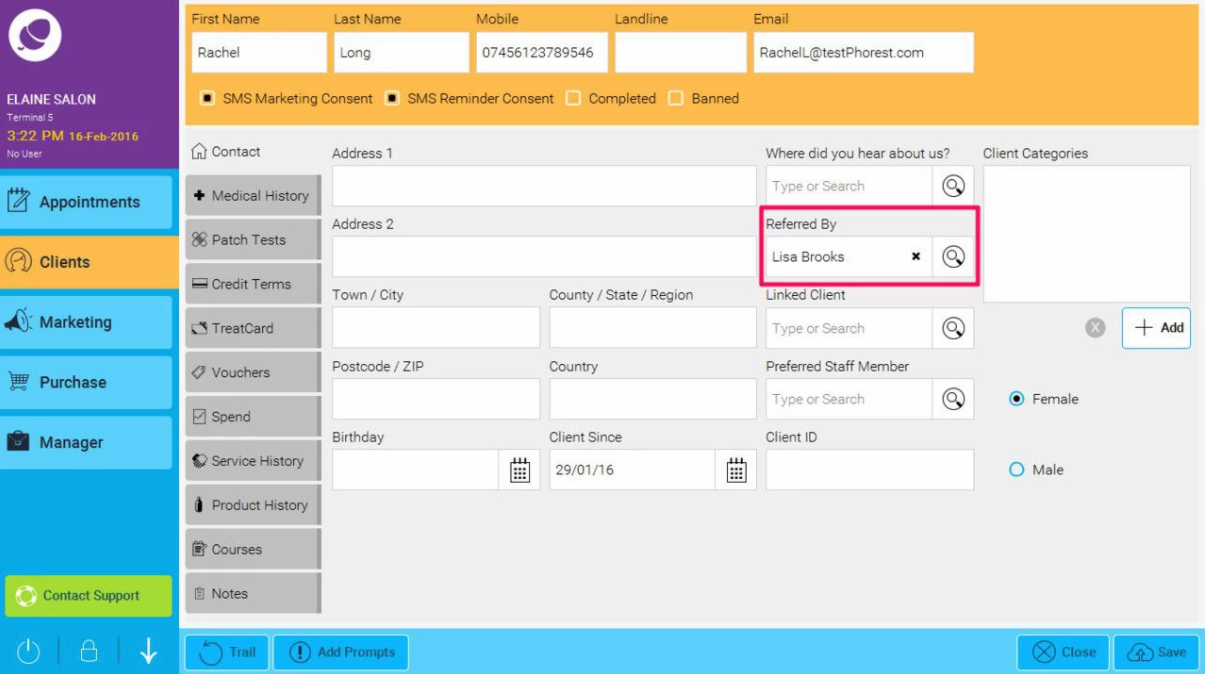
When you enter the name of the client making the referral, (and provided the client who has referred them has a treatcard set up on their account) you will get a pop up asking, "Do you want to award 100 Treatcard points to <The Client>"
Click the yes button to award the points.
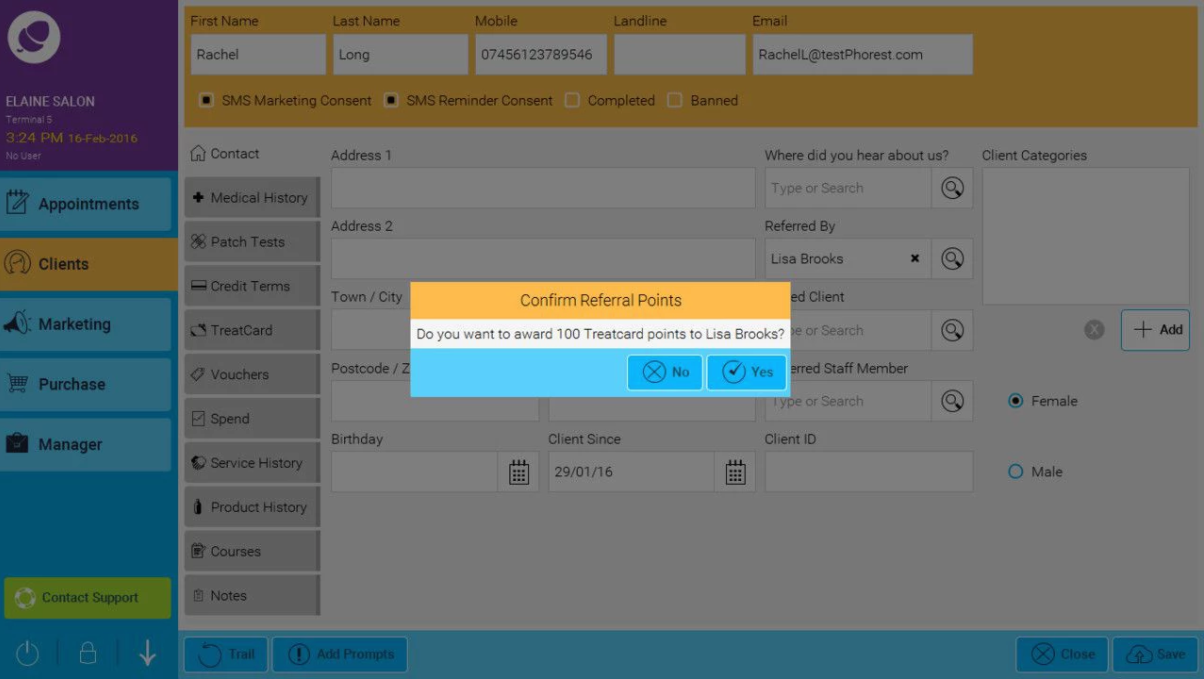
When you do this the client will automatically get a text message thanking them for making the referral.
To learn about more areas like this in your Phorest system enrol in our TreatCard - Loyalty Program course in Phorest Academy - online, on-demand and on-the-go learning for busy salon professionals.