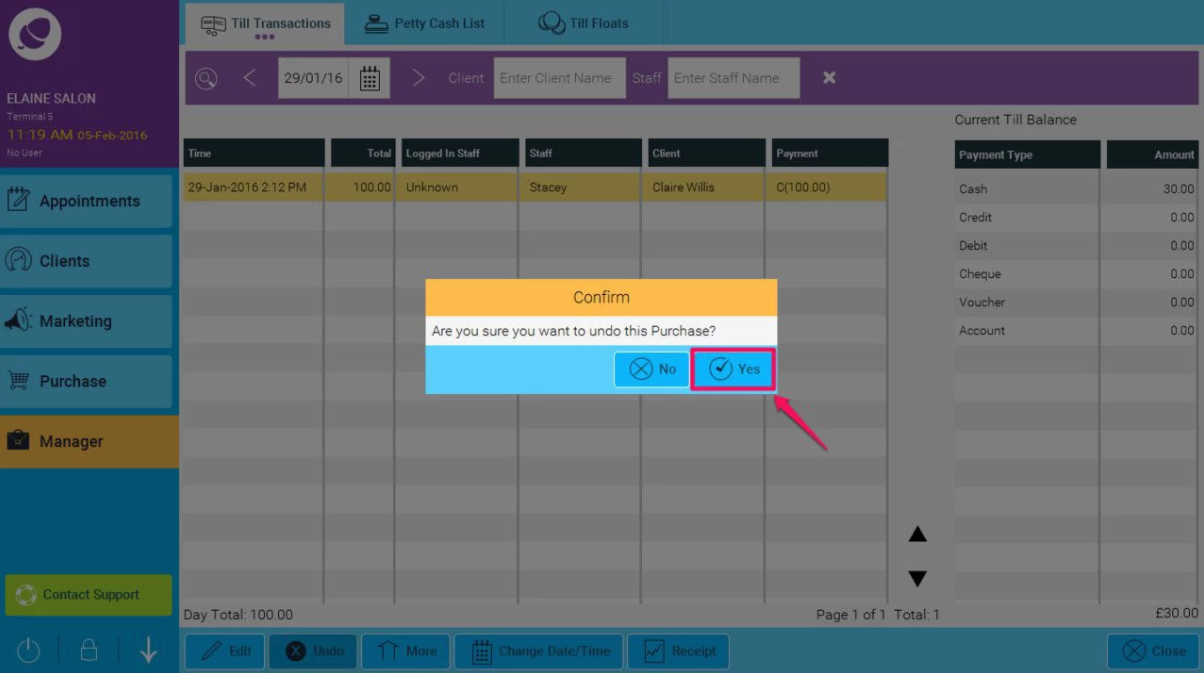How to undo a sale for a course
Step-by-step guide
- On the left hand side Click on Clients (1.).
- Search for client you wish to undo course sale for and highlight it (as shown in point 2. below) , then double click into their name to access the client card, or click the Edit button (3.)
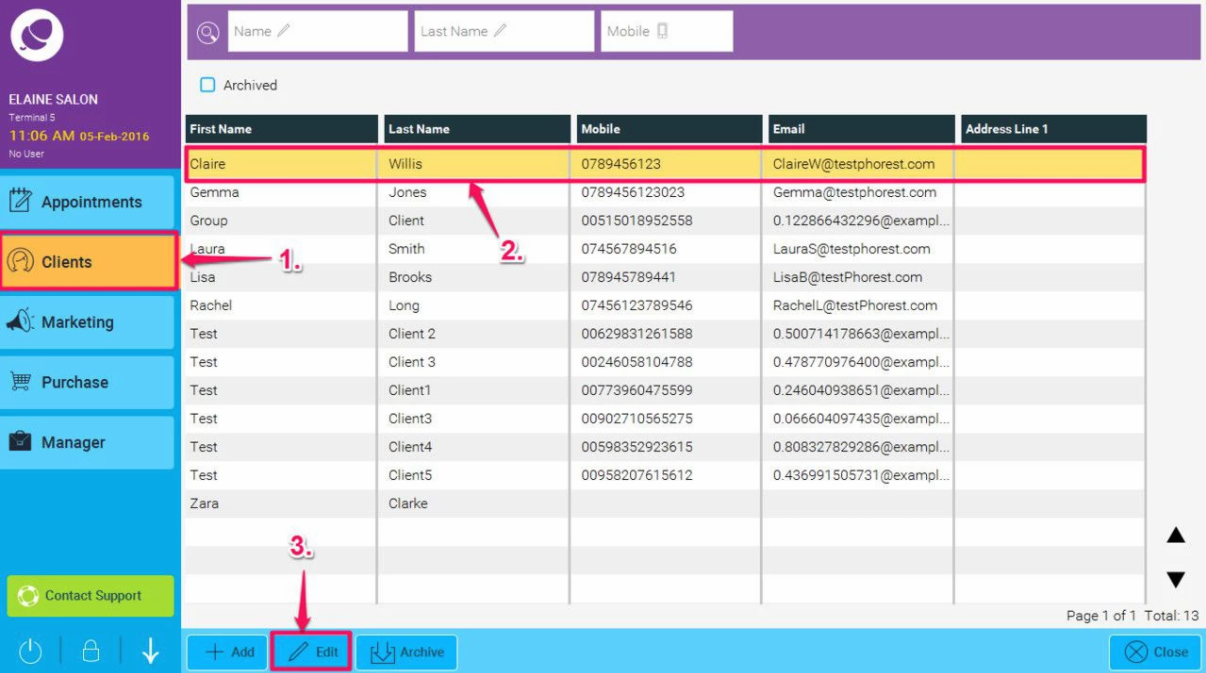
- Once in Client Card Click on Courses Tab (1.).
- Double click into course you wish to remove (as shown in point 2. below)
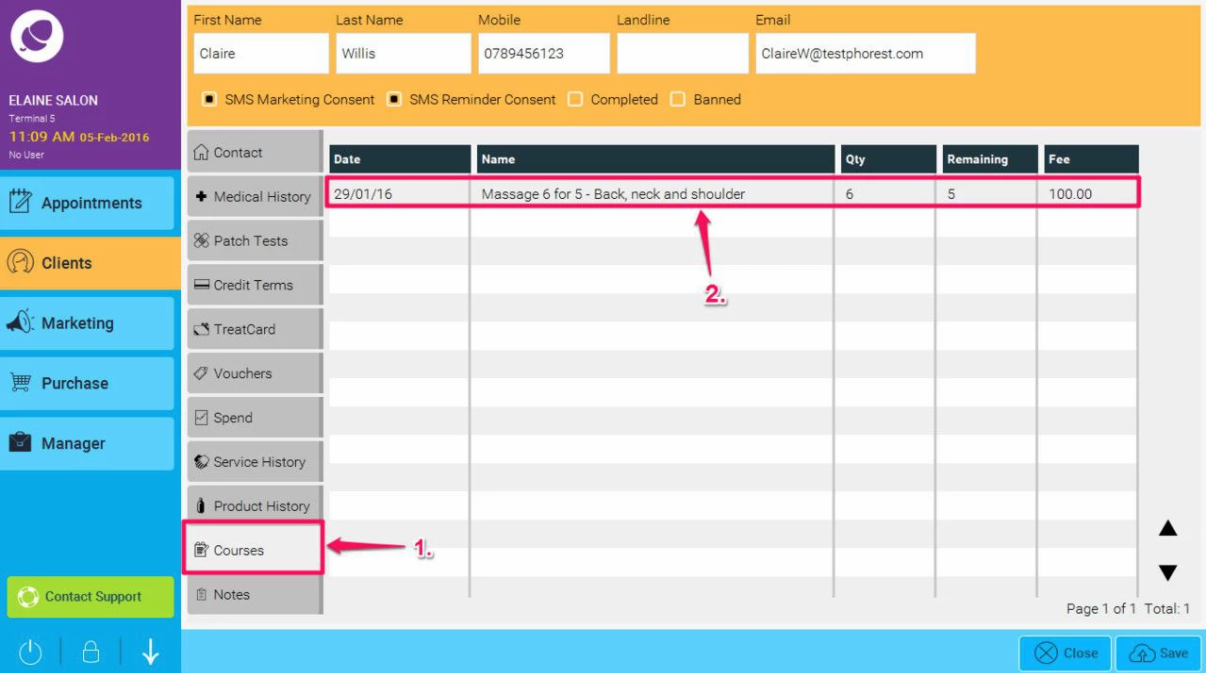
- Click on History tab to bring up details of the course (1.).
- Take note of when the course was purchased (as per point 2. below).
- Take note of course future appointments as you will need to remove all appointment relating to course (as per point 3.below).
Click here on how to remove an appointment.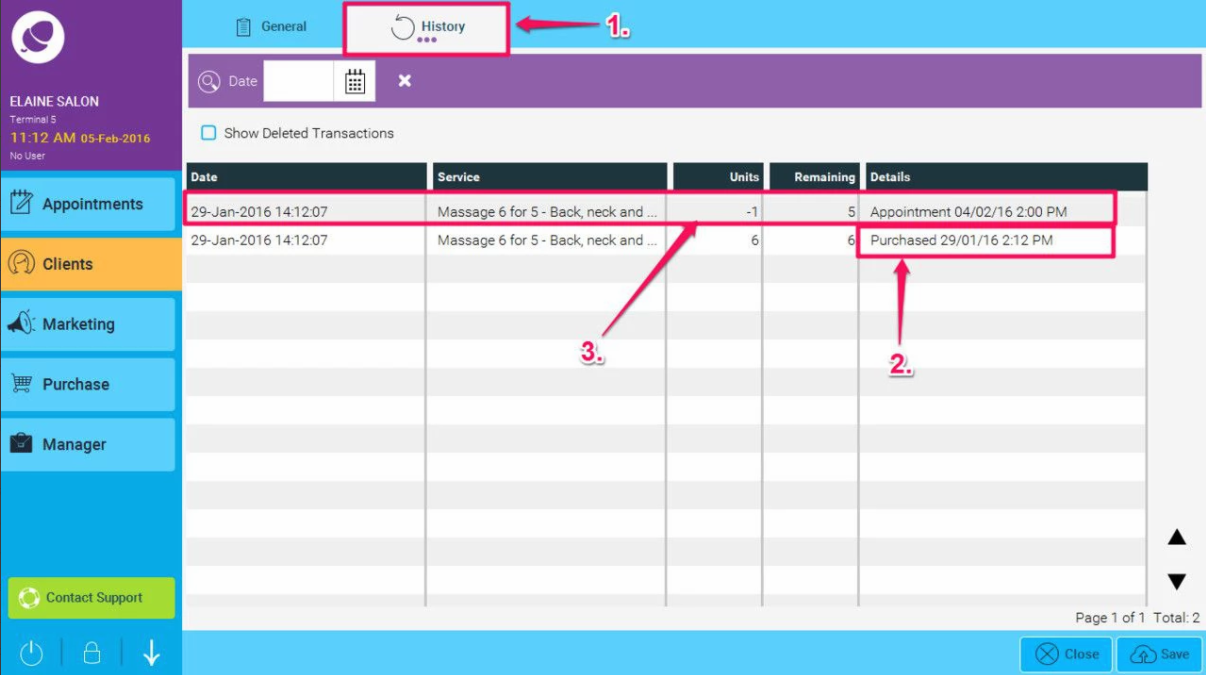
- Click on Manager>Sales.
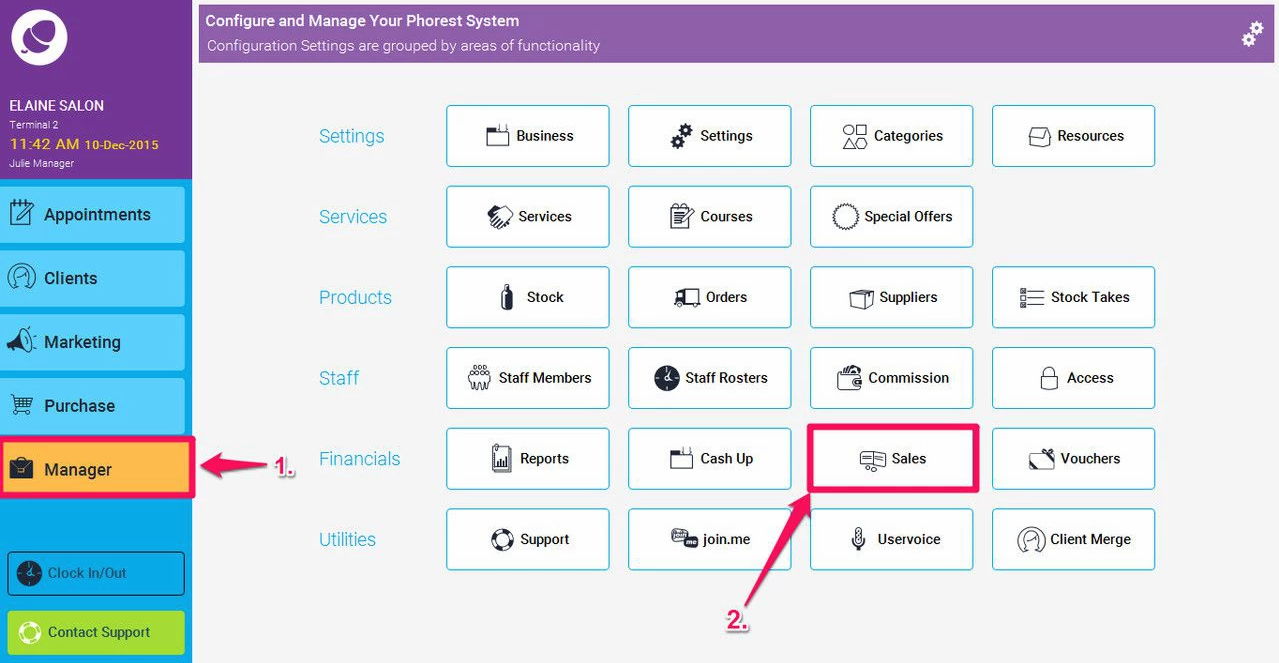
- Go to date of Course purchased (1.) and single click on the sale to highlight it (2.).
- Once sale is highlighted, Click on undo at the bottom of your screen (3.).
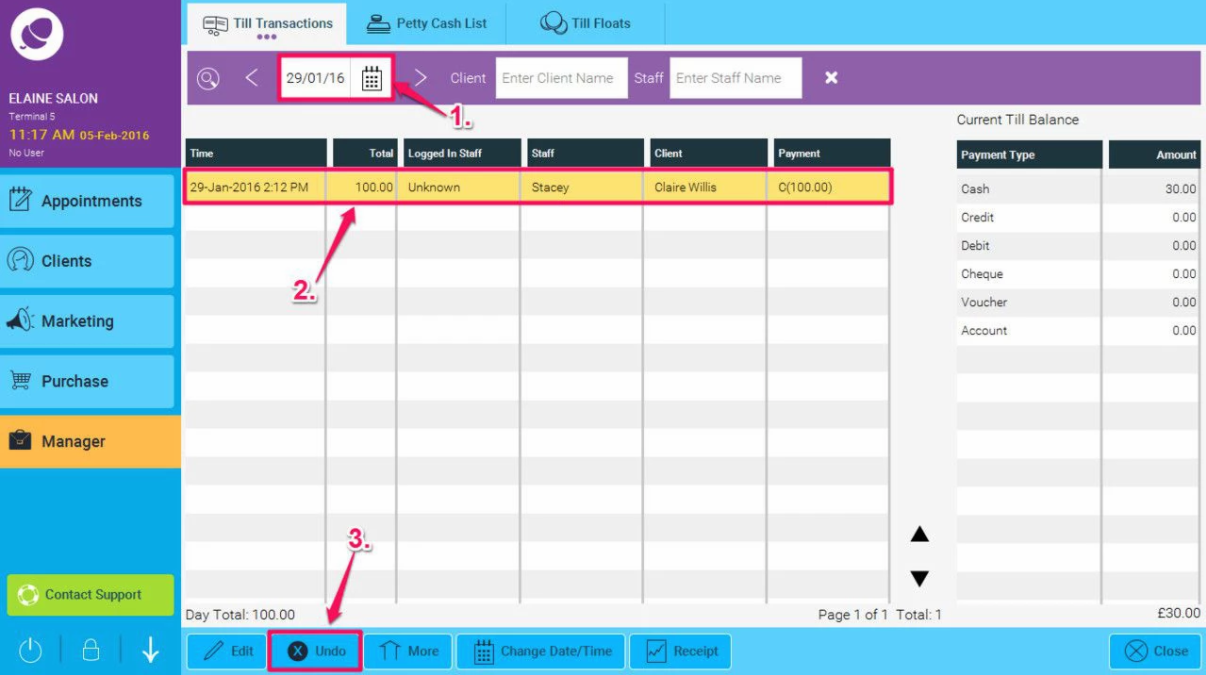
- You will then get a prompt asking if you are sure. Click on Yes